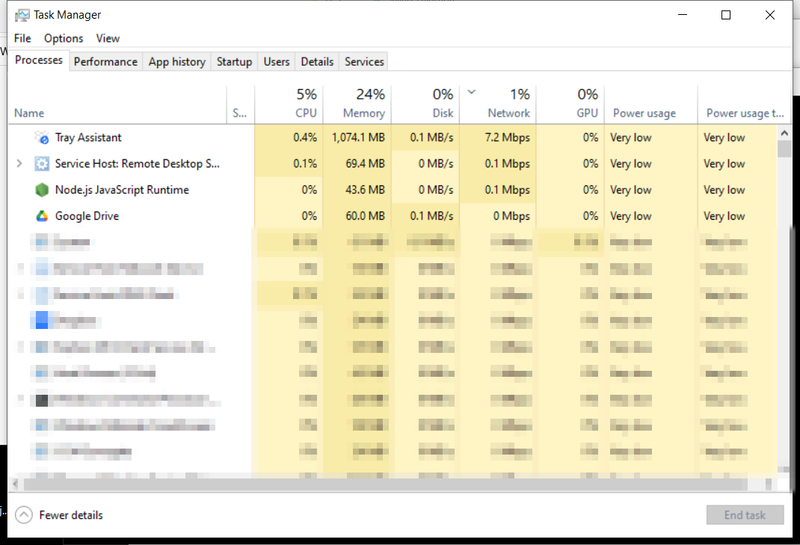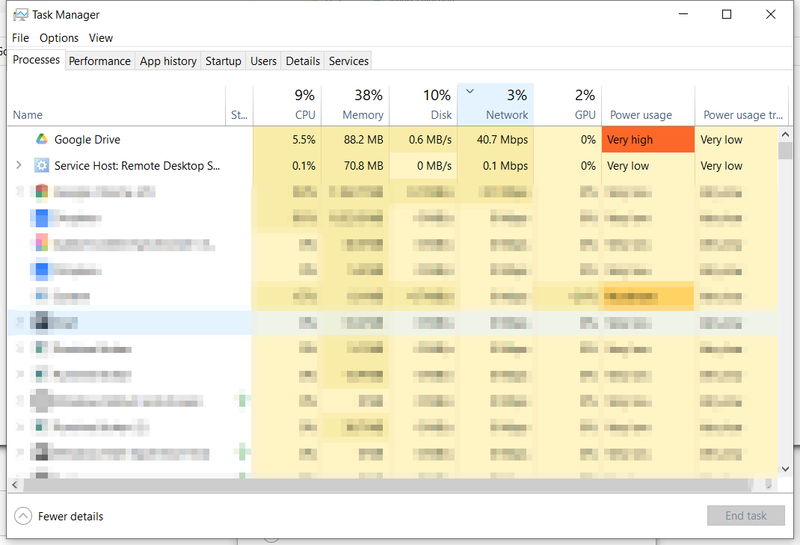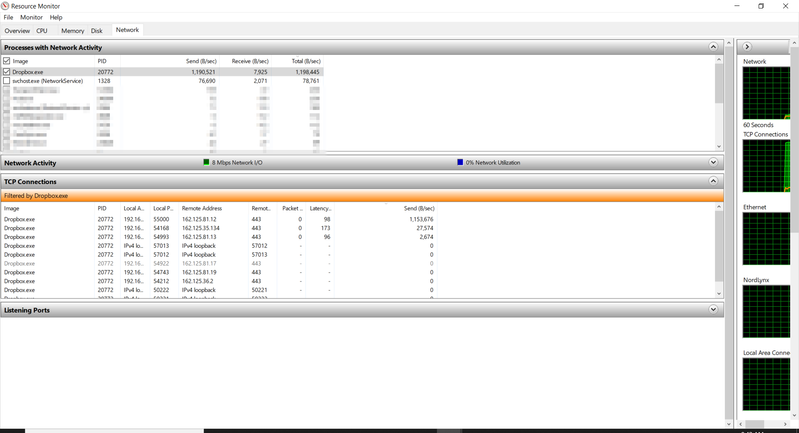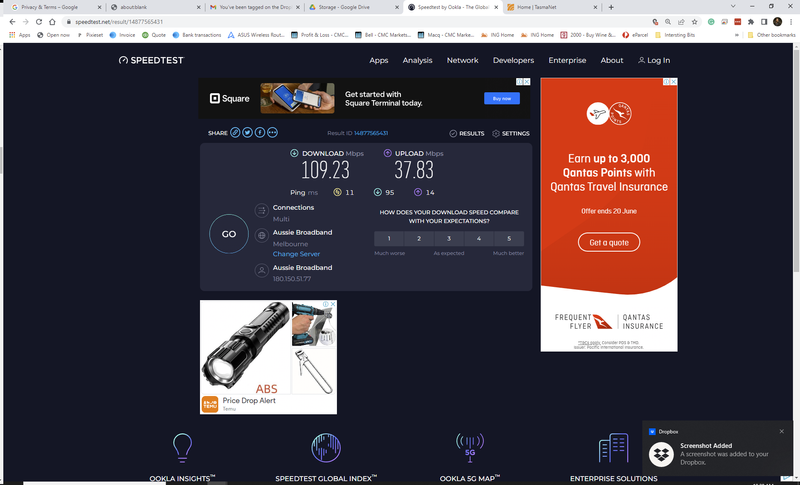Create, upload, and share
Find help to solve issues with creating, uploading, and sharing files and folders in Dropbox. Get support and advice from the Dropbox Community.
- Dropbox Community
- :
- Ask the Community
- :
- Create, upload, and share
- :
- Slow Upload Speeds
- Subscribe to RSS Feed
- Mark Topic as New
- Mark Topic as Read
- Float this Topic for Current User
- Bookmark
- Subscribe
- Mute
- Printer Friendly Page
Slow Upload Speeds
- Labels:
-
Desktop
-
Sync and upload
Slow Upload Speeds
- Mark as New
- Bookmark
- Subscribe
- Mute
- Subscribe to RSS Feed
- Permalink
- Report Inappropriate Content
I am experiencing very slow upload speeds even though I have recently upgraded by internet connection (100mbs down and 40mbs up). I am a videographer who needs to upload gigabytes worth of footage online after every shoot and dropbox isn't even coming close to saturating my provided internet speed. Below is a list of what I have tried to no avail. Bear in mind that I do not have these upload speed issues with Google drive.
- Restarted system and dropbox app multiple times
- Disconnected and reconnected internet connection (both wifi and physical ethernet cable)
- Uninstalled and reinstalled dropbox app on Windows 10
- Tried uploading directly to dropbox via website
- Tried uploading in different browsers, private tabs and different computers with no success
- Clearing both dropbox app cache and browser cache
- Tried adjusting bandwith settings in desktop app
- Tried restarting router
I haven't had issues with dropbox upload speeds up until the past few weeks so something has clearly changed on Dropbox's side and not sure what is going on.
- Labels:
-
Desktop
-
Sync and upload
- 1 Likes
- 20 Replies
- 2,522 Views
- RogueXLR
- /t5/Create-upload-and-share/Slow-Upload-Speeds/td-p/641002
- Mark as New
- Bookmark
- Subscribe
- Mute
- Subscribe to RSS Feed
- Permalink
- Report Inappropriate Content
Hi @James M.58, I hope you're doing well!
Would you be able to share with us the info you located in regards to the servers?
If I were you, I'd try restarting the router, just to see if you can get a different connection. Also, have you adjusted the app's bandwidth settings to "not limit"?
Keep us posted!
Megan
Community Moderator @ Dropbox
dropbox.com/support
![]() Did this post help you? If so, give it a Like below to let us know.
Did this post help you? If so, give it a Like below to let us know.![]() Need help with something else? Ask me a question!
Need help with something else? Ask me a question!![]() Find Tips & Tricks Discover more ways to use Dropbox here!
Find Tips & Tricks Discover more ways to use Dropbox here!![]() Interested in Community Groups? Click here to join!
Interested in Community Groups? Click here to join!
- Mark as New
- Bookmark
- Subscribe
- Mute
- Subscribe to RSS Feed
- Permalink
- Report Inappropriate Content
Hi @Megan,
Here are a few screenshots. A short summary is my Dropbox is running at around 5-9mbps and google drive is doing more like 40mbps. My investigations reveal Dropbox is sending my data to Singapore instead of Australia. There is no speed limit on Dropbox.
Below you can see I'm getting 7.2 mbps on Dropbox and as you can see there is very little network activity other than the Tray Assistant.
For comparisons, I added some data to google drive and was getting 40.7 Mbps up
As you can see
As you can see from above my data is being synced with a server with an address of 162.125.81.12 and a tracert shows that the server is located in Singapore:
C:\Users\me>tracert 162.125.81.12
Tracing route to 162.125.81.12 over a maximum of 30 hops
1 1 ms <1 ms <1 ms RT-AX86U-CC18 [192.168.0.1]
2 11 ms 13 ms 14 ms #my IP address#
3 * 10 ms * 10.241.5.130
4 98 ms 98 ms 98 ms be3.core1.equinix-sg1.sin.aussiebb.net [180.150.2.85]
5 114 ms 98 ms 98 ms 19679.sgw.equinix.com [27.111.229.7]
6 97 ms 97 ms 99 ms ae1-sin1-ea01.net.dropbox.com [162.125.86.141]
7 99 ms 96 ms 97 ms 162.125.81.12
Trace complete.
- Mark as New
- Bookmark
- Subscribe
- Mute
- Subscribe to RSS Feed
- Permalink
- Report Inappropriate Content
Hey @James M.58, thanks for all the detailed info!
Could you also send me a screenshot of your Speedtest results?
What sync speed do you usually see via the app, and how long does it take to upload a file via the web with the same size of the file?
Megan
Community Moderator @ Dropbox
dropbox.com/support
![]() Did this post help you? If so, give it a Like below to let us know.
Did this post help you? If so, give it a Like below to let us know.![]() Need help with something else? Ask me a question!
Need help with something else? Ask me a question!![]() Find Tips & Tricks Discover more ways to use Dropbox here!
Find Tips & Tricks Discover more ways to use Dropbox here!![]() Interested in Community Groups? Click here to join!
Interested in Community Groups? Click here to join!
- Mark as New
- Bookmark
- Subscribe
- Mute
- Subscribe to RSS Feed
- Permalink
- Report Inappropriate Content
Thanks for all the questions but could you please answer my original question? Is there any option to move Australian users' data to Australia? I feel like Australian users are not getting value for money by being forced to overseas servers. It would appear this is the reason for their poor performance and you are ignoring it.
Sync speeds according to the tray icon are in keeping with the earlier screenshot (400-900 kB/s bytes vs bits of course).
Uploads via the web are just as slow. As you can see from the Google Drive results my connection speed is fine.
Uploads via the web or app are about 4x slower than via google drive.
@RogueXLR where are you based how is your problem going?
- Mark as New
- Bookmark
- Subscribe
- Mute
- Subscribe to RSS Feed
- Permalink
- Report Inappropriate Content
Just a heads up. This really needs to be fixed. If I was depending on Dropbox I would have missed a deadline tonight. Luckily Google Drive is working well with Australian servers.
- Mark as New
- Bookmark
- Subscribe
- Mute
- Subscribe to RSS Feed
- Permalink
- Report Inappropriate Content
- Mark as New
- Bookmark
- Subscribe
- Mute
- Subscribe to RSS Feed
- Permalink
- Report Inappropriate Content
- Mark as New
- Bookmark
- Subscribe
- Mute
- Subscribe to RSS Feed
- Permalink
- Report Inappropriate Content
Hi @James M.58! Unfortunately, if you’re not on a Business plan, it’s not possible to migrate your data over to our Australian servers.
However, we can log a ticket for you and look into your speed issue. Let us know if that’s OK, and we can message you to the email address that’s tied to your Community profile here.
Nancy
Community Moderator @ Dropbox
dropbox.com/support
![]() Did this post help you? If so, give it a Like below to let us know.
Did this post help you? If so, give it a Like below to let us know.![]() Need help with something else? Ask me a question!
Need help with something else? Ask me a question!![]() Find Tips & Tricks Discover more ways to use Dropbox here!
Find Tips & Tricks Discover more ways to use Dropbox here!![]() Interested in Community Groups? Click here to join!
Interested in Community Groups? Click here to join!
- Mark as New
- Bookmark
- Subscribe
- Mute
- Subscribe to RSS Feed
- Permalink
- Report Inappropriate Content
I'm asking you to move all Australian user's data to Australia. It's a shame this won't happen given you've already provisioned servers for some Australian users. I've been a client for over 10 years but now I'm leaving. I'll also recommend other Australian users leave too.
- Mark as New
- Bookmark
- Subscribe
- Mute
- Subscribe to RSS Feed
- Permalink
- Report Inappropriate Content
Hi there!
If you need more help you can view your support options (expected response time for a ticket is 24 hours), or contact us on X or Facebook.
For more info on available support options for your Dropbox plan, see this article.
If you found the answer to your question in this Community thread, please 'like' the post to say thanks and to let us know it was useful!