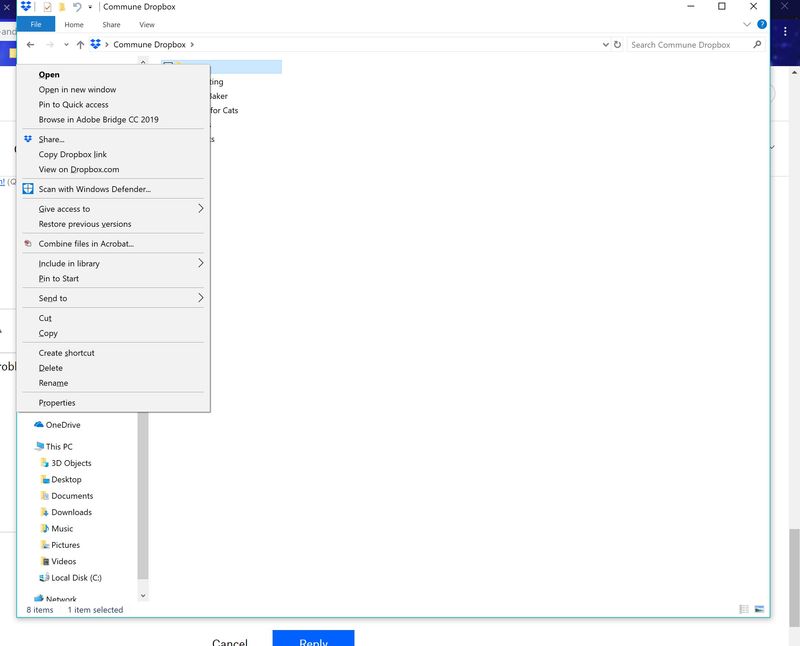Create, upload, and share
Find help to solve issues with creating, uploading, and sharing files and folders in Dropbox. Get support and advice from the Dropbox Community.
- Dropbox Community
- :
- Ask the Community
- :
- Create, upload, and share
- :
- Re: Smart Sync options are missing on my context m...
- Subscribe to RSS Feed
- Mark Topic as New
- Mark Topic as Read
- Float this Topic for Current User
- Bookmark
- Subscribe
- Mute
- Printer Friendly Page
Re: Smart Sync options are missing on my context menu
- Labels:
-
Sync and upload
- Mark as New
- Bookmark
- Subscribe
- Mute
- Subscribe to RSS Feed
- Permalink
- Report Inappropriate Content
I have scoured the forums for help. There is no "Smart Sync" Option when I right click on a folder on my business dropbox. I used to have the option, it disappeared 2 days ago.
Pertinent info - Windows 10, version 71.4.108, Business account
I have already rebooted countless times, uninstalled and reinstalled multiple times, checked or completed everything in this article https://help.dropbox.com/desktop-web/smart-sync-experiencing-issue and completed an advanced reinstall of the app per this post https://www.dropboxforum.com/t5/Syncing-and-uploads/Smart-Sync-options-are-missing-on-my-context-men...
I do have green checks but no syncing arrows in windows explorer. I also appear to have lost at least some files during this process.
I am at a loss but I would sure like to be able to smart sync again
- Labels:
-
Sync and upload
- 0 Likes
- 27 Replies
- 7,978 Views
- MimiB
- /t5/Create-upload-and-share/Smart-Sync-options-are-missing-on-my-context-menu/td-p/342934
- Mark as New
- Bookmark
- Subscribe
- Mute
- Subscribe to RSS Feed
- Permalink
- Report Inappropriate Content
- Mark as New
- Bookmark
- Subscribe
- Mute
- Subscribe to RSS Feed
- Permalink
- Report Inappropriate Content
Oh and yes, Dropbox is whitelisted in Windows Defender.
- Mark as New
- Bookmark
- Subscribe
- Mute
- Subscribe to RSS Feed
- Permalink
- Report Inappropriate Content
Thanks for the additional info Mimi. I hope you had a lovely weekend; how are you today?
Now, in regards to the screenshot you forwarded me, sadly, I'll need to ask for another one. Specifically, one where your files' icons are not covered by a context menu (like in the one you provided) and if possible, in which the exact status of the desktop app on your computer is clearly shown as well. Does it show 'Up to date' or is it still syncing?
Happy Monday!
Walter
Community Moderator @ Dropbox
dropbox.com/support
![]() Did this post help you? If so, give it a Like below to let us know.
Did this post help you? If so, give it a Like below to let us know.![]() Need help with something else? Ask me a question!
Need help with something else? Ask me a question!![]() Find Tips & Tricks Discover more ways to use Dropbox here!
Find Tips & Tricks Discover more ways to use Dropbox here!![]() Interested in Community Groups? Click here to join
Interested in Community Groups? Click here to join
- Mark as New
- Bookmark
- Subscribe
- Mute
- Subscribe to RSS Feed
- Permalink
- Report Inappropriate Content
I had a good weekend, thank you. I hope yours was good as well.
Today I am extremely frustrated. I am completely unable to upload a screenshot to the forum now. The "Photos" button in the Rich Text formatting menu does nothing. (That is what finally worked last time) "Choose File" and "Drag Photos here" both get me "An unexpected error has occured" and "link to a picture" - hosted on another site - just tells me there is no picture there. I should not have to resort to HTML coding to get my pictures into this post. (Which are hosted on the same site the "Link to a picture" said did not exist.)


- Mark as New
- Bookmark
- Subscribe
- Mute
- Subscribe to RSS Feed
- Permalink
- Report Inappropriate Content
Sorry to hear about this Mimi. Does this occur on other browsers as well?
Could you please try the 'Photos' button from your reply's box?
Alternatively, you can log a ticket with our support team through the following page and let me know the ticket's ID so I can locate it on our system and get on it asap.
If you stumble upon an issue doing that, please let me know and I'll reach out to your Dropbox associated email address from my end.
Thanks for your undivided patience and cooperation on this one.
Walter
Community Moderator @ Dropbox
dropbox.com/support
![]() Did this post help you? If so, give it a Like below to let us know.
Did this post help you? If so, give it a Like below to let us know.![]() Need help with something else? Ask me a question!
Need help with something else? Ask me a question!![]() Find Tips & Tricks Discover more ways to use Dropbox here!
Find Tips & Tricks Discover more ways to use Dropbox here!![]() Interested in Community Groups? Click here to join
Interested in Community Groups? Click here to join
- Mark as New
- Bookmark
- Subscribe
- Mute
- Subscribe to RSS Feed
- Permalink
- Report Inappropriate Content
That's right - I forgot I went to Edge last time. Can you not see the 2 images I posted above? Do I need to reupload them?
- Mark as New
- Bookmark
- Subscribe
- Mute
- Subscribe to RSS Feed
- Permalink
- Report Inappropriate Content
No, sadly, I don't see them Mimi.
Would you by any chance like me to reach out via email instead?
Walter
Community Moderator @ Dropbox
dropbox.com/support
![]() Did this post help you? If so, give it a Like below to let us know.
Did this post help you? If so, give it a Like below to let us know.![]() Need help with something else? Ask me a question!
Need help with something else? Ask me a question!![]() Find Tips & Tricks Discover more ways to use Dropbox here!
Find Tips & Tricks Discover more ways to use Dropbox here!![]() Interested in Community Groups? Click here to join
Interested in Community Groups? Click here to join
- Mark as New
- Bookmark
- Subscribe
- Mute
- Subscribe to RSS Feed
- Permalink
- Report Inappropriate Content
Yes, please - I am in Edge now and having the same problems.
- Mark as New
- Bookmark
- Subscribe
- Mute
- Subscribe to RSS Feed
- Permalink
- Report Inappropriate Content
Thanks for letting me know Mimi - I've just sent you an email so we can work on this together.
Take a look at your inbox (ticket with ID:9236917 ) and we'll take it from there.
Walter
Community Moderator @ Dropbox
dropbox.com/support
![]() Did this post help you? If so, give it a Like below to let us know.
Did this post help you? If so, give it a Like below to let us know.![]() Need help with something else? Ask me a question!
Need help with something else? Ask me a question!![]() Find Tips & Tricks Discover more ways to use Dropbox here!
Find Tips & Tricks Discover more ways to use Dropbox here!![]() Interested in Community Groups? Click here to join
Interested in Community Groups? Click here to join
- Mark as New
- Bookmark
- Subscribe
- Mute
- Subscribe to RSS Feed
- Permalink
- Report Inappropriate Content
Lusil
Community Moderator @ Dropbox
dropbox.com/support
![]() Did this post help you? If so, please give it a Like below.
Did this post help you? If so, please give it a Like below.![]() Still stuck? Ask me a question!
Still stuck? Ask me a question!![]() Tips & Tricks Find new ways to stay in flow or share your tips on how you work smarter with Dropbox.
Tips & Tricks Find new ways to stay in flow or share your tips on how you work smarter with Dropbox.
Hi there!
If you need more help you can view your support options (expected response time for a ticket is 24 hours), or contact us on X or Facebook.
For more info on available support options for your Dropbox plan, see this article.
If you found the answer to your question in this Community thread, please 'like' the post to say thanks and to let us know it was useful!