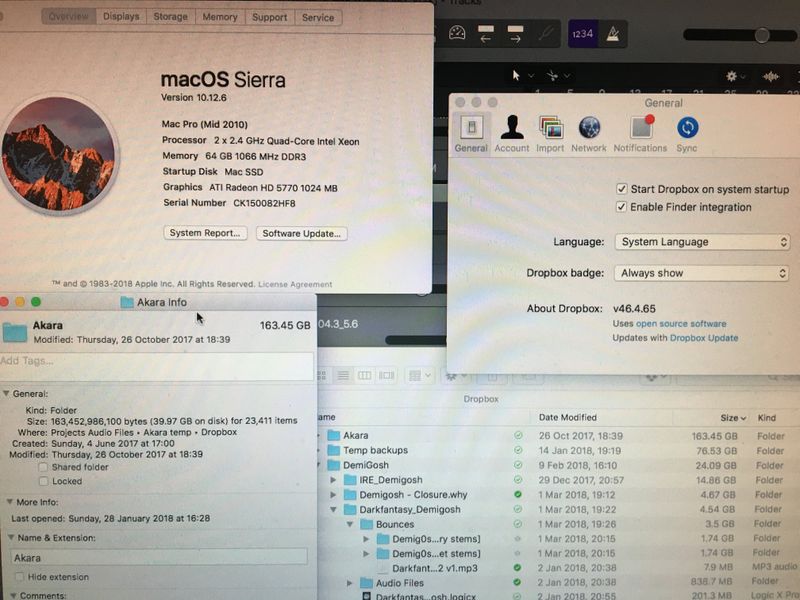Create, upload, and share
Find help to solve issues with creating, uploading, and sharing files and folders in Dropbox. Get support and advice from the Dropbox Community.
- Dropbox Community
- :
- Ask the Community
- :
- Create, upload, and share
- :
- Storage Usage reported for online-only folders on ...
- Subscribe to RSS Feed
- Mark Topic as New
- Mark Topic as Read
- Float this Topic for Current User
- Bookmark
- Subscribe
- Mute
- Printer Friendly Page
Storage Usage reported for online-only folders on Finder doesn't match the "User Info".
- Labels:
-
Dropbox Basic
-
Sync and upload
- Mark as New
- Bookmark
- Subscribe
- Mute
- Subscribe to RSS Feed
- Permalink
- Report Inappropriate Content
So after more than a year of discussion on pretty much the same topic, this still has not been resolved. Sugesting that issue will be resolved in the next version of software is somewhat unacceptable, and if you try to imagine this in any other profesion, you will agree, it would not be tolerated. We just designed a house for you and although it says its 200m2 it is acctually 150m2. But don't worry we can build another one for you and it will now be 200m2.
When storage gets limited on computer, there is something starting to happen with all computers, that cause them to overheat. I am no computer genious, but many will agree this is just what acctually happens. So basically I had 500gb SSD and becouse of this issue I am acctually using only about 100gb, becouse the rest is taken by files I do not have on my computer but rather on Dropbox online, yet still it makes the rest of my disc unusable. So not only this feature is completely useless, might as well have files on my computer in the first place, it also damages my computer.
I had similar issue with Box before, now Dropbox... amazing.
- Labels:
-
Dropbox Basic
-
Sync and upload
- 1 Likes
- 39 Replies
- 5,539 Views
- nino2
- /t5/Create-upload-and-share/Storage-Usage-reported-for-online-only-folders-on-Finder-doesn-t/td-p/270125
Accepted Solutions
- Mark as New
- Bookmark
- Subscribe
- Mute
- Subscribe to RSS Feed
- Permalink
- Report Inappropriate Content
According to Dropbox team @Jane, if the info about the dropbox folder is close or equal to zero bytes, it means it doesn't take any physical space on the hard disc. The problem I guess that the operating system still sees it as if it is taking that physical space and acts accordingly, i.e., full disc or neat full. I don't know what is the way around that.
- Mark as New
- Bookmark
- Subscribe
- Mute
- Subscribe to RSS Feed
- Permalink
- Report Inappropriate Content
- Mark as New
- Bookmark
- Subscribe
- Mute
- Subscribe to RSS Feed
- Permalink
- Report Inappropriate Content
Did you ever get to the bottom of this? as we have a MacPro here and it's doing the same thing.
Any help greatly appreciated 🙂
- Mark as New
- Bookmark
- Subscribe
- Mute
- Subscribe to RSS Feed
- Permalink
- Report Inappropriate Content
Jane
Community Moderator @ Dropbox
dropbox.com/support
![]() Did this post help you? If so please give it a Like below.
Did this post help you? If so please give it a Like below. ![]() Did this post fix your issue/answer your question? If so please press the 'Accept as Best Answer' button to help others find it.
Did this post fix your issue/answer your question? If so please press the 'Accept as Best Answer' button to help others find it.![]() Still stuck? Ask me a question! (Questions asked in the community will likely receive an answer within 4 hours!)
Still stuck? Ask me a question! (Questions asked in the community will likely receive an answer within 4 hours!)
- Mark as New
- Bookmark
- Subscribe
- Mute
- Subscribe to RSS Feed
- Permalink
- Report Inappropriate Content
However not seeing the true sizes of folders (ie the space they’re taking up on local drive) is rather annoying
- Mark as New
- Bookmark
- Subscribe
- Mute
- Subscribe to RSS Feed
- Permalink
- Report Inappropriate Content
Jane
Community Moderator @ Dropbox
dropbox.com/support
![]() Did this post help you? If so please give it a Like below.
Did this post help you? If so please give it a Like below. ![]() Did this post fix your issue/answer your question? If so please press the 'Accept as Best Answer' button to help others find it.
Did this post fix your issue/answer your question? If so please press the 'Accept as Best Answer' button to help others find it.![]() Still stuck? Ask me a question! (Questions asked in the community will likely receive an answer within 4 hours!)
Still stuck? Ask me a question! (Questions asked in the community will likely receive an answer within 4 hours!)
- Mark as New
- Bookmark
- Subscribe
- Mute
- Subscribe to RSS Feed
- Permalink
- Report Inappropriate Content
Hi Jane
Here's a photo that gives you an indication of all you need to know
https://photos.app.goo.gl/4CTpPG8HVFDtzVwd2
MacOS Sierra
Latest stable dropbox build
my folder is 160GB (reported by OS), but "taking up" approx 40GB
Also view the 2 online-only folders: Demig0s...XYZ - both reported as 1.74GB, and the parent folder as 3.5GB...
- Mark as New
- Bookmark
- Subscribe
- Mute
- Subscribe to RSS Feed
- Permalink
- Report Inappropriate Content
Hey @akaraetteh,
Just a quick note on this, keep in mind that 47.4.74 is already out and I would suggest to download it from here as quick as possible as this is always the first step in order to continue troubleshooting if needed.
If possible, could you also let us know what your desktop is reporting ? If syncing is complete, you should see the "Up to date" message.
Thanks!
Walter
Community Moderator @ Dropbox
dropbox.com/support
![]() Did this post help you? If so, give it a Like below to let us know.
Did this post help you? If so, give it a Like below to let us know.![]() Need help with something else? Ask me a question!
Need help with something else? Ask me a question!![]() Find Tips & Tricks Discover more ways to use Dropbox here!
Find Tips & Tricks Discover more ways to use Dropbox here!![]() Interested in Community Groups? Click here to join
Interested in Community Groups? Click here to join
- Mark as New
- Bookmark
- Subscribe
- Mute
- Subscribe to RSS Feed
- Permalink
- Report Inappropriate Content
Jane
Community Moderator @ Dropbox
dropbox.com/support
![]() Did this post help you? If so please give it a Like below.
Did this post help you? If so please give it a Like below. ![]() Did this post fix your issue/answer your question? If so please press the 'Accept as Best Answer' button to help others find it.
Did this post fix your issue/answer your question? If so please press the 'Accept as Best Answer' button to help others find it.![]() Still stuck? Ask me a question! (Questions asked in the community will likely receive an answer within 4 hours!)
Still stuck? Ask me a question! (Questions asked in the community will likely receive an answer within 4 hours!)
- Mark as New
- Bookmark
- Subscribe
- Mute
- Subscribe to RSS Feed
- Permalink
- Report Inappropriate Content
Eg I KNOW my Akara folder is only 40GB on my disk. But I can’t tell from my OS which folders are taking up the most space on my disk because the OS doesn’t report that. So if, for example, I want to free up some space on my disk, I can’t go to MacOS Finder, sort by size, and make the biggest folder online only. Because doing that won’t affect what is the “biggest” folder as reported to the OS.
The BIGGEST folder reported by the OS is only the folder that’s taking up the most space in the cloud, not the one taking up the most space locally
Furthermore I’m away for a week and so won’t be at my work computer. But if the update is available for Sierra I’ll make sure it happens (we’re very careful with upgrades as they often break something critical)
Hi there!
If you need more help you can view your support options (expected response time for a ticket is 24 hours), or contact us on X or Facebook.
For more info on available support options for your Dropbox plan, see this article.
If you found the answer to your question in this Community thread, please 'like' the post to say thanks and to let us know it was useful!
Top contributors to this post
-
Jane Dropbox Staff
-
CharleyW Explorer | Level 4
-
HGohar Helpful | Level 6
-
AntMask New member | Level 2
-
ledbetterpro New member | Level 2