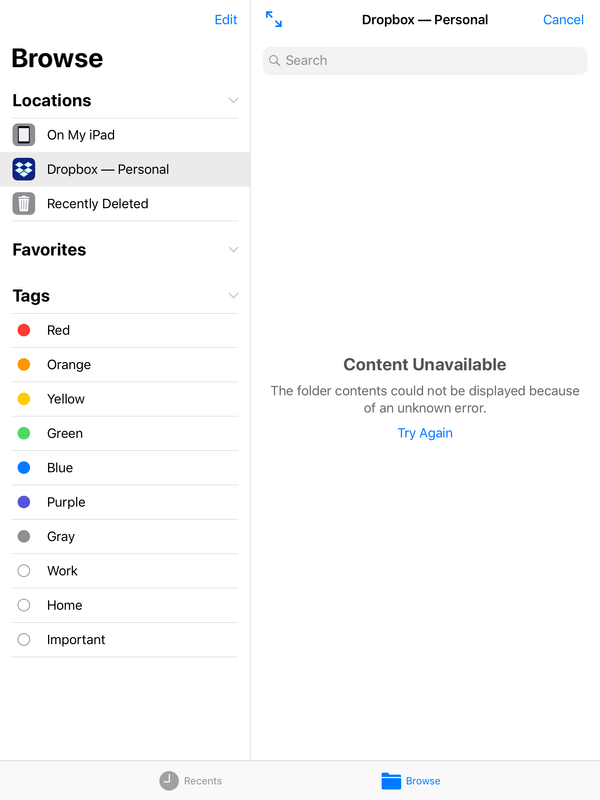Create, upload, and share
Find help to solve issues with creating, uploading, and sharing files and folders in Dropbox. Get support and advice from the Dropbox Community.
- Dropbox Community
- :
- Ask the Community
- :
- Create, upload, and share
- :
- Re: Unable to access Dropbox files from Affinity P...
- Subscribe to RSS Feed
- Mark Topic as New
- Mark Topic as Read
- Float this Topic for Current User
- Bookmark
- Subscribe
- Mute
- Printer Friendly Page
Re: Unable to access Dropbox files from Affinity Photo
- Mark as New
- Bookmark
- Subscribe
- Mute
- Subscribe to RSS Feed
- Permalink
- Report Inappropriate Content
Unable to access Dropbox files from Affinity Photo
i can see Dropbox from Affinity Photo but I can’t see any of my Dropbox files. Is this an Affinity photo newest update error or a Dropbox error? I updated both apps yesterday, Dropbox first, and that’s when the issue started, then I updated Affinity and still had the issue. The error says
Content Unavailable the folder contents could not be displayed because of an unknown error
please try again.
Affinity Photo 1.7.2.153
Dropbox 156.2.2
using my iPad Air 2 version 12.4
- 0 Likes
- 10 Replies
- 4,317 Views
- Firstoscartgrou
- /t5/Create-upload-and-share/Unable-to-access-Dropbox-files-from-Affinity-Photo/td-p/361389
Accepted Solutions
- Mark as New
- Bookmark
- Subscribe
- Mute
- Subscribe to RSS Feed
- Permalink
- Report Inappropriate Content
This is from Affinity and getting to #3 fixed issue for me
Could you please try/confirm the following:
1) Open Files, can you access the Dropbox location and are your files available?
2) Open Dropbox (app), can you see/access your files here?
3) Log out of your Dropbox through the app, restart your iPad and then log back in and check again in Affinity
4) Open Settings (app) and navigate to Privacy in the left hand menu, then Files and Folders. Turn off access for Affinity, restart your iPad then turn access back on and check again.
5) Open Affinity, open a document from the Cloud and then press Locations in the top left. Press the three dot (...) menu to the top right of the word Browse and select Edit. Set Dropbox here from on to off, then restart the Affinity app and repeat the process to turn this location back on.
Can you now access Dropbox through the app? Please do let me know!
- Mark as New
- Bookmark
- Subscribe
- Mute
- Subscribe to RSS Feed
- Permalink
- Report Inappropriate Content
Hi there @Firstoscartgrou,
In order to ensure troubleshooting, could you please clairfy for me if you are able to access your files and folders directly from the Dropbox mobile app?
Additionally, could you please send me a screenshot (without any personal info) of the error message so that I have a better visual understanding of what you're seeing?
Thanks in advance!
Lusil
Community Moderator @ Dropbox
dropbox.com/support
![]() Did this post help you? If so, please give it a Like below.
Did this post help you? If so, please give it a Like below.![]() Still stuck? Ask me a question!
Still stuck? Ask me a question!![]() Tips & Tricks Find new ways to stay in flow or share your tips on how you work smarter with Dropbox.
Tips & Tricks Find new ways to stay in flow or share your tips on how you work smarter with Dropbox.
- Mark as New
- Bookmark
- Subscribe
- Mute
- Subscribe to RSS Feed
- Permalink
- Report Inappropriate Content
Within the Dropbox app I can see my files.
It is when trying to access them from within the Affinity Photo app that I get the error message.
How do I send you a screenshot?
- Mark as New
- Bookmark
- Subscribe
- Mute
- Subscribe to RSS Feed
- Permalink
- Report Inappropriate Content
- Mark as New
- Bookmark
- Subscribe
- Mute
- Subscribe to RSS Feed
- Permalink
- Report Inappropriate Content
Thanks for the screenshot, @Firstoscartgrou!
Could you try toggling the option to preview your Dropbox account as a location off and on again?
More specifically:
- On the screen that you show on your screenshot, select Edit.
- Toggle the option next to Dropbox off.
- Toggle it on again.
If that doesn't resolve the issue, could you try rebooting the device?
Let me know how it goes!
Lusil
Community Moderator @ Dropbox
dropbox.com/support
![]() Did this post help you? If so, please give it a Like below.
Did this post help you? If so, please give it a Like below.![]() Still stuck? Ask me a question!
Still stuck? Ask me a question!![]() Tips & Tricks Find new ways to stay in flow or share your tips on how you work smarter with Dropbox.
Tips & Tricks Find new ways to stay in flow or share your tips on how you work smarter with Dropbox.
- Mark as New
- Bookmark
- Subscribe
- Mute
- Subscribe to RSS Feed
- Permalink
- Report Inappropriate Content
I toggled the switch it didn’t change anything.
Rebooting the device does not help.
- Mark as New
- Bookmark
- Subscribe
- Mute
- Subscribe to RSS Feed
- Permalink
- Report Inappropriate Content
Thanks for trying these out for me, @Firstoscartgrou.
Hmm. ![]() Could you try the following steps for me and see if they do the trick?
Could you try the following steps for me and see if they do the trick?
- Uninstall the mobile app.
- Reboot the device.
- Reinstall the mobile app.
You can also find more info on this here.
Let me know of any updates!
Lusil
Community Moderator @ Dropbox
dropbox.com/support
![]() Did this post help you? If so, please give it a Like below.
Did this post help you? If so, please give it a Like below.![]() Still stuck? Ask me a question!
Still stuck? Ask me a question!![]() Tips & Tricks Find new ways to stay in flow or share your tips on how you work smarter with Dropbox.
Tips & Tricks Find new ways to stay in flow or share your tips on how you work smarter with Dropbox.
- Mark as New
- Bookmark
- Subscribe
- Mute
- Subscribe to RSS Feed
- Permalink
- Report Inappropriate Content
- Mark as New
- Bookmark
- Subscribe
- Mute
- Subscribe to RSS Feed
- Permalink
- Report Inappropriate Content
Sorry to hear that, @Firstoscartgrou.
I'm afraid there's not much further I can suggest. However, I'd recommend contacting the third party app in question, as they may be able to provide some more info and ideas to tackle this.
In any case, let me know how it goes or if you have any other questions and I'll make sure to get back to you as soon as possible. Thanks!
Lusil
Community Moderator @ Dropbox
dropbox.com/support
![]() Did this post help you? If so, please give it a Like below.
Did this post help you? If so, please give it a Like below.![]() Still stuck? Ask me a question!
Still stuck? Ask me a question!![]() Tips & Tricks Find new ways to stay in flow or share your tips on how you work smarter with Dropbox.
Tips & Tricks Find new ways to stay in flow or share your tips on how you work smarter with Dropbox.
- Mark as New
- Bookmark
- Subscribe
- Mute
- Subscribe to RSS Feed
- Permalink
- Report Inappropriate Content
This is from Affinity and getting to #3 fixed issue for me
Could you please try/confirm the following:
1) Open Files, can you access the Dropbox location and are your files available?
2) Open Dropbox (app), can you see/access your files here?
3) Log out of your Dropbox through the app, restart your iPad and then log back in and check again in Affinity
4) Open Settings (app) and navigate to Privacy in the left hand menu, then Files and Folders. Turn off access for Affinity, restart your iPad then turn access back on and check again.
5) Open Affinity, open a document from the Cloud and then press Locations in the top left. Press the three dot (...) menu to the top right of the word Browse and select Edit. Set Dropbox here from on to off, then restart the Affinity app and repeat the process to turn this location back on.
Can you now access Dropbox through the app? Please do let me know!
Hi there!
If you need more help you can view your support options (expected response time for a ticket is 24 hours), or contact us on X or Facebook.
For more info on available support options for your Dropbox plan, see this article.
If you found the answer to your question in this Community thread, please 'like' the post to say thanks and to let us know it was useful!