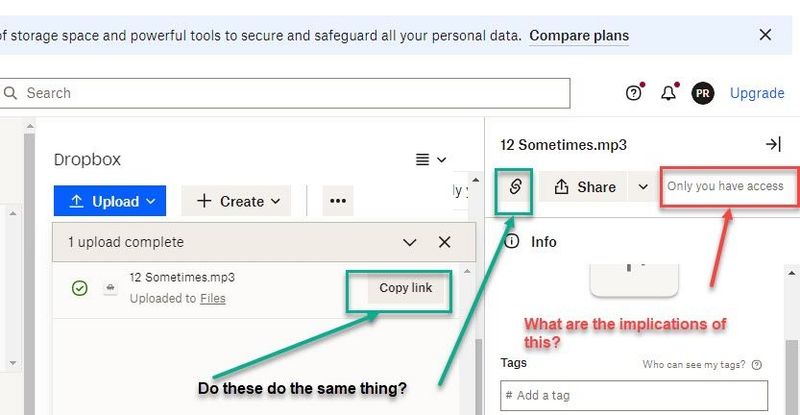Create, upload, and share
Find help to solve issues with creating, uploading, and sharing files and folders in Dropbox. Get support and advice from the Dropbox Community.
- Dropbox Community
- :
- Ask the Community
- :
- Create, upload, and share
- :
- Unexpected behavior of sharing a link OR I need a ...
- Subscribe to RSS Feed
- Mark Topic as New
- Mark Topic as Read
- Float this Topic for Current User
- Bookmark
- Subscribe
- Mute
- Printer Friendly Page
Unexpected behavior of sharing a link OR I need a refresher course on how to use links
- Labels:
-
Share
Unexpected behavior of sharing a link OR I need a refresher course on how to use links
- Mark as New
- Bookmark
- Subscribe
- Mute
- Subscribe to RSS Feed
- Permalink
- Report Inappropriate Content
I uploaded a file, clicked the COPY LINK, and pasted into an email. The recipient said that it would download until he logged in or signed up. I open the link myself and, it asked if I wanted to continue as SweetTasha. Here's where perhaps the "referesher course" comes in. I thought all I or someone I gave the link to just opened it and it open the file. No?
I don't remember seeing this screen.
Thanks for you help.
SweetTasha
- Labels:
-
Share
- 0 Likes
- 3 Replies
- 407 Views
- SweetTasha
- /t5/Create-upload-and-share/Unexpected-behavior-of-sharing-a-link-OR-I-need-a-refresher/td-p/649184
- Mark as New
- Bookmark
- Subscribe
- Mute
- Subscribe to RSS Feed
- Permalink
- Report Inappropriate Content
Hi @SweetTasha, happy Monday!
Someone with a shared link, used to be able to view and download content. In regards to your screenshot questions, yes the "Copy link" option, and the chain icon is the same thing.
However, another additional note, that might be helpful is that depending on your settings, now shared links allow you to edit content. You can see more about that here.
If you have any questions, let me know!
Megan
Community Moderator @ Dropbox
dropbox.com/support
![]() Did this post help you? If so, give it a Like below to let us know.
Did this post help you? If so, give it a Like below to let us know.![]() Need help with something else? Ask me a question!
Need help with something else? Ask me a question!![]() Find Tips & Tricks Discover more ways to use Dropbox here!
Find Tips & Tricks Discover more ways to use Dropbox here!![]() Interested in Community Groups? Click here to join!
Interested in Community Groups? Click here to join!
- Mark as New
- Bookmark
- Subscribe
- Mute
- Subscribe to RSS Feed
- Permalink
- Report Inappropriate Content
Megan,
Thanks for your reply.
Am I correct then, that the recipient of a Dropbox link must either sign in (if they are already a Dropbox user), or sign up?
SweetTasha.
- Mark as New
- Bookmark
- Subscribe
- Mute
- Subscribe to RSS Feed
- Permalink
- Report Inappropriate Content
Hey @SweetTasha, sorry to jump in here!
If the link that was created, was a "can edit" link, they'd need to sign in or sign up.
If the link was a "can view" one, there would be no such need.
When you click on the "copy link" option, do you see a message that says "allows editing"?
If so, you can click on the "share" button instead and then change the setting from "Anyone with this link: can edit" to "can view".
Hannah
Community Moderator @ Dropbox
dropbox.com/support
![]() Did this post help you? If so, give it a Like below to let us know.
Did this post help you? If so, give it a Like below to let us know.![]() Need help with something else? Ask me a question!
Need help with something else? Ask me a question!![]() Find Tips & Tricks Discover more ways to use Dropbox here!
Find Tips & Tricks Discover more ways to use Dropbox here!![]() Interested in Community Groups? Click here to join!
Interested in Community Groups? Click here to join!
Hi there!
If you need more help you can view your support options (expected response time for a ticket is 24 hours), or contact us on X or Facebook.
For more info on available support options for your Dropbox plan, see this article.
If you found the answer to your question in this Community thread, please 'like' the post to say thanks and to let us know it was useful!