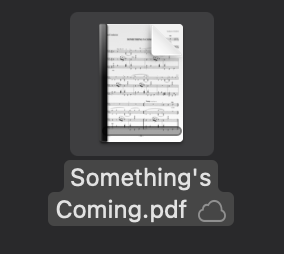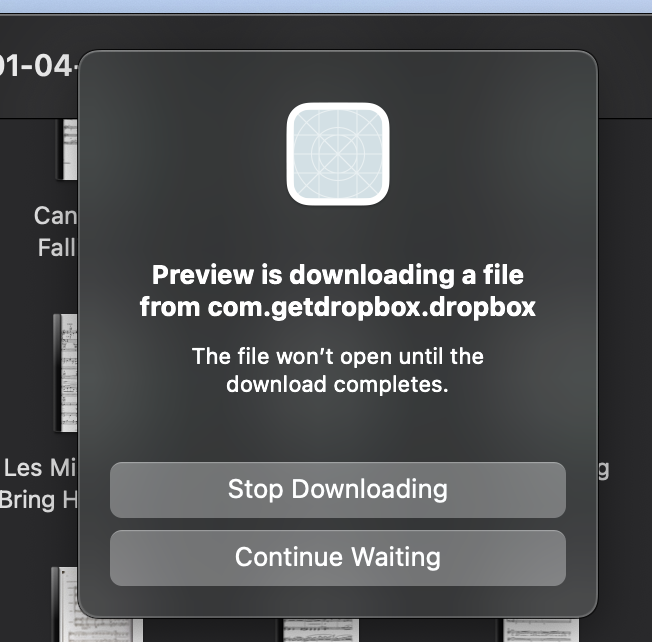Create, upload, and share
Find help to solve issues with creating, uploading, and sharing files and folders in Dropbox. Get support and advice from the Dropbox Community.
- Dropbox Community
- :
- Ask the Community
- :
- Create, upload, and share
- :
- Re: macOS Monterey - major sync issues, local PDF ...
- Subscribe to RSS Feed
- Mark Topic as New
- Mark Topic as Read
- Float this Topic for Current User
- Bookmark
- Subscribe
- Mute
- Printer Friendly Page
Re: macOS Monterey - major sync issues, local PDF files cannot be opened
- Labels:
-
Desktop
-
Sync and upload
macOS Monterey - major sync issues, local PDF files cannot be opened
- Mark as New
- Bookmark
- Subscribe
- Mute
- Subscribe to RSS Feed
- Permalink
- Report Inappropriate Content
Hi there,
MacBook Pro mid-2015/retina model, running Monterey 12.6.2. I am having a really frustrating but somewhat intermittent issue with the (disastrous, by all accounts) recent macOS update/changes.
Context - I work with a lot of PDF files, creating/exporting a lot and storing almost everything on Dropbox (for now, though I am seriously considering ending my contract and looking elsewhere). I am often commuting so working on the train with unreliable WiFi or hotspots.
If I move a PDF file into my Dropbox folder while the connection is offline or unstable, I lose access to the file completely and it cannot be opened - even though it is a local file, created on this very machine. This has only been a problem since the recent CloudStorage changes. I just want Dropbox to work how it used to - as a folder on my machine that I could use like any other local folder, which then updates/syncs when connected but never stopping me from accessing my own local files.
Currently, when I put a PDF in Dropbox with an unstable connection, I lose access to it immediately until online. This cannot possibly be working as intended, right? Am I going crazy?
Take as an example this file that originated in my Downloads folder on the system. I just moved it into Dropbox and am currently connected via mobile hotspot so connection is a little patchy but I do have internet (obviously). The file appears like so:
With a cloud icon and an empty progress bar on the icon. I was perfectly able to open this file 30 seconds ago, while it was in Downloads, before moving it into Dropbox.
Now, if I open it, or even just try to move or delete it, I get some kind of error, normally this:
Or sometimes just a generic "The operation was cancelled" dialogue box. I am completely locked out of my own file.
Normally after the internet connection stabilises or my system restarts, Dropbox completes syncing and I can open the file. But this is not satisfactory for me, as I am often working within Dropbox to open, create and edit PDF files, even without an internet connection.
Is this behaving as expected? If so, I cannot continue using Dropbox as I am losing hours of work by not being able to open my own files until they are... uploaded..? It makes no sense to me! Any fixes would be welcome but this is quite hard to replicate
- Labels:
-
Desktop
-
Sync and upload
- 0 Likes
- 7 Replies
- 910 Views
- dandandaaan
- /t5/Create-upload-and-share/macOS-Monterey-major-sync-issues-local-PDF-files-cannot-be/td-p/690123
- Mark as New
- Bookmark
- Subscribe
- Mute
- Subscribe to RSS Feed
- Permalink
- Report Inappropriate Content
Hey there @dandandaaan, sorry to hear you're having issues with this and thanks for all the information you provided and the screenshots too.
Can you please let us know the version and status of the desktop app installed on your computer as shown in your menu bar?
Also, have you tried making those files available offline as outlined here before trying to access them?
Keep us posted, Dan.
Walter
Community Moderator @ Dropbox
dropbox.com/support
![]() Did this post help you? If so, give it a Like below to let us know.
Did this post help you? If so, give it a Like below to let us know.![]() Need help with something else? Ask me a question!
Need help with something else? Ask me a question!![]() Find Tips & Tricks Discover more ways to use Dropbox here!
Find Tips & Tricks Discover more ways to use Dropbox here!![]() Interested in Community Groups? Click here to join
Interested in Community Groups? Click here to join
- Mark as New
- Bookmark
- Subscribe
- Mute
- Subscribe to RSS Feed
- Permalink
- Report Inappropriate Content
Hi there,
Thanks for the response. It's Dropbox v175.4.5569
I can't make the files available offline when I add them, as the Dropbox context menu options don't appear - I assume because the file isn't "uploaded" yet.
Kind regards,
Dan
- Mark as New
- Bookmark
- Subscribe
- Mute
- Subscribe to RSS Feed
- Permalink
- Report Inappropriate Content
Have you tried waiting till the app finishes syncing your changes and state 'up to date' in your menu bar before trying to make them available offline, Dan?
Walter
Community Moderator @ Dropbox
dropbox.com/support
![]() Did this post help you? If so, give it a Like below to let us know.
Did this post help you? If so, give it a Like below to let us know.![]() Need help with something else? Ask me a question!
Need help with something else? Ask me a question!![]() Find Tips & Tricks Discover more ways to use Dropbox here!
Find Tips & Tricks Discover more ways to use Dropbox here!![]() Interested in Community Groups? Click here to join
Interested in Community Groups? Click here to join
- Mark as New
- Bookmark
- Subscribe
- Mute
- Subscribe to RSS Feed
- Permalink
- Report Inappropriate Content
Hi there,
Yes of course this works fine. However this does not address my problem - as stated, I am often working without a reliable internet connection. At these times, I need to be able to treat Dropbox as a normal local folder in order to create and access PDFs in it, without being online and fully synced. This was not an issue before the recent macOS changes. Is this no longer possible?
Dan
- Mark as New
- Bookmark
- Subscribe
- Mute
- Subscribe to RSS Feed
- Permalink
- Report Inappropriate Content
Just chasing this - any advice at all? I can’t open or copy and paste files inside my Dropbox while I’m offline. Is this intended behaviour?
- Mark as New
- Bookmark
- Subscribe
- Mute
- Subscribe to RSS Feed
- Permalink
- Report Inappropriate Content
Apologies for the delay and that you're having this bad experience. I got to this issue today and tried to reproduce it but was unable to do so on macOS 13.5 with the internet turned off, with a text file or a PDF file.
Which version of macOS are you on? Does this occur for multiple machines (if you have multiple) or a specific device? Does it only happen if the internet is patchy vs. completely off? I'd appreciate the extra information to help us figure out what's going on here.
- Mark as New
- Bookmark
- Subscribe
- Mute
- Subscribe to RSS Feed
- Permalink
- Report Inappropriate Content
Ah just realized you mentioned your macOS version in your original post. It's quite possible this has been fixed by Apple on a later version of macOS (newer than macOS 12.6). Would you be able to update to a newer version of macOS to see if this is resolved? Or possibly have another machine on a newer version of macOS that you could try this out with to see if it happens there as well?
Hi there!
If you need more help you can view your support options (expected response time for a ticket is 24 hours), or contact us on X or Facebook.
For more info on available support options for your Dropbox plan, see this article.
If you found the answer to your question in this Community thread, please 'like' the post to say thanks and to let us know it was useful!