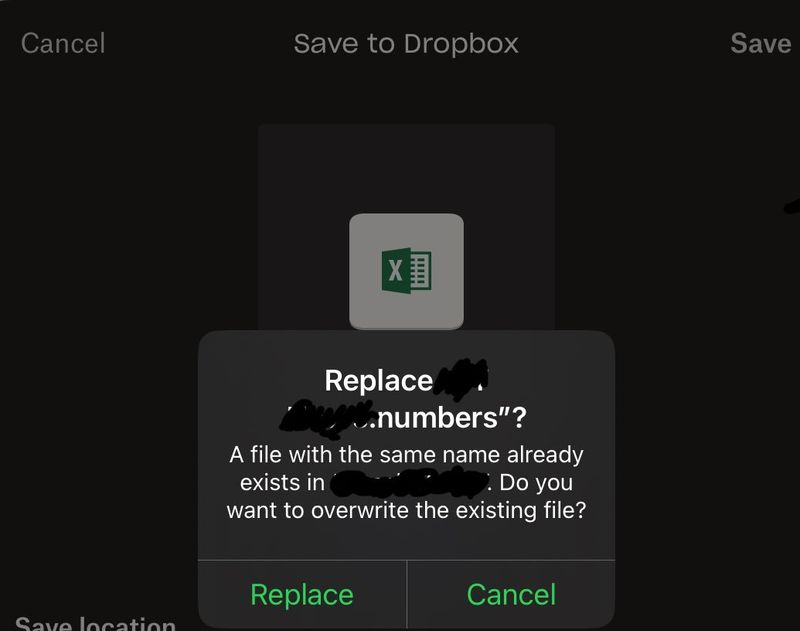Delete, edit, and organize
Solve issues with deleting, editing, and organizing files and folders in your Dropbox account with support from the Dropbox Community.
- Dropbox Community
- :
- Ask the Community
- :
- Delete, edit, and organize
- :
- Re: Overwrite a filename vs creating a new version
- Subscribe to RSS Feed
- Mark Topic as New
- Mark Topic as Read
- Float this Topic for Current User
- Bookmark
- Subscribe
- Mute
- Printer Friendly Page
Re: Overwrite a filename vs creating a new version
- Mark as New
- Bookmark
- Subscribe
- Mute
- Subscribe to RSS Feed
- Permalink
- Report Inappropriate Content
A few days ago, Dropbox stopped overwriting files when I edit and re-save them. Now, every time I edit one of my files on iPad and save to Dropbox, it creates a new file ending in (1). It used to simply update the file. I've tried re-installing dropbox and Illustrator (the app I'm saving from), but it hasn't worked. I've also tried saving from Procreate and the same issue occurs. Is there something else I can try? Thanks!
- 0 Likes
- 89 Replies
- 6,106 Views
- aisb
- /t5/Delete-edit-and-organize/Dropbox-no-longer-overwriting-files/td-p/596569
- Mark as New
- Bookmark
- Subscribe
- Mute
- Subscribe to RSS Feed
- Permalink
- Report Inappropriate Content
FINALLY!
Today I uploaded my spreadsheet to Dropbox and to my surprise it asked me if I wanted to replace the existing file with the same name.
Why did this take so long for Dropbox to fix? I don’t know & I don’t care, it’s fixed now. Dear Dropbox, Please don’t break this again!
Thank you
- Mark as New
- Bookmark
- Subscribe
- Mute
- Subscribe to RSS Feed
- Permalink
- Report Inappropriate Content
Count your blessings. The problem still exists on Dropbox for iPad. I also realized another bad side affect of the problem- if I download a file to Dropbox on my iPad so that it is available offline, then when the next updated file version is uploaded to Dropbox, I have to redownload the new version. This is what the process now looks like:
1. Current reading.xlsx is downloaded to iPad.
2. Update file in Numbers, export to Dropbox.
3. Log into Dropbox, and instead of prompting for an overwrite, Dropbox adds it as reading(1).xlsx.
4. I have to log into Dropbox app on iPad(again).
5. Delete reading.xlsx.
6. Rename reading(1).xlsx to reading.xlsx.
7. Download new reading.xlsx to iPad for offline availability.
- Mark as New
- Bookmark
- Subscribe
- Mute
- Subscribe to RSS Feed
- Permalink
- Report Inappropriate Content
- Mark as New
- Bookmark
- Subscribe
- Mute
- Subscribe to RSS Feed
- Permalink
- Report Inappropriate Content
That’s weird because the image I posted was from my iPad. What the h*ll is going on, Dropbox?
- Mark as New
- Bookmark
- Subscribe
- Mute
- Subscribe to RSS Feed
- Permalink
- Report Inappropriate Content
My app version is 306.2 running on iOS 15.7
maybe there is a difference there.
- Mark as New
- Bookmark
- Subscribe
- Mute
- Subscribe to RSS Feed
- Permalink
- Report Inappropriate Content
Well, it looks like Dropbox version 310.0 has *finally* fixed this problem- for now. Let's all hope they don't break it again.
- Mark as New
- Bookmark
- Subscribe
- Mute
- Subscribe to RSS Feed
- Permalink
- Report Inappropriate Content
- Mark as New
- Bookmark
- Subscribe
- Mute
- Subscribe to RSS Feed
- Permalink
- Report Inappropriate Content
- Mark as New
- Bookmark
- Subscribe
- Mute
- Subscribe to RSS Feed
- Permalink
- Report Inappropriate Content
On Android app 322.1.2 I still cannot overwrite files.
- Mark as New
- Bookmark
- Subscribe
- Mute
- Subscribe to RSS Feed
- Permalink
- Report Inappropriate Content
Hi @c4l1n, happy Monday, I hope you're doing well!
Could you share some additional info, in regards to the process you follow on your end, and if you see any specific errors, when you try to overwrite your files?
Do you face the exact same issue, as the OP mentioned? Have you followed any troubleshooting steps on your end?
If you have any screenshots, feel free to attach them, in order for me to have visual too.
Keep me posted!
Megan
Community Moderator @ Dropbox
dropbox.com/support
![]() Did this post help you? If so, give it a Like below to let us know.
Did this post help you? If so, give it a Like below to let us know.![]() Need help with something else? Ask me a question!
Need help with something else? Ask me a question!![]() Find Tips & Tricks Discover more ways to use Dropbox here!
Find Tips & Tricks Discover more ways to use Dropbox here!![]() Interested in Community Groups? Click here to join!
Interested in Community Groups? Click here to join!
Hi there!
If you need more help you can view your support options (expected response time for a ticket is 24 hours), or contact us on X or Facebook.
For more info on available support options for your Dropbox plan, see this article.
If you found the answer to your question in this Community thread, please 'like' the post to say thanks and to let us know it was useful!