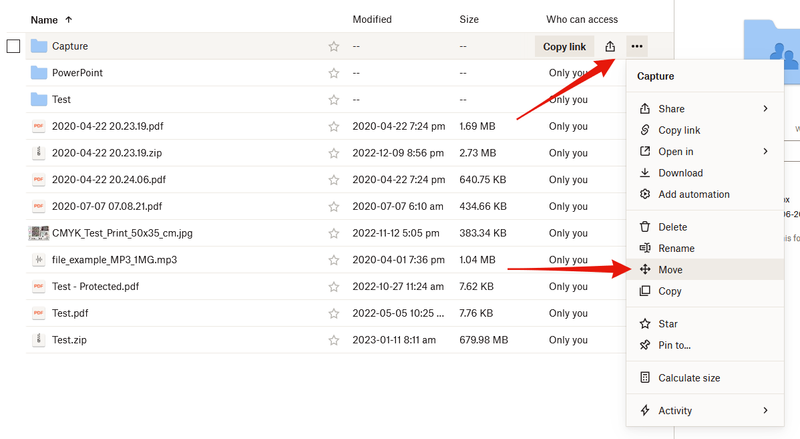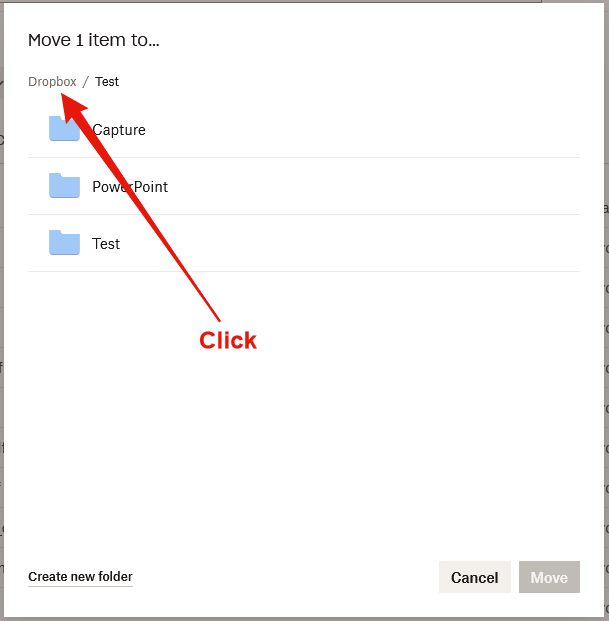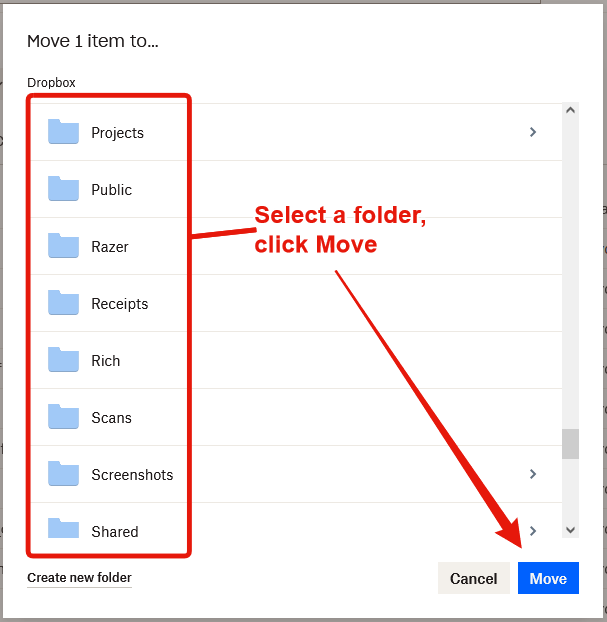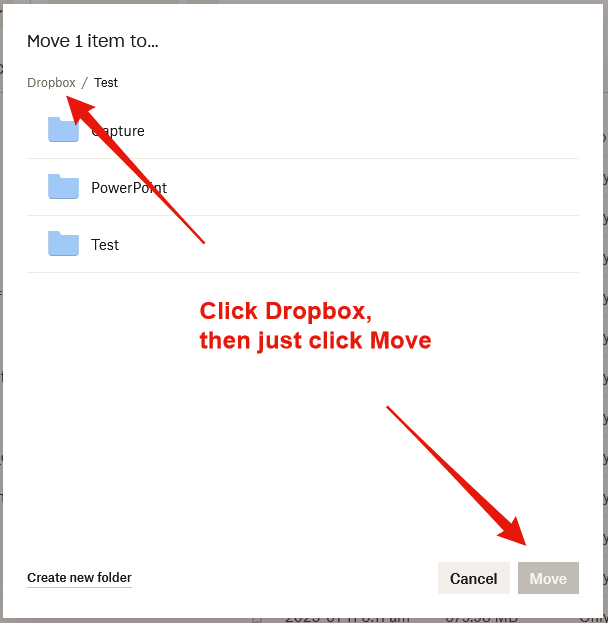Delete, edit, and organize
Solve issues with deleting, editing, and organizing files and folders in your Dropbox account with support from the Dropbox Community.
- Dropbox Community
- :
- Ask the Community
- :
- Delete, edit, and organize
- :
- I wish to move sub-folders.
- Subscribe to RSS Feed
- Mark Topic as New
- Mark Topic as Read
- Float this Topic for Current User
- Bookmark
- Subscribe
- Mute
- Printer Friendly Page
I wish to move sub-folders.
- Mark as New
- Bookmark
- Subscribe
- Mute
- Subscribe to RSS Feed
- Permalink
- Report Inappropriate Content
I wish to move wrongly placed sub folders out of main folders and reinstate them as main folders. The official DB advice is to open Files and "hover" over the selected file, look for the "three dots" and move it. But it is not clear what "hover" means. And although three dots appear in certain locations, they in practice do not allow me or help me to move stuff to my preferred locations but make daft suggestions. A false click can make a bad move but it is hard to make a good click to make a good move. Manual movement of files or folders usually produces the error massage that the file or foldr cannot be moved.
- 0 Likes
- 9 Replies
- 1,648 Views
- David Harries
- /t5/Delete-edit-and-organize/I-wish-to-move-sub-folders/td-p/655182
- Mark as New
- Bookmark
- Subscribe
- Mute
- Subscribe to RSS Feed
- Permalink
- Report Inappropriate Content
@David Harries wrote:
And although three dots appear in certain locations, they in practice do not allow me or help me to move stuff to my preferred locations ...
- Mark as New
- Bookmark
- Subscribe
- Mute
- Subscribe to RSS Feed
- Permalink
- Report Inappropriate Content
Thanks. I can find the three dots and Move. But in practice I have no control as to where the moved item goes to - the system decides rather than me. I now have a nest of folders within folders. And sometimes I am told that the item cannot be moved. Rewind id intriguing but is not available, it seems.
- Mark as New
- Bookmark
- Subscribe
- Mute
- Subscribe to RSS Feed
- Permalink
- Report Inappropriate Content
@David Harries wrote:
But in practice I have no control as to where the moved item goes to - the system decides rather than me.
The system doesn't control where the item goes. It can't make that decision for you. Whatever folder you select on the following screens is where the file or folder will be moved to.
- Mark as New
- Bookmark
- Subscribe
- Mute
- Subscribe to RSS Feed
- Permalink
- Report Inappropriate Content
Sometimes I am not allowed to move a file or folder (for example, a subfolder to "All Files"), but I am not told why. What is stopping me doing this? DB is quick enough to move files and folders around without my permission, and many are now hidden from view at first inspection. DB seems rather inflexible at times. If I use "MOVE", then my items could land anywhere, and the "SUGGESTIONS" are irrelevant. "ALL FILES" is never recommended. Is there a quick way to transfer to Google Drive, instead?
- Mark as New
- Bookmark
- Subscribe
- Mute
- Subscribe to RSS Feed
- Permalink
- Report Inappropriate Content
@David Harries wrote:
Sometimes I am not allowed to move a file or folder (for example, a subfolder to "All Files"), but I am not told why. What is stopping me doing this?
"All Files" isn't a folder. It's a listing of every file and folder in your account. Select Dropbox if you want to move something to the highest level in your account.
DB is quick enough to move files and folders around without my permission ...
Dropbox doesn't (and can't) move files and folders around on its own. Only you can initiate this.
If I use "MOVE", then my items could land anywhere ...
When you move a file or folder, it will only ever move to the new folder you select. See the screenshots I posted earlier.
- Mark as New
- Bookmark
- Subscribe
- Mute
- Subscribe to RSS Feed
- Permalink
- Report Inappropriate Content
Thanks very much. But I do not see "Dropbox/Test", only the DB icon. Permission to move files and folders is very often denied. So there appears to be resistance built in. I am trying to move items up to "Dropbox" but very often I am told this cannot be done. Even creating new folders to store files in does not in practice rectify this. Something odd is going on. It is hit and miss. I can retrieve files mostly by typing in a name for asearch - how fiddly! The system used to work fairly smoothly but it has got worse. My wife has had limited success in moving items in my Dropbox, too. OK, I am using a free service, so perhaps I should not complain. If I paid some money perhaps I would get a much better service, Hmm.
- Mark as New
- Bookmark
- Subscribe
- Mute
- Subscribe to RSS Feed
- Permalink
- Report Inappropriate Content
@David Harries wrote:
But I do not see "Dropbox/Test", only the DB icon.
That's just an example screenshot, taken from my own account. The folder names you see will be from your own account.
Permission to move files and folders is very often denied. So there appears to be resistance built in.
There is no resistance built-in. Yes, there are certain system folders, such as Camera Uploads, that cannot be moved or renamed, but these folders serve a purpose. Any folder you create can be moved just about anywhere in your account. There's nothing that prevents this.
OK, I am using a free service, so perhaps I should not complain. If I paid some money perhaps I would get a much better service, Hmm.
The features we're discussing here work the same regardless of whether or not you're on a paid plan.
If you can provide screenshots of the errors you're seeing, along with the exact steps you're taking, we can probably show you where you're going wrong.
- Mark as New
- Bookmark
- Subscribe
- Mute
- Subscribe to RSS Feed
- Permalink
- Report Inappropriate Content
Thanks very much. I have not found a way to take a screenshot, despite seeking advice online. I would like to take a pic of an error message (at the bottom of the screen), but it disappears fast.
I take your point about the standard features of all plans.
- Mark as New
- Bookmark
- Subscribe
- Mute
- Subscribe to RSS Feed
- Permalink
- Report Inappropriate Content
Hey @David Harries! Sorry for jumping in.
Can you please clarify what’s the OS version of the computer that you’re using? We may be able to guide you this way.
Nancy
Community Moderator @ Dropbox
dropbox.com/support
![]() Did this post help you? If so, give it a Like below to let us know.
Did this post help you? If so, give it a Like below to let us know.![]() Need help with something else? Ask me a question!
Need help with something else? Ask me a question!![]() Find Tips & Tricks Discover more ways to use Dropbox here!
Find Tips & Tricks Discover more ways to use Dropbox here!![]() Interested in Community Groups? Click here to join!
Interested in Community Groups? Click here to join!
Hi there!
If you need more help you can view your support options (expected response time for a ticket is 24 hours), or contact us on X or Facebook.
For more info on available support options for your Dropbox plan, see this article.
If you found the answer to your question in this Community thread, please 'like' the post to say thanks and to let us know it was useful!