Delete, edit, and organize
Solve issues with deleting, editing, and organizing files and folders in your Dropbox account with support from the Dropbox Community.
- Dropbox Community
- :
- Ask the Community
- :
- Delete, edit, and organize
- :
- Re: Naming conventions not working on camera uploa...
- Subscribe to RSS Feed
- Mark Topic as New
- Mark Topic as Read
- Float this Topic for Current User
- Bookmark
- Subscribe
- Mute
- Printer Friendly Page
Re: Naming conventions not working on camera uploads folder.
- Labels:
-
Error Messages
-
Organize
-
Web
Naming conventions not working on camera uploads folder.
- Mark as New
- Bookmark
- Subscribe
- Mute
- Subscribe to RSS Feed
- Permalink
- Report Inappropriate Content
Hello
i am attempting to use multi file organize for my camera uploads folder. It is a large folder containing about 20,000 individual files. It is not synced to my local devices to save space. Or rather, on the local devices, the folder is marked offline only.
I am trying a very straightforward organize request, to organize by month YYYY-MM. I have tried about a dozen times from different browsers, both desktop and mobile. I get the message “creating folders” then “moving files”. Then it fails with a message “we weren’t able to organize your folder. Try again”. The folders in fact were not created. I’m attaching a screenshot.
i was able to turn on automation successfully, so new files are being sorted as they get uploaded. Therefore a folder 2023-02 was created. In addition I manually created 2021-12 and put a few files in there. But I cannot organize the vast majority that are already there. Thanks for any help.
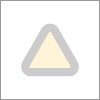
- Labels:
-
Error Messages
-
Organize
-
Web
- 0 Likes
- 16 Replies
- 1,221 Views
- Gareth R.1
- /t5/Delete-edit-and-organize/Naming-conventions-not-working-on-camera-uploads-folder/td-p/659062
- « Previous
-
- 1
- 2
- Next »
- Mark as New
- Bookmark
- Subscribe
- Mute
- Subscribe to RSS Feed
- Permalink
- Report Inappropriate Content
Thanks, Gareth!
We can only send an email to the address associated with your Community profile here. Is that okay?
Hannah
Community Moderator @ Dropbox
dropbox.com/support
![]() Did this post help you? If so, give it a Like below to let us know.
Did this post help you? If so, give it a Like below to let us know.![]() Need help with something else? Ask me a question!
Need help with something else? Ask me a question!![]() Find Tips & Tricks Discover more ways to use Dropbox here!
Find Tips & Tricks Discover more ways to use Dropbox here!![]() Interested in Community Groups? Click here to join!
Interested in Community Groups? Click here to join!
- Mark as New
- Bookmark
- Subscribe
- Mute
- Subscribe to RSS Feed
- Permalink
- Report Inappropriate Content
Ok that works
You can use [removed per the Dropbox Community Guidelines]
Thanks
- Mark as New
- Bookmark
- Subscribe
- Mute
- Subscribe to RSS Feed
- Permalink
- Report Inappropriate Content
Hey @Gareth R.1, I just sent you an email, I'll see you there.
Cheers!
Megan
Community Moderator @ Dropbox
dropbox.com/support
![]() Did this post help you? If so, give it a Like below to let us know.
Did this post help you? If so, give it a Like below to let us know.![]() Need help with something else? Ask me a question!
Need help with something else? Ask me a question!![]() Find Tips & Tricks Discover more ways to use Dropbox here!
Find Tips & Tricks Discover more ways to use Dropbox here!![]() Interested in Community Groups? Click here to join!
Interested in Community Groups? Click here to join!
- Mark as New
- Bookmark
- Subscribe
- Mute
- Subscribe to RSS Feed
- Permalink
- Report Inappropriate Content
Having the exact same issue here. Only happens in Camera Uploads (probably due to too many photos) and I have tried multiple browsers and nothing works. Did this ever get solved?
- Mark as New
- Bookmark
- Subscribe
- Mute
- Subscribe to RSS Feed
- Permalink
- Report Inappropriate Content
Not solved but there is a partial workaround. First turn on the automation for Camera Uploads so that new photos when added get sorted. Then make a temp folder somewhere else. Grab a chunk of the photos in Camera Uploads and move them to the temp folder. Then move them back. When they arrive back they will get sorted by the automation.
It kind of works but it is horribly slow and fails a lot. The moves will quit part way through and have to be repeated. It’s not a good solution.
- Mark as New
- Bookmark
- Subscribe
- Mute
- Subscribe to RSS Feed
- Permalink
- Report Inappropriate Content
Yeah I've had this same issue. The automation just doesn't work in my camera Uploads folder so I had to do it manually and create year folders and move the files across myself on my machine through Windows Explorer.
In saying that, I have logged on to DropBox through a browser and not seeing some of the recent changes so now unsure if it worked at all or if it just takes time to sync. About 16,000 files in total. On the Task Manager it showed DropBox CPU is idling along at 30% and Memory was at 11.8gb ( I have 16gb in total) for a while but has settled down to 6gb now so maybe re-indexing the folders?
- Mark as New
- Bookmark
- Subscribe
- Mute
- Subscribe to RSS Feed
- Permalink
- Report Inappropriate Content
Just checked the DropBox icon on my PC and it says Indexing 28,000 files (more than I thought).
Concerning though as it says its uploading 2,700 files. It shouldn't be uploading anything as I just moved some files around.
Lets see what happens.
- « Previous
-
- 1
- 2
- Next »
Hi there!
If you need more help you can view your support options (expected response time for a ticket is 24 hours), or contact us on X or Facebook.
For more info on available support options for your Dropbox plan, see this article.
If you found the answer to your question in this Community thread, please 'like' the post to say thanks and to let us know it was useful!