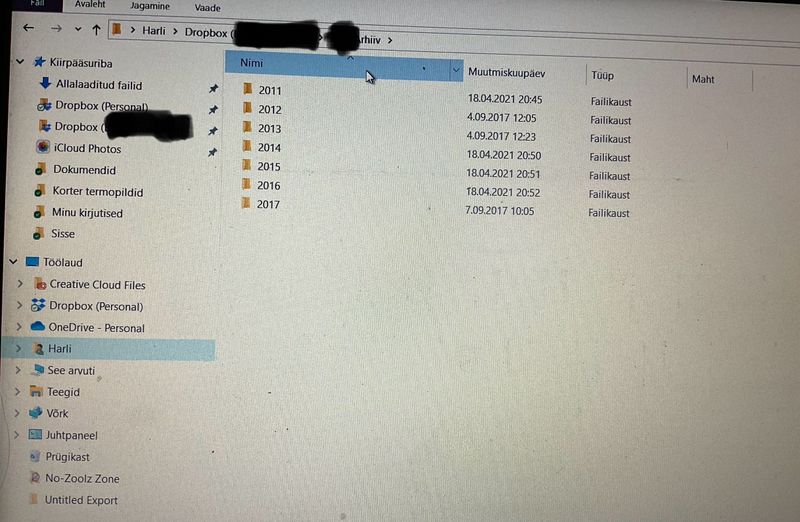Delete, edit, and organize
Solve issues with deleting, editing, and organizing files and folders in your Dropbox account with support from the Dropbox Community.
- Dropbox Community
- :
- Ask the Community
- :
- Delete, edit, and organize
- :
- Not possible to free up hard drive space from past...
- Subscribe to RSS Feed
- Mark Topic as New
- Mark Topic as Read
- Float this Topic for Current User
- Bookmark
- Subscribe
- Mute
- Printer Friendly Page
Not possible to free up hard drive space from past corporate account
- Labels:
-
Delete
-
Dropbox for Business
-
Organize
Not possible to free up hard drive space from past corporate account
- Mark as New
- Bookmark
- Subscribe
- Mute
- Subscribe to RSS Feed
- Permalink
- Report Inappropriate Content
I belonged to a corporate account a while ago. Not anymore.
I can see those files from the account, just names, but I can not see into the files. Not a problem, not interested.
But those files take still a lot of space on the hard drive. When I delete the file names I can see, I will not see them anymore, but the space is not released. And they are not in deleted files (empty). The names are gone, but the space is not.
I still want to delete those files (I have not touched the larger part of those corporate files yet). How can I delete them so I could also free up the space what is used by them.
Thank you!!
- Labels:
-
Delete
-
Dropbox for Business
-
Organize
- 0 Likes
- 14 Replies
- 547 Views
- Harliu
- /t5/Delete-edit-and-organize/Not-possible-to-free-up-hard-drive-space-from-past-corporate/td-p/758487
- Mark as New
- Bookmark
- Subscribe
- Mute
- Subscribe to RSS Feed
- Permalink
- Report Inappropriate Content
Hey @Harliu, welcome to our Community!
It's not entirely clear to me, if you wish to free up hard drive space, or your Dropbox quota.
Have you tried removing them from your account, using our website instead of the desktop app? Just to check if you notice a difference.
Is it possible, that you're talking to shared folders, instead of regular ones?
Let me know more, and we'll take it from there!
Megan
Community Moderator @ Dropbox
dropbox.com/support
![]() Did this post help you? If so, give it a Like below to let us know.
Did this post help you? If so, give it a Like below to let us know.![]() Need help with something else? Ask me a question!
Need help with something else? Ask me a question!![]() Find Tips & Tricks Discover more ways to use Dropbox here!
Find Tips & Tricks Discover more ways to use Dropbox here!![]() Interested in Community Groups? Click here to join!
Interested in Community Groups? Click here to join!
- Mark as New
- Bookmark
- Subscribe
- Mute
- Subscribe to RSS Feed
- Permalink
- Report Inappropriate Content
Thank you for the fast reply!
I am not related to that account anymore. So there is no Dropbox quota problems for me.
I want to release the hard drive space.
When I use website, I can access my private Dropbox account. I haven't had access to the corporate web account.
Regarding the shared catalogs. I can see the main catalog in my computer at the same level as my own private Dropbox account. But I can not argue with that, may be it is shared catalog.
I can still contact with the corporate account owners if needed.
Best regards,
Harli
- Mark as New
- Bookmark
- Subscribe
- Mute
- Subscribe to RSS Feed
- Permalink
- Report Inappropriate Content
Hi @Harliu, got it, so you wish to release the hard drive space.
How are you calculating the space in the first space, and what's the OS you're using on your end?
Megan
Community Moderator @ Dropbox
dropbox.com/support
![]() Did this post help you? If so, give it a Like below to let us know.
Did this post help you? If so, give it a Like below to let us know.![]() Need help with something else? Ask me a question!
Need help with something else? Ask me a question!![]() Find Tips & Tricks Discover more ways to use Dropbox here!
Find Tips & Tricks Discover more ways to use Dropbox here!![]() Interested in Community Groups? Click here to join!
Interested in Community Groups? Click here to join!
- Mark as New
- Bookmark
- Subscribe
- Mute
- Subscribe to RSS Feed
- Permalink
- Report Inappropriate Content
Hello!
Quick Access Toolbar has a directory: Dropbox (corporation name), right click opens a menu, Attributes will show the space used. Checked, if everything is correct: same procedure with private Dropbox catalogue in the same menu will show the space it is using and what the Dropbox itself is showing.
Also I could access using File Management program.
W 10 Pro.
Best Regards,
Harli
- Mark as New
- Bookmark
- Subscribe
- Mute
- Subscribe to RSS Feed
- Permalink
- Report Inappropriate Content
Hey @Harliu, is your Dropbox application still linked to that corporate account?
Or do you simply see a folder "Dropbox (company name)" on your hard drive?
If you can send us a screenshot of how the folder appears, that would also be really helpful.
Thanks!
Hannah
Community Moderator @ Dropbox
dropbox.com/support
![]() Did this post help you? If so, give it a Like below to let us know.
Did this post help you? If so, give it a Like below to let us know.![]() Need help with something else? Ask me a question!
Need help with something else? Ask me a question!![]() Find Tips & Tricks Discover more ways to use Dropbox here!
Find Tips & Tricks Discover more ways to use Dropbox here!![]() Interested in Community Groups? Click here to join!
Interested in Community Groups? Click here to join!
- Mark as New
- Bookmark
- Subscribe
- Mute
- Subscribe to RSS Feed
- Permalink
- Report Inappropriate Content
I do not want to share the screen publicly. I do not mind to send the screenshot.
Harli
- Mark as New
- Bookmark
- Subscribe
- Mute
- Subscribe to RSS Feed
- Permalink
- Report Inappropriate Content
No worries, @Harliu. One way is to upload your screenshot on the forum and hide any personal info that may be showing (you can click on the small camera icon above your message box to do this).
Otherwise, I'd like you to go to your Dropbox app's preferences > Account tab, and let me know if only your personal account is syncing at the moment.
From what you've described, I understand that the Business account was syncing previously on your computer, but not anymore. I'd like us to double check this though, before taking further actions.
Nancy
Community Moderator @ Dropbox
dropbox.com/support
![]() Did this post help you? If so, give it a Like below to let us know.
Did this post help you? If so, give it a Like below to let us know.![]() Need help with something else? Ask me a question!
Need help with something else? Ask me a question!![]() Find Tips & Tricks Discover more ways to use Dropbox here!
Find Tips & Tricks Discover more ways to use Dropbox here!![]() Interested in Community Groups? Click here to join!
Interested in Community Groups? Click here to join!
- Mark as New
- Bookmark
- Subscribe
- Mute
- Subscribe to RSS Feed
- Permalink
- Report Inappropriate Content
Hello!
My private account is syncing.
Business account was previously syncing, now I can see the catalogs and files, but I do not have access to them. But they still take a lot of space. When to delete them, the used space stays the same but I do not see the catalogs/files anymore. And they are not found in thrashbox.
Blackened areas contain the owner of the Business account.
Sorry for delay!
Best Regards,
Harli
- Mark as New
- Bookmark
- Subscribe
- Mute
- Subscribe to RSS Feed
- Permalink
- Report Inappropriate Content
Hi @Harliu, what happens if you simply delete the folders?
Are you saying that the folders get deleted, but there is no change in your storage?
Jay
Community Moderator @ Dropbox
dropbox.com/support
![]() Did this post help you? If so, give it a Like below to let us know.
Did this post help you? If so, give it a Like below to let us know.![]() Need help with something else? Ask me a question!
Need help with something else? Ask me a question!![]() Find Tips & Tricks Discover more ways to use Dropbox here!
Find Tips & Tricks Discover more ways to use Dropbox here!![]() Interested in Community Groups? Click here to join!
Interested in Community Groups? Click here to join!
Hi there!
If you need more help you can view your support options (expected response time for a ticket is 24 hours), or contact us on X or Facebook.
For more info on available support options for your Dropbox plan, see this article.
If you found the answer to your question in this Community thread, please 'like' the post to say thanks and to let us know it was useful!