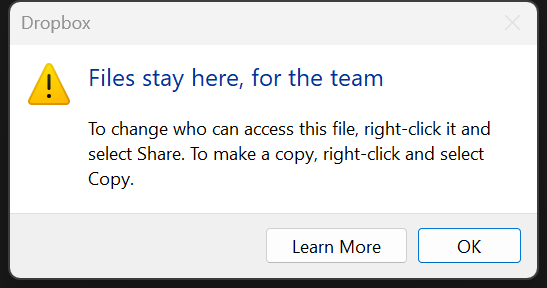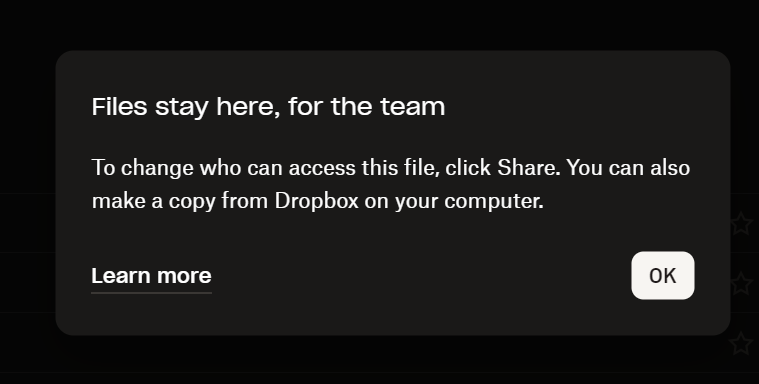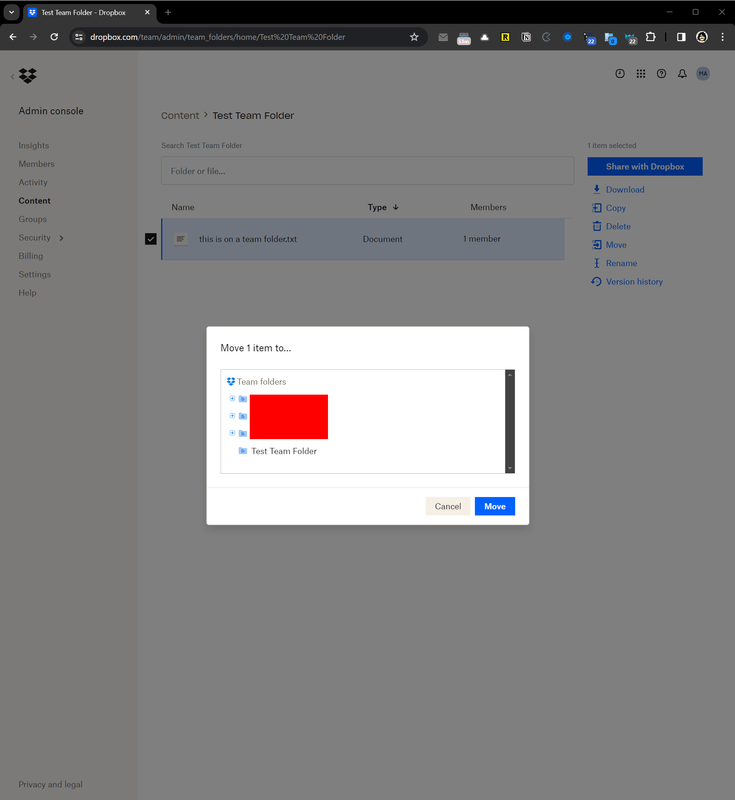Delete, edit, and organize
Solve issues with deleting, editing, and organizing files and folders in your Dropbox account with support from the Dropbox Community.
- Dropbox Community
- :
- Ask the Community
- :
- Delete, edit, and organize
- :
- "files stay here for the team" prevents me from mo...
- Subscribe to RSS Feed
- Mark Topic as New
- Mark Topic as Read
- Float this Topic for Current User
- Bookmark
- Subscribe
- Mute
- Printer Friendly Page
"files stay here for the team" prevents me from moving files from team to personal folder
"files stay here for the team" prevents me from moving files from team to personal folder
- Mark as New
- Bookmark
- Subscribe
- Mute
- Subscribe to RSS Feed
- Permalink
- Report Inappropriate Content
I - a TEAM ADMIN - cannot move files or folders from a team folder, to my personal (i.e. ADMIN) folder. I get an incredibly annoying message "files stay here for the team". How do I get around this?
- 3 Likes
- 24 Replies
- 1,077 Views
- msakten
- /t5/Delete-edit-and-organize/quot-files-stay-here-for-the-team-quot-prevents-me-from-moving/td-p/759517
- Mark as New
- Bookmark
- Subscribe
- Mute
- Subscribe to RSS Feed
- Permalink
- Report Inappropriate Content
Hey @msakten - sorry to hear you're having issues with this.
Could you walk us through the exact steps you take to do this so that we can make sure we're on the same page?
For example, are you navigating your account to do this or are you doing it via the Admin Console?
A screenshot of the exact error you're getting would be much appreciated!
Walter
Community Moderator @ Dropbox
dropbox.com/support
![]() Did this post help you? If so, give it a Like below to let us know.
Did this post help you? If so, give it a Like below to let us know.![]() Need help with something else? Ask me a question!
Need help with something else? Ask me a question!![]() Find Tips & Tricks Discover more ways to use Dropbox here!
Find Tips & Tricks Discover more ways to use Dropbox here!![]() Interested in Community Groups? Click here to join
Interested in Community Groups? Click here to join
- Mark as New
- Bookmark
- Subscribe
- Mute
- Subscribe to RSS Feed
- Permalink
- Report Inappropriate Content
It happens both in the browser, and on my desktop - on both windows (explorer) and mac (Finder).
I try to move any file or folder from a team folder (that I created as an admin), to my private dropbox folder (or any subfolder in my private dropbox). The file(s) move to the destination folder, but then instantly come back, with this helpful message.
I don't want to change who has access to this file or folder, and I don't want to make a copy. I want to move a folder from a team folder, to my private dropbox folder.
- Mark as New
- Bookmark
- Subscribe
- Mute
- Subscribe to RSS Feed
- Permalink
- Report Inappropriate Content
and here is a video
[Removed as per Community Guidelines]
this also happens in the browser, whether i use chrome or firefox, on mac or windows.
- Mark as New
- Bookmark
- Subscribe
- Mute
- Subscribe to RSS Feed
- Permalink
- Report Inappropriate Content
Is top level editing enabled for the team @msakten?
Also, have you tried moving the files or folders via the content tab in the Admin Console?
Walter
Community Moderator @ Dropbox
dropbox.com/support
![]() Did this post help you? If so, give it a Like below to let us know.
Did this post help you? If so, give it a Like below to let us know.![]() Need help with something else? Ask me a question!
Need help with something else? Ask me a question!![]() Find Tips & Tricks Discover more ways to use Dropbox here!
Find Tips & Tricks Discover more ways to use Dropbox here!![]() Interested in Community Groups? Click here to join
Interested in Community Groups? Click here to join
- Mark as New
- Bookmark
- Subscribe
- Mute
- Subscribe to RSS Feed
- Permalink
- Report Inappropriate Content
Hi @Walter
top level editing is enabled for admins only, and I am an admin. I don't want team members editing top level folders.
I cannot move via the content tab in the admin console, as the option doesn't appear. When I select a file inside a team folder, and select 'move' on the menu on the right, I am only given the option of other team folders, and not my private dropbox folder.
- Mark as New
- Bookmark
- Subscribe
- Mute
- Subscribe to RSS Feed
- Permalink
- Report Inappropriate Content
Hi @msakten, this is expected behavior, as you can only move top level content to other top level content.
It isn't possible to remove it from there entirely and then into your private folder.
Jay
Community Moderator @ Dropbox
dropbox.com/support
![]() Did this post help you? If so, give it a Like below to let us know.
Did this post help you? If so, give it a Like below to let us know.![]() Need help with something else? Ask me a question!
Need help with something else? Ask me a question!![]() Find Tips & Tricks Discover more ways to use Dropbox here!
Find Tips & Tricks Discover more ways to use Dropbox here!![]() Interested in Community Groups? Click here to join!
Interested in Community Groups? Click here to join!
- Mark as New
- Bookmark
- Subscribe
- Mute
- Subscribe to RSS Feed
- Permalink
- Report Inappropriate Content
So how can I do this @Jay ? I have thousands of files, roughly 300GB, in a folder inside a team folder that was moved there accidentally from my private folder, and I need to move it back and remove it from the team folder, as it doesn't belong there.
- Mark as New
- Bookmark
- Subscribe
- Mute
- Subscribe to RSS Feed
- Permalink
- Report Inappropriate Content
You would need to copy the files manually from inside the folder to your personal folder, and then delete the team folder once you're certain all the files have been copied across.
Jay
Community Moderator @ Dropbox
dropbox.com/support
![]() Did this post help you? If so, give it a Like below to let us know.
Did this post help you? If so, give it a Like below to let us know.![]() Need help with something else? Ask me a question!
Need help with something else? Ask me a question!![]() Find Tips & Tricks Discover more ways to use Dropbox here!
Find Tips & Tricks Discover more ways to use Dropbox here!![]() Interested in Community Groups? Click here to join!
Interested in Community Groups? Click here to join!
- Mark as New
- Bookmark
- Subscribe
- Mute
- Subscribe to RSS Feed
- Permalink
- Report Inappropriate Content
Hi @Jay, is this a planned feature? Because with all due respect, the fact that I cannot move files between folders that I created, and that I am the owner and admin of, and that I'm going to have to instead copy tens of thousands of files, hundreds of GB, seems absolutely ridiculous to me.
Hi there!
If you need more help you can view your support options (expected response time for a ticket is 24 hours), or contact us on X or Facebook.
For more info on available support options for your Dropbox plan, see this article.
If you found the answer to your question in this Community thread, please 'like' the post to say thanks and to let us know it was useful!
Top contributors to this post
-
mgambrell Helpful | Level 6
-
msakten Helpful | Level 6
-
Stacie2 Helpful | Level 5
-
XionicFire Collaborator | Level 9