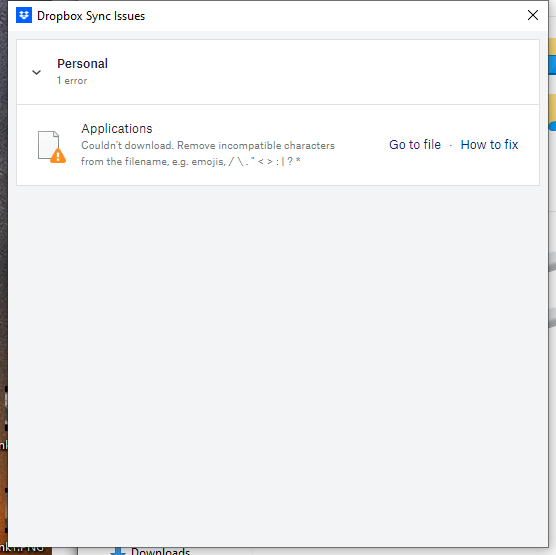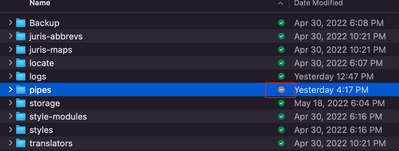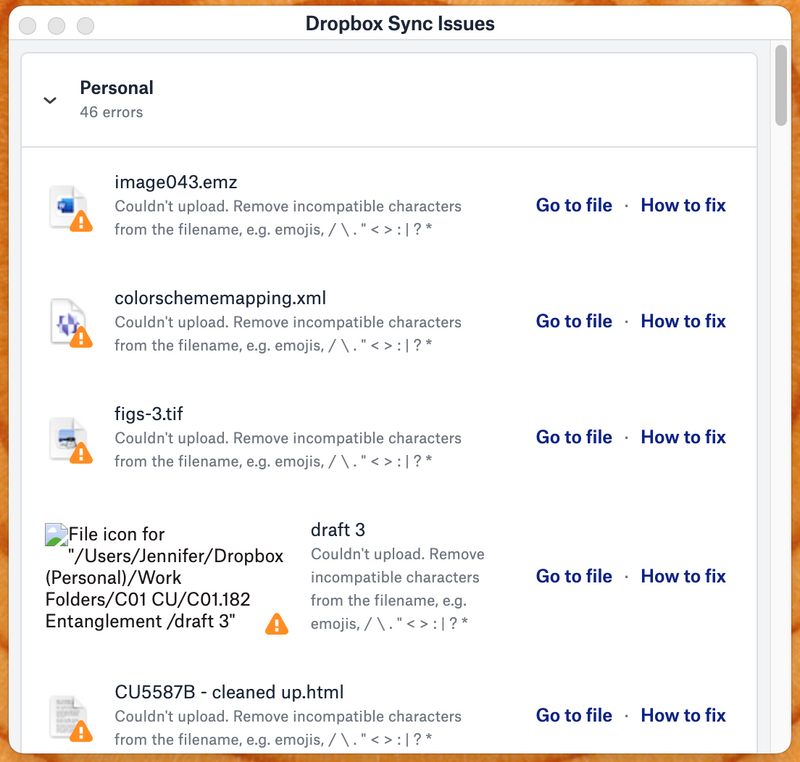View, download, and export
Need support with viewing, downloading, and exporting files and folders from your Dropbox account? Find help from the Dropbox Community.
- Dropbox Community
- :
- Ask the Community
- :
- View, download, and export
- :
- Re: "Couldn't upload" file error message (but the ...
- Subscribe to RSS Feed
- Mark Topic as New
- Mark Topic as Read
- Float this Topic for Current User
- Bookmark
- Subscribe
- Mute
- Printer Friendly Page
Re: "Couldn't upload" file error message (but the files sometimes does)
- Labels:
-
Desktop
-
Download
-
Error Messages
-
Sync and upload
- Mark as New
- Bookmark
- Subscribe
- Mute
- Subscribe to RSS Feed
- Permalink
- Report Inappropriate Content
Recently all of my computer with Dropbox have started showing a sync error "Couln't download. Remove incompatible characters from the filename. e.g. emojis, /\"<>:|?*"
The problem filename isn't shown, the "Go to File" link just takes me to the root directory of my drive, and I obviously can't search for those bad characters. How do I find this file to solve the sync issue?
- Labels:
-
Desktop
-
Download
-
Error Messages
-
Sync and upload
- 3 Likes
- 164 Replies
- 11.1K Views
- Dimples
- /t5/View-download-and-export/Couln-t-download-Remove-incompatible-characters-from-the/td-p/597152
- Mark as New
- Bookmark
- Subscribe
- Mute
- Subscribe to RSS Feed
- Permalink
- Report Inappropriate Content
@Walter I couldn't find any files with incompatible characters obvious on dropbox.com. My version of the dropbox app is 148.4.4519. It currently say "Up to Date" but that error pops up on my machine about once a week.
- Mark as New
- Bookmark
- Subscribe
- Mute
- Subscribe to RSS Feed
- Permalink
- Report Inappropriate Content
Hey @Dimples, how are you today?
Can you find the file online? If so, can you also check to make sure there's no space at the beginning or end of the file name, please?
Provided this is the case, you should be able to rename it.
Megan
Community Moderator @ Dropbox
dropbox.com/support
![]() Did this post help you? If so, give it a Like below to let us know.
Did this post help you? If so, give it a Like below to let us know.![]() Need help with something else? Ask me a question!
Need help with something else? Ask me a question!![]() Find Tips & Tricks Discover more ways to use Dropbox here!
Find Tips & Tricks Discover more ways to use Dropbox here!![]() Interested in Community Groups? Click here to join!
Interested in Community Groups? Click here to join!
- Mark as New
- Bookmark
- Subscribe
- Mute
- Subscribe to RSS Feed
- Permalink
- Report Inappropriate Content
Based on my own research, it seems that the app in charge of the folder makes temporary file(s) which contains the "incompatible characters," but then soon deletes it.
So when dropbox recognizes the creation of the file, it sends the error message. But then, when I try to go and check it, the app that originally created the file(s) seems to have already deleted it (hence, "temporary file.")
My solution was to use the "ignore file / folder" feature that requires the some tinkering with the terminal, but in the end it worked. No more error messages.
https://help.dropbox.com/files-folders/restore-delete/ignored-files
- Mark as New
- Bookmark
- Subscribe
- Mute
- Subscribe to RSS Feed
- Permalink
- Report Inappropriate Content
@Megan, I've got Almost 30,000 files in my dropbox. It would take forever to go through them all. It would be nice if the "Go to File" thing just worked so I could find the problem easily.
- Mark as New
- Bookmark
- Subscribe
- Mute
- Subscribe to RSS Feed
- Permalink
- Report Inappropriate Content
Hi @Dimples.
You can always use our searchbar on the web to search for the file in question. Want to give it a go?
Megan
Community Moderator @ Dropbox
dropbox.com/support
![]() Did this post help you? If so, give it a Like below to let us know.
Did this post help you? If so, give it a Like below to let us know.![]() Need help with something else? Ask me a question!
Need help with something else? Ask me a question!![]() Find Tips & Tricks Discover more ways to use Dropbox here!
Find Tips & Tricks Discover more ways to use Dropbox here!![]() Interested in Community Groups? Click here to join!
Interested in Community Groups? Click here to join!
- Mark as New
- Bookmark
- Subscribe
- Mute
- Subscribe to RSS Feed
- Permalink
- Report Inappropriate Content
Sure, I'd love to give it it a try. What do I search for?
- Mark as New
- Bookmark
- Subscribe
- Mute
- Subscribe to RSS Feed
- Permalink
- Report Inappropriate Content
Hey @Dimples, sorry to jump in.
I think Megan is referring to the file in question, the one in the sync issues. Are you able to locate that on our website, to check for the spaces she mentioned?
Hannah
Community Moderator @ Dropbox
dropbox.com/support
![]() Did this post help you? If so, give it a Like below to let us know.
Did this post help you? If so, give it a Like below to let us know.![]() Need help with something else? Ask me a question!
Need help with something else? Ask me a question!![]() Find Tips & Tricks Discover more ways to use Dropbox here!
Find Tips & Tricks Discover more ways to use Dropbox here!![]() Interested in Community Groups? Click here to join!
Interested in Community Groups? Click here to join!
- Mark as New
- Bookmark
- Subscribe
- Mute
- Subscribe to RSS Feed
- Permalink
- Report Inappropriate Content
Hannah, Thanks for jumping in. IF I knew the filename, I could search for it, but Dropbox never tells me the file name, so what exactly do I search for?
- Mark as New
- Bookmark
- Subscribe
- Mute
- Subscribe to RSS Feed
- Permalink
- Report Inappropriate Content
Similar issue. I can't upload files because of incompatible characters in the file names, but there are no incompatible characters. See screen shot.
Version 148.4.4519 (148.4.4519)
- Mark as New
- Bookmark
- Subscribe
- Mute
- Subscribe to RSS Feed
- Permalink
- Report Inappropriate Content
Hi @Dimples, when you sent us the screenshot, it showed the file name "Applications" there. Can you please try this precise file name?
Thanks for the screenshot @jbales! Are these files added in your Dropbox folder, or online? Have you tried the troubleshooting steps shown through this thread?
Megan
Community Moderator @ Dropbox
dropbox.com/support
![]() Did this post help you? If so, give it a Like below to let us know.
Did this post help you? If so, give it a Like below to let us know.![]() Need help with something else? Ask me a question!
Need help with something else? Ask me a question!![]() Find Tips & Tricks Discover more ways to use Dropbox here!
Find Tips & Tricks Discover more ways to use Dropbox here!![]() Interested in Community Groups? Click here to join!
Interested in Community Groups? Click here to join!
Hi there!
If you need more help you can view your support options (expected response time for a ticket is 24 hours), or contact us on X or Facebook.
For more info on available support options for your Dropbox plan, see this article.
If you found the answer to your question in this Community thread, please 'like' the post to say thanks and to let us know it was useful!