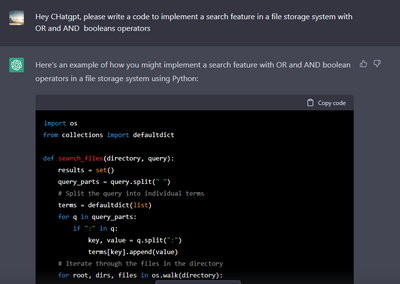Dropbox ideas
Got an idea for Dropbox? We want to hear it. Our team will review the top voted ideas, so share them here!
Got an idea for Dropbox? We want to hear it. Our team will review the top voted ideas, so share them here!
- Dropbox Community
- :
- Share an idea
- :
- Dropbox ideas
- :
- Implementing Boolean Operators in Searches.
- Subscribe to RSS Feed
- Mark as New
- Mark as Read
- Bookmark
- Subscribe
- Printer Friendly Page
- Report Inappropriate Content
Implementing Boolean Operators in Searches.
Implementing Boolean Operators in Searches.
- Mark as New
- Bookmark
- Subscribe
- Mute
- Subscribe to RSS Feed
- Permalink
- Report Inappropriate Content
Is there any way to use Boolean operators when using the search function in DropBox ?
When I used the search I usually get too many hits, so a simple way of narrowing down the results would be very beneficial.
- 28 Likes
- 67 Replies
- 28.3K Views
- Petercard
- /t5/Dropbox-ideas/Implementing-Boolean-Operators-in-Searches/idi-p/330482
- Mark as Read
- Mark as New
- Bookmark
- Permalink
- Report Inappropriate Content
Hi all,
Looks like this is gaining momentum - spread the word.
Suggestion: DropBox should consider implementing something like the functionality that's in the Windows Built in Search:-
System.FileName:~<"notes" Files whose names begin with "notes." The ~< means "begins with."
System.FileName:="quarterly report" Files named "quarterly report." The = means "matches exactly."
System.FileName:~="pro" Files whose names contain the word "pro" or the characters pro as part of another
word ﴾such as "process" or "procedure"﴿. The ~= means "contains."
System.Kind:<>picture Files that aren't pictures. The <> means "is not."
System.DateModified:05/25/2010 Files that were modified on that date. You can also type
"System.DateModified:2010" to find files changed at any time during that year.
System.Author:~!"herb" Files whose authors don't have "herb" in their name. The ~! means "doesn't
contain."
System.Keywords:"sunset" Files that are tagged with the word sunset.
System.Size:<1mb Files that are less than 1 MB in size.
System.Size:>1mb Files that are more than 1 MB in size.
Note
You can use a question mark ﴾?﴿ as a wildcard for a single character and an asterisk ﴾*﴿ as a wildcard for any number of characters.
You can also use the operators AND, OR, and NOT to combine search keywords. ﴾Note how the use of parentheses can change the effect of a search term.﴿
Example search term Use this to find
System.Author:Charlie AND Herb Files that are authored by Charlie as well as any files that include Herb in the file
name or in any file property.
System.Author:Charlie AND System.DateModified:>2009 Find only files that are authored by Charlie after 2009.
System.Author:﴾Charl* AND Herb﴿ Files that have either Charles and Herb or Charlie and Herb listed as authors.
System.Author:"Charlie Herb" Files that are authored by someone with exactly this name.
- Mark as Read
- Mark as New
- Bookmark
- Permalink
- Report Inappropriate Content
Okay its not 2023 ----- has there been ANY progress from Dropbox to fix/correct/improve the search features? We are still as of this writing unable to perform searches for specific phrases without getting every single word contained within the phrase back as a result. Totally useless and a huge problem for us.
- Mark as Read
- Mark as New
- Bookmark
- Permalink
- Report Inappropriate Content
To DropBox Management
On the subject of better search features for DropBox , this suggestion has been around since Jan 2019.
Something needs to be done, for example, searching DropBox on iOS devices needs a way to refine the search otherwise the results are overwhelming.
What's the point of saving terrabytes of informatio if you can't reliably find what you are looking for.
Please provide an update to when this feature might appear.
- Mark as Read
- Mark as New
- Bookmark
- Permalink
- Report Inappropriate Content
Hey Dropbox engineers, I fixed the issue, with the help of ChatGpt, please implement!
- Mark as Read
- Mark as New
- Bookmark
- Permalink
- Report Inappropriate Content
To Dropbox, Please help us. Dropbox is becoming less functional for core functions. All of the new things are bling. Please fix the core functions like searching.
- Mark as Read
- Mark as New
- Bookmark
- Permalink
- Report Inappropriate Content
How is this not basic search functionality? This is so necessary, especially for larger business accounts.
Please get at least basic boolean operators functional, Dropbox. Maybe add a 2nd search if needed ("filter by results with these words" sorta thing).
I'm looking for a single PDF file and I'm getting thousands of results that aren't anywhere related. It's ridiculous.
- Mark as Read
- Mark as New
- Bookmark
- Permalink
- Report Inappropriate Content
Improved search function essential to a small business like mine. Please reconsider and offer this feature as a beta in 2023. The interfacing mentioned by Petercard (above in his December comment) would be acceptable to me.
With my 5-member team using 27 TB, it is inconvenient and expensive to maintain a separate on-site mirror which i can search using the local operating system.
Please raise the Priority Level to "very high" with an ASAP beta release date for the Dropbox development engineers to make any improvement in searching functions,
And also please set the Priority Level to "very high" for a beta release of an intuitive Boolean-capable search function before end of 2023.
- Mark as Read
- Mark as New
- Bookmark
- Permalink
- Report Inappropriate Content
I am leaving dropbox after > 10 years because of this. Thank you everyone for trying.
Good Bye
- Mark as Read
- Mark as New
- Bookmark
- Permalink
- Report Inappropriate Content
I would leave too if I could convince my boss but it is so much work moving to another fileserver. Good news for Dropbox who doesn't care. Just amazing that they used to have this capability and ditched it.
- Mark as Read
- Mark as New
- Bookmark
- Permalink
- Report Inappropriate Content
I have tried tweeting Dropbox Support asking about this issue https://twitter.com/markbraggins/status/1651147128159305729
You must be a registered user to add a comment. If you've already registered, sign in. Otherwise, register and sign in.
Like this idea? Vote for it and we will give it the attention it deserves!
28 votes received- Add .dropboxignore directory to exclude folders without using selective sync in Dropbox ideas posted
- Can we have different plans / price points / data combinations / plan sizes? in Dropbox ideas posted
- Offline mode for Dropbox Paper web? in Dropbox ideas posted
- Request for Dark Mode for the Website and the Desktop (including Paper) in Dropbox ideas posted