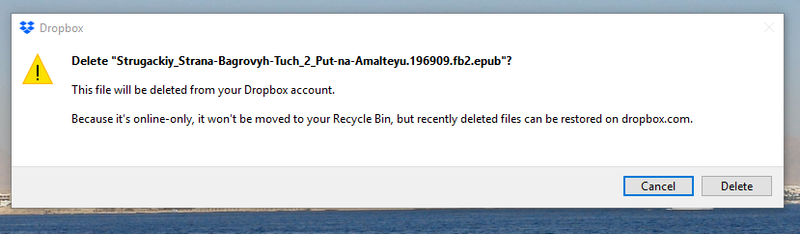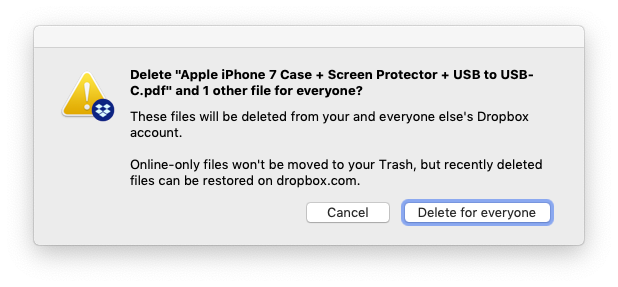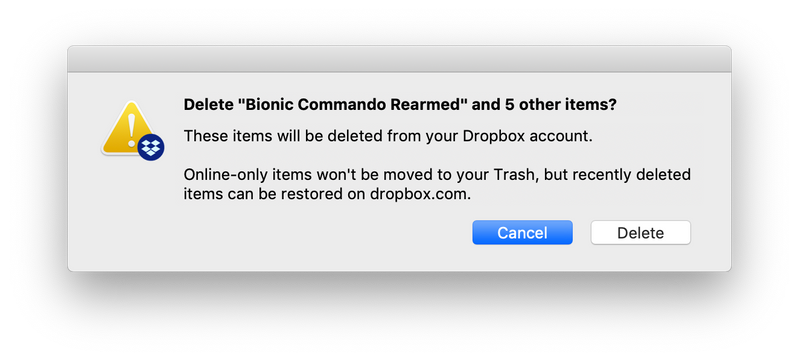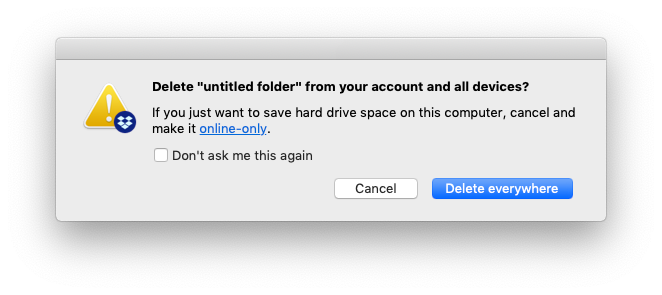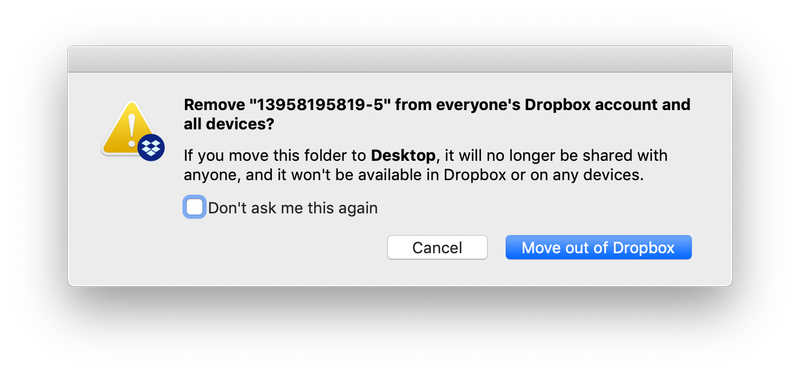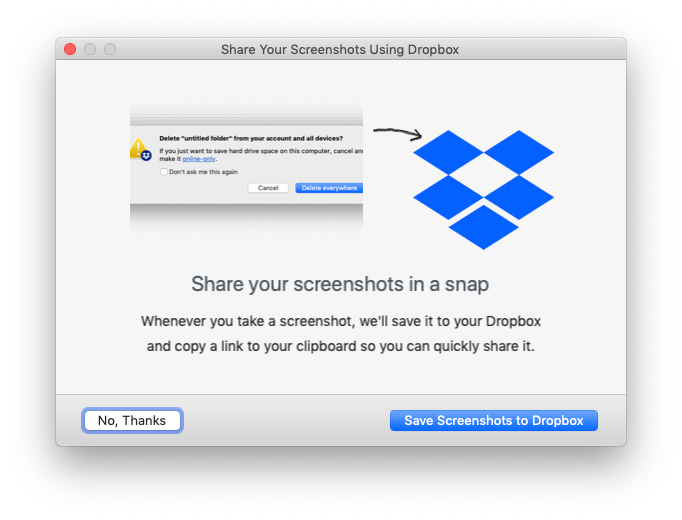Apps and Installations
Have a question about a Dropbox app or installation? Reach out to the Dropbox Community and get solutions, help, and advice from members.
- Dropbox Community
- :
- Ask the Community
- :
- Apps and Installations
- :
- Removing Dropbox Client Alerts on macOS
- Subscribe to RSS Feed
- Mark Topic as New
- Mark Topic as Read
- Float this Topic for Current User
- Bookmark
- Subscribe
- Mute
- Printer Friendly Page
Removing Dropbox Client Alerts on macOS
- Mark as New
- Bookmark
- Subscribe
- Mute
- Subscribe to RSS Feed
- Permalink
- Report Inappropriate Content
Does someone know, how to turn off this annoying notification?
"Delete xxx.xxx? Because it's online-only it won't be moved to your Recycle bin"?
- 0 Likes
- 30 Replies
- 5,341 Views
- Maxim K.6
- /t5/Apps-and-Installations/How-to-turn-off-notification-quot-Because-it-s-online-only-it/td-p/348183
Accepted Solutions
- Mark as New
- Bookmark
- Subscribe
- Mute
- Subscribe to RSS Feed
- Permalink
- Report Inappropriate Content
Hey there @bigsky - how are you today?
I moved your post under this thread as your inquiry echoes the OP's query and to keep things neat around our Community.
I double checked this internally and when it comes to the Smart Sync notifications and the option to disable them, this not possible I'm afraid.
This specific type of notifications is a failsafe in order to save our users from un-necessary deletion/changes and cannot be disabled.
As for your consequent inquiry, again this is not possible; to disable those notifications beforehand.
At this point, I'd like to thank you for your feedback - I will log this with the team as a feature request.
I know this isn't what you wanted to hear but I hope it helps to some extent. Please let me know if you have anything to add or ask; I'll be happy to follow up!
Walter
Community Moderator @ Dropbox
dropbox.com/support
![]() Did this post help you? If so, give it a Like below to let us know.
Did this post help you? If so, give it a Like below to let us know.![]() Need help with something else? Ask me a question!
Need help with something else? Ask me a question!![]() Find Tips & Tricks Discover more ways to use Dropbox here!
Find Tips & Tricks Discover more ways to use Dropbox here!![]() Interested in Community Groups? Click here to join
Interested in Community Groups? Click here to join
- Mark as New
- Bookmark
- Subscribe
- Mute
- Subscribe to RSS Feed
- Permalink
- Report Inappropriate Content
Hey there @Maxim K.6 - how are you today?
Could you forward me a screenshot of this error and the steps you take that result in it so I can have a better look of the matter at hand?
Thanks!
Walter
Community Moderator @ Dropbox
dropbox.com/support
![]() Did this post help you? If so, give it a Like below to let us know.
Did this post help you? If so, give it a Like below to let us know.![]() Need help with something else? Ask me a question!
Need help with something else? Ask me a question!![]() Find Tips & Tricks Discover more ways to use Dropbox here!
Find Tips & Tricks Discover more ways to use Dropbox here!![]() Interested in Community Groups? Click here to join
Interested in Community Groups? Click here to join
- Mark as New
- Bookmark
- Subscribe
- Mute
- Subscribe to RSS Feed
- Permalink
- Report Inappropriate Content
Steps:
- enable smart-sync,
- make some directory "Online only"
- delete any file from it.
For every file I get this warning. I understand, how "Online only" works, can I switch this warning off?
- Mark as New
- Bookmark
- Subscribe
- Mute
- Subscribe to RSS Feed
- Permalink
- Report Inappropriate Content
Thanks for the additional info Maxim - most appreciated.
As I wouldn't want to give you false information, let me check with the team and I'll get back to you once I have an update to share.
Thanks for your patience in the meantime.
Walter
Community Moderator @ Dropbox
dropbox.com/support
![]() Did this post help you? If so, give it a Like below to let us know.
Did this post help you? If so, give it a Like below to let us know.![]() Need help with something else? Ask me a question!
Need help with something else? Ask me a question!![]() Find Tips & Tricks Discover more ways to use Dropbox here!
Find Tips & Tricks Discover more ways to use Dropbox here!![]() Interested in Community Groups? Click here to join
Interested in Community Groups? Click here to join
- Mark as New
- Bookmark
- Subscribe
- Mute
- Subscribe to RSS Feed
- Permalink
- Report Inappropriate Content
Following up on this, as I wanted to bring it under the attention of our experts, I just sent you a brief message to your Dropbox associated email address so we can have a better look into it.
Take a look at your inbox and we'll take it from there!
Walter
Community Moderator @ Dropbox
dropbox.com/support
![]() Did this post help you? If so, give it a Like below to let us know.
Did this post help you? If so, give it a Like below to let us know.![]() Need help with something else? Ask me a question!
Need help with something else? Ask me a question!![]() Find Tips & Tricks Discover more ways to use Dropbox here!
Find Tips & Tricks Discover more ways to use Dropbox here!![]() Interested in Community Groups? Click here to join
Interested in Community Groups? Click here to join
- Mark as New
- Bookmark
- Subscribe
- Mute
- Subscribe to RSS Feed
- Permalink
- Report Inappropriate Content
Hi all,
I'm using the latest macOS Dropbox client on a Mac. Everything works well but there are a handful of recurring Dropbox alerts I find extremely annoying.
The worst among the bunch are Online-only-files-related alerts, which I'm plagued by thanks to my Dropbox Pro subscription; they raise their ugly head with every (online-only) file deletion, without an option to turn off any future incarnations of it.
Picture:
The following notification are less annoying since they can be turned off after their initial appearance, yet I've been wondering if there's a way to disable them in advance, before they pop for the first time? This would really streamline the deployment of many Dropbox clients I'm required to do occasionally.
Thanks!
- Mark as New
- Bookmark
- Subscribe
- Mute
- Subscribe to RSS Feed
- Permalink
- Report Inappropriate Content
Hey there @bigsky - how are you today?
I moved your post under this thread as your inquiry echoes the OP's query and to keep things neat around our Community.
I double checked this internally and when it comes to the Smart Sync notifications and the option to disable them, this not possible I'm afraid.
This specific type of notifications is a failsafe in order to save our users from un-necessary deletion/changes and cannot be disabled.
As for your consequent inquiry, again this is not possible; to disable those notifications beforehand.
At this point, I'd like to thank you for your feedback - I will log this with the team as a feature request.
I know this isn't what you wanted to hear but I hope it helps to some extent. Please let me know if you have anything to add or ask; I'll be happy to follow up!
Walter
Community Moderator @ Dropbox
dropbox.com/support
![]() Did this post help you? If so, give it a Like below to let us know.
Did this post help you? If so, give it a Like below to let us know.![]() Need help with something else? Ask me a question!
Need help with something else? Ask me a question!![]() Find Tips & Tricks Discover more ways to use Dropbox here!
Find Tips & Tricks Discover more ways to use Dropbox here!![]() Interested in Community Groups? Click here to join
Interested in Community Groups? Click here to join
- Mark as New
- Bookmark
- Subscribe
- Mute
- Subscribe to RSS Feed
- Permalink
- Report Inappropriate Content
Thanks. It would be great if opting-out of those alerts would be added in the future.
- Mark as New
- Bookmark
- Subscribe
- Mute
- Subscribe to RSS Feed
- Permalink
- Report Inappropriate Content
Seems similar to other posts, but I couldn't find a solution for this particular problem:
When deleting items from Dropbox on my Windows 10 device, I get a pop-up that states that I am deleting online-only files and that I can restore them throught the web application. I understood this the first, second, and 50th time. There doen't seem to be a checkbox for "Do not show again".
Do I have any options, or am I stuck with this? It makes cleaning my massive amount of folders take much longer than necessary.
- Mark as New
- Bookmark
- Subscribe
- Mute
- Subscribe to RSS Feed
- Permalink
- Report Inappropriate Content
Jane
Community Moderator @ Dropbox
dropbox.com/support
![]() Did this post help you? If so please give it a Like below.
Did this post help you? If so please give it a Like below. ![]() Did this post fix your issue/answer your question? If so please press the 'Accept as Best Answer' button to help others find it.
Did this post fix your issue/answer your question? If so please press the 'Accept as Best Answer' button to help others find it.![]() Still stuck? Ask me a question! (Questions asked in the community will likely receive an answer within 4 hours!)
Still stuck? Ask me a question! (Questions asked in the community will likely receive an answer within 4 hours!)
Hi there!
If you need more help you can view your support options (expected response time for a ticket is 24 hours), or contact us on X or Facebook.
For more info on available support options for your Dropbox plan, see this article.
If you found the answer to your question in this Community thread, please 'like' the post to say thanks and to let us know it was useful!