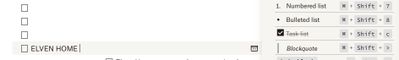Integrations
Find solutions to issues with third-party integrations from the Dropbox Community. Share advice and help members with their integration questions.
- Dropbox Community
- :
- Ask the Community
- :
- Integrations
- :
- How to remove Paper To-Dos?
- Subscribe to RSS Feed
- Mark Topic as New
- Mark Topic as Read
- Float this Topic for Current User
- Bookmark
- Subscribe
- Mute
- Printer Friendly Page
How to remove Paper To-Dos?
- Labels:
-
Dropbox Paper
How to remove Paper To-Dos?
- Mark as New
- Bookmark
- Subscribe
- Mute
- Subscribe to RSS Feed
- Permalink
- Report Inappropriate Content
My Paper document has turned into what I guess is a To-Do list. Little boxes start every line. How do I turn this off?
- Labels:
-
Dropbox Paper
- 0 Likes
- 3 Replies
- 450 Views
- johnweidner
- /t5/Integrations/How-to-remove-Paper-To-Dos/td-p/713080
- Mark as New
- Bookmark
- Subscribe
- Mute
- Subscribe to RSS Feed
- Permalink
- Report Inappropriate Content
Hi @johnweidner, let's jump right into this!
What you can do in order to remove a to-do list, is to either click on the vertical line on the to-do list, as if you were to write something on it and delete the whole line and the list with it, using the backspace key.
Or click on it, and then toggle to-do off, from the little tick button on the bottom of the screen. 
Can you give it a go, and let me know more? Thanks a bunch!
Megan
Community Moderator @ Dropbox
dropbox.com/support
![]() Did this post help you? If so, give it a Like below to let us know.
Did this post help you? If so, give it a Like below to let us know.![]() Need help with something else? Ask me a question!
Need help with something else? Ask me a question!![]() Find Tips & Tricks Discover more ways to use Dropbox here!
Find Tips & Tricks Discover more ways to use Dropbox here!![]() Interested in Community Groups? Click here to join!
Interested in Community Groups? Click here to join!
- Mark as New
- Bookmark
- Subscribe
- Mute
- Subscribe to RSS Feed
- Permalink
- Report Inappropriate Content
I’m not sure it’s a to-do list I’m dealing with. I didn’t find any toggle button. I did find a Keyboard Shortcut for “Task List,” which gets rid of some of the boxes, but is very slow and inconsistent. I enclose a picture. Thanks for help!
- Mark as New
- Bookmark
- Subscribe
- Mute
- Subscribe to RSS Feed
- Permalink
- Report Inappropriate Content
Hi @johnweidner, you can either manually mark them all, and then delete them.
Or you can also manually mark them, and then use the shortcut to remove them. If you have any issues with that, let me know.
Megan
Community Moderator @ Dropbox
dropbox.com/support
![]() Did this post help you? If so, give it a Like below to let us know.
Did this post help you? If so, give it a Like below to let us know.![]() Need help with something else? Ask me a question!
Need help with something else? Ask me a question!![]() Find Tips & Tricks Discover more ways to use Dropbox here!
Find Tips & Tricks Discover more ways to use Dropbox here!![]() Interested in Community Groups? Click here to join!
Interested in Community Groups? Click here to join!
Hi there!
If you need more help you can view your support options (expected response time for a ticket is 24 hours), or contact us on X or Facebook.
For more info on available support options for your Dropbox plan, see this article.
If you found the answer to your question in this Community thread, please 'like' the post to say thanks and to let us know it was useful!