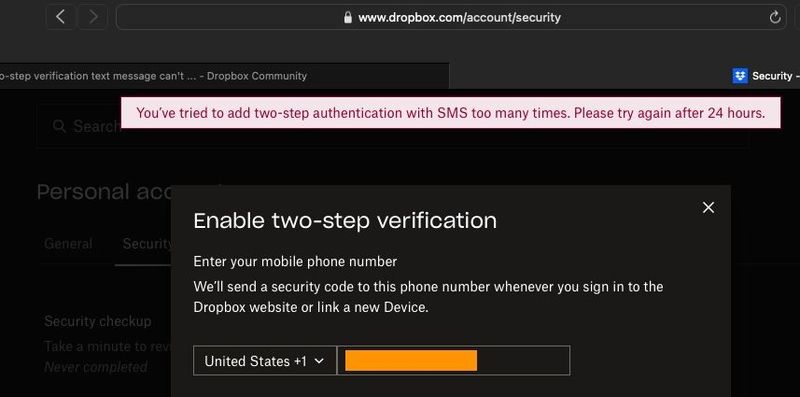Security and Permissions
Start a discussion in the Dropbox Community forum to get help with your account security and permissions. Find support from Community members.
- Dropbox Community
- :
- Ask the Community
- :
- Security and Permissions
- :
- Re: Dropbox "Two-step verification text message ca...
- Subscribe to RSS Feed
- Mark Topic as New
- Mark Topic as Read
- Float this Topic for Current User
- Bookmark
- Subscribe
- Mute
- Printer Friendly Page
Re: Dropbox "Two-step verification text message can't be sent", but my bank etc can send m
- Labels:
-
Account Access
-
Error Messages
-
Security
Dropbox "Two-step verification text message can't be sent", but my bank etc can send me texts????
- Mark as New
- Bookmark
- Subscribe
- Mute
- Subscribe to RSS Feed
- Permalink
- Report Inappropriate Content
When I login, I get the error "Two-step verification text message can't be sent".
But my bank, credit union & others can send me text messages. My phone number in Dropbox security settings is correct.
I've tried logging into Dropbox several times. Get the same error.
If I reset my password, I can get into my account, but if I logout & try to login again, I get the error message again.
How can I login to Dropbox without resetting my password every time???
- Labels:
-
Account Access
-
Error Messages
-
Security
- 0 Likes
- 5 Replies
- 425 Views
- PD_OR
- /t5/Security-and-Permissions/Dropbox-quot-Two-step-verification-text-message-can-t-be-sent/td-p/747842
- Mark as New
- Bookmark
- Subscribe
- Mute
- Subscribe to RSS Feed
- Permalink
- Report Inappropriate Content
Hey there @PD_OR - sorry to hear you're having issues with this.
Have you tried disabling the 2 step verification completely and re-enabling it anew at all since you first noticed this?
Let me know more and we'll take it from there.
Walter
Community Moderator @ Dropbox
dropbox.com/support
![]() Did this post help you? If so, give it a Like below to let us know.
Did this post help you? If so, give it a Like below to let us know.![]() Need help with something else? Ask me a question!
Need help with something else? Ask me a question!![]() Find Tips & Tricks Discover more ways to use Dropbox here!
Find Tips & Tricks Discover more ways to use Dropbox here!![]() Interested in Community Groups? Click here to join
Interested in Community Groups? Click here to join
- Mark as New
- Bookmark
- Subscribe
- Mute
- Subscribe to RSS Feed
- Permalink
- Report Inappropriate Content
Per your suggestion, I disabled 2-step verification, but when I try to re-enable it, it says my "carrier isn't supported at this time"!
However, the 2nd/alternative phone # I submitted to Dropbox DOES work. It's an identical model iPhone, and it DOES receive 2-step security texts from DB, using the SAME carrier as my phone!
Restarting all devices, clearing browser cache, etc makes no difference.
Icing on the cake: Now DB says my account is locked for 24-hours! Too many attempts! Grrrrrr .....
- Mark as New
- Bookmark
- Subscribe
- Mute
- Subscribe to RSS Feed
- Permalink
- Report Inappropriate Content
This is indeed strange behavior, @PD_OR.
Would you mind turning off two-step verification and then setting it up again, but from a different browser or an incognito/private browsing window, to see if that makes any difference?
Hannah
Community Moderator @ Dropbox
dropbox.com/support
![]() Did this post help you? If so, give it a Like below to let us know.
Did this post help you? If so, give it a Like below to let us know.![]() Need help with something else? Ask me a question!
Need help with something else? Ask me a question!![]() Find Tips & Tricks Discover more ways to use Dropbox here!
Find Tips & Tricks Discover more ways to use Dropbox here!![]() Interested in Community Groups? Click here to join!
Interested in Community Groups? Click here to join!
- Mark as New
- Bookmark
- Subscribe
- Mute
- Subscribe to RSS Feed
- Permalink
- Report Inappropriate Content
Today when I try to enable 2-step verification, I get this message (I've obscured my phone #). Kinda difficult to troubleshoot this issue when DB's security precautions make it impossible/impractical. I understand why this sort of thing is good practice, but a PITA when things don't work as expected.
- Mark as New
- Bookmark
- Subscribe
- Mute
- Subscribe to RSS Feed
- Permalink
- Report Inappropriate Content
I see, thanks for letting me know, @PD_OR, and thanks for your feedback here.
I'd personally try one more time from a different network/connection, but if that doesn't work, please give it some time and get back to us with the result tomorrow.
If it's still not working, let us know and we can send you an email, so we can investigate this internally together.
Hannah
Community Moderator @ Dropbox
dropbox.com/support
![]() Did this post help you? If so, give it a Like below to let us know.
Did this post help you? If so, give it a Like below to let us know.![]() Need help with something else? Ask me a question!
Need help with something else? Ask me a question!![]() Find Tips & Tricks Discover more ways to use Dropbox here!
Find Tips & Tricks Discover more ways to use Dropbox here!![]() Interested in Community Groups? Click here to join!
Interested in Community Groups? Click here to join!
Hi there!
If you need more help you can view your support options (expected response time for a ticket is 24 hours), or contact us on X or Facebook.
For more info on available support options for your Dropbox plan, see this article.
If you found the answer to your question in this Community thread, please 'like' the post to say thanks and to let us know it was useful!