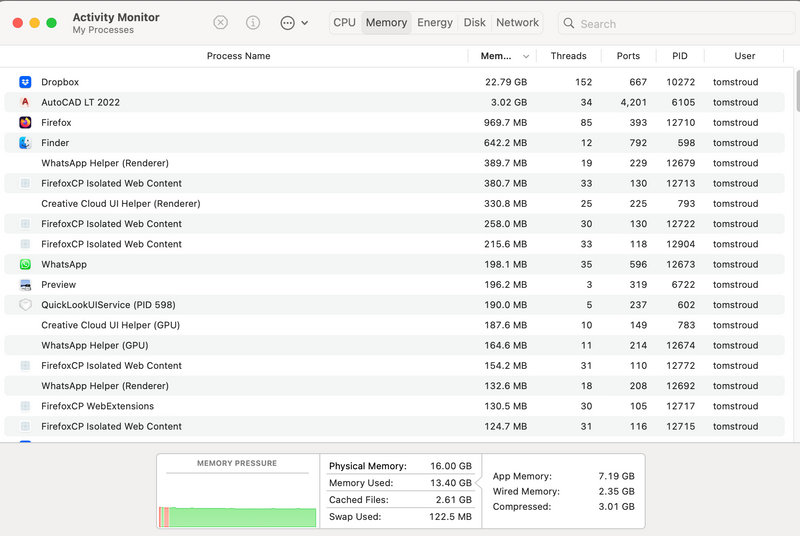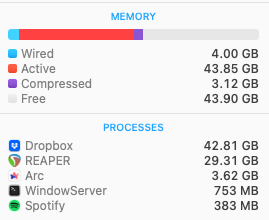Storage Space
Looking for help with managing the storage space in your Dropbox account? Talk to the Dropbox Community and get advice from members.
- Dropbox Community
- :
- Ask the Community
- :
- Storage Space
- :
- Possible memory leak (M2 Apple Silicon)
- Subscribe to RSS Feed
- Mark Topic as New
- Mark Topic as Read
- Float this Topic for Current User
- Bookmark
- Subscribe
- Mute
- Printer Friendly Page
Possible memory leak (M2 Apple Silicon)
- Labels:
-
Desktop
-
Error Messages
DropBox for macOS app using a lot of RAM
- Mark as New
- Bookmark
- Subscribe
- Mute
- Subscribe to RSS Feed
- Permalink
- Report Inappropriate Content
Hi All,
Does anyone know how to stop DB from using all the ram in the screenshot below?
20GB is monstrous.
Many thanks
- Labels:
-
Desktop
-
Error Messages
- 0 Likes
- 7 Replies
- 852 Views
- T-Bird
- /t5/Storage-Space/DropBox-for-macOS-app-using-a-lot-of-RAM/td-p/657853
- Mark as New
- Bookmark
- Subscribe
- Mute
- Subscribe to RSS Feed
- Permalink
- Report Inappropriate Content
@T-Bird wrote:
Does anyone know how to stop DB from using all the ram in the screenshot below?
Are you sure that's accurate? It would imply that Dropbox is using more memory (22GB) than actually installed (16GB) and currently used (13GB).
- Mark as New
- Bookmark
- Subscribe
- Mute
- Subscribe to RSS Feed
- Permalink
- Report Inappropriate Content
yeah i think so. Kept on getting finder alerts saying my comp was out of RAM...
🤔
- Mark as New
- Bookmark
- Subscribe
- Mute
- Subscribe to RSS Feed
- Permalink
- Report Inappropriate Content
Hey @T-Bird, did you reboot your computer since you first noticed this?
If you did and this persists, could you send us a screenshot of the app's exact status and version as shown in your menu bar?
Walter
Community Moderator @ Dropbox
dropbox.com/support
![]() Did this post help you? If so, give it a Like below to let us know.
Did this post help you? If so, give it a Like below to let us know.![]() Need help with something else? Ask me a question!
Need help with something else? Ask me a question!![]() Find Tips & Tricks Discover more ways to use Dropbox here!
Find Tips & Tricks Discover more ways to use Dropbox here!![]() Interested in Community Groups? Click here to join
Interested in Community Groups? Click here to join
- Mark as New
- Bookmark
- Subscribe
- Mute
- Subscribe to RSS Feed
- Permalink
- Report Inappropriate Content
will do, since quiting DB and restarting it seems to be ok. But DB is still using 1.5gb of ram just sitting in the background. is this expected?
Thanks
Tom
- Mark as New
- Bookmark
- Subscribe
- Mute
- Subscribe to RSS Feed
- Permalink
- Report Inappropriate Content
Hi @T-Bird, the amount of RAM usage depends upon the number of files in your Dropbox account that you're trying to sync to your machine. This can also vary depending on your machine's processing power.
Jay
Community Moderator @ Dropbox
dropbox.com/support
![]() Did this post help you? If so, give it a Like below to let us know.
Did this post help you? If so, give it a Like below to let us know.![]() Need help with something else? Ask me a question!
Need help with something else? Ask me a question!![]() Find Tips & Tricks Discover more ways to use Dropbox here!
Find Tips & Tricks Discover more ways to use Dropbox here!![]() Interested in Community Groups? Click here to join!
Interested in Community Groups? Click here to join!
- Mark as New
- Bookmark
- Subscribe
- Mute
- Subscribe to RSS Feed
- Permalink
- Report Inappropriate Content
Yesterday my M2 MacBook was performing slowly and I noticed the Dropbox desktop app was using over 42GB of RAM! Could this be a memory leak?
- Mark as New
- Bookmark
- Subscribe
- Mute
- Subscribe to RSS Feed
- Permalink
- Report Inappropriate Content
Hey @brokenmusic, thanks for letting us know about this.
Can you let us know which version of the Dropbox app you're using and what the sync status is?
You can hover over your Dropbox icon, to see this info.
Do you also have a lot of files in your Dropbox folder?
Hannah
Community Moderator @ Dropbox
dropbox.com/support
![]() Did this post help you? If so, give it a Like below to let us know.
Did this post help you? If so, give it a Like below to let us know.![]() Need help with something else? Ask me a question!
Need help with something else? Ask me a question!![]() Find Tips & Tricks Discover more ways to use Dropbox here!
Find Tips & Tricks Discover more ways to use Dropbox here!![]() Interested in Community Groups? Click here to join!
Interested in Community Groups? Click here to join!
Hi there!
If you need more help you can view your support options (expected response time for a ticket is 24 hours), or contact us on X or Facebook.
For more info on available support options for your Dropbox plan, see this article.
If you found the answer to your question in this Community thread, please 'like' the post to say thanks and to let us know it was useful!