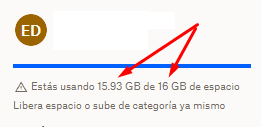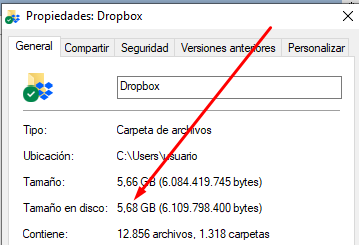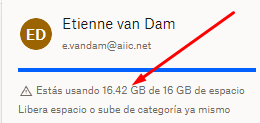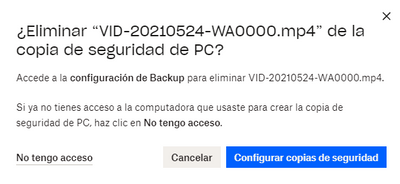Storage Space
Looking for help with managing the storage space in your Dropbox account? Talk to the Dropbox Community and get advice from members.
- Dropbox Community
- :
- Ask the Community
- :
- Storage Space
- :
- My account keeps saying it's full - but it isn't
- Subscribe to RSS Feed
- Mark Topic as New
- Mark Topic as Read
- Float this Topic for Current User
- Bookmark
- Subscribe
- Mute
- Printer Friendly Page
My account keeps saying it's full - but it isn't
- Labels:
-
Storage space
My account keeps saying it's full - but it isn't
- Mark as New
- Bookmark
- Subscribe
- Mute
- Subscribe to RSS Feed
- Permalink
- Report Inappropriate Content
Hi - I have a 6.3 GB basic account with less that 1.2 GB of data in it, but I keep getting notifications saying the account is full, and it isn't syncing. I've double checked my folders and cleaned out all deleted items, but it makes no difference. I have been unable to contact any sort of support through the website, so am hoping someone might know how to fix this. Thanks.
- Labels:
-
Storage space
- 3 Likes
- 364 Replies
- 16.6K Views
- frot
- /t5/Storage-Space/My-account-keeps-saying-it-s-full-but-it-isn-t/td-p/615541
- Mark as New
- Bookmark
- Subscribe
- Mute
- Subscribe to RSS Feed
- Permalink
- Report Inappropriate Content
What does www.dropbox.com/account/plan show? Also, have you activated backups? www.dropbox.com/backups ?
![]() -
- ![]() -
- ![]() -
- ![]() -
- ![]()
![]() Did this post help you? If so please mark it for some Kudos below.
Did this post help you? If so please mark it for some Kudos below.
![]() Did this post fix your issue/answer your question? If so please press the 'Accept as Solution' button to help others find it.
Did this post fix your issue/answer your question? If so please press the 'Accept as Solution' button to help others find it.
![]() Did this post not resolve your issue? If so please give us some more information so we can try and help - please remember we cannot see over your shoulder so be as descriptive as possible!
Did this post not resolve your issue? If so please give us some more information so we can try and help - please remember we cannot see over your shoulder so be as descriptive as possible!
- Mark as New
- Bookmark
- Subscribe
- Mute
- Subscribe to RSS Feed
- Permalink
- Report Inappropriate Content
Hi Mark
Thank you for helping.
It is showing 1.3gb as regular files, i am not sure what this is or how to access them?
I do not think i have activated back ups no...
- Mark as New
- Bookmark
- Subscribe
- Mute
- Subscribe to RSS Feed
- Permalink
- Report Inappropriate Content
Hi @Marc Willmott, how are you today?
Is you account online empty, when you visit your home page? Also, is your Backup page (the one Mark provided above) empty too, when you visit the link?
Let me know more, and we'll take it from there!
Megan
Community Moderator @ Dropbox
dropbox.com/support
![]() Did this post help you? If so, give it a Like below to let us know.
Did this post help you? If so, give it a Like below to let us know.![]() Need help with something else? Ask me a question!
Need help with something else? Ask me a question!![]() Find Tips & Tricks Discover more ways to use Dropbox here!
Find Tips & Tricks Discover more ways to use Dropbox here!![]() Interested in Community Groups? Click here to join!
Interested in Community Groups? Click here to join!
- Mark as New
- Bookmark
- Subscribe
- Mute
- Subscribe to RSS Feed
- Permalink
- Report Inappropriate Content
The back up page is empty but the regular files are taking up 1.3 in the storage what is this?
I should only have 389mb of shared files.
- Mark as New
- Bookmark
- Subscribe
- Mute
- Subscribe to RSS Feed
- Permalink
- Report Inappropriate Content
Hi @Marc Willmott, if you used backup at some point, can you try to delete folders within the following link: https://www.dropbox.com/backups/PC ?
If the issue remains, don't hesitate to let me know!
Megan
Community Moderator @ Dropbox
dropbox.com/support
![]() Did this post help you? If so, give it a Like below to let us know.
Did this post help you? If so, give it a Like below to let us know.![]() Need help with something else? Ask me a question!
Need help with something else? Ask me a question!![]() Find Tips & Tricks Discover more ways to use Dropbox here!
Find Tips & Tricks Discover more ways to use Dropbox here!![]() Interested in Community Groups? Click here to join!
Interested in Community Groups? Click here to join!
- Mark as New
- Bookmark
- Subscribe
- Mute
- Subscribe to RSS Feed
- Permalink
- Report Inappropriate Content
Thank you so much! This has worked!
- Mark as New
- Bookmark
- Subscribe
- Mute
- Subscribe to RSS Feed
- Permalink
- Report Inappropriate Content
Thank you, yes, this worked for me..
- Mark as New
- Bookmark
- Subscribe
- Mute
- Subscribe to RSS Feed
- Permalink
- Report Inappropriate Content
So glad I find someone who knows.
It says I am using 15.93 out of 16. However I have deleted files permanently and my own counter states:
i.e., 5.68 GB. No matter what I delete (have been doing that for the past 3 days) it keeps on telling me that I have no free space. If you know what I should do. Their bot simply doesn't work. Thanks a lot!!!!!!!!!!!!
- Mark as New
- Bookmark
- Subscribe
- Mute
- Subscribe to RSS Feed
- Permalink
- Report Inappropriate Content
Hi @EtiennevanDam, are you able to locate any backups on your account?
Is the Dropbox desktop application running and syncing to your account online?
Jay
Community Moderator @ Dropbox
dropbox.com/support
![]() Did this post help you? If so, give it a Like below to let us know.
Did this post help you? If so, give it a Like below to let us know.![]() Need help with something else? Ask me a question!
Need help with something else? Ask me a question!![]() Find Tips & Tricks Discover more ways to use Dropbox here!
Find Tips & Tricks Discover more ways to use Dropbox here!![]() Interested in Community Groups? Click here to join!
Interested in Community Groups? Click here to join!
- Mark as New
- Bookmark
- Subscribe
- Mute
- Subscribe to RSS Feed
- Permalink
- Report Inappropriate Content
Thank you, Jay! Yesterday, after I wrote, I continued to delete files. This is what I get today:
Thus, MORE than yesterday, not less. Then I read one of the previous answers to another user, and clicked on the link it gave to the backup file and I saw a backup file I didn't even know existed, with an option to delete it (eating up 14 Gb, I don't need it because I do my own backup, all I need is the syncing between my main PC and my two other devices). When I click on "delete" I get this message:
and have tried all the options. None of them actually deletes any of the files in that backup file. If I manage to delete it altogether, or even if I manage to delete all the files I have in Dropbox to get to zero, reloading it after that with the files I have backed up, I would be very happy. Do you know how to do that? Thanks a lot, really!
Hi there!
If you need more help you can view your support options (expected response time for a ticket is 24 hours), or contact us on X or Facebook.
For more info on available support options for your Dropbox plan, see this article.
If you found the answer to your question in this Community thread, please 'like' the post to say thanks and to let us know it was useful!