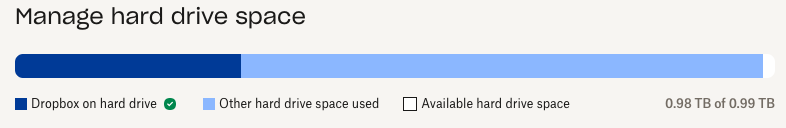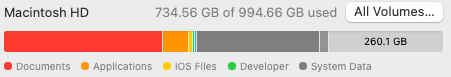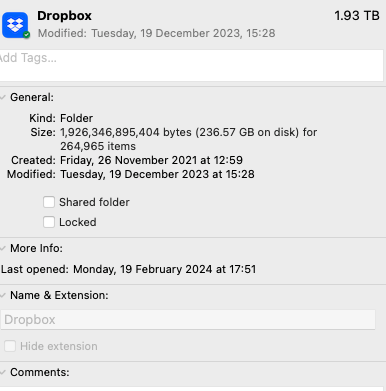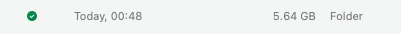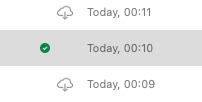Storage Space
Looking for help with managing the storage space in your Dropbox account? Talk to the Dropbox Community and get advice from members.
- Dropbox Community
- :
- Ask the Community
- :
- Storage Space
- :
- Why the Dropbox constantly makes my files online-o...
- Subscribe to RSS Feed
- Mark Topic as New
- Mark Topic as Read
- Float this Topic for Current User
- Bookmark
- Subscribe
- Mute
- Printer Friendly Page
Why the Dropbox constantly makes my files online-only even if I make them local?
- Labels:
-
Desktop
-
Dropbox Pro
-
Storage space
- Mark as New
- Bookmark
- Subscribe
- Mute
- Subscribe to RSS Feed
- Permalink
- Report Inappropriate Content
Recently, I found that after I make some files locally, if I leave it aside like 10-20 minutes, I will find them online-only again. It is quite frustrating because it means that I have to constantly make things local in order to work on it. I checked my preference on Sync, it sets "available offline" for new files. I suspect, is there something called smart sync, which automatically make files online once your local storage is low? But this happens when my computer still have 260GB storage. So it's just weird.
- Labels:
-
Desktop
-
Dropbox Pro
-
Storage space
- 0 Likes
- 14 Replies
- 1,063 Views
- Leo289
- /t5/Storage-Space/Why-the-Dropbox-constantly-makes-my-files-online-only-even-if-I/td-p/752057
Accepted Solutions
- Mark as New
- Bookmark
- Subscribe
- Mute
- Subscribe to RSS Feed
- Permalink
- Report Inappropriate Content
Hi @Leo289, could you try instead right clicking the file and choosing Make available offline and let us know if you experience this issue on those files as well?
Jay
Community Moderator @ Dropbox
dropbox.com/support
![]() Did this post help you? If so, give it a Like below to let us know.
Did this post help you? If so, give it a Like below to let us know.![]() Need help with something else? Ask me a question!
Need help with something else? Ask me a question!![]() Find Tips & Tricks Discover more ways to use Dropbox here!
Find Tips & Tricks Discover more ways to use Dropbox here!![]() Interested in Community Groups? Click here to join!
Interested in Community Groups? Click here to join!
- Mark as New
- Bookmark
- Subscribe
- Mute
- Subscribe to RSS Feed
- Permalink
- Report Inappropriate Content
Hey @Leo289 - sorry to hear you're having issues with this.
Could you let us know the exact OS version of your computer and the version and status of the Dropbox desktop app as shown in your menu bar/system tray at the moment?
Have you tried rebooting your computer, quitting and relaunching the app or even reinstalling it since you first noticed this?
Let us know more and we'll take it from there, Leo.
Walter
Community Moderator @ Dropbox
dropbox.com/support
![]() Did this post help you? If so, give it a Like below to let us know.
Did this post help you? If so, give it a Like below to let us know.![]() Need help with something else? Ask me a question!
Need help with something else? Ask me a question!![]() Find Tips & Tricks Discover more ways to use Dropbox here!
Find Tips & Tricks Discover more ways to use Dropbox here!![]() Interested in Community Groups? Click here to join
Interested in Community Groups? Click here to join
- Mark as New
- Bookmark
- Subscribe
- Mute
- Subscribe to RSS Feed
- Permalink
- Report Inappropriate Content
Hi Walter,
My OS version is Sonoma 14.3.1 (23D60); I think my dropbox version is v192.4.4605. I am on Dropbox pro.
This is not very recent issue. I notice this issue for a while, and it became troubling recently because I need to work on large dataset. Yes, I have tried rebooting my computer, quitting and relaunching the app and reinstalling as well. It doesn't work.
Another weird thing I noticed is that the "Storage" on my mac setting shows that my computer has 260GB unused space, but the "Manage hard drive space" from the dropbox shows that "Dropbox on hard drive" + "Other hard drive space used" take up 0.98T out of my 1T hard drive space.
best,
Leo
- Mark as New
- Bookmark
- Subscribe
- Mute
- Subscribe to RSS Feed
- Permalink
- Report Inappropriate Content
Thanks for these screenshots, Leo! Can you send me one more of what you see after right clicking on your local Dropbox folder and going to “Get info”?
Are your files back to online-only at the time you take this screenshot or downloaded locally?
Nancy
Community Moderator @ Dropbox
dropbox.com/support
![]() Did this post help you? If so, give it a Like below to let us know.
Did this post help you? If so, give it a Like below to let us know.![]() Need help with something else? Ask me a question!
Need help with something else? Ask me a question!![]() Find Tips & Tricks Discover more ways to use Dropbox here!
Find Tips & Tricks Discover more ways to use Dropbox here!![]() Interested in Community Groups? Click here to join!
Interested in Community Groups? Click here to join!
- Mark as New
- Bookmark
- Subscribe
- Mute
- Subscribe to RSS Feed
- Permalink
- Report Inappropriate Content
Hi Nancy,
I think so. Sometimes it is unnoticeable because it won't make the entire folder online-only, it will just make some files within that folder online-only while I just made the entire folder local.
- Mark as New
- Bookmark
- Subscribe
- Mute
- Subscribe to RSS Feed
- Permalink
- Report Inappropriate Content
Thanks for that! Out of curiosity, if you open the folder and make its files available offline directly, instead of the folder, are you experiencing the same behavior?
Nancy
Community Moderator @ Dropbox
dropbox.com/support
![]() Did this post help you? If so, give it a Like below to let us know.
Did this post help you? If so, give it a Like below to let us know.![]() Need help with something else? Ask me a question!
Need help with something else? Ask me a question!![]() Find Tips & Tricks Discover more ways to use Dropbox here!
Find Tips & Tricks Discover more ways to use Dropbox here!![]() Interested in Community Groups? Click here to join!
Interested in Community Groups? Click here to join!
- Mark as New
- Bookmark
- Subscribe
- Mute
- Subscribe to RSS Feed
- Permalink
- Report Inappropriate Content
When the issue happened, sometimes I will just click on the few files that have become online-only and make them local. But the issue will happen again. I just encounter the issue again with one of the folder I've been working on. Another thing is that the fully-local icon (green tick) has been disappeared for quite some time. I just saw it re-appeared in one of my folder today. Usually, even if all the files are made local, I don't see the green tick by the folder. I don't know whether that's relevant or not.
- Mark as New
- Bookmark
- Subscribe
- Mute
- Subscribe to RSS Feed
- Permalink
- Report Inappropriate Content
I just noticed that the green tick will appear if I right click the folder and choose "make available offline". But usually, I will click the download symbol right next to the folder, but there won't be a green tick.
- Mark as New
- Bookmark
- Subscribe
- Mute
- Subscribe to RSS Feed
- Permalink
- Report Inappropriate Content
When making your files/folders available offline in general, are you right clicking on them and selecting the “Make available offline” option or are you usually clicking on the cloud icon with the arrow next to them?
I’d just like to confirm that this is happening no matter the way you download your files locally, and not just when you click on the cloud icon.
Nancy
Community Moderator @ Dropbox
dropbox.com/support
![]() Did this post help you? If so, give it a Like below to let us know.
Did this post help you? If so, give it a Like below to let us know.![]() Need help with something else? Ask me a question!
Need help with something else? Ask me a question!![]() Find Tips & Tricks Discover more ways to use Dropbox here!
Find Tips & Tricks Discover more ways to use Dropbox here!![]() Interested in Community Groups? Click here to join!
Interested in Community Groups? Click here to join!
- Mark as New
- Bookmark
- Subscribe
- Mute
- Subscribe to RSS Feed
- Permalink
- Report Inappropriate Content
I think most of the time I will click on the cloud icon with the arrow. So far, “Make available offline” seems to keep everything local.
Hi there!
If you need more help you can view your support options (expected response time for a ticket is 24 hours), or contact us on X or Facebook.
For more info on available support options for your Dropbox plan, see this article.
If you found the answer to your question in this Community thread, please 'like' the post to say thanks and to let us know it was useful!