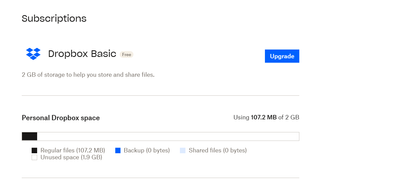Storage Space
Looking for help with managing the storage space in your Dropbox account? Talk to the Dropbox Community and get advice from members.
- Dropbox Community
- :
- Ask the Community
- :
- Storage Space
- :
- Can't access all the space on my subscription with...
- Subscribe to RSS Feed
- Mark Topic as New
- Mark Topic as Read
- Float this Topic for Current User
- Bookmark
- Subscribe
- Mute
- Printer Friendly Page
Can't access all the space on my subscription with the added Quicken code.
- Labels:
-
Storage space
Can't access all the space on my subscription with the added Quicken code.
- Mark as New
- Bookmark
- Subscribe
- Mute
- Subscribe to RSS Feed
- Permalink
- Report Inappropriate Content
I have a basic plan through Quicken that provides 3 gigs of space. I have started getting notifications that I am out of space. When I look at what I have on Dropbox, it shows that I should have more than 2 1/2 gigs open. As a result, I am unable to backup anything. I have tried reaching out to Dropbox, but I can't get past the Chatbot and the generic responses. Is there a way to actually get someone at Dropbox to troubleshoot?
- Labels:
-
Storage space
- 0 Likes
- 13 Replies
- 529 Views
- Roger Hillman
- /t5/Storage-Space/Can-t-access-all-the-space-on-my-subscription-with-the-added/td-p/759336
- Mark as New
- Bookmark
- Subscribe
- Mute
- Subscribe to RSS Feed
- Permalink
- Report Inappropriate Content
Have you used up space via www.dropbox.com/backups ?
![]() -
- ![]() -
- ![]() -
- ![]() -
- ![]()
![]() Did this post help you? If so please mark it for some Kudos below.
Did this post help you? If so please mark it for some Kudos below.
![]() Did this post fix your issue/answer your question? If so please press the 'Accept as Solution' button to help others find it.
Did this post fix your issue/answer your question? If so please press the 'Accept as Solution' button to help others find it.
![]() Did this post not resolve your issue? If so please give us some more information so we can try and help - please remember we cannot see over your shoulder so be as descriptive as possible!
Did this post not resolve your issue? If so please give us some more information so we can try and help - please remember we cannot see over your shoulder so be as descriptive as possible!
- Mark as New
- Bookmark
- Subscribe
- Mute
- Subscribe to RSS Feed
- Permalink
- Report Inappropriate Content
@Roger Hillman wrote:
I have a basic plan through Quicken that provides 3 gigs of space.
Did you apply the promo code provided by Quicken to your Dropbox account? The bonus space isn't automatic. The way it normally works is that when you subscribe to Quicken, they provide a promo code that you can enter on the Dropbox website. Once redeemed, the bonus space is added to your account for a period of one year.
I have started getting notifications that I am out of space. When I look at what I have on Dropbox, it shows that I should have more than 2 1/2 gigs open.
What does your Plan page show for your usage and available space? If you can, take a screenshot of the page and post it here, being sure to mask any private information, if any is visible.
- Mark as New
- Bookmark
- Subscribe
- Mute
- Subscribe to RSS Feed
- Permalink
- Report Inappropriate Content
Thank you for reaching out. I did, and it won't accept it, states already used.
- Mark as New
- Bookmark
- Subscribe
- Mute
- Subscribe to RSS Feed
- Permalink
- Report Inappropriate Content
@Roger Hillman wrote:
I did, and it won't accept it, states already used.
You need to contact Quicken then for a new code. This is VERY common with them.
- Mark as New
- Bookmark
- Subscribe
- Mute
- Subscribe to RSS Feed
- Permalink
- Report Inappropriate Content
I appreciate your reaching out. I clicked on the link you provided, and it took me to Dropbox Backup (beta), which I have never heard of until now. It showed empty, and said I needed to log out of my account and back in, which I am fixing to try at Dropbox.com.
- Mark as New
- Bookmark
- Subscribe
- Mute
- Subscribe to RSS Feed
- Permalink
- Report Inappropriate Content
Hope you can make it out. I do appreciate your help.
- Mark as New
- Bookmark
- Subscribe
- Mute
- Subscribe to RSS Feed
- Permalink
- Report Inappropriate Content
@Roger Hillman wrote:
I clicked on the link you provided, and it took me to Dropbox Backup (beta) ...
Was that this page? And it doesn't have any backups listed? If that's the case, then your account has plenty of available space based on the screenshot from your Plan page. Though it's missing the bonus from Quicken (which they need to resolve)
- Mark as New
- Bookmark
- Subscribe
- Mute
- Subscribe to RSS Feed
- Permalink
- Report Inappropriate Content
It did take me to that page, but my Quicken/Dropbox subscription shows something entirely different.
- Mark as New
- Bookmark
- Subscribe
- Mute
- Subscribe to RSS Feed
- Permalink
- Report Inappropriate Content
Hi @Roger Hillman, I hope you're doing well!
When you say your Quicken/ Dropbox subscription, would you mind clarifying a tad more about what you mean?
I'm asking, because it seems your Dropbox account still has plenty available space.
Did you check through a different path for your Quicken promotion?
Let me know more!
Megan
Community Moderator @ Dropbox
dropbox.com/support
![]() Did this post help you? If so, give it a Like below to let us know.
Did this post help you? If so, give it a Like below to let us know.![]() Need help with something else? Ask me a question!
Need help with something else? Ask me a question!![]() Find Tips & Tricks Discover more ways to use Dropbox here!
Find Tips & Tricks Discover more ways to use Dropbox here!![]() Interested in Community Groups? Click here to join!
Interested in Community Groups? Click here to join!
Hi there!
If you need more help you can view your support options (expected response time for a ticket is 24 hours), or contact us on X or Facebook.
For more info on available support options for your Dropbox plan, see this article.
If you found the answer to your question in this Community thread, please 'like' the post to say thanks and to let us know it was useful!