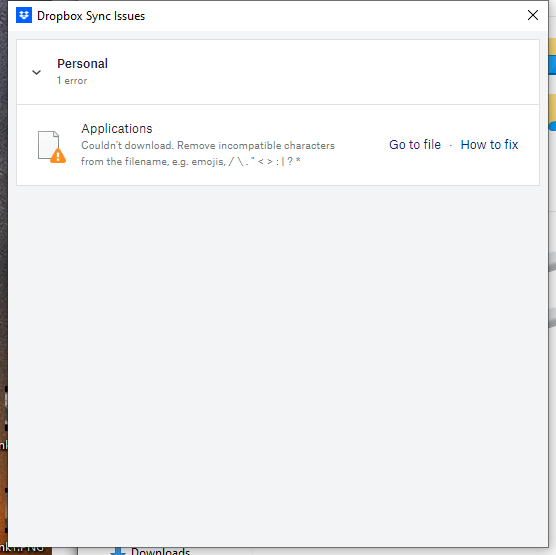View, download, and export
Need support with viewing, downloading, and exporting files and folders from your Dropbox account? Find help from the Dropbox Community.
- Dropbox Community
- :
- Ask the Community
- :
- View, download, and export
- :
- Re: Sync errors, because of tilde character?
- Subscribe to RSS Feed
- Mark Topic as New
- Mark Topic as Read
- Float this Topic for Current User
- Bookmark
- Subscribe
- Mute
- Printer Friendly Page
Re: Sync errors, because of tilde character?
- Labels:
-
Desktop
-
Download
-
Error Messages
-
Sync and upload
- Mark as New
- Bookmark
- Subscribe
- Mute
- Subscribe to RSS Feed
- Permalink
- Report Inappropriate Content
Recently all of my computer with Dropbox have started showing a sync error "Couln't download. Remove incompatible characters from the filename. e.g. emojis, /\"<>:|?*"
The problem filename isn't shown, the "Go to File" link just takes me to the root directory of my drive, and I obviously can't search for those bad characters. How do I find this file to solve the sync issue?
- Labels:
-
Desktop
-
Download
-
Error Messages
-
Sync and upload
- 3 Likes
- 164 Replies
- 12.3K Views
- Dimples
- /t5/View-download-and-export/Couln-t-download-Remove-incompatible-characters-from-the/td-p/597152
- Mark as New
- Bookmark
- Subscribe
- Mute
- Subscribe to RSS Feed
- Permalink
- Report Inappropriate Content
Same issue here. The tilde is used in many systems to create backup files, especially, in my case, when I use Latex. I guess I can remove them all, or ignore the sync errors, but this wasn't a problem and now it is. Please do feed back to the developers.
- Mark as New
- Bookmark
- Subscribe
- Mute
- Subscribe to RSS Feed
- Permalink
- Report Inappropriate Content
Got the same problem for the first time on dec 21, 2023. Never had this issue before although i use db for over 8 years now. All files with issues are old and have been synchronized for weeks/months/years without problems. 32 issues, mostly with ":" in file name. db, pls fix!
- Mark as New
- Bookmark
- Subscribe
- Mute
- Subscribe to RSS Feed
- Permalink
- Report Inappropriate Content
I've been using Dropbox for 10 years and have had an occasional issue but never this one. And I feel compelled to join this long-running thread to report that it just started happening yesterday. The filenames look normal, and like many others report, these are old, old untouched files. E.g. these ones are from a Headfirst Java course. I've deleted some of the files on the machine where I'm getting the error, but as you can see in the screenshot the complaint is about downloading them, so maybe it's from another machine. This machine is a Mac, which I believe should be able to handle files starting with a dot or ending with a tilde. Seems like a serious Dropbox bug.
- Mark as New
- Bookmark
- Subscribe
- Mute
- Subscribe to RSS Feed
- Permalink
- Report Inappropriate Content
Also got 50 sync issues since this morning : invalid characters in filename, what has changed (files are in my db for over 5 years now !!!) ?!?
This remind me of when mac os icons disappeared after a dropbox update...
version : 189.4.8395
- Mark as New
- Bookmark
- Subscribe
- Mute
- Subscribe to RSS Feed
- Permalink
- Report Inappropriate Content
Same issue here! 654 files with syncing errors due to incompatible characters that had been in Dropbox previously. No way to rename en masse (a feature that OneDrive has). Not interested in going to each file individually to remove the character. The character in question is a ":" in the name that was not there previously. Dropbox needs to add a feature where it asks you if you wish the rename the files and replacing the offending character with an underscore or something.
- Mark as New
- Bookmark
- Subscribe
- Mute
- Subscribe to RSS Feed
- Permalink
- Report Inappropriate Content
This has been posted previously in different ways but I think it needs to be pursued a bit more.
I am tired of continuing to see the "red notification" on the dropbox icon in the menu bar (MacOS). The notice continually reports that it cannot sync files, but even though it shows you the option to locate those files, clicking on the link does not do anything, even when you have set up preferences to see hidden files. Therefore, you cannot resolve this and you continue to get the error message. There needs to be a way to stop the error message, but one cannot resolve it if we cannot find the files it seems to be referencing.
- Mark as New
- Bookmark
- Subscribe
- Mute
- Subscribe to RSS Feed
- Permalink
- Report Inappropriate Content
43 sync errors this morning! All due to tilde in filename. Also on version -8395
- Mark as New
- Bookmark
- Subscribe
- Mute
- Subscribe to RSS Feed
- Permalink
- Report Inappropriate Content
Hi @brunoyouknow, thanks for bringing this to our attention.
Could you provide more information about what you're experiencing exactly?
A screenshot would help us greatly. This will help me to assist further!
Jay
Community Moderator @ Dropbox
dropbox.com/support
![]() Did this post help you? If so, give it a Like below to let us know.
Did this post help you? If so, give it a Like below to let us know.![]() Need help with something else? Ask me a question!
Need help with something else? Ask me a question!![]() Find Tips & Tricks Discover more ways to use Dropbox here!
Find Tips & Tricks Discover more ways to use Dropbox here!![]() Interested in Community Groups? Click here to join!
Interested in Community Groups? Click here to join!
- Mark as New
- Bookmark
- Subscribe
- Mute
- Subscribe to RSS Feed
- Permalink
- Report Inappropriate Content



- Mark as New
- Bookmark
- Subscribe
- Mute
- Subscribe to RSS Feed
- Permalink
- Report Inappropriate Content
Thanks for the images. Do you have any programs or apps in your Dropbox folder, or package files? It's possible that these files are inside and causing these sync issues.
Do you see any sync icons in your Dropbox folder that aren't green or showing a cloud icon?
Jay
Community Moderator @ Dropbox
dropbox.com/support
![]() Did this post help you? If so, give it a Like below to let us know.
Did this post help you? If so, give it a Like below to let us know.![]() Need help with something else? Ask me a question!
Need help with something else? Ask me a question!![]() Find Tips & Tricks Discover more ways to use Dropbox here!
Find Tips & Tricks Discover more ways to use Dropbox here!![]() Interested in Community Groups? Click here to join!
Interested in Community Groups? Click here to join!
Hi there!
If you need more help you can view your support options (expected response time for a ticket is 24 hours), or contact us on X or Facebook.
For more info on available support options for your Dropbox plan, see this article.
If you found the answer to your question in this Community thread, please 'like' the post to say thanks and to let us know it was useful!