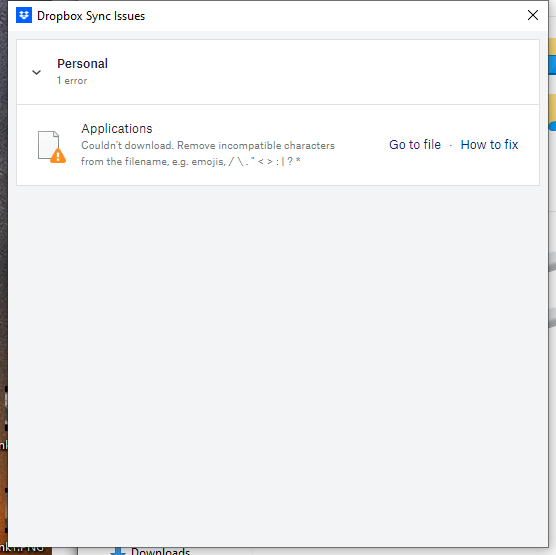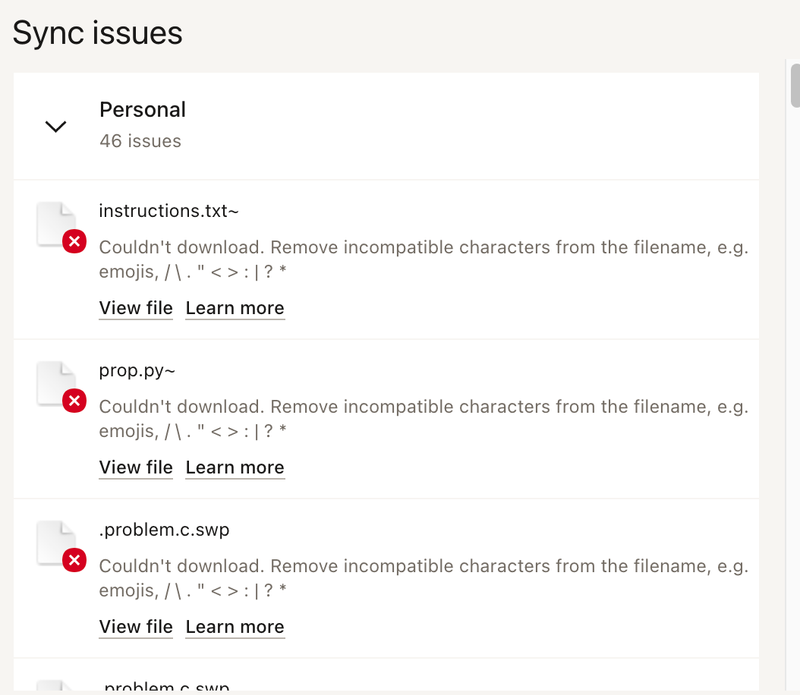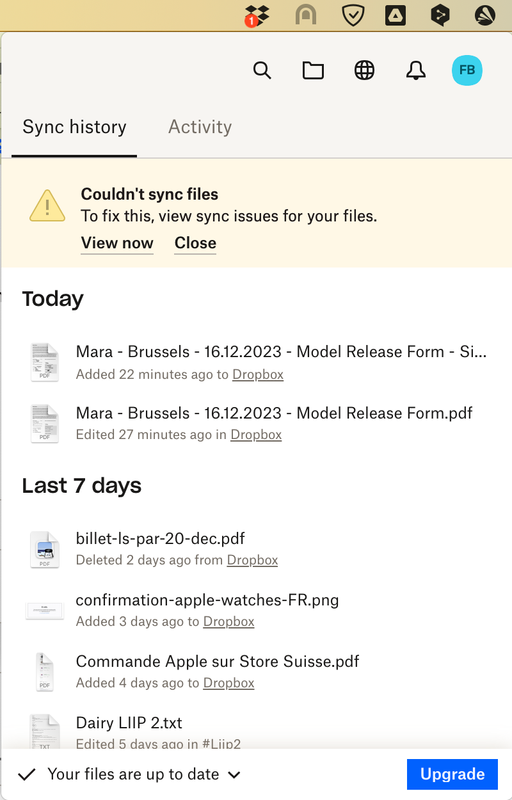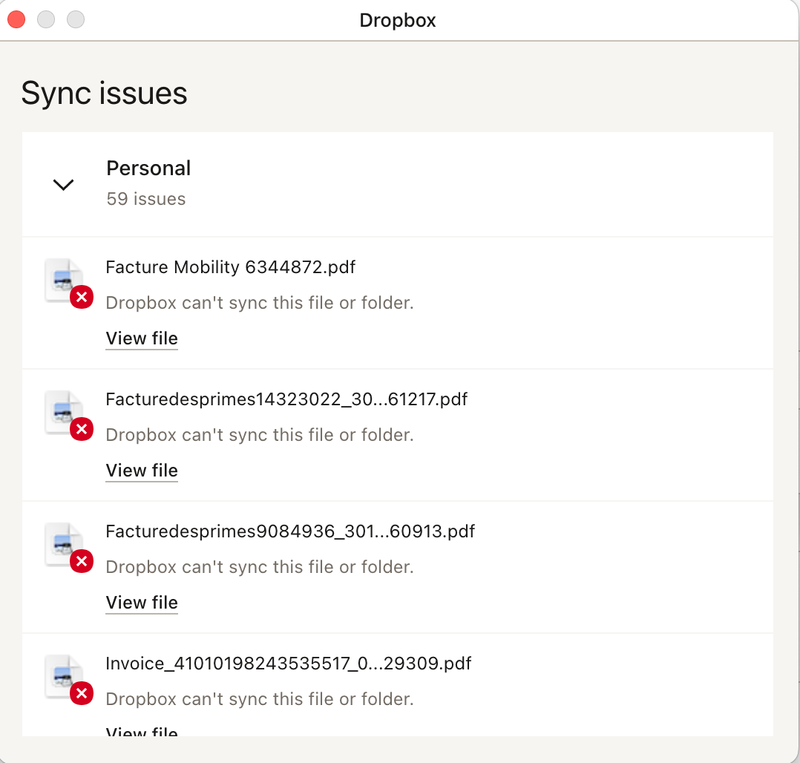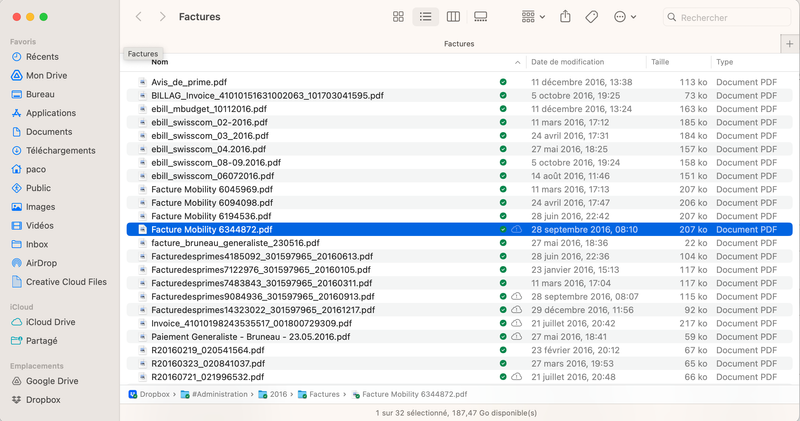View, download, and export
Need support with viewing, downloading, and exporting files and folders from your Dropbox account? Find help from the Dropbox Community.
- Dropbox Community
- :
- Ask the Community
- :
- View, download, and export
- :
- I got NOW a sync conflict notification about a 10 ...
- Subscribe to RSS Feed
- Mark Topic as New
- Mark Topic as Read
- Float this Topic for Current User
- Bookmark
- Subscribe
- Mute
- Printer Friendly Page
I got NOW a sync conflict notification about a 10 year old ".~" directory. Why's that?
- Labels:
-
Desktop
-
Download
-
Error Messages
-
Sync and upload
- Mark as New
- Bookmark
- Subscribe
- Mute
- Subscribe to RSS Feed
- Permalink
- Report Inappropriate Content
Recently all of my computer with Dropbox have started showing a sync error "Couln't download. Remove incompatible characters from the filename. e.g. emojis, /\"<>:|?*"
The problem filename isn't shown, the "Go to File" link just takes me to the root directory of my drive, and I obviously can't search for those bad characters. How do I find this file to solve the sync issue?
- Labels:
-
Desktop
-
Download
-
Error Messages
-
Sync and upload
- 3 Likes
- 164 Replies
- 11.3K Views
- Dimples
- /t5/View-download-and-export/Couln-t-download-Remove-incompatible-characters-from-the/td-p/597152
- Mark as New
- Bookmark
- Subscribe
- Mute
- Subscribe to RSS Feed
- Permalink
- Report Inappropriate Content
Just to add on, I was a friend of Drew Houston's in college and one of the first 100 users of Dropbox, and I've been using it the entire time (15 years or so). I've never had a significant issue and never needed customer support (even with the Dropbox folder moving locations due to macOS limitations, sometime in the last few years, and online-only files being a little janky).
I have at least 500 sync errors now (I'm not sure if it caps the list at 500), in version 189.4.8395, due to file names ending with tilde. This is crazy to me. I don't use Emacs anymore, so I probably could write a command-line command that removes all those files. But long-time users will eventually move away from Dropbox if it can't sync files with tilde in the name. That's not reasonable.
- Mark as New
- Bookmark
- Subscribe
- Mute
- Subscribe to RSS Feed
- Permalink
- Report Inappropriate Content
@LTarbutton: there's no way to rename en masse, but also you shouldn't have to rename these.
@Dropbox: I'm having the same issue as others (see screenshot below). These are files that have been sync'd just fine for years. The error message seems to imply that (in addition to asterisk, colon, and quotation mark) a period character is "incompatible", which is clearly unreasonable. This issue started for me in the last day or so. Any thoughts on why?
- Mark as New
- Bookmark
- Subscribe
- Mute
- Subscribe to RSS Feed
- Permalink
- Report Inappropriate Content
I agree - Dropbox support is not resolving the key issue here.
Walter asks for status and version, mine says 'Your files are up to date', and I am on v189.4.8395 on MacOS Monterey 12.7.2 (old-ish Mac Mini). I have the same problem on my Mac Air which is on Sonoma 14.1.2
1. The dialogue box that lists all the files has what appears to be a link 'View file' but the link does not work, it simply goes to the root file (as stated in previous posts) and does not go to the offending file at all. This needs to be fixed first so we can actually go to the problem file.
2. Part of the trouble-shooting advice in this thread is to go to your account on the web and search for incompatible characters. However, there does not appear to be any way to show or search for 'incompatible characters'. I have tried searching for (say) '?' but nothing is found in file names. Is there a menu option somewhere?
3 Worst, the dialogue box is not wide enough to show the full file name, so we have no chance of using Finder to locate the offender. An example of an error on my sync issues pop-up box is UsrClass.dat(4e7cc44b-d335-....... gtrans.ms where the dots perhaps represent characters omitted from the error message? By shortening the file name this way DropBox have compromised my ability to do any trouble shooting whatsoever.
4 Its more than just open files, the error is triggered for files that are closed; having said that they are complex file names so I can see they don't fit the 'mask' but the point is we need tools to find them.
5 More than anything, we (users) often don't have a choice about file naming, it may be controlled by the software author so just being able to find them and 'fudge' the file name to something that is accepted doesn't really solve the problem either as we (payers of the annual license) actually want it synchronised in its original state.
6 It's hard to prove whether a particular file synchronised or not (as per comment by nomadism) - its a 'Catch-22' problem if you can't find them...
I think this thread will run for a while...
But thank you for reading anyway.
- Mark as New
- Bookmark
- Subscribe
- Mute
- Subscribe to RSS Feed
- Permalink
- Report Inappropriate Content
I came here because I have suddenly started to have the same issue. With files I have had in my dropbox for years and years. Suddenly it is not supposed to be legal to have dots ('.') in your filenames? This is perfectly legal on all OS's that I'm aware of, and lots of software create files with such names. I noticed that all the files the app complains about were created on/for a mac, and it looks to me like this may be the case for others as well.
This is some kind of regression and whether it be some blunder by the Dropbox developers or in a recent macOS update, it has to be fixed. Renaming files won't cut it.
- Mark as New
- Bookmark
- Subscribe
- Mute
- Subscribe to RSS Feed
- Permalink
- Report Inappropriate Content
There are no sync icons that aren't green or showing a cloud icon. I also do not have any package files that I am aware of. It would be a great help if when Dropbox shows you a link to the file so you could potentially fix the problem, the link would actually go to the file. As it stands, clicking that link does nothing.
- Mark as New
- Bookmark
- Subscribe
- Mute
- Subscribe to RSS Feed
- Permalink
- Report Inappropriate Content
Hello,
Thanks to anyone that can help. I have been searching the community files and found nothing so far.
I am looking for help to solve a sync issue that references 1 file and 1 folder but will not link to either so I can resolve the issue.
From the notification Sync History - couldn't sync files - view now link.
- This opens the sync issues window where 2 issues are shown.
- one file with view file link and learn more link - the view file link goes no where - does not open anything.
The other is a folder - with 2 links as well, go to folder and learn more - the go to folder also does not go anywhere.
I have searched my computer for this folder and file and cannot find.
I just want to delete them and stop the notifications.
I can provide screen shots and I really appreciate any help. I am also on a Mac - OS 13.6.3
Thanks,
- Mark as New
- Bookmark
- Subscribe
- Mute
- Subscribe to RSS Feed
- Permalink
- Report Inappropriate Content
Hi there
I just got a "Couldn't sync files" notification which points to a folder with the following name:
.~
Why do I get the notification now? The folder has a time stamp from 2010 and has not changed its location in the last couple of years. So if this folder is trouble for Dropbox this should have been complained about a few years ago (I'm with Dropbox for some time).
Has Dropbox recently changed its policy about disallowed characters in filenames???
- Mark as New
- Bookmark
- Subscribe
- Mute
- Subscribe to RSS Feed
- Permalink
- Report Inappropriate Content
Hello,
Since a couple of weeks, I get a red notification on my Dropbox app on MacOS' menu bar. (see screenshots).
On the Sync History tab, there is a warning message saying "Couldn't sync files".
When I click on "View sync issues" I get the list of files that can't be sync'ed but the issue description is vague and does not help with troubleshooting, as it reads: "Dropbox can't sync this file or folder".
When I click on "View file" I am taken to the Finder where I see that indeed the problematic file has a "warning" dropbox icon attached to it.
Unfortunately, the cause remains unknown to me, as this is no special characters in the file's title, nor permissions differences when the other files from the same folder which sync properly.
Can you help?
Best regards
- Mark as New
- Bookmark
- Subscribe
- Mute
- Subscribe to RSS Feed
- Permalink
- Report Inappropriate Content
Hi Simon,
Thanks a lot for these recommendations.
Unfortunately, I have already tried them all out without success.
What would be the next step?
Best regards
- Mark as New
- Bookmark
- Subscribe
- Mute
- Subscribe to RSS Feed
- Permalink
- Report Inappropriate Content
Hey guys,
You can see more about this in this related thread. If you have any questions, let us know.
I hope this helps!
Megan
Community Moderator @ Dropbox
dropbox.com/support
![]() Did this post help you? If so, give it a Like below to let us know.
Did this post help you? If so, give it a Like below to let us know.![]() Need help with something else? Ask me a question!
Need help with something else? Ask me a question!![]() Find Tips & Tricks Discover more ways to use Dropbox here!
Find Tips & Tricks Discover more ways to use Dropbox here!![]() Interested in Community Groups? Click here to join!
Interested in Community Groups? Click here to join!
Hi there!
If you need more help you can view your support options (expected response time for a ticket is 24 hours), or contact us on X or Facebook.
For more info on available support options for your Dropbox plan, see this article.
If you found the answer to your question in this Community thread, please 'like' the post to say thanks and to let us know it was useful!