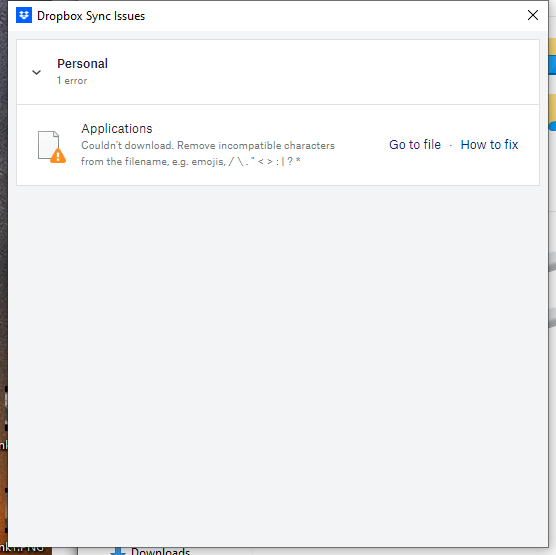View, download, and export
Need support with viewing, downloading, and exporting files and folders from your Dropbox account? Find help from the Dropbox Community.
- Dropbox Community
- :
- Ask the Community
- :
- View, download, and export
- :
- Re: Sync errors, because of tilde character?
- Subscribe to RSS Feed
- Mark Topic as New
- Mark Topic as Read
- Float this Topic for Current User
- Bookmark
- Subscribe
- Mute
- Printer Friendly Page
Re: Sync errors, because of tilde character?
- Labels:
-
Desktop
-
Download
-
Error Messages
-
Sync and upload
- Mark as New
- Bookmark
- Subscribe
- Mute
- Subscribe to RSS Feed
- Permalink
- Report Inappropriate Content
Recently all of my computer with Dropbox have started showing a sync error "Couln't download. Remove incompatible characters from the filename. e.g. emojis, /\"<>:|?*"
The problem filename isn't shown, the "Go to File" link just takes me to the root directory of my drive, and I obviously can't search for those bad characters. How do I find this file to solve the sync issue?
- Labels:
-
Desktop
-
Download
-
Error Messages
-
Sync and upload
- 3 Likes
- 164 Replies
- 11.3K Views
- Dimples
- /t5/View-download-and-export/Couln-t-download-Remove-incompatible-characters-from-the/td-p/597152
- Mark as New
- Bookmark
- Subscribe
- Mute
- Subscribe to RSS Feed
- Permalink
- Report Inappropriate Content
That is the root issue and yes I agree should be fixed. But it has been documented and so users know what to do. Thus is a feature not a bug.
But that is not the bug that we in this thread want to solve.
The issue is that if Dropbox reports them as any error. It suggests that you delete the files. I have done so but the errors are still being reported.
- Mark as New
- Bookmark
- Subscribe
- Mute
- Subscribe to RSS Feed
- Permalink
- Report Inappropriate Content
Where is it "documented"? Dropbox does not list the tilde in their list of problematic filename characters. And they've not acknowledged this, instead using passive voice ("a change was made") to deflect.
- Mark as New
- Bookmark
- Subscribe
- Mute
- Subscribe to RSS Feed
- Permalink
- Report Inappropriate Content
Yeah the annoying thing is that Dropbox can't tell if there are files that end in tilde because of the restrictions from File Provider, so it can't even tell if you delete them from your mac. I suggest ignoring the error, but the other option is to delete them from the web or from a non-mac computer.
@dsspiegelI suspect Apple pressured Dropbox into using File Provider. Apple seems to like making sure things are done 'their way' and in my opinion 'their way' often has weird quirks.
If I had any advice for Dropbox at this point it would be to make these errors clearer, so that instead of a generic message of "remove incompatible characters like /\"<>?*:|" that doesn't mention tilde, it would be more specific and say "cannot sync files that end in tilde on Mac - these files are still available on other platforms".
Again, I have had success ignoring the error (since all my non-mac computers can still see the tilde files fine) except the Dropbox app on my Mac is now stuck "syncing". I'd like the option to thoroughly ignore these errors on Mac so that the app behaves properly otherwise.
- Mark as New
- Bookmark
- Subscribe
- Mute
- Subscribe to RSS Feed
- Permalink
- Report Inappropriate Content
@NanoExplorer Interesting. This is consistent with what you're saying: https://news.ycombinator.com/item?id=34650987
However, as far as I can tell, this is to enable a feature I'm not using — showing remote files that have never been downloaded as though they're on the local file system. It's unfortunate that Dropbox is giving me a degraded syncing experience on the files that I want to sync in order to enable me to use a feature that I'm not using anyway.
Also, not only is ~ not listed among the problematic characters, but . is listed as a problematic character. And "starting with . and ending with .swp" is not listed as a problem. So their error message is not as helpful or accurate as it could be.
- Mark as New
- Bookmark
- Subscribe
- Mute
- Subscribe to RSS Feed
- Permalink
- Report Inappropriate Content
I'm having the same issue for the last 2 weeks. Restarting Dropbox doesn't resolve it.
- Mark as New
- Bookmark
- Subscribe
- Mute
- Subscribe to RSS Feed
- Permalink
- Report Inappropriate Content
Same issue over here. Still searching for a solution.
- Mark as New
- Bookmark
- Subscribe
- Mute
- Subscribe to RSS Feed
- Permalink
- Report Inappropriate Content
Same here. Also, deleting the corresponding files doesn't remove the red notification!
- Mark as New
- Bookmark
- Subscribe
- Mute
- Subscribe to RSS Feed
- Permalink
- Report Inappropriate Content
Hi all, thanks for your reports so far and your patience while we looked into this internally.
We checked back with the engineering team (they're already aware of this) and here's what we found:
A change was made recently which surfaces these issues in Dropbox's Sync issues UI, but this specific issue existed before that recent change.
When Dropbox on macOS uses File Provider, macOS specifies certain filenames types that they will ignore, including filenames ending in a '~'. This ignore list is built-into macOS. Because of this, Dropbox can't sync files that match one of these ignored filename patterns.
If you have a file that matches this ignore list in your Dropbox on our servers (maybe you uploaded it from a different device, for instance), we cannot download that file onto a device running macOS. It is still safe on Dropbox servers while you can either ignore the warning or remove the file from your Dropbox through the website if you don't want to sync it to any of your devices.
Walter
Community Moderator @ Dropbox
dropbox.com/support
![]() Did this post help you? If so, give it a Like below to let us know.
Did this post help you? If so, give it a Like below to let us know.![]() Need help with something else? Ask me a question!
Need help with something else? Ask me a question!![]() Find Tips & Tricks Discover more ways to use Dropbox here!
Find Tips & Tricks Discover more ways to use Dropbox here!![]() Interested in Community Groups? Click here to join
Interested in Community Groups? Click here to join
- Mark as New
- Bookmark
- Subscribe
- Mute
- Subscribe to RSS Feed
- Permalink
- Report Inappropriate Content
Hi Walter, thanks for your reply.
I am neither using File Provider, nor do the filenames contain any incompatible characters.
However, I am able to download the problematic files.
I've tried with one, renamed it from '0 Paste here' to '0 Copy here'. No issues so far.
- Mark as New
- Bookmark
- Subscribe
- Mute
- Subscribe to RSS Feed
- Permalink
- Report Inappropriate Content
I've also not been using File Provider (never heard of it). In my case I deleted the offending files and I'm still getting the errors and the constant notification despite the fact that the files no longer exist.
Hi there!
If you need more help you can view your support options (expected response time for a ticket is 24 hours), or contact us on X or Facebook.
For more info on available support options for your Dropbox plan, see this article.
If you found the answer to your question in this Community thread, please 'like' the post to say thanks and to let us know it was useful!