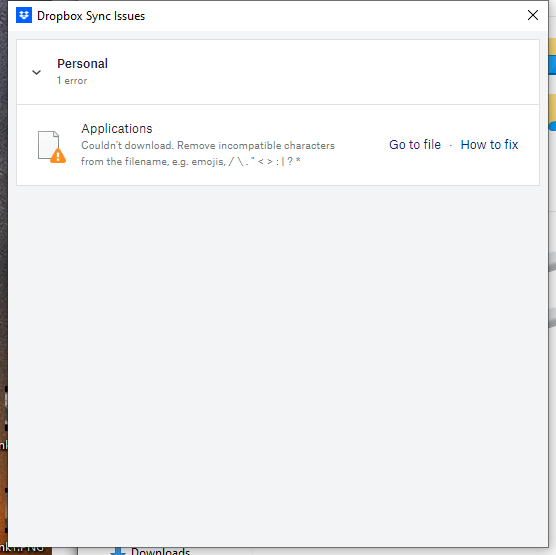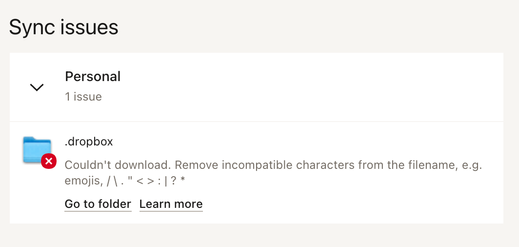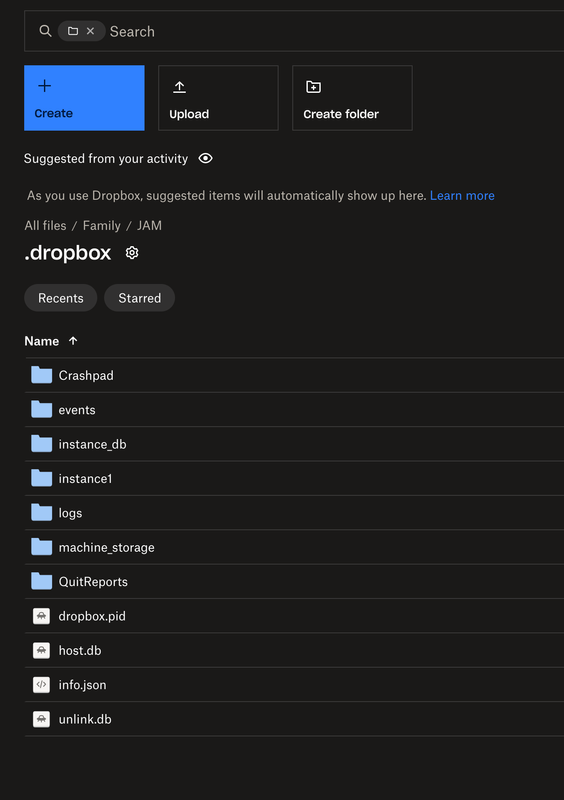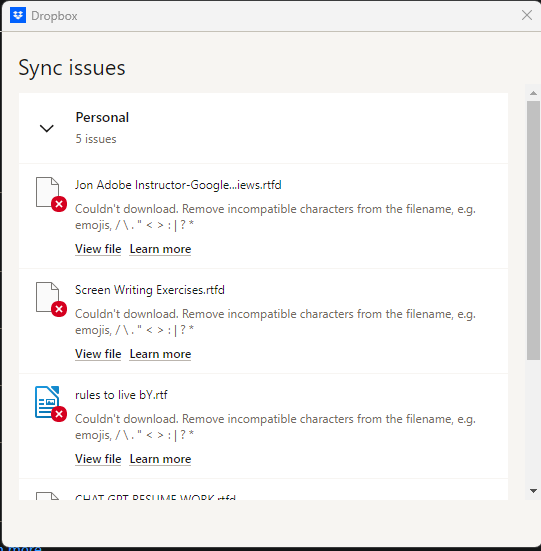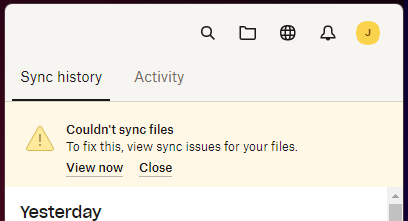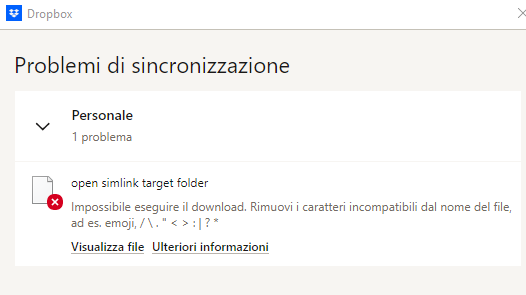View, download, and export
Need support with viewing, downloading, and exporting files and folders from your Dropbox account? Find help from the Dropbox Community.
- Dropbox Community
- :
- Ask the Community
- :
- View, download, and export
- :
- Synchronisation error: open simlink target folder
- Subscribe to RSS Feed
- Mark Topic as New
- Mark Topic as Read
- Float this Topic for Current User
- Bookmark
- Subscribe
- Mute
- Printer Friendly Page
Synchronisation error: open simlink target folder
- Labels:
-
Desktop
-
Download
-
Error Messages
-
Sync and upload
- Mark as New
- Bookmark
- Subscribe
- Mute
- Subscribe to RSS Feed
- Permalink
- Report Inappropriate Content
Recently all of my computer with Dropbox have started showing a sync error "Couln't download. Remove incompatible characters from the filename. e.g. emojis, /\"<>:|?*"
The problem filename isn't shown, the "Go to File" link just takes me to the root directory of my drive, and I obviously can't search for those bad characters. How do I find this file to solve the sync issue?
- Labels:
-
Desktop
-
Download
-
Error Messages
-
Sync and upload
- 3 Likes
- 164 Replies
- 11.4K Views
- Dimples
- /t5/View-download-and-export/Couln-t-download-Remove-incompatible-characters-from-the/td-p/597152
- Mark as New
- Bookmark
- Subscribe
- Mute
- Subscribe to RSS Feed
- Permalink
- Report Inappropriate Content
I have this message in my Dropbox menubar:
Could'nt sync files
To fix this, view sync issues for your files
When I click view Now it shows me:
When I click on Go To Folder:
I dont see any of the incompatible characters? Is it that they exist "somewhere" within this folder? Is there a way to know exactly where the problematic folder is located?
Thanks
- Mark as New
- Bookmark
- Subscribe
- Mute
- Subscribe to RSS Feed
- Permalink
- Report Inappropriate Content
Same here - incredibly irritating to have a constant red warning sign on my Mac and then when I click on it nothing happens. If not resolved will look at other options.
- Mark as New
- Bookmark
- Subscribe
- Mute
- Subscribe to RSS Feed
- Permalink
- Report Inappropriate Content
@silsurf wrote:...
I dont see any of the incompatible characters? Is it that they exist "somewhere" within this folder? Is there a way to know exactly where the problematic folder is located?
...
Hi @silsurf,
You don't see any incompatible characters since there are NOT such (😁 a good example of Dropbox error messages stupidity 🤦). No, there cannot be expected to exist "somewhere" within the folder if not something deeply hidden, but even then not that is your issue. You're exactly inside the problematic folder. 🙋 - ".dropbox". The issue is that that folder name is a special name for Dropbox application and that's why files/folders carrying this name may not get in sync. Most probably you have uploaded that folder using Dropbox web interface or some other way (third party app for instance), but without the official Dropbox application. 😉 To workaround that stupid error message and avoid deletion, exclude the folder using selective sync.
Hope this helps.
PS: The folder resides in your Dropbox folder Family/JAM/.dropbox
- Mark as New
- Bookmark
- Subscribe
- Mute
- Subscribe to RSS Feed
- Permalink
- Report Inappropriate Content
Hi, this happens only on the PC. The files sync properly and there is no warning on the Mac. The PC DB icon does show a red indicator, yet now once the sync warnings are viewed, the red icon goes away. Thank you.
- Mark as New
- Bookmark
- Subscribe
- Mute
- Subscribe to RSS Feed
- Permalink
- Report Inappropriate Content
Hey @JonM2, this sounds like a similar issue we've had at the Community recently.
That's why I merged your post under a similar thread. Feel free to check Sam's response here, and let me know if you have any questions.
Thanks!
Megan
Community Moderator @ Dropbox
dropbox.com/support
![]() Did this post help you? If so, give it a Like below to let us know.
Did this post help you? If so, give it a Like below to let us know.![]() Need help with something else? Ask me a question!
Need help with something else? Ask me a question!![]() Find Tips & Tricks Discover more ways to use Dropbox here!
Find Tips & Tricks Discover more ways to use Dropbox here!![]() Interested in Community Groups? Click here to join!
Interested in Community Groups? Click here to join!
- Mark as New
- Bookmark
- Subscribe
- Mute
- Subscribe to RSS Feed
- Permalink
- Report Inappropriate Content
Hello,
I'm struggling with this sync error appearing on the icon of Dropbox (ver.: 189.4.8427).
If I click to the check the concerned file, I opens the explorer window without targeting any file.
Is there any way to identify which is the file that is creating th problem?
I cannot see find any of them with the indicated chars in the filename...
Thanks in advance for any advice.
- Mark as New
- Bookmark
- Subscribe
- Mute
- Subscribe to RSS Feed
- Permalink
- Report Inappropriate Content
Thanks for bringing this to our attention, @Shock99er.
Can you let us know what the sync status on the app is?
You can see that by hovering over the Dropbox icon in your system tray with your mouse.
Thanks in advance.
Hannah
Community Moderator @ Dropbox
dropbox.com/support
![]() Did this post help you? If so, give it a Like below to let us know.
Did this post help you? If so, give it a Like below to let us know.![]() Need help with something else? Ask me a question!
Need help with something else? Ask me a question!![]() Find Tips & Tricks Discover more ways to use Dropbox here!
Find Tips & Tricks Discover more ways to use Dropbox here!![]() Interested in Community Groups? Click here to join!
Interested in Community Groups? Click here to join!
- Mark as New
- Bookmark
- Subscribe
- Mute
- Subscribe to RSS Feed
- Permalink
- Report Inappropriate Content
Thank you for your reply, Hannah.
It says "aggiornato" (updated).
- Mark as New
- Bookmark
- Subscribe
- Mute
- Subscribe to RSS Feed
- Permalink
- Report Inappropriate Content
Yes, and macOS finder doesn't find them...
- Mark as New
- Bookmark
- Subscribe
- Mute
- Subscribe to RSS Feed
- Permalink
- Report Inappropriate Content
How do I search on Dropbox.com? I couldn't find that command.
Hi there!
If you need more help you can view your support options (expected response time for a ticket is 24 hours), or contact us on X or Facebook.
For more info on available support options for your Dropbox plan, see this article.
If you found the answer to your question in this Community thread, please 'like' the post to say thanks and to let us know it was useful!