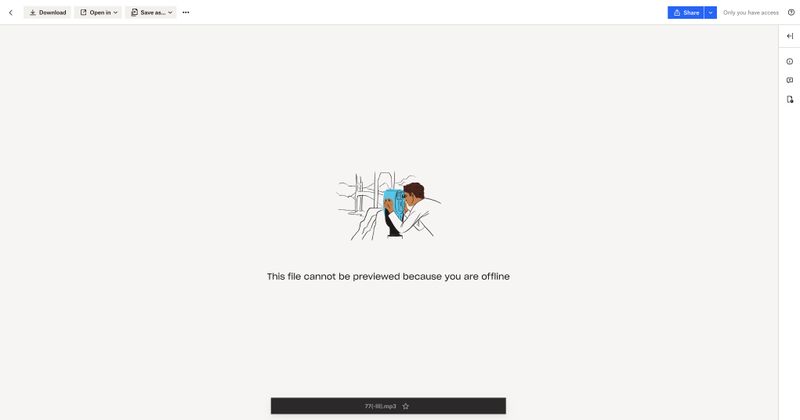View, download, and export
Need support with viewing, downloading, and exporting files and folders from your Dropbox account? Find help from the Dropbox Community.
- Dropbox Community
- :
- Ask the Community
- :
- View, download, and export
- :
- DB thinks I am offline
- Subscribe to RSS Feed
- Mark Topic as New
- Mark Topic as Read
- Float this Topic for Current User
- Bookmark
- Subscribe
- Mute
- Printer Friendly Page
DB thinks I am offline
- Labels:
-
Error Messages
- Mark as New
- Bookmark
- Subscribe
- Mute
- Subscribe to RSS Feed
- Permalink
- Report Inappropriate Content
Both my laptop and desktop are connected to my account. This issue is with my desktop only.
If you are reading this it is because my internet is working fine, as I proved outside of DB. It's also true that I can perform tasks such as saving to the servers, which wouldn't happen if my internet were awry.
But if I try to use Preview, I get a message saying we can't do that because you are offline. (Again, the same file opens fine on my laptop.) If I click the chat button, nothing happens. When I tried to send an e-mail to Support, I got a curt message saying we can't do that now. Let's see if this last possibility of getting help obtains.
I tried restarting my computer, quitting and re-entering the program, but the issue continued. I then tried logging out and back in, but nothing works.
Again, the system is happy to accept my data, but insists I am offline when I'm not.
- Labels:
-
Error Messages
- 0 Likes
- 25 Replies
- 2,118 Views
- Norfolk VHF
- /t5/View-download-and-export/DB-thinks-I-am-offline/td-p/624406
- « Previous
- Next »
- Mark as New
- Bookmark
- Subscribe
- Mute
- Subscribe to RSS Feed
- Permalink
- Report Inappropriate Content
Thanks, but I have nothing of the kind. I wanted, before, someone to tell me where and when this error page is activated in DB. How it wouldn't be superseded when I perform function after function dependent on the very connectivity it is claiming I don't have.
- Mark as New
- Bookmark
- Subscribe
- Mute
- Subscribe to RSS Feed
- Permalink
- Report Inappropriate Content
Hi @Norfolk VHF, since you previously experienced something similar with another site, the only common denominator was the browser.
Since you've mentioned you're not using any antivirus, firewall or VPN, what about a proxy server, or custom settings in your router/ISP, such as a custom DNS?
Do you have another desktop machine on the same network to test if it experiences the same issues? What OS version are you running on your device?
Jay
Community Moderator @ Dropbox
dropbox.com/support
![]() Did this post help you? If so, give it a Like below to let us know.
Did this post help you? If so, give it a Like below to let us know.![]() Need help with something else? Ask me a question!
Need help with something else? Ask me a question!![]() Find Tips & Tricks Discover more ways to use Dropbox here!
Find Tips & Tricks Discover more ways to use Dropbox here!![]() Interested in Community Groups? Click here to join!
Interested in Community Groups? Click here to join!
- Mark as New
- Bookmark
- Subscribe
- Mute
- Subscribe to RSS Feed
- Permalink
- Report Inappropriate Content
No network or special setup. Totally vanilla. I have a laptop that is using the same wifi modem. Dropbox works fine there, even on Chrome.
- Mark as New
- Bookmark
- Subscribe
- Mute
- Subscribe to RSS Feed
- Permalink
- Report Inappropriate Content
This means there's something specific on that machine which is preventing connections to Dropbox, and generating this error from there.
Do you have another computer profile, or login, on the machine, in order to see if that profile can access Dropbox?
Jay
Community Moderator @ Dropbox
dropbox.com/support
![]() Did this post help you? If so, give it a Like below to let us know.
Did this post help you? If so, give it a Like below to let us know.![]() Need help with something else? Ask me a question!
Need help with something else? Ask me a question!![]() Find Tips & Tricks Discover more ways to use Dropbox here!
Find Tips & Tricks Discover more ways to use Dropbox here!![]() Interested in Community Groups? Click here to join!
Interested in Community Groups? Click here to join!
- Mark as New
- Bookmark
- Subscribe
- Mute
- Subscribe to RSS Feed
- Permalink
- Report Inappropriate Content
No, I am the only user of this computer. You can't really say that anything is preventing connections. (The connection is there, or I wouldn't be able to save files. It's that the system doesn't recognize the connectivity that exists. Many error messages, of course, are themselves in error, as here.) The only issues I have are when trying to play back audio files or read pdf's.
This is me trying to read my own stuff online. I'd be curious what it would say if I tried to read something (a pdf, say) from someone else.
- Mark as New
- Bookmark
- Subscribe
- Mute
- Subscribe to RSS Feed
- Permalink
- Report Inappropriate Content
Hey @Norfolk VHF, sorry to hear you're still having issues with this.
Can you please clarify your browser's version for us?
Also, did you try clearing your browser's cache or another browser, preferably with no extensions or plugins running?
Walter
Community Moderator @ Dropbox
dropbox.com/support
![]() Did this post help you? If so, give it a Like below to let us know.
Did this post help you? If so, give it a Like below to let us know.![]() Need help with something else? Ask me a question!
Need help with something else? Ask me a question!![]() Find Tips & Tricks Discover more ways to use Dropbox here!
Find Tips & Tricks Discover more ways to use Dropbox here!![]() Interested in Community Groups? Click here to join
Interested in Community Groups? Click here to join
- « Previous
- Next »
Hi there!
If you need more help you can view your support options (expected response time for a ticket is 24 hours), or contact us on X or Facebook.
For more info on available support options for your Dropbox plan, see this article.
If you found the answer to your question in this Community thread, please 'like' the post to say thanks and to let us know it was useful!