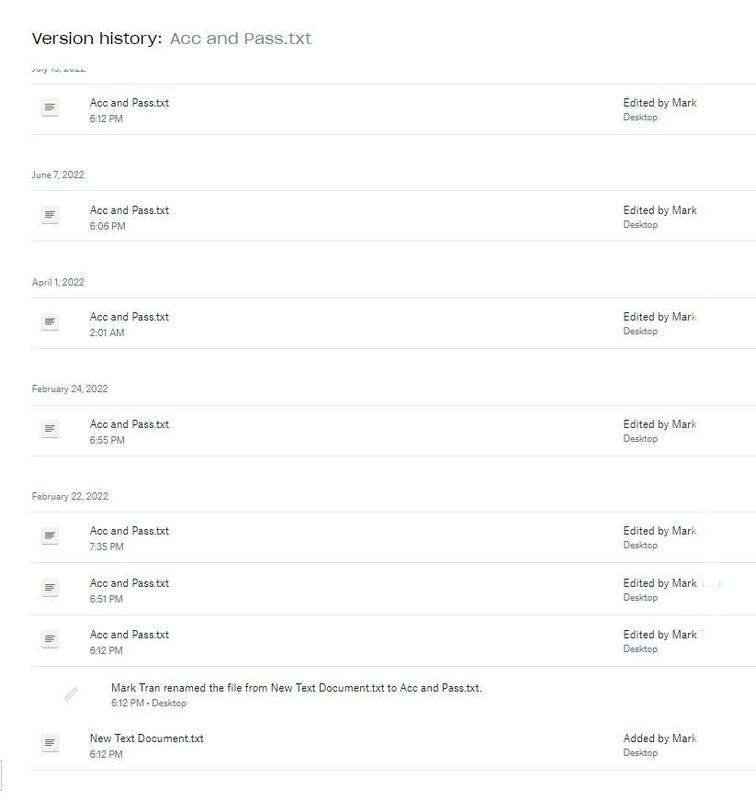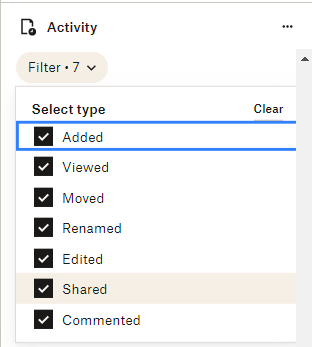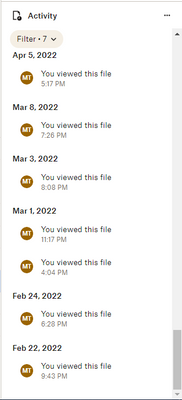View, download, and export
Need support with viewing, downloading, and exporting files and folders from your Dropbox account? Find help from the Dropbox Community.
- Dropbox Community
- :
- Ask the Community
- :
- View, download, and export
- :
- Differences in File Activity Log between two files...
- Subscribe to RSS Feed
- Mark Topic as New
- Mark Topic as Read
- Float this Topic for Current User
- Bookmark
- Subscribe
- Mute
- Printer Friendly Page
Differences in File Activity Log between two files. Why?
- Mark as New
- Bookmark
- Subscribe
- Mute
- Subscribe to RSS Feed
- Permalink
- Report Inappropriate Content
Hi there,
I have a Shared Folder, inside there are 2 text files.
Although saved in the same Shared Folder, the Activity Log of the 2 Files is very different.
1/ Note Meeting.txt
![Note Meeting Picture.png File Activity of [Note Meeting.txt]](https://www.dropboxforum.com/t5/image/serverpage/image-id/37386i5FC06750CACB327A/image-size/large?v=v2&px=999)
2/ Acc and Pass.txt
![Acc and Pass Picture.png File Activity of [Acc and Pass.txt]](https://www.dropboxforum.com/t5/image/serverpage/image-id/37385iD48AFEEE4BB5C5E3/image-size/large?v=v2&px=999)
In the Activity Log of Note Meeting.txt, I clearly see the timing and actions when I add, rename, edit and view File.
But with the Activity Log of Acc and Pass.txt, all the Logs I can see are just Views. When I checked more in Version History I see the time when the File was added, renamed and edited.
Why is the Activity Log of 2 Files so different? Please help me answer.
Thanks.
- 0 Likes
- 5 Replies
- 767 Views
- Mark Tran
- /t5/View-download-and-export/Differences-in-File-Activity-Log-between-two-files-Why/td-p/681828
- Mark as New
- Bookmark
- Subscribe
- Mute
- Subscribe to RSS Feed
- Permalink
- Report Inappropriate Content
Hi @Mark Tran, thanks for posting here today!
In regards to both of these files: if you try viewing the activity, using a different browser, do you get the same results there?
Also, do you use the same device when editing them?
Keep me posted!
Megan
Community Moderator @ Dropbox
dropbox.com/support
![]() Did this post help you? If so, give it a Like below to let us know.
Did this post help you? If so, give it a Like below to let us know.![]() Need help with something else? Ask me a question!
Need help with something else? Ask me a question!![]() Find Tips & Tricks Discover more ways to use Dropbox here!
Find Tips & Tricks Discover more ways to use Dropbox here!![]() Interested in Community Groups? Click here to join!
Interested in Community Groups? Click here to join!
- Mark as New
- Bookmark
- Subscribe
- Mute
- Subscribe to RSS Feed
- Permalink
- Report Inappropriate Content
Hi @Megan , thanks for your reply.
I edited these 2 files on the same device.
Also I've checked with 2 different Web-Browser (Google Chrome and Microsoft Edge), but the File Activity Log of [Acc and Pass.txt] only shows when I was Viewed and absolutely nothing else.
- Mark as New
- Bookmark
- Subscribe
- Mute
- Subscribe to RSS Feed
- Permalink
- Report Inappropriate Content
Hi @Mark Tran, can you click Filter and check to make sure that you've selected everything there in both of these cases?
Megan
Community Moderator @ Dropbox
dropbox.com/support
![]() Did this post help you? If so, give it a Like below to let us know.
Did this post help you? If so, give it a Like below to let us know.![]() Need help with something else? Ask me a question!
Need help with something else? Ask me a question!![]() Find Tips & Tricks Discover more ways to use Dropbox here!
Find Tips & Tricks Discover more ways to use Dropbox here!![]() Interested in Community Groups? Click here to join!
Interested in Community Groups? Click here to join!
- Mark as New
- Bookmark
- Subscribe
- Mute
- Subscribe to RSS Feed
- Permalink
- Report Inappropriate Content
Hi @Megan , i followed your instructions, double check to make sure I selected all in filter. But the File Activity Log of File [Acc and Pass.txt] remains the same. Tried the same on both Google Chrome and Microsoft Edge, the Activity Log of that File still only shows the time when I View.
- Mark as New
- Bookmark
- Subscribe
- Mute
- Subscribe to RSS Feed
- Permalink
- Report Inappropriate Content
Hey @Mark Tran, can I send you a ticket, in order for us to have a closer look into this, please?
Megan
Community Moderator @ Dropbox
dropbox.com/support
![]() Did this post help you? If so, give it a Like below to let us know.
Did this post help you? If so, give it a Like below to let us know.![]() Need help with something else? Ask me a question!
Need help with something else? Ask me a question!![]() Find Tips & Tricks Discover more ways to use Dropbox here!
Find Tips & Tricks Discover more ways to use Dropbox here!![]() Interested in Community Groups? Click here to join!
Interested in Community Groups? Click here to join!
Hi there!
If you need more help you can view your support options (expected response time for a ticket is 24 hours), or contact us on X or Facebook.
For more info on available support options for your Dropbox plan, see this article.
If you found the answer to your question in this Community thread, please 'like' the post to say thanks and to let us know it was useful!