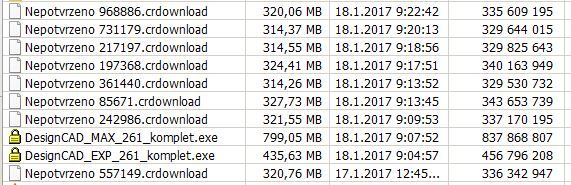View, download, and export
Need support with viewing, downloading, and exporting files and folders from your Dropbox account? Find help from the Dropbox Community.
- Dropbox Community
- :
- Ask the Community
- :
- View, download, and export
- :
- Download fails at 315mb every time
- Subscribe to RSS Feed
- Mark Topic as New
- Mark Topic as Read
- Float this Topic for Current User
- Bookmark
- Subscribe
- Mute
- Printer Friendly Page
Download fails at 315mb every time
- Labels:
-
Download
-
Error Messages
- Mark as New
- Bookmark
- Subscribe
- Mute
- Subscribe to RSS Feed
- Permalink
- Report Inappropriate Content
I have uploaded 10 1GB files. When people (including me) try to download them they fail at 315mb, every time. Why is this happening?
- Labels:
-
Download
-
Error Messages
- 2 Likes
- 77 Replies
- 12.8K Views
- PatrickF
- /t5/View-download-and-export/Download-fails-at-315mb-every-time/td-p/199506
- Mark as New
- Bookmark
- Subscribe
- Mute
- Subscribe to RSS Feed
- Permalink
- Report Inappropriate Content
Hello. I have the same problem and it's more of us. It is described in previous posts, and now we all have to wait for a repair service provider. As he writes Laurelin (Dropboxer) - "this is a bug and we're working hard to fix it as soon as possible". Petr Falek
- Mark as New
- Bookmark
- Subscribe
- Mute
- Subscribe to RSS Feed
- Permalink
- Report Inappropriate Content
- Mark as New
- Bookmark
- Subscribe
- Mute
- Subscribe to RSS Feed
- Permalink
- Report Inappropriate Content
same problem here. it's really a big issue....
- Mark as New
- Bookmark
- Subscribe
- Mute
- Subscribe to RSS Feed
- Permalink
- Report Inappropriate Content
The problem continues to this day, January 16, 2017, single files, over 315MB are stopped from being downloaded at that point, I see no one here replying with a solution. A note to Dropbox staff, if any are reading this, my business is being harmed tight now by this. Please fix this asap or I will immediatelyt go to another service.
- Mark as New
- Bookmark
- Subscribe
- Mute
- Subscribe to RSS Feed
- Permalink
- Report Inappropriate Content
Same for me....and I started this thread in December. It's a disgrace.
There is one way to complete the download though.
Use Mozilla and then when it fails hit 'retry' and it will pick up where it left off and complete the download.
Not very professional but it works.
- Mark as New
- Bookmark
- Subscribe
- Mute
- Subscribe to RSS Feed
- Permalink
- Report Inappropriate Content
Breaking News ... I wanted to tryout PatrickF's Mozilla hack (i.e. "retry" after failure, but tonight everything was apparently working normally. My five disc image files (approx. 3.2 GB each) all downloaded smoothly and quite fast even.
Don't take my word for it, of course. I don't speak on behalf of Dropbox ... speaking of which, I must say I am less than impressed with their service to subscribers.
Surely a good portion of those having had the problem with large files are paying customers who rely on this for distribution to their own clients or customers. And not only do things like disturb their operation ... when there is n information from Dropbox, many of us have probably wasted time trying to figure out: is anything wrong with the files, delete and upload from scratch, is anything wrong with the connections or our users and google, google, and so and so forth.
They really ought to send us some information as soon as they become aware of such a problem, so we can inform our clients, and so we don't have to spend time trying to figure i something else is wrong. They do have email addresses for all accounts, as far as I know!
But anyway, the files in question here, did download fine without exception today.
- Mark as New
- Bookmark
- Subscribe
- Mute
- Subscribe to RSS Feed
- Permalink
- Report Inappropriate Content
For Jens_DK
Try again later and report.
I also noticed 1x (29 December 2016), it works, but it lasted only a limited time. Today exam again unsuccessful.
The only improvement is that it is possible to select CONTINUE and withdraws additional cca 315 MB.
I repeat - of competitive Cloud same downloading files without any problems.
I would welcome information from Dropbox here. This waiting is bad.
PF
CZ:
Pro Jens_DK
Vyzkoušej později znovu a podej zprávu.
Také jsem 1x zaznamenal (29.12.2016), že to funguje, ale trvalo to jen omezený čas. Dnes zkouška opět neúspěšná.
Jediné zlepšení je, že je možné zvolit POKRAČOVAT a stáhne se dalších 315 MB.
Opakuji - z konkurenčních Cloud stejné soubory stahuji bez problémů.
Uvítal bych zde informace od DROPBOX. Toto čekání je špatné.
PF
- Mark as New
- Bookmark
- Subscribe
- Mute
- Subscribe to RSS Feed
- Permalink
- Report Inappropriate Content
I have the exact same issue. I have files that have been successfully downloaded over and over again for months and months, and yet since last December, more and more customers send me angry messages about that 314 MB error. This is seriously harming my business. I've chosen Dropbox because it seems like the most reliable and professional file host, but given the fact that I sell digital downloads for a living, this issue cannot continue. I've tried switching browsers, deleting my cookies, and nothing helps. I have a Pro account with enough space, so that's not the issue either. Can someone please help us?
- Mark as New
- Bookmark
- Subscribe
- Mute
- Subscribe to RSS Feed
- Permalink
- Report Inappropriate Content
- Mark as New
- Bookmark
- Subscribe
- Mute
- Subscribe to RSS Feed
- Permalink
- Report Inappropriate Content
Hi everybody!
I have a solution for this problem. ![]()
The best is to use Mozilla Firefox browser, start to download, start and monitor your downloads.
When you downloaded around 305 MB, right click on the file and choose "Pause", wait few seconds and click "Resume".
Monitor again, and when you downloaded 615 MB, again right on the file and choose "Pause", wait few seconds and click "Resume".
And, repeat and continue the same process every 305 MB, depends how big is your file.
All the Best!
Amy
Hi there!
If you need more help you can view your support options (expected response time for a ticket is 24 hours), or contact us on X or Facebook.
For more info on available support options for your Dropbox plan, see this article.
If you found the answer to your question in this Community thread, please 'like' the post to say thanks and to let us know it was useful!
Top contributors to this post
-
Jane Dropbox Staff
-
spinx New member | Level 2
-
Laureline Community Manager
-
robertgelston New member | Level 2
-
Petr_Falek Helpful | Level 6