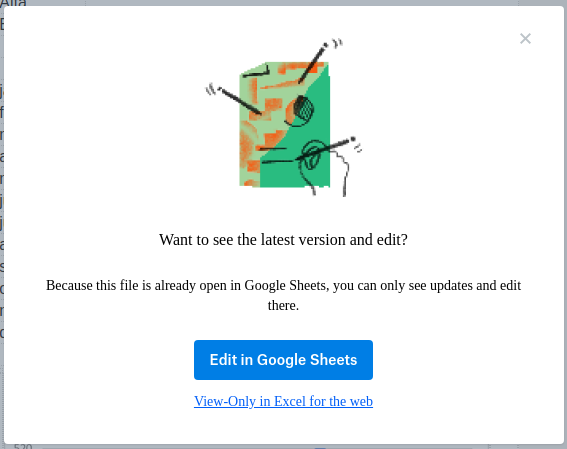View, download, and export
Need support with viewing, downloading, and exporting files and folders from your Dropbox account? Find help from the Dropbox Community.
- Dropbox Community
- :
- Ask the Community
- :
- View, download, and export
- :
- Dropbox Notification saying file is open in google...
- Subscribe to RSS Feed
- Mark Topic as New
- Mark Topic as Read
- Float this Topic for Current User
- Bookmark
- Subscribe
- Mute
- Printer Friendly Page
Dropbox Notification saying file is open in google sheets
- Labels:
-
Desktop and Web
-
Error Messages
-
View
Dropbox Notification saying file is open in google sheets
- Mark as New
- Bookmark
- Subscribe
- Mute
- Subscribe to RSS Feed
- Permalink
- Report Inappropriate Content
Hi, I'm having trouble opening a file in excel online. When attempting to open the document, I receive a notice that says that the file is currently open in google sheets so I can only view in excel online - not edit.
The file is actually not open in google sheets, I mistakenly clicked sheets instead of excel when trying to open and immediately closed the tab. The file is not shared with anyone. It would appear that dropbox still believes the file is open and being worked on in sheets when it is not.
Does anyone know a workaround for this glitch to help me open the document and edit in excel online?
- Labels:
-
Desktop and Web
-
Error Messages
-
View
- 1 Likes
- 10 Replies
- 2,666 Views
- tl015
- /t5/View-download-and-export/Dropbox-Notification-saying-file-is-open-in-google-sheets/td-p/502212
- Mark as New
- Bookmark
- Subscribe
- Mute
- Subscribe to RSS Feed
- Permalink
- Report Inappropriate Content
That does sound like a rather strange error, would you mind sending me a screenshot of that?
Also, if you restart your browser, or use another browser altogether, do you still get the same error?
Looking forward to hearing back from you!
Daphne
Community Moderator @ Dropbox
dropbox.com/support
![]() Did this post help you? If so, please give it a Like below.
Did this post help you? If so, please give it a Like below.![]() Still stuck? Ask me a question!
Still stuck? Ask me a question!![]() Tips & Tricks Find new ways to stay in flow or share your tips on how you work smarter with Dropbox.
Tips & Tricks Find new ways to stay in flow or share your tips on how you work smarter with Dropbox.
- Mark as New
- Bookmark
- Subscribe
- Mute
- Subscribe to RSS Feed
- Permalink
- Report Inappropriate Content
Hi Guys, I've been facing the same problem here.
If I accidentally open a file using the Google sheets, even after I have closed I've been receiving the following error:
- Mark as New
- Bookmark
- Subscribe
- Mute
- Subscribe to RSS Feed
- Permalink
- Report Inappropriate Content
Hello,
When trying to open a file in excel file on Microsoft Excel For Web I am receiving this error:
- Mark as New
- Bookmark
- Subscribe
- Mute
- Subscribe to RSS Feed
- Permalink
- Report Inappropriate Content
currently having the exact same issue, were you able to find a solution? No one I'm working with says they opened it on sheets, but we are all receiving the same error as you've posted.
- Mark as New
- Bookmark
- Subscribe
- Mute
- Subscribe to RSS Feed
- Permalink
- Report Inappropriate Content
Would you mind sharing a screenshot of the error you received with me so I can see this?
Do you see this error when trying to open the file using a different browser?
Thank you.
Megan
Community Moderator @ Dropbox
dropbox.com/support
![]() Did this post help you? If so, give it a Like below to let us know.
Did this post help you? If so, give it a Like below to let us know.![]() Need help with something else? Ask me a question!
Need help with something else? Ask me a question!![]() Find Tips & Tricks Discover more ways to use Dropbox here!
Find Tips & Tricks Discover more ways to use Dropbox here!![]() Interested in Community Groups? Click here to join!
Interested in Community Groups? Click here to join!
- Mark as New
- Bookmark
- Subscribe
- Mute
- Subscribe to RSS Feed
- Permalink
- Report Inappropriate Content
I had this too. I resolved it by logging out of Dropbox and back in again. ¯\_(ツ)_/¯
- Mark as New
- Bookmark
- Subscribe
- Mute
- Subscribe to RSS Feed
- Permalink
- Report Inappropriate Content
I am receiving the same error as messages the previous posts. Has there been any resolution to this problem?
- Mark as New
- Bookmark
- Subscribe
- Mute
- Subscribe to RSS Feed
- Permalink
- Report Inappropriate Content
Sorry to hear you’re having the same issue, @Chrism77.
Have you also tried to log out and then, log back in to your Dropbox account?
Besides that, and if you’re seeing the exact same message as the one showing on the screenshot above, you can try to click on the “View-only in Excel for the web” option, close it and then, try once more to open your file.
Let me know if any of this works for you.
Nancy
Community Moderator @ Dropbox
dropbox.com/support
![]() Did this post help you? If so, give it a Like below to let us know.
Did this post help you? If so, give it a Like below to let us know.![]() Need help with something else? Ask me a question!
Need help with something else? Ask me a question!![]() Find Tips & Tricks Discover more ways to use Dropbox here!
Find Tips & Tricks Discover more ways to use Dropbox here!![]() Interested in Community Groups? Click here to join!
Interested in Community Groups? Click here to join!
- Mark as New
- Bookmark
- Subscribe
- Mute
- Subscribe to RSS Feed
- Permalink
- Report Inappropriate Content
Tried both of these solutions. Still have same issue.
Hi there!
If you need more help you can view your support options (expected response time for a ticket is 24 hours), or contact us on X or Facebook.
For more info on available support options for your Dropbox plan, see this article.
If you found the answer to your question in this Community thread, please 'like' the post to say thanks and to let us know it was useful!