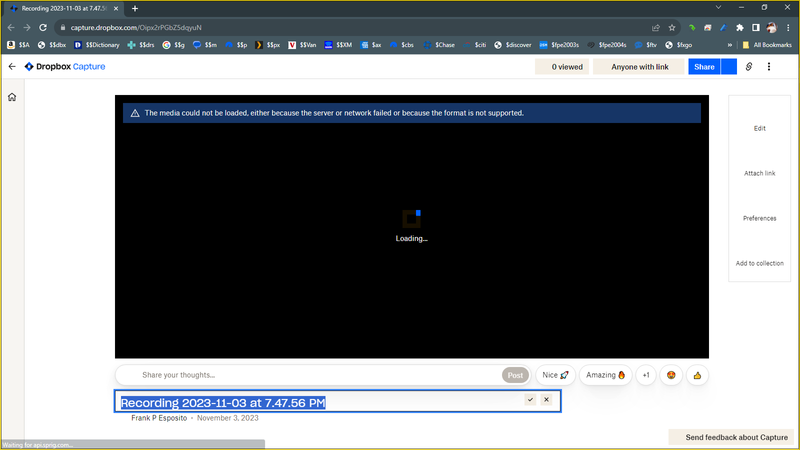View, download, and export
Need support with viewing, downloading, and exporting files and folders from your Dropbox account? Find help from the Dropbox Community.
- Dropbox Community
- :
- Ask the Community
- :
- View, download, and export
- :
- How do I disable or remove capture?
- Subscribe to RSS Feed
- Mark Topic as New
- Mark Topic as Read
- Float this Topic for Current User
- Bookmark
- Subscribe
- Mute
- Printer Friendly Page
How do I disable or remove capture?
- Mark as New
- Bookmark
- Subscribe
- Mute
- Subscribe to RSS Feed
- Permalink
- Report Inappropriate Content
How do I disable or remove capture? The screenshot URLs do not work for some reason. I just want to go back to the old dropbox screenshot URLs. I've uninstalled dropbox capture and unchecked/rechecked the dropbox settings in the regular dropbox app, but my screenshot URLs still use the capture domain. Those do not work, they just return a 404, every time. Additionally, they do not unfurl in slack, and other users then have to download capture to view. This is so frustrating, how do I remove it?
- 2 Likes
- 58 Replies
- 8,315 Views
- Jessica D.20
- /t5/View-download-and-export/How-do-I-disable-or-remove-capture/td-p/573860
- Mark as New
- Bookmark
- Subscribe
- Mute
- Subscribe to RSS Feed
- Permalink
- Report Inappropriate Content
Hi, I did just try that there wasnt a box sayign screenshots & recordings just screenshots however capture is still overriding the ability to just take a screenshot!!??
Also not sure what your point was here as I want to save screenshots to drop box automatically but it doesnt anymore and I just keep getting the option to use capture which is boring and tiem consuming when i just wnat to take a screenshot and ti to automatically save to my dropbox screenshto folders ..its working for all my colleagues just must have stupidly made an update to add capture to my computer and cannot get rid of it??
hopefully you have more advice,
many thanks,
Niki
- Mark as New
- Bookmark
- Subscribe
- Mute
- Subscribe to RSS Feed
- Permalink
- Report Inappropriate Content
Hey Niki, hope you’re doing well!
If you try to install the Dropbox Capture app again on your device, do you get an error that it’s already installed perhaps?
It sounds like it hasn’t been removed from your device, so I’d like to see what’s going on.
Nancy
Community Moderator @ Dropbox
dropbox.com/support
![]() Did this post help you? If so, give it a Like below to let us know.
Did this post help you? If so, give it a Like below to let us know.![]() Need help with something else? Ask me a question!
Need help with something else? Ask me a question!![]() Find Tips & Tricks Discover more ways to use Dropbox here!
Find Tips & Tricks Discover more ways to use Dropbox here!![]() Interested in Community Groups? Click here to join!
Interested in Community Groups? Click here to join!
- Mark as New
- Bookmark
- Subscribe
- Mute
- Subscribe to RSS Feed
- Permalink
- Report Inappropriate Content
Since "capture" is a window's app how is it un-installed?
- Mark as New
- Bookmark
- Subscribe
- Mute
- Subscribe to RSS Feed
- Permalink
- Report Inappropriate Content
Hi @Frank P E.! Hope you’re doing well.
If you see Dropbox Capture among the list of programs on your Windows computer, you can uninstall it, like you would with the rest of your programs there.
Let me know if you face any issues, though.
Nancy
Community Moderator @ Dropbox
dropbox.com/support
![]() Did this post help you? If so, give it a Like below to let us know.
Did this post help you? If so, give it a Like below to let us know.![]() Need help with something else? Ask me a question!
Need help with something else? Ask me a question!![]() Find Tips & Tricks Discover more ways to use Dropbox here!
Find Tips & Tricks Discover more ways to use Dropbox here!![]() Interested in Community Groups? Click here to join!
Interested in Community Groups? Click here to join!
- Mark as New
- Bookmark
- Subscribe
- Mute
- Subscribe to RSS Feed
- Permalink
- Report Inappropriate Content
umm --- its not listed with the other programs like dropbox itself
- Mark as New
- Bookmark
- Subscribe
- Mute
- Subscribe to RSS Feed
- Permalink
- Report Inappropriate Content
Hi @Frank P E., sorry to jump in here!
But have you made sure you had the app installed locally in the first place?
Megan
Community Moderator @ Dropbox
dropbox.com/support
![]() Did this post help you? If so, give it a Like below to let us know.
Did this post help you? If so, give it a Like below to let us know.![]() Need help with something else? Ask me a question!
Need help with something else? Ask me a question!![]() Find Tips & Tricks Discover more ways to use Dropbox here!
Find Tips & Tricks Discover more ways to use Dropbox here!![]() Interested in Community Groups? Click here to join!
Interested in Community Groups? Click here to join!
- Mark as New
- Bookmark
- Subscribe
- Mute
- Subscribe to RSS Feed
- Permalink
- Report Inappropriate Content
ok I did this numerous times ---- if you go to dropbox.com/capture to download the app, you are directed to the MS store --- from there capture is installed ---- when I go to the programs list to uninstall capture it is not there, but it does appear as a windows app and I think there is a powershell script to remove it -- is there another way?
- Mark as New
- Bookmark
- Subscribe
- Mute
- Subscribe to RSS Feed
- Permalink
- Report Inappropriate Content
Thanks for letting me know more @Frank P E.!
Can you try to navigate to %appdata%\Roaming?
Then show hidden files by searching for 'Folder' in the Windows search > File Explorer Options > View tab > Under Hidden files and folders, select Show hidden files, folders, and drives > Click Apply.
Then delete the folder \Dropbox-Capture.
Megan
Community Moderator @ Dropbox
dropbox.com/support
![]() Did this post help you? If so, give it a Like below to let us know.
Did this post help you? If so, give it a Like below to let us know.![]() Need help with something else? Ask me a question!
Need help with something else? Ask me a question!![]() Find Tips & Tricks Discover more ways to use Dropbox here!
Find Tips & Tricks Discover more ways to use Dropbox here!![]() Interested in Community Groups? Click here to join!
Interested in Community Groups? Click here to join!
- Mark as New
- Bookmark
- Subscribe
- Mute
- Subscribe to RSS Feed
- Permalink
- Report Inappropriate Content
The folder you noted "dropbox-capture" does not exist BTW %appdate% already pointes to the "roaming" folder
I followed your link and installed capture and dropbox-capture does not exist
I started capture and it created "Dropbox\Capture\Recording 2023-11-03 at 7.47.56 PM.mp4"
and I got this error message when it was trying to open
- Mark as New
- Bookmark
- Subscribe
- Mute
- Subscribe to RSS Feed
- Permalink
- Report Inappropriate Content
Thanks for trying our suggestions, @Frank P E.!
Can we log a ticket for you at this point, and look into this further? If yes, we can contact you at this email address.
Nancy
Community Moderator @ Dropbox
dropbox.com/support
![]() Did this post help you? If so, give it a Like below to let us know.
Did this post help you? If so, give it a Like below to let us know.![]() Need help with something else? Ask me a question!
Need help with something else? Ask me a question!![]() Find Tips & Tricks Discover more ways to use Dropbox here!
Find Tips & Tricks Discover more ways to use Dropbox here!![]() Interested in Community Groups? Click here to join!
Interested in Community Groups? Click here to join!
Hi there!
If you need more help you can view your support options (expected response time for a ticket is 24 hours), or contact us on X or Facebook.
For more info on available support options for your Dropbox plan, see this article.
If you found the answer to your question in this Community thread, please 'like' the post to say thanks and to let us know it was useful!