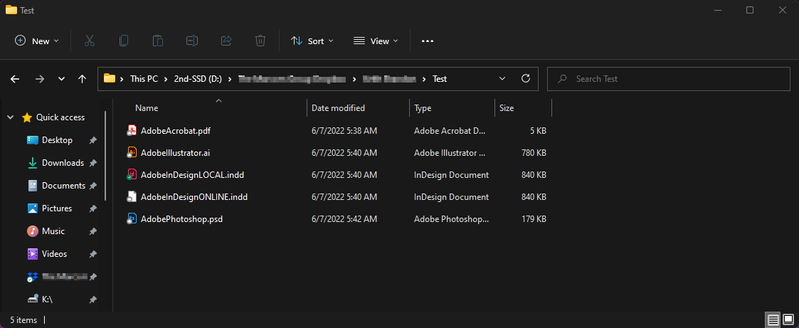View, download, and export
Need support with viewing, downloading, and exporting files and folders from your Dropbox account? Find help from the Dropbox Community.
- Dropbox Community
- :
- Ask the Community
- :
- View, download, and export
- :
- InDesign file icons are not displaying in Dropbox ...
- Subscribe to RSS Feed
- Mark Topic as New
- Mark Topic as Read
- Float this Topic for Current User
- Bookmark
- Subscribe
- Mute
- Printer Friendly Page
InDesign file icons are not displaying in Dropbox under certain conditions
- Labels:
-
Desktop
-
Preview
-
Sort and Preview
InDesign file icons are not displaying in Dropbox under certain conditions
- Mark as New
- Bookmark
- Subscribe
- Mute
- Subscribe to RSS Feed
- Permalink
- Report Inappropriate Content
Description of the issue I'm experiencing in Windows 11 using the Dropbox Desktop app:
- InDesign files (.INDD) have a blank icon inside the Dropbox folder instead of the proper icon, except for under very specific circumstances. This behavior does NOT occur outside the Dropbox folder.
- 'Online Only' InDesign file (.INDD) icons are not displaying. Meanwhile, all the other Adobe Creative Cloud file type icons (.AI, .PSD, .PDF, etc.) appear, regardless of Smart Sync status ('Only Only' or 'Local').
- Only new 'Local' InDesign files have the appropriate file type icon; InDesign files that were added prior to installing the Dropbox Desktop app do not have the proper icon. Resaving the .INDD within the software does not correct this issue.
The workarounds that work so far are to either:
- Downloading the files, then reuploading them to the Dropbox folder, allowing them to overwrite the existing files
- Smart Syncing the file to 'Local,' and assigning "InDesign" under "Open With..." in the right-click menu—however, this does not apply to all .INDD files and immediately loses effect once the file is switched back to 'Online Only.' (Oddly enough, if reverted back to 'Local,' the proper icon is applied to these files.)
Of course, neither of these are feasible long-term options, as there are several thousand .INDDs in our company's Dropbox folder.
I've tried all the typical approaches to resolve this, including ensuring file associations were set, rebuilding the Windows icon cache (although I'm not certain this was successful—the files still appeared to be in use), uninstalling/reinstalling Adobe Creative Cloud apps, uninstalling/reinstalling Dropbox Desktop app, editing the registry.
Although this is admittedly minor, it's frustrating. Please advise.
- Labels:
-
Desktop
-
Preview
-
Sort and Preview
- 0 Likes
- 10 Replies
- 1,572 Views
- kalbrandon
- /t5/View-download-and-export/InDesign-file-icons-are-not-displaying-in-Dropbox-under-certain/td-p/601650
- Mark as New
- Bookmark
- Subscribe
- Mute
- Subscribe to RSS Feed
- Permalink
- Report Inappropriate Content
Hi @kalbrandon, thanks for bringing this to our attention.
Are you referring to a thumbnail preview of the file itself in the icon, or the actual icon used for InDesign files?
Any other info or screenshots would be helpful!
Jay
Community Moderator @ Dropbox
dropbox.com/support
![]() Did this post help you? If so, give it a Like below to let us know.
Did this post help you? If so, give it a Like below to let us know.![]() Need help with something else? Ask me a question!
Need help with something else? Ask me a question!![]() Find Tips & Tricks Discover more ways to use Dropbox here!
Find Tips & Tricks Discover more ways to use Dropbox here!![]() Interested in Community Groups? Click here to join!
Interested in Community Groups? Click here to join!
- Mark as New
- Bookmark
- Subscribe
- Mute
- Subscribe to RSS Feed
- Permalink
- Report Inappropriate Content
Thanks for your prompt response, @Jay!
I'm referring to the actual icon associated with InDesign (.INDD) files—though, strangely, InDesign Markup Language (.IDML) files are unaffected. See attached for a screenshot demonstration. Both .INDD and .IDML appear normally outside the Dropbox environment.
Additions steps I've taken between now and your reply:
- Uninstalled/reinstalled Adobe Creative Cloud and it's apps using Adobe Creative Cloud Cleaner Tool
- This yielded a partial fix: now .INDD files return to the correct icon once made 'Local' again, however they still return to the generic blank page icon once reverted back to 'Online Only.'
- Advanced uninstall/reinstall of Dropbox (although the registry folders were missing and most, if not all, of the AppData, ProgramData, etc.)
- Reset PC (keeping files—would prefer to not remove personal files); reinstalled Dropbox and Adobe Creative Cloud apps
- Uninstalled Dropbox and deleted Dropbox folder; reinstalled Dropbox and recreated Dropbox folder
- Performed an update of the InDesign (removing the older version), which happened to become available this morning
None of these steps have resolved the issue.
Other helpful info:
- Operating System: Windows 11 Home (ver. 21H2, build 22000.708), Windows Feature Experience Pack 1000.22000.708.0
- System Type: 64-bit operating system, x64-based processor
- Processor: AMD Ryzen 9 5900HX with Radeon Graphics 3.30 GHz
- RAM: Installed 32.0 GB (31.4 GB usable)
- Dropbox: Desktop App (ver. 149.4.4568), status Up to date
- Windows Updates: Up-to-date, including all available Optional Updates
Thank you kindly for any assistance you (or anyone else) can offer!
- Mark as New
- Bookmark
- Subscribe
- Mute
- Subscribe to RSS Feed
- Permalink
- Report Inappropriate Content
Follow-up: after posting this, I noticed the InDesign files that do not already have the proper icon will not gain it back by changing from 'Local' to 'Online Only.' I'm not super, super tech-savvy, but someone in another thread suggested Dropbox is not storing part of the data that recognizes the file type (they referred to it as the "magic number."
- Mark as New
- Bookmark
- Subscribe
- Mute
- Subscribe to RSS Feed
- Permalink
- Report Inappropriate Content
Hi @kalbrandon, happy Friday!
Would it be okay for me to reach out via email, in order for us to have a closer look into this?
Thanks!
Megan
Community Moderator @ Dropbox
dropbox.com/support
![]() Did this post help you? If so, give it a Like below to let us know.
Did this post help you? If so, give it a Like below to let us know.![]() Need help with something else? Ask me a question!
Need help with something else? Ask me a question!![]() Find Tips & Tricks Discover more ways to use Dropbox here!
Find Tips & Tricks Discover more ways to use Dropbox here!![]() Interested in Community Groups? Click here to join!
Interested in Community Groups? Click here to join!
- Mark as New
- Bookmark
- Subscribe
- Mute
- Subscribe to RSS Feed
- Permalink
- Report Inappropriate Content
Yes, please. Thank you!
- Mark as New
- Bookmark
- Subscribe
- Mute
- Subscribe to RSS Feed
- Permalink
- Report Inappropriate Content
Hey @kalbrandon, I've just sent you an email, so make sure to get back to me when you get a chance.
Thanks!
Hannah
Community Moderator @ Dropbox
dropbox.com/support
![]() Did this post help you? If so, give it a Like below to let us know.
Did this post help you? If so, give it a Like below to let us know.![]() Need help with something else? Ask me a question!
Need help with something else? Ask me a question!![]() Find Tips & Tricks Discover more ways to use Dropbox here!
Find Tips & Tricks Discover more ways to use Dropbox here!![]() Interested in Community Groups? Click here to join!
Interested in Community Groups? Click here to join!
- Mark as New
- Bookmark
- Subscribe
- Mute
- Subscribe to RSS Feed
- Permalink
- Report Inappropriate Content
- Mark as New
- Bookmark
- Subscribe
- Mute
- Subscribe to RSS Feed
- Permalink
- Report Inappropriate Content
Hi Kal,
Did you get this issue resolved? I have a similar issue with PDF files and can't figure out how to fix it.
- Mark as New
- Bookmark
- Subscribe
- Mute
- Subscribe to RSS Feed
- Permalink
- Report Inappropriate Content
Hey @MarkofLA, sorry to jump in here, but could you clarify the version and status of the Dropbox desktop app as shown in your menu bar/system tray at the moment?
Also, do you notice this with online only files or files that are available offline on your computer?
Any additional information you can share is more than welcome!
Walter
Community Moderator @ Dropbox
dropbox.com/support
![]() Did this post help you? If so, give it a Like below to let us know.
Did this post help you? If so, give it a Like below to let us know.![]() Need help with something else? Ask me a question!
Need help with something else? Ask me a question!![]() Find Tips & Tricks Discover more ways to use Dropbox here!
Find Tips & Tricks Discover more ways to use Dropbox here!![]() Interested in Community Groups? Click here to join
Interested in Community Groups? Click here to join
Hi there!
If you need more help you can view your support options (expected response time for a ticket is 24 hours), or contact us on X or Facebook.
For more info on available support options for your Dropbox plan, see this article.
If you found the answer to your question in this Community thread, please 'like' the post to say thanks and to let us know it was useful!