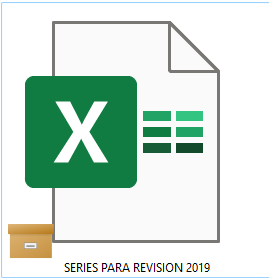View, download, and export
Need support with viewing, downloading, and exporting files and folders from your Dropbox account? Find help from the Dropbox Community.
- Dropbox Community
- :
- Ask the Community
- :
- View, download, and export
- :
- Orange box icon meaning
- Subscribe to RSS Feed
- Mark Topic as New
- Mark Topic as Read
- Float this Topic for Current User
- Bookmark
- Subscribe
- Mute
- Printer Friendly Page
Orange box icon meaning
- Labels:
-
Desktop and Web
-
Preview
-
Sort and Preview
- Mark as New
- Bookmark
- Subscribe
- Mute
- Subscribe to RSS Feed
- Permalink
- Report Inappropriate Content
What does this orange box icon means? I'm on desktop, windows 11.
- Labels:
-
Desktop and Web
-
Preview
-
Sort and Preview
- 1 Likes
- 56 Replies
- 29.8K Views
- SistemasMVH1
- /t5/View-download-and-export/Orange-box-icon-meaning/td-p/575147
- « Previous
- Next »
- Mark as New
- Bookmark
- Subscribe
- Mute
- Subscribe to RSS Feed
- Permalink
- Report Inappropriate Content
Hey @Kevin-54, sorry to hear about your experience.
Can you please send me your last escalated ticket, so I can take a look?
Hannah
Community Moderator @ Dropbox
dropbox.com/support
![]() Did this post help you? If so, give it a Like below to let us know.
Did this post help you? If so, give it a Like below to let us know.![]() Need help with something else? Ask me a question!
Need help with something else? Ask me a question!![]() Find Tips & Tricks Discover more ways to use Dropbox here!
Find Tips & Tricks Discover more ways to use Dropbox here!![]() Interested in Community Groups? Click here to join!
Interested in Community Groups? Click here to join!
- Mark as New
- Bookmark
- Subscribe
- Mute
- Subscribe to RSS Feed
- Permalink
- Report Inappropriate Content
This is the last ticket # I kept (Ticket #23025473) - at this point the conversation had gone on for 3 weeks because it took each support person at least 24 and often 36 hours to respond, usually asking for yet another screenshot of something. I'd estimate that 1/2 of the support responses made it clear the person had not read what I sent as they often asked for information they already had.
- Mark as New
- Bookmark
- Subscribe
- Mute
- Subscribe to RSS Feed
- Permalink
- Report Inappropriate Content
Thanks for the ticket ID and your feedback on this @Kevin-54 - much appreciated.
I can see that it's closed since January. If you'd like to look into this issue with our support team again, you'll need to open a new ticket.
As for the issue at hand now, could you try creating a new OS profile on your computer and try to install and use the Dropbox desktop app there for testing purposes?
Walter
Community Moderator @ Dropbox
dropbox.com/support
![]() Did this post help you? If so, give it a Like below to let us know.
Did this post help you? If so, give it a Like below to let us know.![]() Need help with something else? Ask me a question!
Need help with something else? Ask me a question!![]() Find Tips & Tricks Discover more ways to use Dropbox here!
Find Tips & Tricks Discover more ways to use Dropbox here!![]() Interested in Community Groups? Click here to join
Interested in Community Groups? Click here to join
- Mark as New
- Bookmark
- Subscribe
- Mute
- Subscribe to RSS Feed
- Permalink
- Report Inappropriate Content
The issue at hand, is the exact same issue Dropbox support spent more than a month attempting to resolve before coming to the conclusion the problem wasn't specifically related to Dropbox but to another extension, app or program on my laptop and closing the ticket.
In the meantime, I had read this thread, assumed it was OneDrive and uninstalled it. Then I uninstalled Dropbox and reinstalled it - all to no avail. Is there ANY chance I'll get better support if I open another ticket? After all, at least 5 people were involved last time.
As to your suggestion to create a new OS profile on my laptop - I have absolutely NO idea how to go about doing that, much less how to open Dropbox using the new profile if I could figure out how to do it.
. (The whole reason I removed OneDrive).
- Mark as New
- Bookmark
- Subscribe
- Mute
- Subscribe to RSS Feed
- Permalink
- Report Inappropriate Content
Hope it’s OK to jump in here, @Kevin-54.
To create a new user profile on your computer, you can follow these steps.
Other than that, I can suggest checking out this suggestion to make sure the Dropbox overlay icons are prioritized and see if the other icon will disappear after following them.
Nancy
Community Moderator @ Dropbox
dropbox.com/support
![]() Did this post help you? If so, give it a Like below to let us know.
Did this post help you? If so, give it a Like below to let us know.![]() Need help with something else? Ask me a question!
Need help with something else? Ask me a question!![]() Find Tips & Tricks Discover more ways to use Dropbox here!
Find Tips & Tricks Discover more ways to use Dropbox here!![]() Interested in Community Groups? Click here to join!
Interested in Community Groups? Click here to join!
- Mark as New
- Bookmark
- Subscribe
- Mute
- Subscribe to RSS Feed
- Permalink
- Report Inappropriate Content
The icon is not the problem, it is merely a symptom. The problem is the that nearly half of the files I have stored in Dropbox cannot be opened in the desktop app. Supposedly, OneDrive created the filebox icon, that was why I completely deleted OneDrive and uninstalled and then reinstalled Dropbox - files still can't be opened. Nearly 2 months of slow motion help from Dropbox support staff has yet to yield solution.
- Mark as New
- Bookmark
- Subscribe
- Mute
- Subscribe to RSS Feed
- Permalink
- Report Inappropriate Content
Hi from me too @Kevin-54!
One thing that I want to ask is if this behavior of files not opening correctly, happens with all of your files, or just some specific ones?
After following the steps Nancy provided above, you should be able to see Dropbox icons next to your files, instead of the OneDrive ones you're currently seeing.
The reason I'm asking you to do this, is to identify if the files that fail to preview sync are online-only or available offline.
Even if you can't see any icons there, can you try changing the files to available offline, and giving it a go again?
Megan
Community Moderator @ Dropbox
dropbox.com/support
![]() Did this post help you? If so, give it a Like below to let us know.
Did this post help you? If so, give it a Like below to let us know.![]() Need help with something else? Ask me a question!
Need help with something else? Ask me a question!![]() Find Tips & Tricks Discover more ways to use Dropbox here!
Find Tips & Tricks Discover more ways to use Dropbox here!![]() Interested in Community Groups? Click here to join!
Interested in Community Groups? Click here to join!
- « Previous
- Next »
Hi there!
If you need more help you can view your support options (expected response time for a ticket is 24 hours), or contact us on X or Facebook.
For more info on available support options for your Dropbox plan, see this article.
If you found the answer to your question in this Community thread, please 'like' the post to say thanks and to let us know it was useful!