Your workflow is unique 👨💻 - tell us how you use Dropbox here.
Forum Discussion
raphaelweis
2 years agoNew member | Level 2
Camera uploads folder is set in French, and not in English like my account's main language.
I am french, but I keep all my applications and folder names in English for consistency. I want to backup my phone's gallery onto my dropbox account, so I enabled the feature. Despite the language for the dropbox app being set to english, it created a folder named "Chargements appareils photo". I tried deleting said folder and resetting the language to english, but it still created the folder with the french name. Is there something I'm missing ? Maybe I could try creating the folder manually, but I don't know what it's called in the english version.
All this could of course be avoided if I could just rename the folder, but it seems like this is not possible, which is a shame.
Folder names containing spaces are impractical and I would simply like a little more control over my files.
11 Replies
Replies have been turned off for this discussion
- Megan2 years ago
Dropbox Community Moderator
Hi raphaelweis, let's jump right into this!
It seems you're referring to "camera uploads", right? Unfortunately as you guessed, you can't create this folder manually, since the process happens automatically.
Can you clarify the OS on your phone, and the language you have chosen there?
Keep me posted, and we'll take it from there!
- whoiswentz2 years agoExplorer | Level 3
I'm having the same problem.
My OS is iOS and the Language is in English.
But when I activate the photo backup the folder it's being created in Portuguese and I want to be created in English
- Nancy2 years ago
Dropbox Community Moderator
whoiswentz, have you set the language of your web Dropbox account to Portuguese perhaps?
- whoiswentz2 years agoExplorer | Level 3
No, my dropbox web is setup with English (US)
- Walter2 years ago
Dropbox Community Moderator
Hey whoiswentz, sorry to jump in here, but could you clarify where exactly are you located at the moment and if you remember where you created your Dropbox account in the first place?
- whoiswentz2 years agoExplorer | Level 3In Brazil, but in the past when a I used android phones my Camera Roll folder it was in English
- Walter2 years ago
Dropbox Community Moderator
Thanks for clarifying this for us whoiswentz
May we reach out via email to have a further look internally at this point?
- whoiswentz2 years agoExplorer | Level 3
Sure no problem
- Walter2 years ago
Dropbox Community Moderator
Thanks for the cooperation whoiswentz - you've got
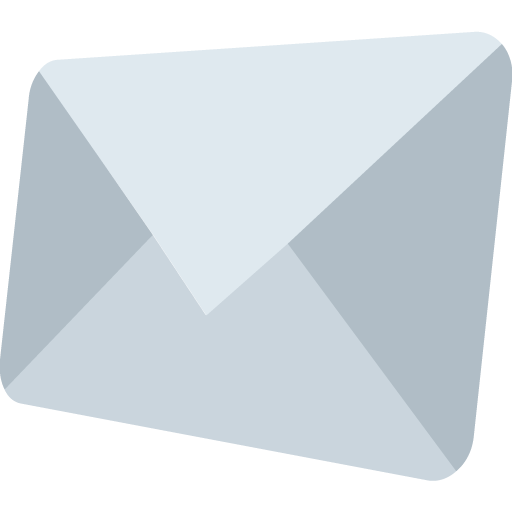
- Garliqueen1 year agoNew member | Level 2
Hi ! I have the same problem my devices were always in english and I did create my dropbox in England, the language set up on both my cameras is also english. Mine is set up in french and I am french but none of my things were ever in french, dropbox how do you where i come from lol.
Jokes aside, was this solved somehow ? I need the help too 🙂
About Create, Upload, and Share
Find help to solve issues with creating, uploading, and sharing files and folders with Dropbox.
The Dropbox Community team is active from Monday to Friday. We try to respond to you as soon as we can, usually within 2 hours.
If you need more help you can view your support options (expected response time for an email or ticket is 24 hours), or contact us on X, Facebook or Instagram.
For more info on available support options for your Dropbox plan, see this article.
If you found the answer to your question in this Community thread, please 'like' the post to say thanks and to let us know it was useful!