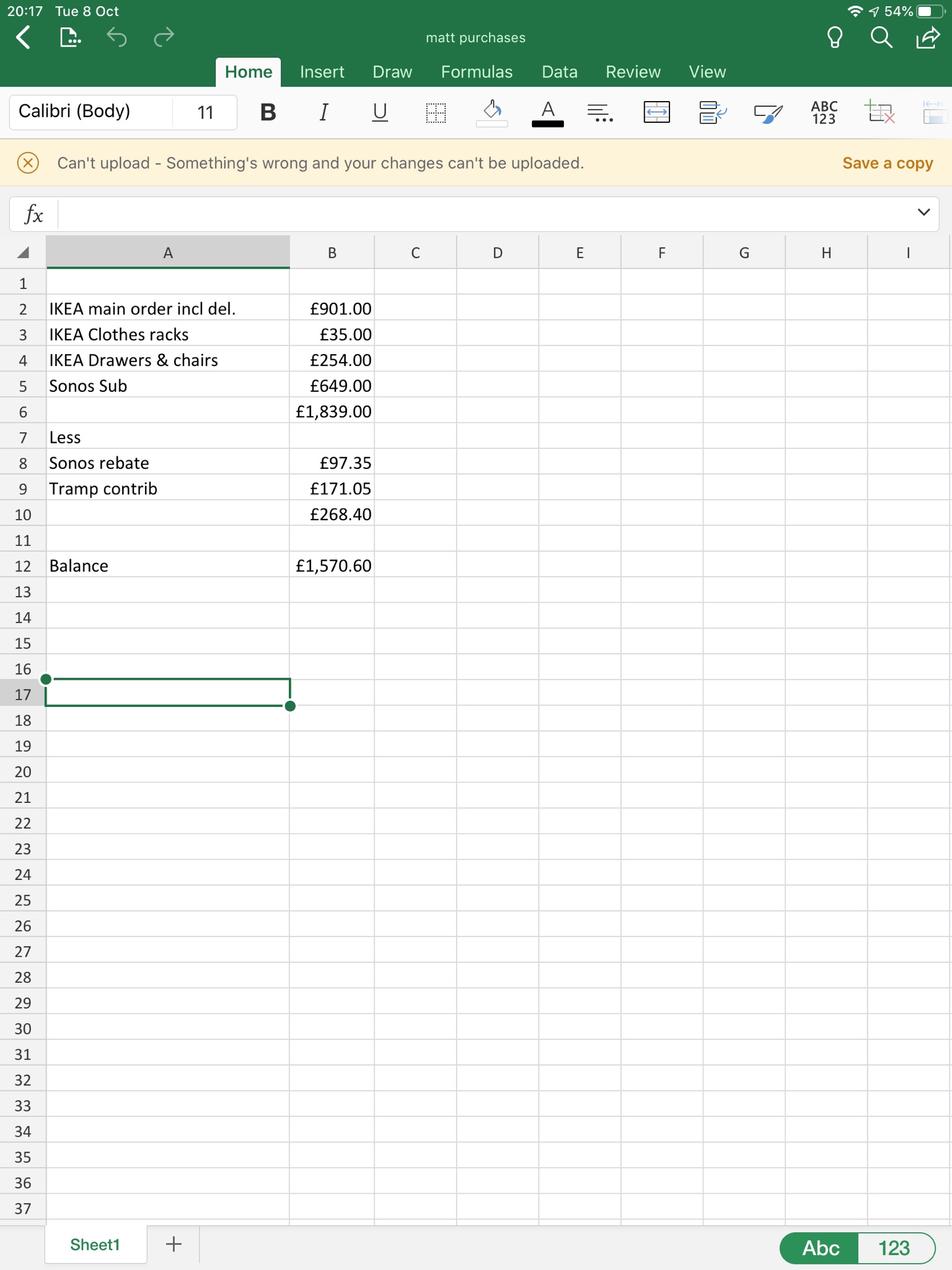Your workflow is unique 👨💻 - tell us how you use Dropbox here.
Forum Discussion
CyberAmazon54
6 years agoHelpful | Level 5
Cannot Save Changes Made to Xcel File Saved in DropBox Using iPad Pro 12.3.1 iOS
I keep my financial budget in an Xcel spreadsheet that I update with changes each month. Recently I have begun experiencing issues trying to save updates to my file. All my files are “stored” in DropBox account (not on iPad); open files from Xcel app on iPad Pro 12.3.1 iOS, make changes, and either Xcel will crash, losing all my changes, or I’m told there is some problem, cannot save changes, save copy of file, or try again later). This is has been going on for weeks now. Microsoft seems to think it is an issue with DropBox.
Everything worked as it should until just recently. I have updated the iOS on my iPad, and Xcel app is up-to-date. I don’t know if a recent update has affected how Xcel works with DropBox and/or whether I have settings that have “jumped off” some way. Have read some similar difficulties in forum. Some show “Solution”, but when I go into read WHAT the solution was, nothing useful is found there.
Can someone help with this issue please? What changed from an otherwise “well-oiled machine” of a record-keeping system?
Work around... saved to My Files (on iPad). Can edit/save with no problem. Save file to DropBox for posterity (just can’t edit file opened from DropBox)!
12 Replies
Replies have been turned off for this discussion
- Walter6 years ago
Dropbox Community Moderator
Hey there CyberAmazon54 - sorry to hear you're having issues with editing your Excel files on your iPad.
At this point, can you forward me a screenshot of any error(s) you might be getting along with the exact steps you take so I can reproduce this on my end and see if I get the same result?
Also, is this happening for your Excel files (spreadsheets), some or only one? Do they preview normally on our website?
Any additional information will be much appreciated so feel free to include anything you think might be valuable to our investigation.
- CyberAmazon546 years agoHelpful | Level 5
Work around... saved to My Files (on iPad). Can edit/save with no problem. Save file to DropBox for posterity (just can’t edit file opened from DropBox)!
- Walter6 years ago
Dropbox Community Moderator
This makes sense CyberAmazon54 - thanks for the update!
Currently, there are two ways you can edit your Office documents in your Dropbox using the Microsoft Office apps:
1) While viewing a Microsoft Office file within the Dropbox mobile app, you'll see a new edit button that allows you to open your file directly in the appropriate Microsoft Office app for editing.
2) From the Microsoft Office app, you can connect your Dropbox in the Account tab and access your files directly from there.Once you've finished your edits, you'll be able to save the file back to your Dropbox. If you don't already have the latest versions of the Dropbox and Office apps installed on your mobile device, please follow the steps in this help center article to get started:
https://help.dropbox.com/installs-integrations/mobile/edit-microsoft-office-files-mobile
I hope this helped to some extent!
- Bricroq6 years agoExplorer | Level 3
I currently have the same problem, I think since the latest Excel for iPad update. I open a file to work on it (happens on any file) and after a few minutes a message pos up saying unable to save changes, you need to save a copy. Followed a few moments later possibly by a message Oooos something’s gone wrong. If i’m lucky both messages may disappear and I can save my changes, if not I have to save a copy. It seems as though Excel is losing sight of the source file in Dropbox but while this is happening it’s possible to open the Dropbox app and see all files with no issues. Very frustrating.
Brian
- Walter6 years ago
Dropbox Community Moderator
Sorry to hear about this Brian.
Could you forward me a screenshot of the exact error messages you get so I can have a visual too?
In addition, is your iPad's OS, our mobile app and the Excel app up to date (latest, stable versions)?
Thanks for your reply in advance Bricroq.
- Bricroq6 years agoExplorer | Level 3Hi Walter
I have two images of the error messages but confess I don’t see how to send them to you. Can you advise please. They are stored in my Dropbox account as it happens.
Brian - Walter6 years ago
Dropbox Community Moderator
Thanks for the response, Brian; how are you today?
At this point, could you let me know the exact OS version of your iPad and the versions of the mobile apps you're using (both ours and Excel's)?
In addition, here's how to attach screenshots here:
If that doesn't work (if you're using a mobile device), maybe you'll need to request the desktop mode through your browser and try again.
If everything else fails, you can send me a shared link to the screenshots in question so I can have a further look.
Thanks in any case!
- Bricroq16 years agoExplorer | Level 3
Hi Walter,
Here are the two different messages I get:-
My iPad OS is now iPadOS 13.1.2 but was 12.4.2 at the time of these screenshots.
Excel App is 2.9.1
Dropbox App is Version 162.2
I've had to create a new Dropbox community name on my iMac desktop as I could only ever get to a screen wanting me to put in a new Username to access the community forums.
Brian.
- Walter6 years ago
Dropbox Community Moderator
Thanks for the additional information, Brian!
Can you please let me know if you're experiencing the same issue now that you updated your iPad's OS?
Also, does this occur for all of your Excel files, some or only one?
By the way, have you by any chance asked Microsoft about this directly as the error you get is coming from their app?
Let me know how this goes!
- Bricroq6 years agoExplorer | Level 3
Hi Walter,
So far (1 day) no probs on this OS.
It could happen on any file I was using loaded from Dropbox - which, to be fair, is the majority but definitely not just one file.
I haven't asked MS, mainly because I hadn't experienced a problem with non-Dropbox files and also because I found the similar issue in the forum.
Thanks,
Brian
About Create, Upload, and Share
Find help to solve issues with creating, uploading, and sharing files and folders with Dropbox.
The Dropbox Community team is active from Monday to Friday. We try to respond to you as soon as we can, usually within 2 hours.
If you need more help you can view your support options (expected response time for an email or ticket is 24 hours), or contact us on X, Facebook or Instagram.
For more info on available support options for your Dropbox plan, see this article.
If you found the answer to your question in this Community thread, please 'like' the post to say thanks and to let us know it was useful!