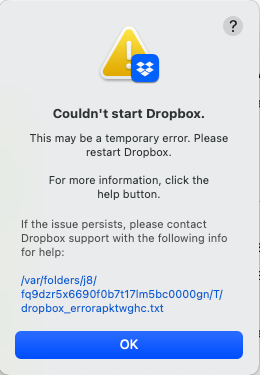Apps and Installations
Have a question about a Dropbox app or installation? Reach out to the Dropbox Community and get solutions, help, and advice from members.
- Dropbox Community
- :
- Ask the Community
- :
- Apps and Installations
- :
- Re: Cannot start Dropbox app on Macbook
- Subscribe to RSS Feed
- Mark Topic as New
- Mark Topic as Read
- Float this Topic for Current User
- Bookmark
- Subscribe
- Mute
- Printer Friendly Page
Re: Cannot start Dropbox app on Macbook
- Labels:
-
Desktop
-
Error Messages
-
Install
- Mark as New
- Bookmark
- Subscribe
- Mute
- Subscribe to RSS Feed
- Permalink
- Report Inappropriate Content
Hi,
I installed Dropbox app on Macbook Pro, system Ventura 13.2.1 (22D68), but it cannot start. I have already tried to reinstall it, but still did not work.
And the error file:
bn.BUILD_KEY: Dropbox
bn.VERSION: 170.4.5895
bn.constants.WINDOWS_SHELL_EXT_VERSION: 61
bn.is_frozen: True
machine_id: fa81c833-cdff-58e6-a129-9c1ff63ae320
pid: 12546
ppid: 1
uid: 501
user_info: pwd.struct_passwd(pw_name='huyusmac', pw_passwd='********', pw_uid=501, pw_gid=20, pw_gecos="huyu's mac", pw_dir='/Users/huyusmac', pw_shell='/bin/zsh')
effective_user_info: pwd.struct_passwd(pw_name='huyusmac', pw_passwd='********', pw_uid=501, pw_gid=20, pw_gecos="huyu's mac", pw_dir='/Users/huyusmac', pw_shell='/bin/zsh')
euid: 501
gid: 20
egid: 20
group_info: grp.struct_group(gr_name='staff', gr_passwd='*', gr_gid=20, gr_mem=['root', '_nsurlstoraged'])
effective_group_info: grp.struct_group(gr_name='staff', gr_passwd='*', gr_gid=20, gr_mem=['root', '_nsurlstoraged'])
DYLD_LIBRARY_PATH: None
cwd: '/'
real_path='/'
mode=0o40755 uid=0 gid=0
parent mode=0o40755 uid=0 gid=0
HOME: '/Users/huyusmac'
appdata: '/Users/huyusmac/.dropbox/instance1'
real_path='/Users/huyusmac/.dropbox/instance1'
mode=0o40700 uid=501 gid=20
parent mode=0o40755 uid=501 gid=20
dropbox_path: '/Users/huyusmac/Library/CloudStorage/Dropbox'
real_path='/Users/huyusmac/Library/CloudStorage/Dropbox'
not found
parent mode=0o40755 uid=501 gid=20
sys_executable: '/Applications/Dropbox.app/Contents/MacOS/Dropbox'
real_path='/Applications/Dropbox.app/Contents/MacOS/Dropbox'
mode=0o100755 uid=501 gid=20
parent mode=0o40755 uid=501 gid=20
trace.__file__: '/Applications/Dropbox.app/Contents/Resources/python-packages.zip/dropbox/client/ui/common/boot_error.pyc'
real_path='/Applications/Dropbox.app/Contents/Resources/python-packages.zip/dropbox/client/ui/common/boot_error.pyc'
not found
parent not found
tempdir: '/var/folders/j8/fq9dzr5x6690f0b7t17lm5bc0000gn/T'
real_path='/private/var/folders/j8/fq9dzr5x6690f0b7t17lm5bc0000gn/T'
mode=0o40700 uid=501 gid=20
parent mode=0o40755 uid=501 gid=20
Traceback (most recent call last):
File "dropbox/client/main.pyc", line 5196, in _setup_root_for_account
File "dropbox/sync_root/helpers.pyc", line 511, in get_root_for_account
File "dropbox/foundation/futures/basic.pyc", line 853, in result
File "dropbox/sync_root/handlers/macos/file_provider.pyc", line 121, in set_result_or_convert_exception
dropbox.mac.internal.MacError: [Errno -2001] Error Domain=NSFileProviderErrorDomain Code=-2001 "No valid file provider found with identifier ‘com.getdropbox.dropbox.fileprovider/6eae983f-6178-4407-92e2-3fc813227db5‘." UserInfo={NSLocalizedDescription=No valid file provider found with identifier ‘com.getdropbox.dropbox.fileprovider/6eae983f-6178-4407-92e2-3fc813227db5‘.}
- Mark as New
- Bookmark
- Subscribe
- Mute
- Subscribe to RSS Feed
- Permalink
- Report Inappropriate Content
Hey @LuckyE , sorry to see you're having trouble with this.
Are you getting the exact same error message?
Can you copy or send us a screenshot of the error log from the blue hyperlink in the "couldn't start Dropbox" error pop-up, so we can check this out?
Hannah
Community Moderator @ Dropbox
dropbox.com/support
![]() Did this post help you? If so, give it a Like below to let us know.
Did this post help you? If so, give it a Like below to let us know.![]() Need help with something else? Ask me a question!
Need help with something else? Ask me a question!![]() Find Tips & Tricks Discover more ways to use Dropbox here!
Find Tips & Tricks Discover more ways to use Dropbox here!![]() Interested in Community Groups? Click here to join!
Interested in Community Groups? Click here to join!
- Mark as New
- Bookmark
- Subscribe
- Mute
- Subscribe to RSS Feed
- Permalink
- Report Inappropriate Content
- Mark as New
- Bookmark
- Subscribe
- Mute
- Subscribe to RSS Feed
- Permalink
- Report Inappropriate Content
I'm beyond super frustrated and highly annoyed with the lack of actual support here from all of you at DB! I've been through 2 sections of this same issue and not a single support person has any actual clue of how to fix this issue.
MY ENTIRE WORKFLOW has not been completely disrupted for the past 2 weeks an my desktop is a giant mess with files and folders everywhere that should be in my DB folders and safely backed up!
I am running MacOS 12.6.5
Dropbox 173.4.6706 [the latest update I could find]
Here is my error -
- Mark as New
- Bookmark
- Subscribe
- Mute
- Subscribe to RSS Feed
- Permalink
- Report Inappropriate Content
Hey @al f., I hope you’re doing well.
Before we can investigate this further, can you confirm if you’ve already tried these steps?
Let me know, and we’ll take it from there.
Nancy
Community Moderator @ Dropbox
dropbox.com/support
![]() Did this post help you? If so, give it a Like below to let us know.
Did this post help you? If so, give it a Like below to let us know.![]() Need help with something else? Ask me a question!
Need help with something else? Ask me a question!![]() Find Tips & Tricks Discover more ways to use Dropbox here!
Find Tips & Tricks Discover more ways to use Dropbox here!![]() Interested in Community Groups? Click here to join!
Interested in Community Groups? Click here to join!
- Mark as New
- Bookmark
- Subscribe
- Mute
- Subscribe to RSS Feed
- Permalink
- Report Inappropriate Content
Correct, and keep in mind this was all working until the 12.6.5 update or perhaps the update just before it. I'm also a pro IT and Apple Tech for 25 years so I'm not someone who doesn't know how to troubleshoot issues like this to the point where if I can't figure it out and have to post on here, it's a big deal for me!
Here's my error upon timing out -
- Mark as New
- Bookmark
- Subscribe
- Mute
- Subscribe to RSS Feed
- Permalink
- Report Inappropriate Content
Hey @al f., sorry to jump in here, but would it be OK if we reached out via email to have a further look internally at this point?
Walter
Community Moderator @ Dropbox
dropbox.com/support
![]() Did this post help you? If so, give it a Like below to let us know.
Did this post help you? If so, give it a Like below to let us know.![]() Need help with something else? Ask me a question!
Need help with something else? Ask me a question!![]() Find Tips & Tricks Discover more ways to use Dropbox here!
Find Tips & Tricks Discover more ways to use Dropbox here!![]() Interested in Community Groups? Click here to join
Interested in Community Groups? Click here to join
- Mark as New
- Bookmark
- Subscribe
- Mute
- Subscribe to RSS Feed
- Permalink
- Report Inappropriate Content
have the same problem after running the update my Dropbox will not start... Exactly the same error.. I had to delete my Dropbox as it got stuck in Sync. After reloading the error happened...
problem is: it loads into applications, Its should load into the CloudStorage folder
I.E error- cannot find the folder..
- Mark as New
- Bookmark
- Subscribe
- Mute
- Subscribe to RSS Feed
- Permalink
- Report Inappropriate Content
Hey @Dech, sorry to hear about this.
Can you confirm that you've already tried these steps and you rebooted your computer?
Walter
Community Moderator @ Dropbox
dropbox.com/support
![]() Did this post help you? If so, give it a Like below to let us know.
Did this post help you? If so, give it a Like below to let us know.![]() Need help with something else? Ask me a question!
Need help with something else? Ask me a question!![]() Find Tips & Tricks Discover more ways to use Dropbox here!
Find Tips & Tricks Discover more ways to use Dropbox here!![]() Interested in Community Groups? Click here to join
Interested in Community Groups? Click here to join
- Mark as New
- Bookmark
- Subscribe
- Mute
- Subscribe to RSS Feed
- Permalink
- Report Inappropriate Content
I managed to fix my DB. I reloaded my Mac to Ventura 13.3, added DB app, which added the app into the application folder, then updated to 13.3.1. I then updated my DB which put my DB folder into the cloud storage folder. Then it all started to work.. thank you for your reply…
- Mark as New
- Bookmark
- Subscribe
- Mute
- Subscribe to RSS Feed
- Permalink
- Report Inappropriate Content
Awesome news @Dech!
If you need anything else, we'll be one post away!
Megan
Community Moderator @ Dropbox
dropbox.com/support
![]() Did this post help you? If so, give it a Like below to let us know.
Did this post help you? If so, give it a Like below to let us know.![]() Need help with something else? Ask me a question!
Need help with something else? Ask me a question!![]() Find Tips & Tricks Discover more ways to use Dropbox here!
Find Tips & Tricks Discover more ways to use Dropbox here!![]() Interested in Community Groups? Click here to join!
Interested in Community Groups? Click here to join!
Hi there!
If you need more help you can view your support options (expected response time for a ticket is 24 hours), or contact us on X or Facebook.
For more info on available support options for your Dropbox plan, see this article.
If you found the answer to your question in this Community thread, please 'like' the post to say thanks and to let us know it was useful!