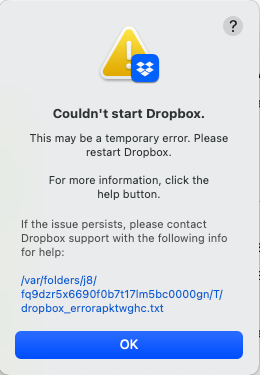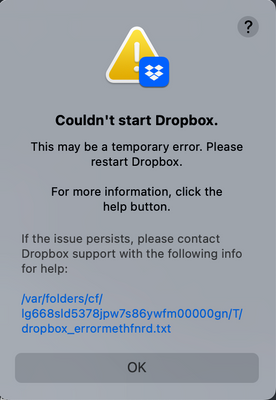Apps and Installations
Have a question about a Dropbox app or installation? Reach out to the Dropbox Community and get solutions, help, and advice from members.
- Dropbox Community
- :
- Ask the Community
- :
- Apps and Installations
- :
- Re: Cannot start Dropbox app on Macbook
- Subscribe to RSS Feed
- Mark Topic as New
- Mark Topic as Read
- Float this Topic for Current User
- Bookmark
- Subscribe
- Mute
- Printer Friendly Page
Re: Cannot start Dropbox app on Macbook
- Labels:
-
Desktop
-
Error Messages
-
Install
- Mark as New
- Bookmark
- Subscribe
- Mute
- Subscribe to RSS Feed
- Permalink
- Report Inappropriate Content
Hi,
I installed Dropbox app on Macbook Pro, system Ventura 13.2.1 (22D68), but it cannot start. I have already tried to reinstall it, but still did not work.
And the error file:
bn.BUILD_KEY: Dropbox
bn.VERSION: 170.4.5895
bn.constants.WINDOWS_SHELL_EXT_VERSION: 61
bn.is_frozen: True
machine_id: fa81c833-cdff-58e6-a129-9c1ff63ae320
pid: 12546
ppid: 1
uid: 501
user_info: pwd.struct_passwd(pw_name='huyusmac', pw_passwd='********', pw_uid=501, pw_gid=20, pw_gecos="huyu's mac", pw_dir='/Users/huyusmac', pw_shell='/bin/zsh')
effective_user_info: pwd.struct_passwd(pw_name='huyusmac', pw_passwd='********', pw_uid=501, pw_gid=20, pw_gecos="huyu's mac", pw_dir='/Users/huyusmac', pw_shell='/bin/zsh')
euid: 501
gid: 20
egid: 20
group_info: grp.struct_group(gr_name='staff', gr_passwd='*', gr_gid=20, gr_mem=['root', '_nsurlstoraged'])
effective_group_info: grp.struct_group(gr_name='staff', gr_passwd='*', gr_gid=20, gr_mem=['root', '_nsurlstoraged'])
DYLD_LIBRARY_PATH: None
cwd: '/'
real_path='/'
mode=0o40755 uid=0 gid=0
parent mode=0o40755 uid=0 gid=0
HOME: '/Users/huyusmac'
appdata: '/Users/huyusmac/.dropbox/instance1'
real_path='/Users/huyusmac/.dropbox/instance1'
mode=0o40700 uid=501 gid=20
parent mode=0o40755 uid=501 gid=20
dropbox_path: '/Users/huyusmac/Library/CloudStorage/Dropbox'
real_path='/Users/huyusmac/Library/CloudStorage/Dropbox'
not found
parent mode=0o40755 uid=501 gid=20
sys_executable: '/Applications/Dropbox.app/Contents/MacOS/Dropbox'
real_path='/Applications/Dropbox.app/Contents/MacOS/Dropbox'
mode=0o100755 uid=501 gid=20
parent mode=0o40755 uid=501 gid=20
trace.__file__: '/Applications/Dropbox.app/Contents/Resources/python-packages.zip/dropbox/client/ui/common/boot_error.pyc'
real_path='/Applications/Dropbox.app/Contents/Resources/python-packages.zip/dropbox/client/ui/common/boot_error.pyc'
not found
parent not found
tempdir: '/var/folders/j8/fq9dzr5x6690f0b7t17lm5bc0000gn/T'
real_path='/private/var/folders/j8/fq9dzr5x6690f0b7t17lm5bc0000gn/T'
mode=0o40700 uid=501 gid=20
parent mode=0o40755 uid=501 gid=20
Traceback (most recent call last):
File "dropbox/client/main.pyc", line 5196, in _setup_root_for_account
File "dropbox/sync_root/helpers.pyc", line 511, in get_root_for_account
File "dropbox/foundation/futures/basic.pyc", line 853, in result
File "dropbox/sync_root/handlers/macos/file_provider.pyc", line 121, in set_result_or_convert_exception
dropbox.mac.internal.MacError: [Errno -2001] Error Domain=NSFileProviderErrorDomain Code=-2001 "No valid file provider found with identifier ‘com.getdropbox.dropbox.fileprovider/6eae983f-6178-4407-92e2-3fc813227db5‘." UserInfo={NSLocalizedDescription=No valid file provider found with identifier ‘com.getdropbox.dropbox.fileprovider/6eae983f-6178-4407-92e2-3fc813227db5‘.}
- Mark as New
- Bookmark
- Subscribe
- Mute
- Subscribe to RSS Feed
- Permalink
- Report Inappropriate Content
I'm on a MBP Mid-2015 so I cannot update to MacOS 13 vs stuck at 12, so glad you fixed your issue but I've tried doing all of that 3 or 4 times already to no avail and had to end up resorting to using Maestrel [which works perfectly like DB used to] as a stop gap until this insanity is fixed!
Cheers
- Mark as New
- Bookmark
- Subscribe
- Mute
- Subscribe to RSS Feed
- Permalink
- Report Inappropriate Content
Sure!
- Mark as New
- Bookmark
- Subscribe
- Mute
- Subscribe to RSS Feed
- Permalink
- Report Inappropriate Content
H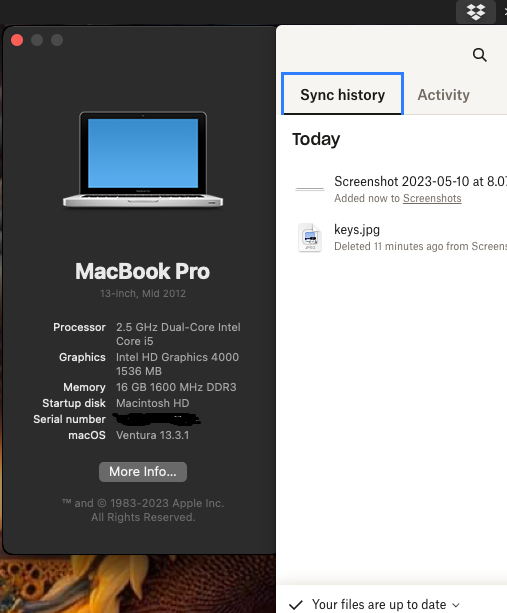
I have 5 x macbook pro 2012 running on opencore. 2 x OS 12 and 3 x OS 13.. When reloading. load with the first edition Os 12 ..e.g 12.1.. then add your DB app (on line only) this should add it to you application folder-- let it sync and do its thing. then update your OS e.g- 12.1 to 12.3. once updated. let DB update itself or ask you to update. your DB folder should move to your CloudStorage Folder.. Let it sync and do its thing again.. be patient...... Then if you need, you can set your DB to off-line and add all your folders - if you work DB off line... 3 of my Pro's updated with no problems at all.... 2 , I had to reload the software to get DB working again...
- Mark as New
- Bookmark
- Subscribe
- Mute
- Subscribe to RSS Feed
- Permalink
- Report Inappropriate Content
Hi @al f., I just sent you an email.
Reply back to me, and we'll take it from there. Cheers!
Megan
Community Moderator @ Dropbox
dropbox.com/support
![]() Did this post help you? If so, give it a Like below to let us know.
Did this post help you? If so, give it a Like below to let us know.![]() Need help with something else? Ask me a question!
Need help with something else? Ask me a question!![]() Find Tips & Tricks Discover more ways to use Dropbox here!
Find Tips & Tricks Discover more ways to use Dropbox here!![]() Interested in Community Groups? Click here to join!
Interested in Community Groups? Click here to join!
- Mark as New
- Bookmark
- Subscribe
- Mute
- Subscribe to RSS Feed
- Permalink
- Report Inappropriate Content
Hi Megan, I'll get to that email ASAP this weekend to try to fix my DB issue once and for all.
Thx
- Mark as New
- Bookmark
- Subscribe
- Mute
- Subscribe to RSS Feed
- Permalink
- Report Inappropriate Content
I was able to solve this on my own. I have no idea if this is the 'officially sanctioned' approach but here is what I did:
** OBLIGATORY WARNING ** This is what I DID. YOU should do your own research and make the best choice for YOUR needs. You should also listen to Dropbox support, not some idiot on the internet. I am not suggesting or advising to try to do this. I am a software engineer with 25 years of experience so this kind of thing is second-nature to me. In other words, I am a professional. If you are not a professional, use at your own risk.
- Make a backup of the hidden Dropbox data folder ( yours is at `/Users/YOUR_USER_NAME/.dropbox`). If you are comfortable using the command line (Terminal) you can run `cp -R /Users/YOUR_USER_NAME/.dropbox ~/Downloads/dropbox-data-backup`
- Then run `rm -R -f /Users/YOUR_USER_NAME/.dropbox`
- Quit the Dropbox app and relaunch it
- It will think it is a new install (technically it is)
- Follow the prompts to set up your Dropbox again. You will have to choose which folders to sync again and let it sync, THEN go through the Mac OS update ther integrates Dropbox with the Finder but for me that was prefarable to waiting on Dropbox support to respond and jumping through a bunch of hoops to probably end up doing something similar.
** OBLIGATORY WARNING ** This is what I DID. YOU should do your own research and make the best choice for YOUR needs. You should also listen to Dropbox support, not some idiot on the internet. I am not suggesting or advising to try to do this. I am a software engineer with 25 years of experience so this kind of thing is second-nature to me. In other words, I am a professional. If you are not a professional, use at your own risk.
- Mark as New
- Bookmark
- Subscribe
- Mute
- Subscribe to RSS Feed
- Permalink
- Report Inappropriate Content
Hi! I'm running into the same issue as well and have tried all of the steps in this thread to troubleshoot this issue. I have updated to MacOS Ventura 13.4.1 (22F82). The grey Dropbox Icon no longer pops-up on my menu bar and, while the folder shows up in my finder window, none of my files are syncing and cannot be opened from the folder. I keep getting this same error message with the following text file (see below).
Any help would be greatly appreciated! Please send me an email with directions.
bn.BUILD_KEY: Dropbox
bn.VERSION: 178.4.4811
bn.constants.WINDOWS_SHELL_EXT_VERSION: 62
bn.is_frozen: True
machine_id: 41c55f76-819e-57a5-9f69-5de2f40cb247
pid: 1948
ppid: 1
uid: 501
user_info: pwd.struct_passwd(pw_name='jcycheung', pw_passwd='********', pw_uid=501, pw_gid=20, pw_gecos='Joey Cheung', pw_dir='/Users/jcycheung', pw_shell='/bin/bash')
effective_user_info: pwd.struct_passwd(pw_name='jcycheung', pw_passwd='********', pw_uid=501, pw_gid=20, pw_gecos='Joey Cheung', pw_dir='/Users/jcycheung', pw_shell='/bin/bash')
euid: 501
gid: 20
egid: 20
group_info: grp.struct_group(gr_name='staff', gr_passwd='*', gr_gid=20, gr_mem=['root', 'jcycheung'])
effective_group_info: grp.struct_group(gr_name='staff', gr_passwd='*', gr_gid=20, gr_mem=['root', 'jcycheung'])
DYLD_LIBRARY_PATH: None
cwd: '/'
real_path='/'
mode=0o40755 uid=0 gid=0
parent mode=0o40755 uid=0 gid=0
HOME: '/Users/jcycheung'
appdata: '/Users/jcycheung/.dropbox/instance1'
real_path='/Users/jcycheung/.dropbox/instance1'
mode=0o40700 uid=501 gid=20
parent mode=0o40700 uid=501 gid=20
dropbox_path: '/Users/jcycheung/Library/CloudStorage/Dropbox'
real_path='/Users/jcycheung/Library/CloudStorage/Dropbox'
mode=0o40700 uid=501 gid=20
parent mode=0o40755 uid=501 gid=20
sys_executable: '/Applications/Dropbox.app/Contents/MacOS/Dropbox'
real_path='/Applications/Dropbox.app/Contents/MacOS/Dropbox'
mode=0o100755 uid=501 gid=20
parent mode=0o40755 uid=501 gid=20
trace.__file__: '/Applications/Dropbox.app/Contents/Resources/python-packages.zip/dropbox/client/ui/common/boot_error.pyc'
real_path='/Applications/Dropbox.app/Contents/Resources/python-packages.zip/dropbox/client/ui/common/boot_error.pyc'
not found
parent not found
tempdir: '/var/folders/cf/lg668sld5378jpw7s86ywfm00000gn/T'
real_path='/private/var/folders/cf/lg668sld5378jpw7s86ywfm00000gn/T'
mode=0o40700 uid=501 gid=20
parent mode=0o40755 uid=501 gid=20
Traceback (most recent call last):
File "desktop/dropbox/client/main.py", line 830, in wrapper
File "desktop/dropbox/client/main.py", line 6509, in finish_dropbox_boot
File "desktop/dropbox/client/message_queue.py", line 306, in _wrapped
File "desktop/dropbox/client/main.py", line 6041, in _init_components_for_account
File "desktop/dropbox/client/main.py", line 5964, in create_sync_engine
File "desktop/dropbox/sync_engine_boundary/factory.py", line 225, in make_sync_engine
File "desktop/dropbox/sync_engine/nucleus/classic_client/sync_engine.py", line 243, in __init__
File "desktop/dropbox/sync_engine/nucleus/classic_client/modern_client/modern_client.py", line 324, in __init__
File "desktop/dropbox/client/gandalf/legacy.py", line 296, in add_on_changed_callback
File "desktop/dropbox/sync_engine/nucleus/classic_client/modern_client/modern_client.py", line 487, in _update_feature_configs
File "desktop/dropbox/sync_engine/nucleus/classic_client/modern_client/modern_thin_client.py", line 286, in UpdateFeatureConfigForFswRules
File "desktop/dropbox/sync_engine/nucleus/thin_client/fp_client.py", line 236, in __getattr__
dropbox.sync_engine.nucleus.thin_client.exceptions.NucleusConnectionTimeoutError: Nucleus clients are not running. Connection error: Error Domain=com.dropbox.fileprovider.error Code=5 "(null)" UserInfo={NSUnderlyingError=0x60000327dda0 {Error Domain=NSCocoaErrorDomain Code=4097 "Error while sending fetchServicesForItemID:allowRestrictedSources:completionHandler:" UserInfo={NSDebugDescription=Error while sending fetchServicesForItemID:allowRestrictedSources:completionHandler:, NSUnderlyingError=0x60000327f420 {Error Domain=NSCocoaErrorDomain Code=4097 "connection from pid 2214 on anonymousListener or serviceListener" UserInfo={NSDebugDescription=connection from pid 2214 on anonymousListener or serviceListener}}}}}
- Mark as New
- Bookmark
- Subscribe
- Mute
- Subscribe to RSS Feed
- Permalink
- Report Inappropriate Content
Thanks for bringing this to our attention, @jcyc1.
Can we send you an email, so we can look further into this?
Hannah
Community Moderator @ Dropbox
dropbox.com/support
![]() Did this post help you? If so, give it a Like below to let us know.
Did this post help you? If so, give it a Like below to let us know.![]() Need help with something else? Ask me a question!
Need help with something else? Ask me a question!![]() Find Tips & Tricks Discover more ways to use Dropbox here!
Find Tips & Tricks Discover more ways to use Dropbox here!![]() Interested in Community Groups? Click here to join!
Interested in Community Groups? Click here to join!
- Mark as New
- Bookmark
- Subscribe
- Mute
- Subscribe to RSS Feed
- Permalink
- Report Inappropriate Content
Yes please send me an email!
- Mark as New
- Bookmark
- Subscribe
- Mute
- Subscribe to RSS Feed
- Permalink
- Report Inappropriate Content
Hey @jcyc1! Please reply back to my email, when you get the chance.
Cheers.
Nancy
Community Moderator @ Dropbox
dropbox.com/support
![]() Did this post help you? If so, give it a Like below to let us know.
Did this post help you? If so, give it a Like below to let us know.![]() Need help with something else? Ask me a question!
Need help with something else? Ask me a question!![]() Find Tips & Tricks Discover more ways to use Dropbox here!
Find Tips & Tricks Discover more ways to use Dropbox here!![]() Interested in Community Groups? Click here to join!
Interested in Community Groups? Click here to join!
Hi there!
If you need more help you can view your support options (expected response time for a ticket is 24 hours), or contact us on X or Facebook.
For more info on available support options for your Dropbox plan, see this article.
If you found the answer to your question in this Community thread, please 'like' the post to say thanks and to let us know it was useful!