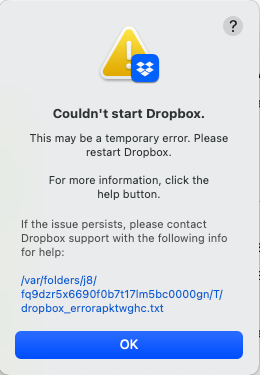Apps and Installations
Have a question about a Dropbox app or installation? Reach out to the Dropbox Community and get solutions, help, and advice from members.
- Dropbox Community
- :
- Ask the Community
- :
- Apps and Installations
- :
- Dropbox app for Mac will not install
- Subscribe to RSS Feed
- Mark Topic as New
- Mark Topic as Read
- Float this Topic for Current User
- Bookmark
- Subscribe
- Mute
- Printer Friendly Page
Dropbox app for Mac will not install
- Labels:
-
Desktop
-
Error Messages
-
Install
- Mark as New
- Bookmark
- Subscribe
- Mute
- Subscribe to RSS Feed
- Permalink
- Report Inappropriate Content
Hi,
I installed Dropbox app on Macbook Pro, system Ventura 13.2.1 (22D68), but it cannot start. I have already tried to reinstall it, but still did not work.
And the error file:
bn.BUILD_KEY: Dropbox
bn.VERSION: 170.4.5895
bn.constants.WINDOWS_SHELL_EXT_VERSION: 61
bn.is_frozen: True
machine_id: fa81c833-cdff-58e6-a129-9c1ff63ae320
pid: 12546
ppid: 1
uid: 501
user_info: pwd.struct_passwd(pw_name='huyusmac', pw_passwd='********', pw_uid=501, pw_gid=20, pw_gecos="huyu's mac", pw_dir='/Users/huyusmac', pw_shell='/bin/zsh')
effective_user_info: pwd.struct_passwd(pw_name='huyusmac', pw_passwd='********', pw_uid=501, pw_gid=20, pw_gecos="huyu's mac", pw_dir='/Users/huyusmac', pw_shell='/bin/zsh')
euid: 501
gid: 20
egid: 20
group_info: grp.struct_group(gr_name='staff', gr_passwd='*', gr_gid=20, gr_mem=['root', '_nsurlstoraged'])
effective_group_info: grp.struct_group(gr_name='staff', gr_passwd='*', gr_gid=20, gr_mem=['root', '_nsurlstoraged'])
DYLD_LIBRARY_PATH: None
cwd: '/'
real_path='/'
mode=0o40755 uid=0 gid=0
parent mode=0o40755 uid=0 gid=0
HOME: '/Users/huyusmac'
appdata: '/Users/huyusmac/.dropbox/instance1'
real_path='/Users/huyusmac/.dropbox/instance1'
mode=0o40700 uid=501 gid=20
parent mode=0o40755 uid=501 gid=20
dropbox_path: '/Users/huyusmac/Library/CloudStorage/Dropbox'
real_path='/Users/huyusmac/Library/CloudStorage/Dropbox'
not found
parent mode=0o40755 uid=501 gid=20
sys_executable: '/Applications/Dropbox.app/Contents/MacOS/Dropbox'
real_path='/Applications/Dropbox.app/Contents/MacOS/Dropbox'
mode=0o100755 uid=501 gid=20
parent mode=0o40755 uid=501 gid=20
trace.__file__: '/Applications/Dropbox.app/Contents/Resources/python-packages.zip/dropbox/client/ui/common/boot_error.pyc'
real_path='/Applications/Dropbox.app/Contents/Resources/python-packages.zip/dropbox/client/ui/common/boot_error.pyc'
not found
parent not found
tempdir: '/var/folders/j8/fq9dzr5x6690f0b7t17lm5bc0000gn/T'
real_path='/private/var/folders/j8/fq9dzr5x6690f0b7t17lm5bc0000gn/T'
mode=0o40700 uid=501 gid=20
parent mode=0o40755 uid=501 gid=20
Traceback (most recent call last):
File "dropbox/client/main.pyc", line 5196, in _setup_root_for_account
File "dropbox/sync_root/helpers.pyc", line 511, in get_root_for_account
File "dropbox/foundation/futures/basic.pyc", line 853, in result
File "dropbox/sync_root/handlers/macos/file_provider.pyc", line 121, in set_result_or_convert_exception
dropbox.mac.internal.MacError: [Errno -2001] Error Domain=NSFileProviderErrorDomain Code=-2001 "No valid file provider found with identifier ‘com.getdropbox.dropbox.fileprovider/6eae983f-6178-4407-92e2-3fc813227db5‘." UserInfo={NSLocalizedDescription=No valid file provider found with identifier ‘com.getdropbox.dropbox.fileprovider/6eae983f-6178-4407-92e2-3fc813227db5‘.}
- « Previous
- Next »
- Mark as New
- Bookmark
- Subscribe
- Mute
- Subscribe to RSS Feed
- Permalink
- Report Inappropriate Content
Hi Nancy,
I did not receive an email from you -- I did receive a link to a ticket being open but when I clicked on the link it just brings me to this page: https://www.dropbox.com/support/
Please advise on what to do!
Joey
- Mark as New
- Bookmark
- Subscribe
- Mute
- Subscribe to RSS Feed
- Permalink
- Report Inappropriate Content
Hey @jcyc1! Just to clarify, when checking the email address that's tied to your Community profile here, you don't see any ticket number/email from me?
If you do, you should be able to reply back to me in the same thread.
Nancy
Community Moderator @ Dropbox
dropbox.com/support
![]() Did this post help you? If so, give it a Like below to let us know.
Did this post help you? If so, give it a Like below to let us know.![]() Need help with something else? Ask me a question!
Need help with something else? Ask me a question!![]() Find Tips & Tricks Discover more ways to use Dropbox here!
Find Tips & Tricks Discover more ways to use Dropbox here!![]() Interested in Community Groups? Click here to join!
Interested in Community Groups? Click here to join!
- Mark as New
- Bookmark
- Subscribe
- Mute
- Subscribe to RSS Feed
- Permalink
- Report Inappropriate Content
Dropbox app for Mac will not install on mac.
Prompts me to send you the text below which I pasted here as couldn't find a way to attach it as a file.
Please help, thanks.
bn.BUILD_KEY: Dropbox
bn.VERSION: 184.4.6543
bn.constants.WINDOWS_SHELL_EXT_VERSION: 66
bn.is_frozen: True
machine_id: caab14ba-92cb-57c0-ba04-b92ff9621fde
pid: 2471
ppid: 1
uid: 501
user_info: pwd.struct_passwd(pw_name='**', pw_passwd='********', pw_uid=501, pw_gid=20, pw_gecos='ADRIAN **', pw_dir='/Users/**', pw_shell='/bin/zsh')
effective_user_info: pwd.struct_passwd(pw_name='**', pw_passwd='********', pw_uid=501, pw_gid=20, pw_gecos='ADRIAN **', pw_dir='/Users/**', pw_shell='/bin/zsh')
euid: 501
gid: 20
egid: 20
group_info: grp.struct_group(gr_name='staff', gr_passwd='*', gr_gid=20, gr_mem=['root', '**', '_nsurlstoraged'])
effective_group_info: grp.struct_group(gr_name='staff', gr_passwd='*', gr_gid=20, gr_mem=['root', '***', '_nsurlstoraged'])
DYLD_LIBRARY_PATH: None
cwd: '/'
real_path='/'
mode=0o40755 uid=0 gid=0
parent mode=0o40755 uid=0 gid=0
HOME: '/Users/*'
appdata: '/Users/*/.dropbox/instance1'
real_path='/Users/*/.dropbox/instance1'
mode=0o40700 uid=501 gid=20
parent mode=0o40755 uid=501 gid=20
dropbox_path: '/Users/*/Library/CloudStorage/Dropbox'
real_path='/Users/**/Library/CloudStorage/Dropbox'
not found
parent mode=0o40755 uid=501 gid=20
sys_executable: '/Applications/Dropbox.app/Contents/MacOS/Dropbox'
real_path='/Applications/Dropbox.app/Contents/MacOS/Dropbox'
mode=0o100755 uid=501 gid=20
parent mode=0o40755 uid=501 gid=20
trace.__file__: '/Applications/Dropbox.app/Contents/Resources/python-packages.zip/dropbox/client/ui/common/boot_error.pyc'
real_path='/Applications/Dropbox.app/Contents/Resources/python-packages.zip/dropbox/client/ui/common/boot_error.pyc'
not found
parent not found
tempdir: '/var/folders/1v/d4lg_nwj3655fppt_gq932wh0000gn/T'
real_path='/private/var/folders/1v/d4lg_nwj3655fppt_gq932wh0000gn/T'
mode=0o40700 uid=501 gid=20
parent mode=0o40755 uid=501 gid=20
Traceback (most recent call last):
File "desktop/dropbox/client/main.py", line 5546, in _setup_root_for_account
File "desktop/dropbox/sync_root/helpers.py", line 520, in get_root_for_account
File "desktop/dropbox/foundation/futures/basic.py", line 858, in result
File "desktop/dropbox/sync_root/handlers/macos/file_provider.py", line 232, in set_result_or_convert_exception
dropbox.mac.internal.MacError: [Errno -2001] Error Domain=NSFileProviderErrorDomain Code=-2001 "No valid file provider found with identifier com.getdropbox.dropbox.fileprovider/8334225e-f1df-41ff-b397-74b2692e7c27." UserInfo={NSLocalizedDescription=No valid file provider found with identifier com.getdropbox.dropbox.fileprovider/8334225e-f1df-41ff-b397-74b2692e7c27.}
- Mark as New
- Bookmark
- Subscribe
- Mute
- Subscribe to RSS Feed
- Permalink
- Report Inappropriate Content
Hi @adrian b.16, I hope you're doing well!
Did you try quitting the app and relaunching it at all? Could you check if this persists after rebooting your computer?
In any case, please keep me posted!
Megan
Community Moderator @ Dropbox
dropbox.com/support
![]() Did this post help you? If so, give it a Like below to let us know.
Did this post help you? If so, give it a Like below to let us know.![]() Need help with something else? Ask me a question!
Need help with something else? Ask me a question!![]() Find Tips & Tricks Discover more ways to use Dropbox here!
Find Tips & Tricks Discover more ways to use Dropbox here!![]() Interested in Community Groups? Click here to join!
Interested in Community Groups? Click here to join!
- Mark as New
- Bookmark
- Subscribe
- Mute
- Subscribe to RSS Feed
- Permalink
- Report Inappropriate Content
- « Previous
- Next »
Hi there!
If you need more help you can view your support options (expected response time for a ticket is 24 hours), or contact us on X or Facebook.
For more info on available support options for your Dropbox plan, see this article.
If you found the answer to your question in this Community thread, please 'like' the post to say thanks and to let us know it was useful!