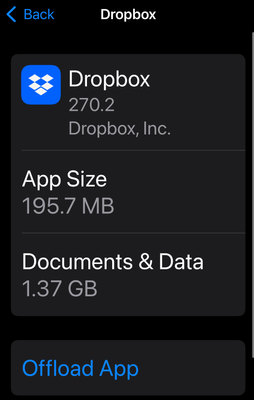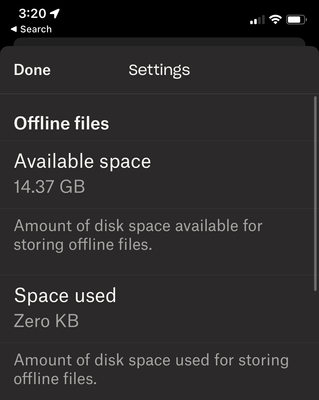Apps and Installations
Have a question about a Dropbox app or installation? Reach out to the Dropbox Community and get solutions, help, and advice from members.
- Dropbox Community
- :
- Ask the Community
- :
- Apps and Installations
- :
- Re: Dropbox iOS app taking up 1.3GB of local app d...
- Subscribe to RSS Feed
- Mark Topic as New
- Mark Topic as Read
- Float this Topic for Current User
- Bookmark
- Subscribe
- Mute
- Printer Friendly Page
Re: Dropbox iOS app taking up 1.3GB of local app data storage but no offline files?
- Labels:
-
Memory Usage
-
Mobile
- Mark as New
- Bookmark
- Subscribe
- Mute
- Subscribe to RSS Feed
- Permalink
- Report Inappropriate Content
As you can see in the screenshot, the Dropbox iOS app is taking up 1.37GB of space in app storage alone. But I have no offline files.
Things I've done:
- Made sure that I have ZERO files marked as "Make available offline". So no files are being explicitly stored.
- Explored the settings menu deeply. No where can I find a way to clear the local cache or set a limit.
- Searched this forum and the best solution I found, which I know will work, is to completely the delete the app, re-install it, and log in again. But that's such a hack.
Here's a screenshot where the app even says it has no cached files...
What's going on? What's in this mysterious 1.37GB of stored data?
Also, is deleting the app completely and re-installing it still the only option to resolve this? If that's still my only option this situation is a bit absurd. Is there local app data just constantly growing no matter what? Also for reference I use Camera Uploads regularly and I'm pretty I had to do the same thing about a year ago to clear up space. So all this junk filling up my phone accumulated in a year or so.
Cheers
- Labels:
-
Memory Usage
-
Mobile
- 1 Likes
- 16 Replies
- 4,624 Views
- thelwang
- /t5/Apps-and-Installations/Dropbox-iOS-app-taking-up-1-3GB-of-local-app-data-storage-but-no/td-p/623899
- « Previous
-
- 1
- 2
- Next »
- Mark as New
- Bookmark
- Subscribe
- Mute
- Subscribe to RSS Feed
- Permalink
- Report Inappropriate Content
Hi @YeeM, happy Wednesday!
Have you followed all the available troubleshooting steps mentioned throughout this thread?
Can you let me know the app version, and OS you're using?
Let me know more!
Megan
Community Moderator @ Dropbox
dropbox.com/support
![]() Did this post help you? If so, give it a Like below to let us know.
Did this post help you? If so, give it a Like below to let us know.![]() Need help with something else? Ask me a question!
Need help with something else? Ask me a question!![]() Find Tips & Tricks Discover more ways to use Dropbox here!
Find Tips & Tricks Discover more ways to use Dropbox here!![]() Interested in Community Groups? Click here to join!
Interested in Community Groups? Click here to join!
- Mark as New
- Bookmark
- Subscribe
- Mute
- Subscribe to RSS Feed
- Permalink
- Report Inappropriate Content
I really appreciate you reaching out
-YeeM
- Mark as New
- Bookmark
- Subscribe
- Mute
- Subscribe to RSS Feed
- Permalink
- Report Inappropriate Content
Hi @YeeM, can you also send me a few screenshots of your mobile's settings, and how Dropbox looks there, in regards to the Documents and data?
Megan
Community Moderator @ Dropbox
dropbox.com/support
![]() Did this post help you? If so, give it a Like below to let us know.
Did this post help you? If so, give it a Like below to let us know.![]() Need help with something else? Ask me a question!
Need help with something else? Ask me a question!![]() Find Tips & Tricks Discover more ways to use Dropbox here!
Find Tips & Tricks Discover more ways to use Dropbox here!![]() Interested in Community Groups? Click here to join!
Interested in Community Groups? Click here to join!
- Mark as New
- Bookmark
- Subscribe
- Mute
- Subscribe to RSS Feed
- Permalink
- Report Inappropriate Content
I am using Dropbox version 310.3.2 iOS version 16.2 (20C65).
- Mark as New
- Bookmark
- Subscribe
- Mute
- Subscribe to RSS Feed
- Permalink
- Report Inappropriate Content
Thanks for bringing this to our attention, @andherand.
From what I understand, it’s the Dropbox cache that keeps taking up space from your device, even after the upload is complete, correct?
In this case, here’s what I’d like you to try as a test; clear the app’s cache via the app settings (just make sure there are no files uploading before that), uninstall the Dropbox app, restart your device and then, reinstall Dropbox.
After that, please try to upload a few files to the app and let me know if you’re still having the same issue.
Nancy
Community Moderator @ Dropbox
dropbox.com/support
![]() Did this post help you? If so, give it a Like below to let us know.
Did this post help you? If so, give it a Like below to let us know.![]() Need help with something else? Ask me a question!
Need help with something else? Ask me a question!![]() Find Tips & Tricks Discover more ways to use Dropbox here!
Find Tips & Tricks Discover more ways to use Dropbox here!![]() Interested in Community Groups? Click here to join!
Interested in Community Groups? Click here to join!
- Mark as New
- Bookmark
- Subscribe
- Mute
- Subscribe to RSS Feed
- Permalink
- Report Inappropriate Content
- Mark as New
- Bookmark
- Subscribe
- Mute
- Subscribe to RSS Feed
- Permalink
- Report Inappropriate Content
Happy to hear that! If you need any further help, feel free to ping me.
Nancy
Community Moderator @ Dropbox
dropbox.com/support
![]() Did this post help you? If so, give it a Like below to let us know.
Did this post help you? If so, give it a Like below to let us know.![]() Need help with something else? Ask me a question!
Need help with something else? Ask me a question!![]() Find Tips & Tricks Discover more ways to use Dropbox here!
Find Tips & Tricks Discover more ways to use Dropbox here!![]() Interested in Community Groups? Click here to join!
Interested in Community Groups? Click here to join!
- « Previous
-
- 1
- 2
- Next »
Hi there!
If you need more help you can view your support options (expected response time for a ticket is 24 hours), or contact us on X or Facebook.
For more info on available support options for your Dropbox plan, see this article.
If you found the answer to your question in this Community thread, please 'like' the post to say thanks and to let us know it was useful!