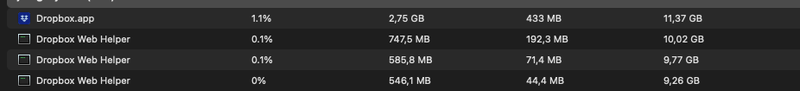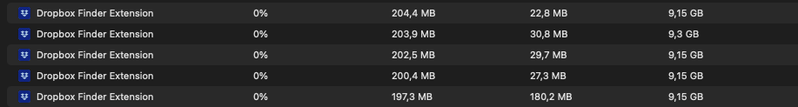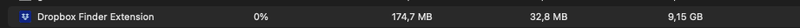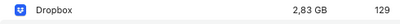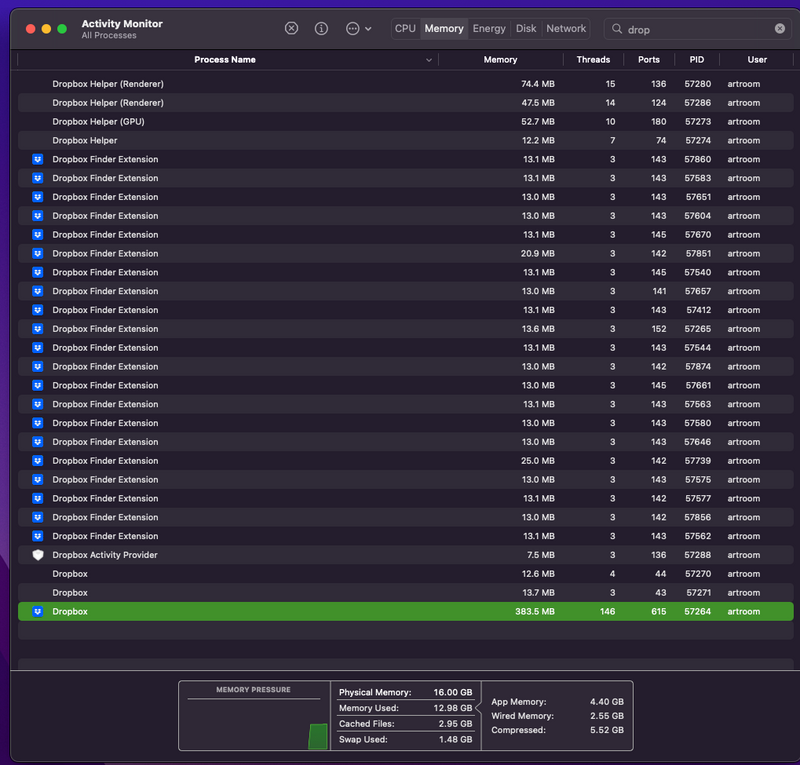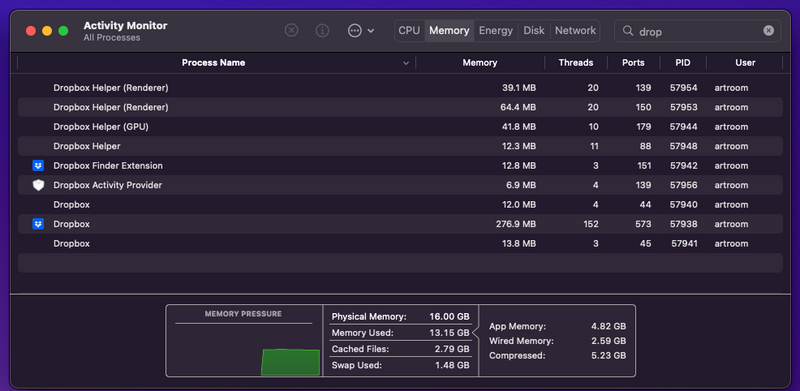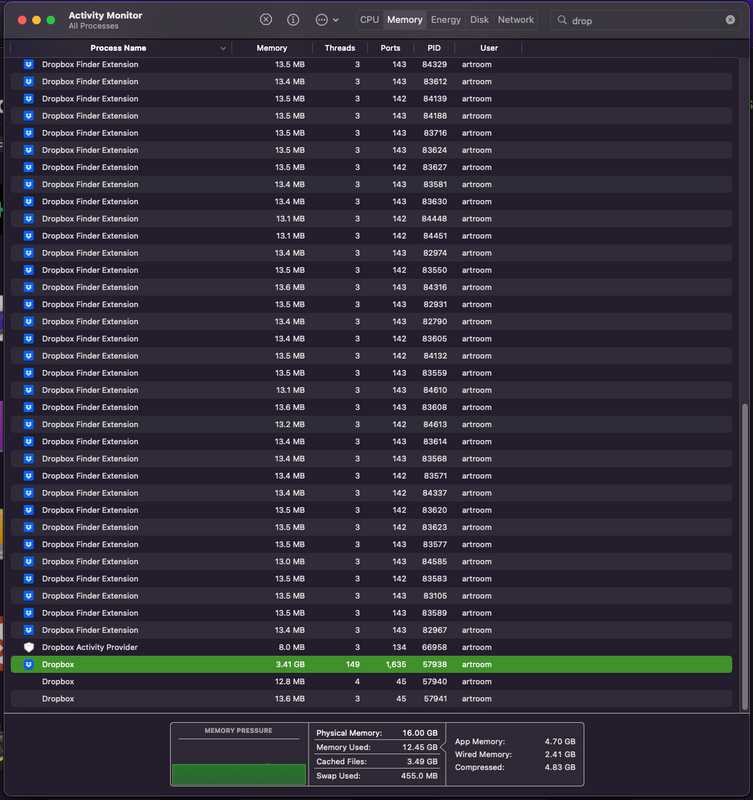Apps and Installations
Have a question about a Dropbox app or installation? Reach out to the Dropbox Community and get solutions, help, and advice from members.
- Dropbox Community
- :
- Ask the Community
- :
- Apps and Installations
- :
- Re: Dropbox using over 4GB of RAM on my M1 Macbook...
- Subscribe to RSS Feed
- Mark Topic as New
- Mark Topic as Read
- Float this Topic for Current User
- Bookmark
- Subscribe
- Mute
- Printer Friendly Page
Re: Dropbox using over 4GB of RAM on my M1 Macbook Pro 13"
- Labels:
-
Desktop and Web
-
Setting up the apps
Dropbox using over 4GB of RAM on my M1 Macbook Pro 13"
- Mark as New
- Bookmark
- Subscribe
- Mute
- Subscribe to RSS Feed
- Permalink
- Report Inappropriate Content
Dropbox is using over 4GB of RAM on my M1 Macbook Pro 13".
I realise that we are waiting for the native Apple Silicon version, but this is rediculous. I've been using dropbox for more than 10 years, and this is the first time I'm seriously considering to move on. I've seen people complaining about dropbox using 256mb of RAM, at this point that would make me extremely happy. OVER 4GB.....what?????
- Labels:
-
Desktop and Web
-
Setting up the apps
- 4 Likes
- 23 Replies
- 2,783 Views
- freelancingjim
- /t5/Apps-and-Installations/Dropbox-using-over-4GB-of-RAM-on-my-M1-Macbook-Pro-13-quot/td-p/493746
- Mark as New
- Bookmark
- Subscribe
- Mute
- Subscribe to RSS Feed
- Permalink
- Report Inappropriate Content
Any update on this? I got new MacBook Pro with the M1 Pro and I'm also seeing over 2/3 GB of RAM. It's literally the app that uses the most RAM on my laptop, even though it should to be a lightweight client that runs in the background. I'm baffled 😕
- Mark as New
- Bookmark
- Subscribe
- Mute
- Subscribe to RSS Feed
- Permalink
- Report Inappropriate Content
I have a M1 MacBook Air, my MacBook Pro is in the shop 😒, and have about 1.4GB of ram used at all times with not that many files in sync.
It uses as much ram as various adobe programs. Seems high and I don't remember this on my Mac with an intel chip, though I don't have that computer to compare at the moment.
- Mark as New
- Bookmark
- Subscribe
- Mute
- Subscribe to RSS Feed
- Permalink
- Report Inappropriate Content
Hi community,
we're swapping out our Intel based Macs over time. Now having some M1's running with dropbox being our sole storage solution in place. I'm seeing this problem on almost any M1 machine we have in the company. Most of the systems are equipped with 8GB Ram - and dropbox eating roughly 20-30% of the systems RAM:
Any thoughts on when the M1 optimised version of the client is available?
If that remains, I need to consider to switch to other storage solutions ...
MiMa
- Mark as New
- Bookmark
- Subscribe
- Mute
- Subscribe to RSS Feed
- Permalink
- Report Inappropriate Content
Same problem. Over 4GB of RAM on M1 Mac Mini. Newest Dropbox app. Smart Sync disabled.
I do have about 500k files in Dropbox, but that's the reason why I've switched to the 2TB plan.
- Mark as New
- Bookmark
- Subscribe
- Mute
- Subscribe to RSS Feed
- Permalink
- Report Inappropriate Content
Having the same issue on M1Max 5.22 GB ram being used at all times. No selective sync, just storing all my files locally.
- Mark as New
- Bookmark
- Subscribe
- Mute
- Subscribe to RSS Feed
- Permalink
- Report Inappropriate Content
My M1 Mac mini was showing similar symptoms, although only (!) 1.3 GB. But that's on the low end M1 Mac mini with only 8GB of total memory. Activity Monitor showed memory usage was getting to be amber rather than green. Things were definitely slowing down.
I searched the internet for possible solutions, but eventually it struck me that perhaps Drobox was still an x86 binary and my machine had fired up Rosetta, and the extra memory used by that was being attributed to Rosetta.
So I looked, and there is indeed an M1 build of Dropbox (as a beta).
I signed up for early access, downloaded the beta, installed it, and now Dropbox is only using 1.07GB.... But memory usage is down in the green.
Xcode and its debugger are up to a gigabyte, and Mail.app is using getting on for 45MB, and Safari is eating a bunch too.
But for whatever reason it ** looks** like the M1 dropbox build has reduced the effects of heavy usage.
I assume Dropbox is caching (rather than keeping all necessary data) a bunch of metadata in memory; I'd welcome a means to make this a hierarchical cache (or otherwise get back much of a gigabyte) so I can trade some CPU or file I/O for memory capacity. M1 Macs cannot have their memory increased after purchase, so there really is a memory problem here.
- Mark as New
- Bookmark
- Subscribe
- Mute
- Subscribe to RSS Feed
- Permalink
- Report Inappropriate Content
Well I just had my MacMini M1 with 16 GB Ram show Dropbox consuming 46GB (not a typo) of RAM and machine was in amber memory pressure too. This app suffers massive memory leak, a quit and restart got it back to a much more acceptable 280MB and already after around 40mins is back to 328MB, and this isn't counting the 7 Finder extensions consuming 13MB ea too, or the renderers, helpers etc
This machine is only 2months old and was set up from scratch (ie not migrated) so I know I have latest versions of dropbox installed. Hoping there is a fix coming or perhaps need to look at alternates
- Mark as New
- Bookmark
- Subscribe
- Mute
- Subscribe to RSS Feed
- Permalink
- Report Inappropriate Content
Hi @Galaxy3, I hope you’re doing well and I’m sorry to hear about the issue.
Can you please check what’s the current syncing status of your desktop app, as well as its app version?
Please let me know these details, and we’ll look into this further.
Nancy
Community Moderator @ Dropbox
dropbox.com/support
![]() Did this post help you? If so, give it a Like below to let us know.
Did this post help you? If so, give it a Like below to let us know.![]() Need help with something else? Ask me a question!
Need help with something else? Ask me a question!![]() Find Tips & Tricks Discover more ways to use Dropbox here!
Find Tips & Tricks Discover more ways to use Dropbox here!![]() Interested in Community Groups? Click here to join!
Interested in Community Groups? Click here to join!
- Mark as New
- Bookmark
- Subscribe
- Mute
- Subscribe to RSS Feed
- Permalink
- Report Inappropriate Content
Thanks for reply, and sorry for my late reply.
The sync status is active and up to date with no errors and the app version is the latest as downloaded when this machine (M1 based MacMini) was rolled out couple weeks ago (but version number is 162.4.5419)
FWIW when you quit the application and then restart it the usage plummets, as do the processes running as well. See attached. Smallest usage and process allocation from a fresh launch of dropbox - this is ant after a restart, then after a relatively short period more processes and more RAM, then after a few days massive increase in processes and RAM usage
- Mark as New
- Bookmark
- Subscribe
- Mute
- Subscribe to RSS Feed
- Permalink
- Report Inappropriate Content
Thanks for the info @Galaxy3!
Would it be okay for me to reach out, and send you an email, in order for us to have a closer look into this?
Megan
Community Moderator @ Dropbox
dropbox.com/support
![]() Did this post help you? If so, give it a Like below to let us know.
Did this post help you? If so, give it a Like below to let us know.![]() Need help with something else? Ask me a question!
Need help with something else? Ask me a question!![]() Find Tips & Tricks Discover more ways to use Dropbox here!
Find Tips & Tricks Discover more ways to use Dropbox here!![]() Interested in Community Groups? Click here to join!
Interested in Community Groups? Click here to join!
Hi there!
If you need more help you can view your support options (expected response time for a ticket is 24 hours), or contact us on X or Facebook.
For more info on available support options for your Dropbox plan, see this article.
If you found the answer to your question in this Community thread, please 'like' the post to say thanks and to let us know it was useful!