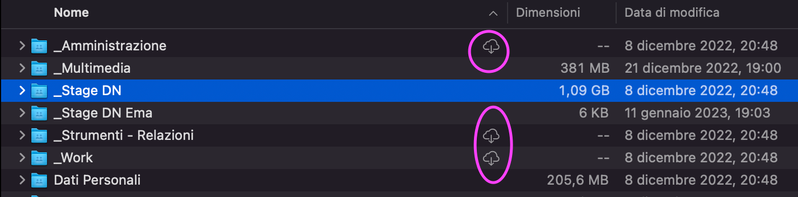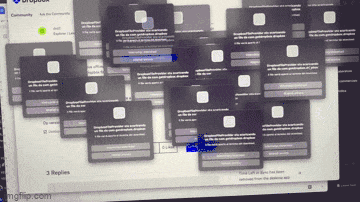Apps and Installations
Have a question about a Dropbox app or installation? Reach out to the Dropbox Community and get solutions, help, and advice from members.
- The Dropbox Community
- :
- Ask the Community
- :
- Apps and Installations
- :
- Old is better - Tick, percentage storage, time to ...
- Subscribe to RSS Feed
- Mark Topic as New
- Mark Topic as Read
- Float this Topic for Current User
- Bookmark
- Subscribe
- Mute
- Printer Friendly Page
Old is better - Tick, percentage storage, time to upload
- Labels:
-
Desktop
- Mark as New
- Bookmark
- Subscribe
- Mute
- Subscribe to RSS Feed
- Permalink
- Report Inappropriate Content
Let's go fast
Ambient: Mac
Tick Green: Disappeared (love offline files without clicking icon cloud again and again and again..., maybe recente migration Dropbox folder)
Percentage Usage: I must go in preference ?(w.t-f)?
Uploading Progress bar: please come back!
PS, another way for Dropbox Transferring
On menu bar, click icon and a "+" give us to create a new empty transfer for drag and drop
Thanks, 13 years with U ❤️
Dp version 163.4.5456
- Labels:
-
Desktop
- 0 Likes
- 4 Replies
- 1,510 Views
- dvd2
- /t5/Apps-and-Installations/Old-is-better-Tick-percentage-storage-time-to-upload/td-p/647099
Accepted Solutions
- Mark as New
- Bookmark
- Subscribe
- Mute
- Subscribe to RSS Feed
- Permalink
- Report Inappropriate Content
Hey Davide! Apologies for the late reply.
The specific syncing icons that you see indicate that your files have been set as online-only, to help you save up hard drive space on your device. You can also click here to see more details on the Mac syncing icons.
Nancy
Community Moderator @ Dropbox
dropbox.com/support
![]() Did this post help you? If so, give it a Like below to let us know.
Did this post help you? If so, give it a Like below to let us know.![]() Need help with something else? Ask me a question!
Need help with something else? Ask me a question!![]() Find Tips & Tricks Discover more ways to use Dropbox here!
Find Tips & Tricks Discover more ways to use Dropbox here!![]() Interested in Community Groups? Click here to join!
Interested in Community Groups? Click here to join!
- Mark as New
- Bookmark
- Subscribe
- Mute
- Subscribe to RSS Feed
- Permalink
- Report Inappropriate Content
Hi @dvd2, and thanks for posting on our forum.
I’ve passed your feedback on to our team, so that they’re aware of this and they can take your comments into consideration.
However, if you can no longer see the green checkmark next to your files on the Dropbox app, please let me know and we can look into this further.
Keep me updated and Happy New Year!
Nancy
Community Moderator @ Dropbox
dropbox.com/support
![]() Did this post help you? If so, give it a Like below to let us know.
Did this post help you? If so, give it a Like below to let us know.![]() Need help with something else? Ask me a question!
Need help with something else? Ask me a question!![]() Find Tips & Tricks Discover more ways to use Dropbox here!
Find Tips & Tricks Discover more ways to use Dropbox here!![]() Interested in Community Groups? Click here to join!
Interested in Community Groups? Click here to join!
- Mark as New
- Bookmark
- Subscribe
- Mute
- Subscribe to RSS Feed
- Permalink
- Report Inappropriate Content
Hi Nancy, here the green-check situation upgraded to cloud-icon.
I must click on cloud-icon to download files and folders.
Dp v 165.4.4300
thanks
DavideA
- Mark as New
- Bookmark
- Subscribe
- Mute
- Subscribe to RSS Feed
- Permalink
- Report Inappropriate Content
Hey Davide! Apologies for the late reply.
The specific syncing icons that you see indicate that your files have been set as online-only, to help you save up hard drive space on your device. You can also click here to see more details on the Mac syncing icons.
Nancy
Community Moderator @ Dropbox
dropbox.com/support
![]() Did this post help you? If so, give it a Like below to let us know.
Did this post help you? If so, give it a Like below to let us know.![]() Need help with something else? Ask me a question!
Need help with something else? Ask me a question!![]() Find Tips & Tricks Discover more ways to use Dropbox here!
Find Tips & Tricks Discover more ways to use Dropbox here!![]() Interested in Community Groups? Click here to join!
Interested in Community Groups? Click here to join!
- Mark as New
- Bookmark
- Subscribe
- Mute
- Subscribe to RSS Feed
- Permalink
- Report Inappropriate Content
Perfect, during migration software doesn't ask me to change that.
I must to set it on right click on folders. Big surprise (in attachment)!
Maybe this option could be more clear in the preferences panel.
"DropboxFile Provider is downloading a file from com.getdropbox.dropbox"
Fixed waiting and relaunch app.
Dp v. 166.4.2920
Thanks a lot
https://imgflip.com/gif/7a5r6f
Hi there!
If you need more help you can view your support options (expected response time for a ticket is 24 hours), or contact us on X or Facebook.
For more info on available support options for your Dropbox plan, see this article.
If you found the answer to your question in this Community thread, please 'like' the post to say thanks and to let us know it was useful!