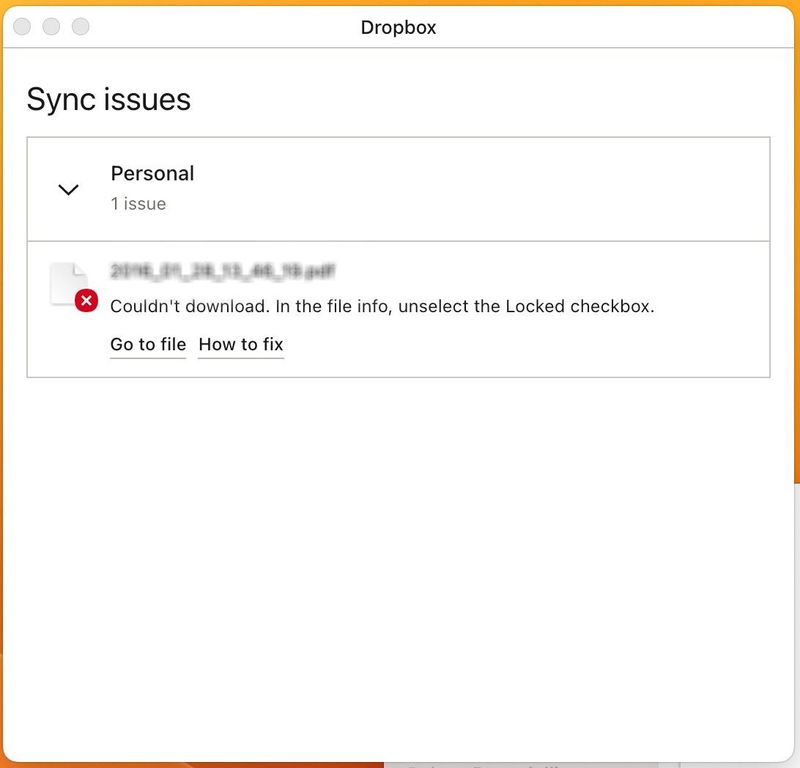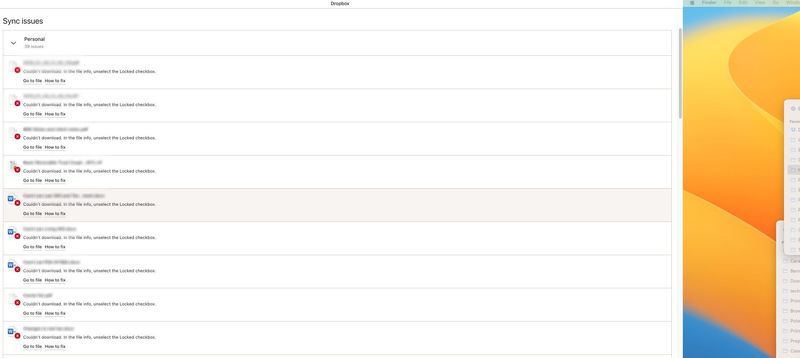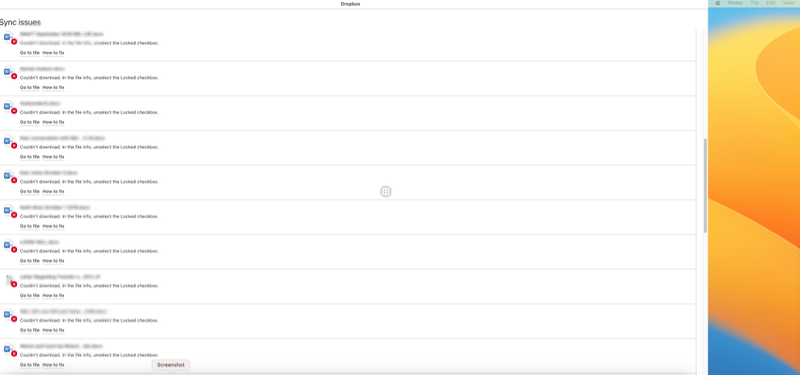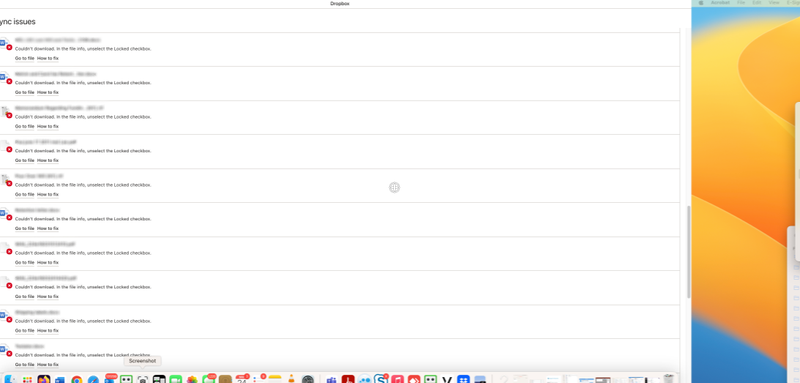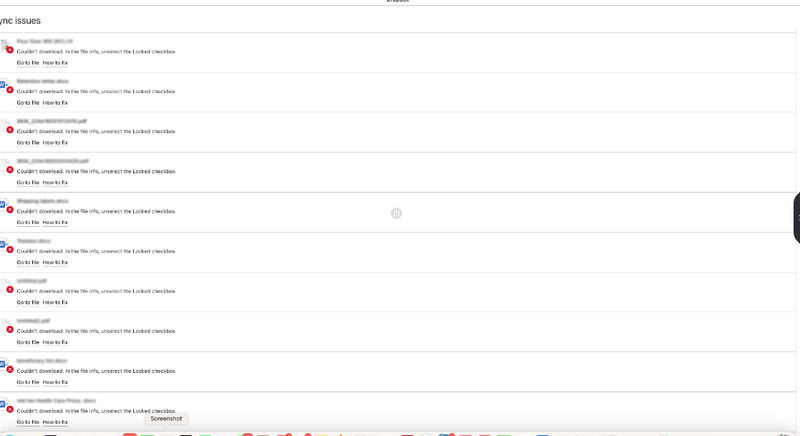Apps and Installations
Have a question about a Dropbox app or installation? Reach out to the Dropbox Community and get solutions, help, and advice from members.
- Dropbox Community
- :
- Ask the Community
- :
- Apps and Installations
- :
- Sync error after reinstallation of Ventura 13.2.1 ...
- Subscribe to RSS Feed
- Mark Topic as New
- Mark Topic as Read
- Float this Topic for Current User
- Bookmark
- Subscribe
- Mute
- Printer Friendly Page
Sync error after reinstallation of Ventura 13.2.1 and running Running DropBox V169.4.5684
Sync error after reinstallation of Ventura 13.2.1 and running Running DropBox V169.4.5684
- Mark as New
- Bookmark
- Subscribe
- Mute
- Subscribe to RSS Feed
- Permalink
- Report Inappropriate Content
I am using DropBox V169.4.568 on a fresh install of Ventura 13.2.1. Files also synched with Adobe Cloud initially reported as 3 unable to sync files on DropBox Desktop. I was unable to resolve this with Adobe Support. I have unwisely selected additional folders in selective sync and have a mess. I am stuck with 4800 files for some time. What are my best options? Quit the app with warnings and restart? Restart Computer. Asking for help!
- 0 Likes
- 18 Replies
- 1,769 Views
- Bruce K.14
- /t5/Apps-and-Installations/Sync-error-after-reinstallation-of-Ventura-13-2-1-and-running/td-p/669198
- « Previous
-
- 1
- 2
- Next »
- Mark as New
- Bookmark
- Subscribe
- Mute
- Subscribe to RSS Feed
- Permalink
- Report Inappropriate Content
- Mark as New
- Bookmark
- Subscribe
- Mute
- Subscribe to RSS Feed
- Permalink
- Report Inappropriate Content
Hi @Bruce K.14, if the files are only visible on the site and not your machine, have you tried downloading them manually and putting them in the same location in the Dropbox folder?
Jay
Community Moderator @ Dropbox
dropbox.com/support
![]() Did this post help you? If so, give it a Like below to let us know.
Did this post help you? If so, give it a Like below to let us know.![]() Need help with something else? Ask me a question!
Need help with something else? Ask me a question!![]() Find Tips & Tricks Discover more ways to use Dropbox here!
Find Tips & Tricks Discover more ways to use Dropbox here!![]() Interested in Community Groups? Click here to join!
Interested in Community Groups? Click here to join!
- Mark as New
- Bookmark
- Subscribe
- Mute
- Subscribe to RSS Feed
- Permalink
- Report Inappropriate Content
Things have gone from bad to worse. The app Icon reports 44 files being uploaded and downloading 4,507 files. Only 1 file is reported with a sync issue when I select the fix issues tab. That file is presently available on my device!!! See Attached. The bad to worse is because all of my work done since the problem began IS NOT ON THE DEVICE I TAKE TO COURT!! I copied the files for my case today to a thumb drive and transferred them to my laptop. For all intents and purposes, I am back in the stone age. Manually copying files to my laptop is not sustainable. I really need someone with knowledge to grease this wheel. PLEASE
- Mark as New
- Bookmark
- Subscribe
- Mute
- Subscribe to RSS Feed
- Permalink
- Report Inappropriate Content
Hey Bruce, would you mind sending us a screenshot of the file info of an example file that is giving you the sync issues?
Hannah
Community Moderator @ Dropbox
dropbox.com/support
![]() Did this post help you? If so, give it a Like below to let us know.
Did this post help you? If so, give it a Like below to let us know.![]() Need help with something else? Ask me a question!
Need help with something else? Ask me a question!![]() Find Tips & Tricks Discover more ways to use Dropbox here!
Find Tips & Tricks Discover more ways to use Dropbox here!![]() Interested in Community Groups? Click here to join!
Interested in Community Groups? Click here to join!
- Mark as New
- Bookmark
- Subscribe
- Mute
- Subscribe to RSS Feed
- Permalink
- Report Inappropriate Content
@Hannah, @Jay , @Walter , @Megan @Craig
Dear Hannah,
Ver170.4.5895 Uploading 16 Files downloading 4k files since March 16, 2023, and growing. This information was also sent to Craig (Dropbox Support). You stated that this would be expedited and transferred to a unit specializing in errors of this type, that you are only an email away. Forgive me if I perceive that this matter is not taken seriously by your support. Is this indeed a recommendation to use another provider?
I am again providing you with a screenshot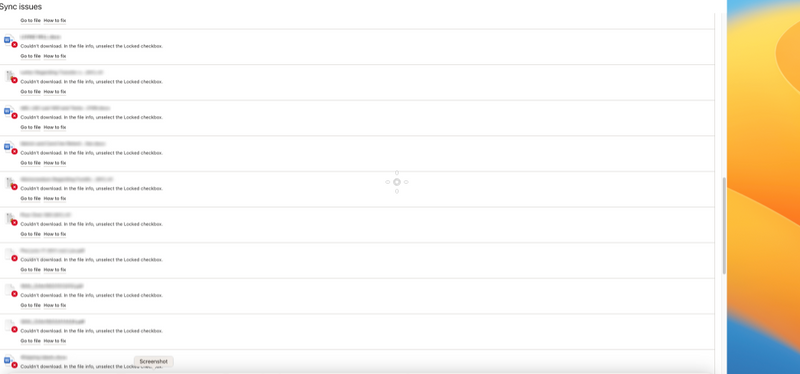
- Mark as New
- Bookmark
- Subscribe
- Mute
- Subscribe to RSS Feed
- Permalink
- Report Inappropriate Content
Is it realistic that the resolution has not been effectuated since Monday?
- Mark as New
- Bookmark
- Subscribe
- Mute
- Subscribe to RSS Feed
- Permalink
- Report Inappropriate Content
Apologies Bruce, but here on the Community we don't have a way to see if you've reached out to our support team or not, unless you provide us with the ticket number for your communication.
Since you have reached out to them, please send us the ticket number, so we can investigate this further.
Also, I was referring to a screenshot of the file info as described here, if you can get one.
Hannah
Community Moderator @ Dropbox
dropbox.com/support
![]() Did this post help you? If so, give it a Like below to let us know.
Did this post help you? If so, give it a Like below to let us know.![]() Need help with something else? Ask me a question!
Need help with something else? Ask me a question!![]() Find Tips & Tricks Discover more ways to use Dropbox here!
Find Tips & Tricks Discover more ways to use Dropbox here!![]() Interested in Community Groups? Click here to join!
Interested in Community Groups? Click here to join!
- Mark as New
- Bookmark
- Subscribe
- Mute
- Subscribe to RSS Feed
- Permalink
- Report Inappropriate Content
Ticket 21854646
####
Dear Hannah, Please let me know precisely which file you want me to screenshot. The article identifies many files.
- Mark as New
- Bookmark
- Subscribe
- Mute
- Subscribe to RSS Feed
- Permalink
- Report Inappropriate Content
Thanks for the ticket number, Bruce.
I passed your feedback along and also raised the priority of your case on my end.
I can see that a member of our team has reached out to you, so make sure you take a look and respond to them, to continue troubleshooting.
Hannah
Community Moderator @ Dropbox
dropbox.com/support
![]() Did this post help you? If so, give it a Like below to let us know.
Did this post help you? If so, give it a Like below to let us know.![]() Need help with something else? Ask me a question!
Need help with something else? Ask me a question!![]() Find Tips & Tricks Discover more ways to use Dropbox here!
Find Tips & Tricks Discover more ways to use Dropbox here!![]() Interested in Community Groups? Click here to join!
Interested in Community Groups? Click here to join!
- « Previous
-
- 1
- 2
- Next »
Hi there!
If you need more help you can view your support options (expected response time for a ticket is 24 hours), or contact us on X or Facebook.
For more info on available support options for your Dropbox plan, see this article.
If you found the answer to your question in this Community thread, please 'like' the post to say thanks and to let us know it was useful!