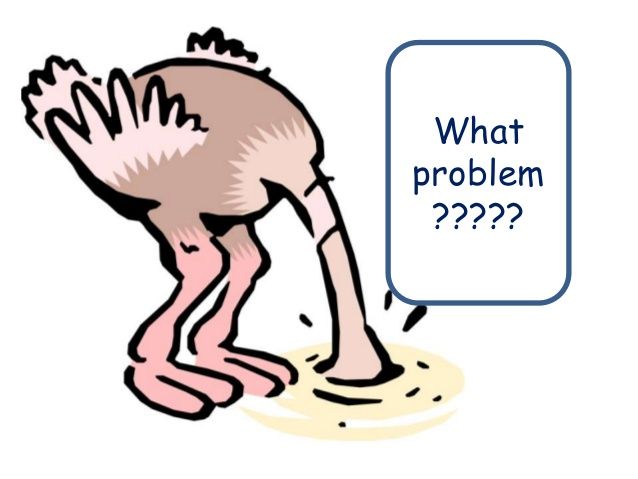Apps and Installations
Have a question about a Dropbox app or installation? Reach out to the Dropbox Community and get solutions, help, and advice from members.
- Dropbox Community
- :
- Ask the Community
- :
- Apps and Installations
- :
- Re: Windows 7 Event Viewer Error "Failed to connec...
- Subscribe to RSS Feed
- Mark Topic as New
- Mark Topic as Read
- Float this Topic for Current User
- Bookmark
- Subscribe
- Mute
- Printer Friendly Page
Re: Windows 7 Event Viewer Error "Failed to connect to the driver: (-2147024894)"
- Mark as New
- Bookmark
- Subscribe
- Mute
- Subscribe to RSS Feed
- Permalink
- Report Inappropriate Content
Onthe last few startups of my Windows 7 desktop, the EventViewer has shown the following error and subsequent information logs as the error is corrected by Windows:
Record Number: X 95916
Log Type: Application
Event Type: Error
Source: DbxSvc
Category: 3
Event ID: 320
Failed to connect to the driver: (-2147024894) The system cannot find the file specified.
--------------------------------------------------------------------------------
Record Number: 95931
Log Type: Application
Event Type: Information
Source: ESENT
Category: 3
Event ID: 300
Windows (2500) Windows: The database engine is initiating recovery steps.
---------------------------------------------------------------------------------
Record Number: 95932
Log Type: Application
Event Type: Information
Source: ESENT
Category: 3
Event ID: 301
Windows (2500) Windows: The database engine has begun replaying logfile C:\ProgramData\Microsoft\Search\Data\Applications\Windows\MSS.log.
---------------------------------------------------------------------------------
Record Number: 95933
Log Type: Application
Event Type: Information
Source: ESENT
Category: 3
Event ID: 302
Windows (2500) Windows: The database engine has successfully completed recovery steps.
--------------------------------------------------------------------------------
Record Number: i 95915
Log Type: Application
Event Type: Information
Source: DbxSvc
Category: 2
Event ID: 258
Pipe server thread started.
--------------------------------------------------------------------------------
It seems as if the Dropbox service may be trying to start too soon as, after the initial error, Windows seems to be able to correct the problem and everything works correctly. This is a very recent happening and I cannot relate the change to any system changes. Is there anything I can do to stop the error - if I didn't regularly check the Event Viewer I would be none the wiser so perhaps I'm being too sensitive.
Thanks.
- 0 Likes
- 254 Replies
- 62.6K Views
- Kester
- /t5/Apps-and-Installations/Windows-7-Event-Viewer-Error-quot-Failed-to-connect-to-the/td-p/192450
- Mark as New
- Bookmark
- Subscribe
- Mute
- Subscribe to RSS Feed
- Permalink
- Report Inappropriate Content
Problem return yesterday.
Dropbox 29.3.19. Windows 10 x64.
- Mark as New
- Bookmark
- Subscribe
- Mute
- Subscribe to RSS Feed
- Permalink
- Report Inappropriate Content
- Mark as New
- Bookmark
- Subscribe
- Mute
- Subscribe to RSS Feed
- Permalink
- Report Inappropriate Content
I`ve just found a way to stop logging "informational" "Failed to connect to the driver: -2147023658". But you will need to see my entire quest to get the big picture...
First, I'm a user of Windows Insider Enterprise, which already gave me others problems in the past (with another softwares, not DropBox until now)...
On Windows Insider build 16215, I was facing some issues with keyboard, when using portuguese letters with accents (é ã á ...)... even with correct keyboard layout configurations... definily that wasn't a simple keyboard configuration issue....things goes more interesting when finding that using gmail with Chromre, I couldn't to use accented letters, but using gmail Edge I was able to use...
On another PC at working, I could move foward to Windows Insider build 16226, and this keyboard issue was gone...
Trying to move foward to 16226 on home laptop, I droped on this issue with Dropbox... for some reason, this issue with dropbox (error connecting to driver) seems to be impacting update process of build 16226, holding me up with bogus build 16215. The dropbox service itself was working normally, without issues.
Checking event viewer, I've found more then 200.000 entries about this "informational" error connecting to driver from dbxsvc. So I've to check this error on dropbox community.
Reinstalled dropbox, restarting service, tried everything that you already tried on this thread.
Reading previous replies on this thread, I was able to understand about different versions of dbx.sys (the driver wich dbxsvc service cannot connect). Using Process Hacker, I changed the FS driver entry to the dbx-dev.sys.
Restarted FS Driver and dbxsvc and BANG... new true "informational" messages:
The file is signed and the signature was verified: C:\Program Files (x86)\Dropbox\Client\Dropbox.exe
Certificate match for file: C:\Program Files (x86)\Dropbox\Client\Dropbox.exe
Accepting connection from client: C:\Program Files (x86)\Dropbox\Client\Dropbox.exe
The file is signed and the signature was verified: C:\Program Files (x86)\Dropbox\Client\Dropbox.exe
Certificate match for file: C:\Program Files (x86)\Dropbox\Client\Dropbox.exe
Accepting connection from client: C:\Program Files (x86)\Dropbox\Client\Dropbox.exe
Attempting to load driver, version: dev
Loaded the driver.
Connected to the driver
After that, Windows update goes foward to build 16226 without issues.
I cannot double check if this issue with windows update is really related with dropbox FS driver, but I've found interesting to share.
Cheers,
- Mark as New
- Bookmark
- Subscribe
- Mute
- Subscribe to RSS Feed
- Permalink
- Report Inappropriate Content
- Mark as New
- Bookmark
- Subscribe
- Mute
- Subscribe to RSS Feed
- Permalink
- Report Inappropriate Content
I left DropBox many moons ago. Too many errors and not a response from the company.
My data is much too important... went to OneDrive and not looked back.
- Mark as New
- Bookmark
- Subscribe
- Mute
- Subscribe to RSS Feed
- Permalink
- Report Inappropriate Content
Me as well, but I went with Google Drive instead.
- Mark as New
- Bookmark
- Subscribe
- Mute
- Subscribe to RSS Feed
- Permalink
- Report Inappropriate Content
same here with Failed to connect to the driver: -2147024894, retrying in 1000 milliseconds on mine Windows 10 (1607).
How to solve it?
- Mark as New
- Bookmark
- Subscribe
- Mute
- Subscribe to RSS Feed
- Permalink
- Report Inappropriate Content
Today version 30.3.14 probably fixed the problem
- Mark as New
- Bookmark
- Subscribe
- Mute
- Subscribe to RSS Feed
- Permalink
- Report Inappropriate Content
There is no probably, it either did or didn't.
- Mark as New
- Bookmark
- Subscribe
- Mute
- Subscribe to RSS Feed
- Permalink
- Report Inappropriate Content
You're right and i was mistaked. Problem is yet here (((
Hi there!
If you need more help you can view your support options (expected response time for a ticket is 24 hours), or contact us on X or Facebook.
For more info on available support options for your Dropbox plan, see this article.
If you found the answer to your question in this Community thread, please 'like' the post to say thanks and to let us know it was useful!