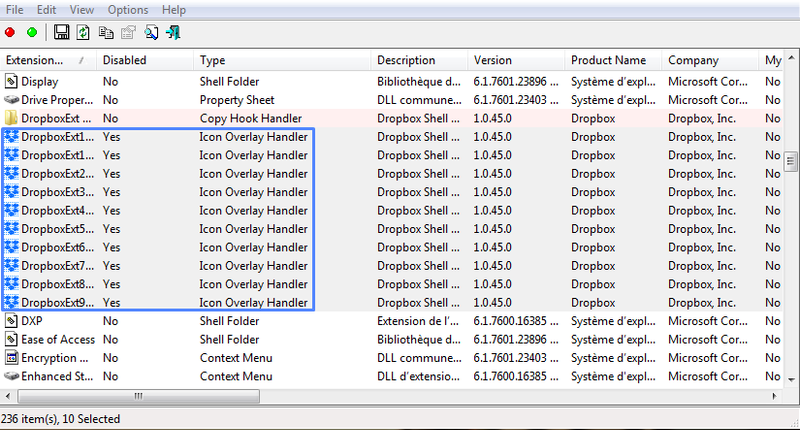Apps and Installations
Have a question about a Dropbox app or installation? Reach out to the Dropbox Community and get solutions, help, and advice from members.
- Dropbox Community
- :
- Ask the Community
- :
- Apps and Installations
- :
- Re: all 'FILE EXPLORER' FILE icons flashing whenev...
- Subscribe to RSS Feed
- Mark Topic as New
- Mark Topic as Read
- Float this Topic for Current User
- Bookmark
- Subscribe
- Mute
- Printer Friendly Page
Re: all 'FILE EXPLORER' FILE icons flashing whenever dropbox is running
- Labels:
-
Desktop and Web
-
Setting up the apps
all 'FILE EXPLORER' FILE icons flashing whenever dropbox is running
- Mark as New
- Bookmark
- Subscribe
- Mute
- Subscribe to RSS Feed
- Permalink
- Report Inappropriate Content
As of today drop box is causing the file icons in ANY/ALL open explorer windows to flash constantly between the correct icon image and the default windows 'no icon' icon.
if i KILL the dropbox process magically all the icon switching stops, thi sis constant and doesnt seem to stop!
What can i do?
I also seem to have 3 DropBoxThumnbailGenerator.exe processes running?
Thanks
- Labels:
-
Desktop and Web
-
Setting up the apps
- 1 Likes
- 83 Replies
- 7,671 Views
- alan78
- /t5/Apps-and-Installations/all-FILE-EXPLORER-FILE-icons-flashing-whenever-dropbox-is/td-p/368178
- Mark as New
- Bookmark
- Subscribe
- Mute
- Subscribe to RSS Feed
- Permalink
- Report Inappropriate Content
I probably am one of the few Dropbox users to have found a cure to the problem.
I simply migrated my gigs and gigs of files to OneDrive and I left Dropbox with the job of importing my new photos from my phone. That's it... I have since used OneDrive with utter pleasure and found additional benefits (like complete and transparent integration into all software applications.)
Since I was a Office365 subscriber, I already had enough space for my needs so my Dropbox account went back to a "free" status.
Well, I never heard back from anyone at Dropbox and I guess that's about all the effort they wanted to put into this mess.
Hope you all find satisfaction with this debilitating and needless problem.
- Mark as New
- Bookmark
- Subscribe
- Mute
- Subscribe to RSS Feed
- Permalink
- Report Inappropriate Content
I feel this does seem to be a problem with big accounts and Windows 10... I have about 800GB in Dropbox, but only have maybe 40GB selectively synced on this particular Windows device. Dropbox.exe is constantly refreshing these icons and taking up a minimum of 5% CPU, even when paused. I can barely use File Explorer if Dropbox is running. This is a top of the line Dell Precision 5520 with 16GB of RAM and an SSD. I have a 2011 MacBook Pro with basically the same Dropbox setup and it doesn't have any performance problems.
I can't imagine this is a problem on smaller accounts, or they would have done something about it by now.
Really a bummer. I've been a Dropbox customer for 10+ years (paid for most of that), have always loved it, but I'm about to have to jump ship. It really just does not scale to store this much data, I guess. This is combined with the constant nightmare of SmartSync screwing stuff up, and the inability to fully disable it. Good times.
- Mark as New
- Bookmark
- Subscribe
- Mute
- Subscribe to RSS Feed
- Permalink
- Report Inappropriate Content
We continue to use Dropbox, but I no longer work with a local folder, which is more of a pain in the butt, and was the reason we migrated to Dropbox in the first place. As soon as the problem starts affecting the boss, I guarantee you we will have to migrate away. He's not going to understand why he has to download a document, modify it, then upload it again (we were doing that with our old system). This seems like such an easy problem that could have been solved.
- Mark as New
- Bookmark
- Subscribe
- Mute
- Subscribe to RSS Feed
- Permalink
- Report Inappropriate Content
Edit:
Thanks to @anonymous I now use ShellExView to remove Dropbox's invasive buggy overlays. Still awkward and annoying, and needs to be done every time Dropbox forces an update - but much better than ad hoc registry deletions. From their post:
Be sure that you only disable Icon Overlay Handler as shown below:
Then restart explorer with Ctrl+E to apply the changes.
---End Edit
It really is inexcuseable.
I finally discovered a way to hack into my registry and delete specific dropbox elements (icon overlays), which stops the problem, but every time dropbox updates, I have to go back in and do it again.
It's not for the faint of heart bc it involves deleting registry keys, but I am stuck with dropbox and suffering so it was worth it.
Here are the steps I take - I'm not recommending anyone do this - only posting this as an example of how HORRIBLE dropbox is that it requires a user to do something like this to simply use the product:
1. Launch Windows Registry Editor (type regedit in Windows search box to find it)
2. In regedit, navigate to this folder (I just saved this location in a file so I can paste it into regedit directly, or you can click through to it):
Computer\HKEY_LOCAL_MACHINE\SOFTWARE\Microsoft\Windows\CurrentVersion\Explorer\ShellIconOverlayIdentifiers
Note the title "ShellIconOverlayIdentifiers" - this is the term for the annoying little check/etc icons that are rendered on top of the folder icon.
3. Inside this folder I found a number of Dropbox registry entries (I've deleted them already, but I think there were 5 or 6).
I deleted every Dropbox file in that folder - right click or press del key and confirm you want to permanently delete the key.
4. Restart Windows Explorer
May be other ways to do it, but I do it this way:
Launch task manager (ctr/alt/del)
In the Processes tab, under Apps, I usually see Windows Explorer listed - right click on it, select 'restart.'
After I do this, I have no more dropbox icons in windows explorer - until Dropbox updates and reinstalls the icons - then I have to do it over again.
I also noticed there are instances where I still see the icons - when a program opens explorer to find a file, for example. I haven't bothered to try to find a simpler way to resolve every instance of the icons, or find a way to block dropbox from installing that component.
ANYWAY - like I said, I can't recommend this approach because it may break other things (so far hasn't for me but ???) - and yes, this is terrible and dropbox is terrible - at some point it will either resolve itself or I will change services, I don't know.
- Mark as New
- Bookmark
- Subscribe
- Mute
- Subscribe to RSS Feed
- Permalink
- Report Inappropriate Content
this is madness @pepehands
- Mark as New
- Bookmark
- Subscribe
- Mute
- Subscribe to RSS Feed
- Permalink
- Report Inappropriate Content
Same problem happening for many months, along with many others here. Shimmering icons flickering around when something in the Dropbox folder changes. Interferes with naming folders causing partly typed names to be accepted.
Why has this not been fixed?!!
Windows 8.1, approx 14GB in my Dropbox folder.
- Mark as New
- Bookmark
- Subscribe
- Mute
- Subscribe to RSS Feed
- Permalink
- Report Inappropriate Content
Hey everyone, thanks for all your ongoing reports on this, and sorry to hear that you're still having trouble.
Out of curiosity, could you let me know if you've tried a simple reinstall of the desktop app?
If you have, could you make sure that you have the latest stable version installed (99.4.501) by hovering over your Dropbox icon?
Could you also check how many files you're syncing in your Dropbox folder?
Let me know what you find and I'll make sure to get back to you as soon as possible. Thanks again!
Lusil
Community Moderator @ Dropbox
dropbox.com/support
![]() Did this post help you? If so, please give it a Like below.
Did this post help you? If so, please give it a Like below.![]() Still stuck? Ask me a question!
Still stuck? Ask me a question!![]() Tips & Tricks Find new ways to stay in flow or share your tips on how you work smarter with Dropbox.
Tips & Tricks Find new ways to stay in flow or share your tips on how you work smarter with Dropbox.
- Mark as New
- Bookmark
- Subscribe
- Mute
- Subscribe to RSS Feed
- Permalink
- Report Inappropriate Content
And I hit this wall... which has been there for so long!
What about a simple "preference" for excluding the icons?
Or the (nicer) OneDrive approach?
I'll try the registry hack but I feel it may be the time to go Microsoft.. such a pity.
- Mark as New
- Bookmark
- Subscribe
- Mute
- Subscribe to RSS Feed
- Permalink
- Report Inappropriate Content
Hey @CorradoBarbero, thanks for reaching out to us and sorry to hear about your frustration.
Have you by any chance contacted our Support team so as to have a better look into this matter for you?
If you have, could you let me know the ticket ID (eg. #1234567) associated with your discussion?
Thanks again!
Lusil
Community Moderator @ Dropbox
dropbox.com/support
![]() Did this post help you? If so, please give it a Like below.
Did this post help you? If so, please give it a Like below.![]() Still stuck? Ask me a question!
Still stuck? Ask me a question!![]() Tips & Tricks Find new ways to stay in flow or share your tips on how you work smarter with Dropbox.
Tips & Tricks Find new ways to stay in flow or share your tips on how you work smarter with Dropbox.
- Mark as New
- Bookmark
- Subscribe
- Mute
- Subscribe to RSS Feed
- Permalink
- Report Inappropriate Content
I don't have time to lose with useless-proven things like unomstalling and reinstalling.
Sorry mate.
Hi there!
If you need more help you can view your support options (expected response time for a ticket is 24 hours), or contact us on X or Facebook.
For more info on available support options for your Dropbox plan, see this article.
If you found the answer to your question in this Community thread, please 'like' the post to say thanks and to let us know it was useful!