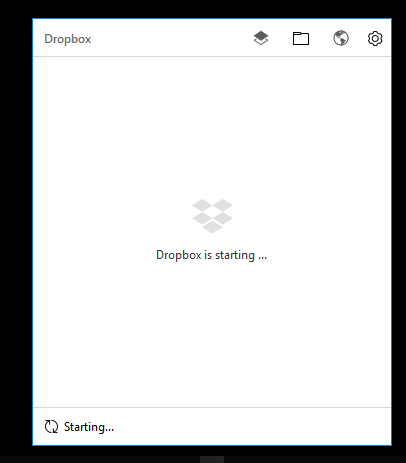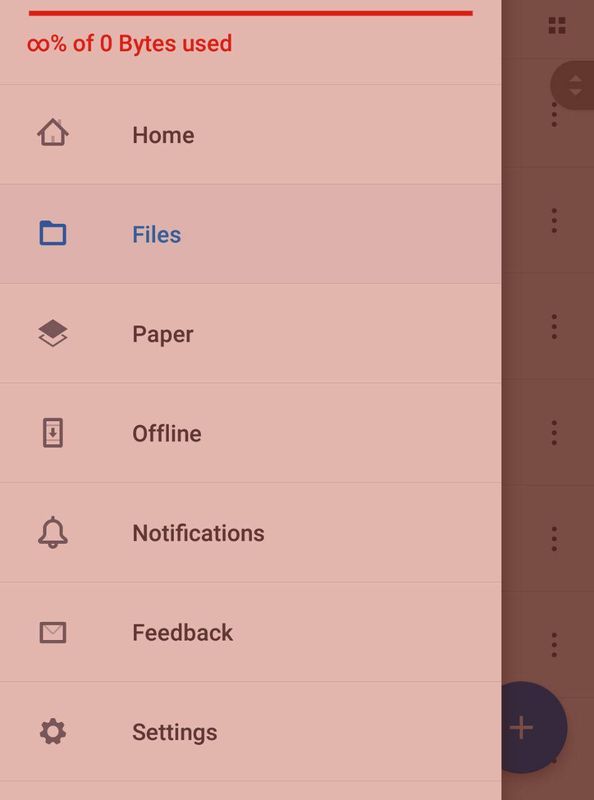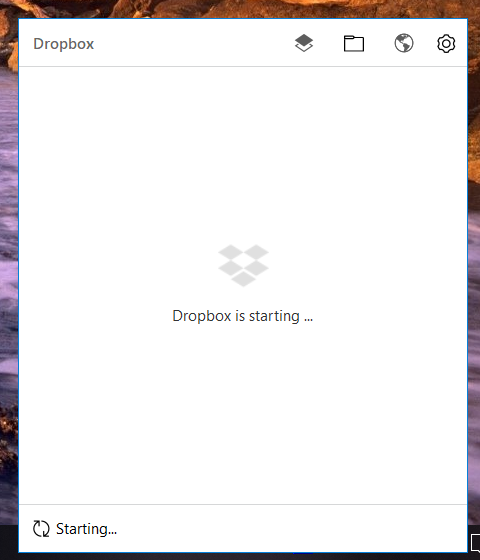Create, upload, and share
Find help to solve issues with creating, uploading, and sharing files and folders in Dropbox. Get support and advice from the Dropbox Community.
- Dropbox Community
- :
- Ask the Community
- :
- Create, upload, and share
- :
- Re: Drop box is stuck at "Starting..." but files a...
- Subscribe to RSS Feed
- Mark Topic as New
- Mark Topic as Read
- Float this Topic for Current User
- Bookmark
- Subscribe
- Mute
- Printer Friendly Page
Re: Drop box is stuck at "Starting..." but files are being synced
- Labels:
-
Sync and upload
- Mark as New
- Bookmark
- Subscribe
- Mute
- Subscribe to RSS Feed
- Permalink
- Report Inappropriate Content
The box icon on system tray stays at gray and says "Starting...". But, when files are changed on another computer, they are being synced. Should I be concerned? Is there a fix?
Thanks.
- Labels:
-
Sync and upload
- 0 Likes
- 80 Replies
- 8,496 Views
- pellet
- /t5/Create-upload-and-share/Drop-box-is-stuck-at-quot-Starting-quot-but-files-are-being/td-p/291077
- Mark as New
- Bookmark
- Subscribe
- Mute
- Subscribe to RSS Feed
- Permalink
- Report Inappropriate Content
wow, what an incredible problem! affecting all these people at the same time ... starting yesterday ( 08/13/2018 ).
hopefully dropbox has now taken note and is quickly coming up with a solution!!
thanks to everyone! let's get this thing solved! 🙂
chris
- Mark as New
- Bookmark
- Subscribe
- Mute
- Subscribe to RSS Feed
- Permalink
- Report Inappropriate Content
Hi Dropbox,
My Dropbox has been starting and syncing since yesterday. It has not been able to finish loading. Please refer image below.
This is the first time showing this issue. Appreciate if you could advise what is the method to resolve this.
- Mark as New
- Bookmark
- Subscribe
- Mute
- Subscribe to RSS Feed
- Permalink
- Report Inappropriate Content
@pellet wrote:The box icon on system tray stays at gray and says "Starting...". But, when files are changed on another computer, they are being synced. Should I be concerned? Is there a fix?
Thanks.
It looks like a confirmed, widespread issue. Let’s give Dropbox some time to get it fixed. Hopefully soon....
- Mark as New
- Bookmark
- Subscribe
- Mute
- Subscribe to RSS Feed
- Permalink
- Report Inappropriate Content
The issue is really on my work account:
[From Android]
- Mark as New
- Bookmark
- Subscribe
- Mute
- Subscribe to RSS Feed
- Permalink
- Report Inappropriate Content
So since yesterday both my desktop and laptop (both win 10 64 bit) App say "Dropbox is starting...." but it never starts. I tested that it is syncing without a problem just the icon stays greyed out and the App never starts. Running 54.4.90
I conatced tech support via email but so far they have not gotten back to me with a fix.
Any ideas how to fix this?
Thanks
- Mark as New
- Bookmark
- Subscribe
- Mute
- Subscribe to RSS Feed
- Permalink
- Report Inappropriate Content
I am also having this problem on MacOS. Files sync but Dropbox is stuck forever starting. It looks like this issue is widespread. Please add this to you list of known issues, Dropbox.
- Mark as New
- Bookmark
- Subscribe
- Mute
- Subscribe to RSS Feed
- Permalink
- Report Inappropriate Content
Yeah, it seems like a widespread problem. I hope Dropbox fix it. Even if mine is working normally, the task icon bar is stuck in that "indexing..." thing. In Windows 10, it doesn't even appear in current tasks, like if it would be only a bug.
- Mark as New
- Bookmark
- Subscribe
- Mute
- Subscribe to RSS Feed
- Permalink
- Report Inappropriate Content
Lusil
Community Moderator @ Dropbox
dropbox.com/support
![]() Did this post help you? If so, please give it a Like below.
Did this post help you? If so, please give it a Like below.![]() Still stuck? Ask me a question!
Still stuck? Ask me a question!![]() Tips & Tricks Find new ways to stay in flow or share your tips on how you work smarter with Dropbox.
Tips & Tricks Find new ways to stay in flow or share your tips on how you work smarter with Dropbox.
- Mark as New
- Bookmark
- Subscribe
- Mute
- Subscribe to RSS Feed
- Permalink
- Report Inappropriate Content
OK than you and thanks for removing info from the screen shot.
- Mark as New
- Bookmark
- Subscribe
- Mute
- Subscribe to RSS Feed
- Permalink
- Report Inappropriate Content
Lusil
Community Moderator @ Dropbox
dropbox.com/support
![]() Did this post help you? If so, please give it a Like below.
Did this post help you? If so, please give it a Like below.![]() Still stuck? Ask me a question!
Still stuck? Ask me a question!![]() Tips & Tricks Find new ways to stay in flow or share your tips on how you work smarter with Dropbox.
Tips & Tricks Find new ways to stay in flow or share your tips on how you work smarter with Dropbox.
Hi there!
If you need more help you can view your support options (expected response time for a ticket is 24 hours), or contact us on X or Facebook.
For more info on available support options for your Dropbox plan, see this article.
If you found the answer to your question in this Community thread, please 'like' the post to say thanks and to let us know it was useful!