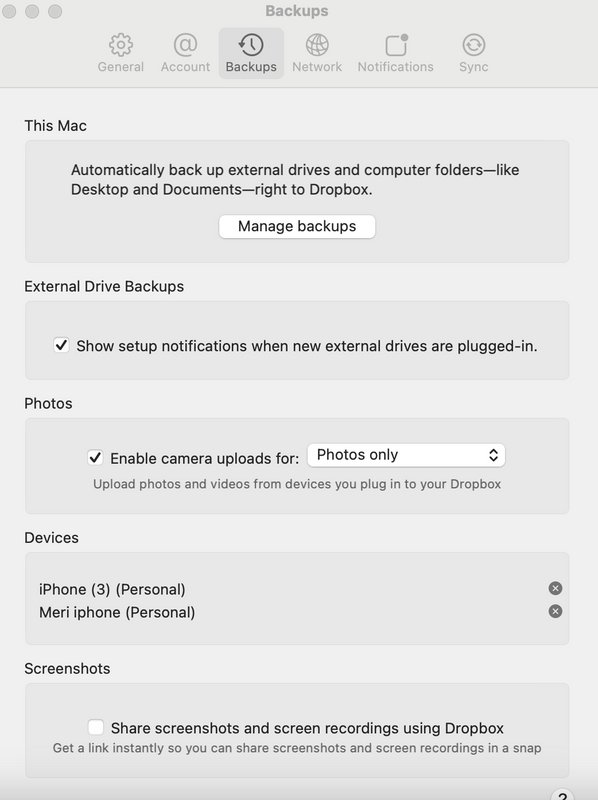Create, upload, and share
Find help to solve issues with creating, uploading, and sharing files and folders in Dropbox. Get support and advice from the Dropbox Community.
- Dropbox Community
- :
- Ask the Community
- :
- Create, upload, and share
- :
- Dropbox desktop app will upload from one camera bu...
- Subscribe to RSS Feed
- Mark Topic as New
- Mark Topic as Read
- Float this Topic for Current User
- Bookmark
- Subscribe
- Mute
- Printer Friendly Page
Dropbox desktop app will upload from one camera but not the other
- Labels:
-
Desktop
-
Sync and upload
Dropbox desktop app will upload from one camera but not the other
- Mark as New
- Bookmark
- Subscribe
- Mute
- Subscribe to RSS Feed
- Permalink
- Report Inappropriate Content
I am on a desktop Mac and I have been plugging in my phone and my husband's phone to upload my photos to DB for years. I prefer this method to using the phone app because it renames the photos to the date, which helps organize them. However, while the camera uploads will work on my phone, it won't upload from my husband's phone. It says "your files are up to date" though I have dozens of photos taken in the last month. I have made sure my computer and dropbox all have the latest software. I have stopped and relaunched the DB app several times. I have turned cellular data off. During one my efforts, it uploaded 3 photos from last aug and then said your files are up to date" again. Thoughts?
- Labels:
-
Desktop
-
Sync and upload
- 0 Likes
- 5 Replies
- 415 Views
- mcthom
- /t5/Create-upload-and-share/Dropbox-desktop-app-will-upload-from-one-camera-but-not-the/td-p/685863
- Mark as New
- Bookmark
- Subscribe
- Mute
- Subscribe to RSS Feed
- Permalink
- Report Inappropriate Content
Hi @mcthom, and thanks for posting this here.
Can you send me the current app version of your desktop app, as well as the OS version of your husband’s mobile device?
I’d also like a screenshot of your desktop app preferences > Backups page.
Feel free to ping me when you’re ready!
Nancy
Community Moderator @ Dropbox
dropbox.com/support
![]() Did this post help you? If so, give it a Like below to let us know.
Did this post help you? If so, give it a Like below to let us know.![]() Need help with something else? Ask me a question!
Need help with something else? Ask me a question!![]() Find Tips & Tricks Discover more ways to use Dropbox here!
Find Tips & Tricks Discover more ways to use Dropbox here!![]() Interested in Community Groups? Click here to join!
Interested in Community Groups? Click here to join!
- Mark as New
- Bookmark
- Subscribe
- Mute
- Subscribe to RSS Feed
- Permalink
- Report Inappropriate Content
My husband's iOS--16.4.1.a. (same as mine).
Dropbox Desktop Ap version v174.4.6852
I have tried removing his phone (iPhone 3) and it will look like it is going to import but then it says files are up to date again.
.
- Mark as New
- Bookmark
- Subscribe
- Mute
- Subscribe to RSS Feed
- Permalink
- Report Inappropriate Content
Hi @mcthom, could you try disabling the desktop camera uploads and re-enabling it by unchecking the box, applying the change, and then re-enabling it?
Jay
Community Moderator @ Dropbox
dropbox.com/support
![]() Did this post help you? If so, give it a Like below to let us know.
Did this post help you? If so, give it a Like below to let us know.![]() Need help with something else? Ask me a question!
Need help with something else? Ask me a question!![]() Find Tips & Tricks Discover more ways to use Dropbox here!
Find Tips & Tricks Discover more ways to use Dropbox here!![]() Interested in Community Groups? Click here to join!
Interested in Community Groups? Click here to join!
- Mark as New
- Bookmark
- Subscribe
- Mute
- Subscribe to RSS Feed
- Permalink
- Report Inappropriate Content
It seemed to work for a few minutes. Then Dropbox quit. Then when it started, it said "can't upload photos from this device." Though of course it did a month ago.
- Mark as New
- Bookmark
- Subscribe
- Mute
- Subscribe to RSS Feed
- Permalink
- Report Inappropriate Content
Hey @mcthom, can you uninstall, then re-install our app, to see if that changes things a bit?
You can do this by clicking the Dropbox icon in the menu bar at the top of your screen, then click on your profile picture or initials to the right of the search bar and select 'Quit Dropbox'.
Delete the Dropbox application from the Applications folder, and then re-install using this link.
Megan
Community Moderator @ Dropbox
dropbox.com/support
![]() Did this post help you? If so, give it a Like below to let us know.
Did this post help you? If so, give it a Like below to let us know.![]() Need help with something else? Ask me a question!
Need help with something else? Ask me a question!![]() Find Tips & Tricks Discover more ways to use Dropbox here!
Find Tips & Tricks Discover more ways to use Dropbox here!![]() Interested in Community Groups? Click here to join!
Interested in Community Groups? Click here to join!
Hi there!
If you need more help you can view your support options (expected response time for a ticket is 24 hours), or contact us on X or Facebook.
For more info on available support options for your Dropbox plan, see this article.
If you found the answer to your question in this Community thread, please 'like' the post to say thanks and to let us know it was useful!