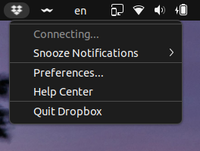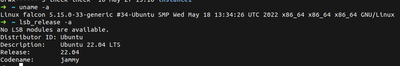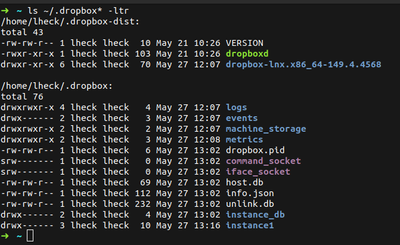Create, upload, and share
Find help to solve issues with creating, uploading, and sharing files and folders in Dropbox. Get support and advice from the Dropbox Community.
- Dropbox Community
- :
- Ask the Community
- :
- Create, upload, and share
- :
- Re: Dropbox is always connecting...
- Subscribe to RSS Feed
- Mark Topic as New
- Mark Topic as Read
- Float this Topic for Current User
- Bookmark
- Subscribe
- Mute
- Printer Friendly Page
Re: Dropbox is always connecting...
- Labels:
-
Desktop
-
Sync and upload
- Mark as New
- Bookmark
- Subscribe
- Mute
- Subscribe to RSS Feed
- Permalink
- Report Inappropriate Content
Hi, Dropbox tray icon says it is "Connecting..." forever.
I cannot see the list of the latest modified files as it used to show or use the tray, actually.
I am using Linux Ubuntu 22.04 (but it like that since the 19.10, I suppose)
The currently installed version of Dropbox is 149.4.4568
I also don't have the "Early releases" enabled as you can see in the following screenshot.
I also tried to remove `.dropbox` and `.dropbox-dist` manually to reinstall them cleanly.
You can check the date and time it was reinstalled here.
- Labels:
-
Desktop
-
Sync and upload
- 3 Likes
- 73 Replies
- 11K Views
- leoheck
- /t5/Create-upload-and-share/Solved-Ubuntu-22-04-Dropbox-is-always-quot-Connecting-quot/td-p/599988
- Mark as New
- Bookmark
- Subscribe
- Mute
- Subscribe to RSS Feed
- Permalink
- Report Inappropriate Content
Sure.
- Mark as New
- Bookmark
- Subscribe
- Mute
- Subscribe to RSS Feed
- Permalink
- Report Inappropriate Content
Yes, of course. By all means. It is actually what I was expecting from the start of this request for help.
- Mark as New
- Bookmark
- Subscribe
- Mute
- Subscribe to RSS Feed
- Permalink
- Report Inappropriate Content
Thanks for your cooperation @le_avion & @alanpmuscat - you both got ![]()
Walter
Community Moderator @ Dropbox
dropbox.com/support
![]() Did this post help you? If so, give it a Like below to let us know.
Did this post help you? If so, give it a Like below to let us know.![]() Need help with something else? Ask me a question!
Need help with something else? Ask me a question!![]() Find Tips & Tricks Discover more ways to use Dropbox here!
Find Tips & Tricks Discover more ways to use Dropbox here!![]() Interested in Community Groups? Click here to join
Interested in Community Groups? Click here to join
- Mark as New
- Bookmark
- Subscribe
- Mute
- Subscribe to RSS Feed
- Permalink
- Report Inappropriate Content
I face exactly the same problem with @le_avion & @alanpmuscat under Pop!_OS 22.04 LTS. Is there any solution? @Valter
- Mark as New
- Bookmark
- Subscribe
- Mute
- Subscribe to RSS Feed
- Permalink
- Report Inappropriate Content
Hey @gencersumbul, sorry to hear about this.
Please note that Dropbox is only supported on vanilla builds of Ubuntu 14.04 or later, or Fedora 21 or later.
We don't officially support forks or variants of these operating systems, or other flavors of Linux at this time.
You can learn more about our supported distros for Linux here.
That said, have you tried any of the steps mentioned through this discussion?
Walter
Community Moderator @ Dropbox
dropbox.com/support
![]() Did this post help you? If so, give it a Like below to let us know.
Did this post help you? If so, give it a Like below to let us know.![]() Need help with something else? Ask me a question!
Need help with something else? Ask me a question!![]() Find Tips & Tricks Discover more ways to use Dropbox here!
Find Tips & Tricks Discover more ways to use Dropbox here!![]() Interested in Community Groups? Click here to join
Interested in Community Groups? Click here to join
- Mark as New
- Bookmark
- Subscribe
- Mute
- Subscribe to RSS Feed
- Permalink
- Report Inappropriate Content
@WalterThanks for clarifying this policy. Therefore I will not renew my Dropbox subscription and move to a product that fully supports my Linux variant and which also supports cloud-only files that Dropbox decided not to support on Linux.
- Mark as New
- Bookmark
- Subscribe
- Mute
- Subscribe to RSS Feed
- Permalink
- Report Inappropriate Content
Any news on this? I am having this exact same issue. It works but the menu always says "Connecting...". Actually I have already decided to move to a different service (my own Synology Drive), but would like to keep Dropbox as a backup.
- Mark as New
- Bookmark
- Subscribe
- Mute
- Subscribe to RSS Feed
- Permalink
- Report Inappropriate Content
I am not expecting much from Dropbox support anymore. Two weeks ago I received from them a reply about my ticket:
"We have found a work around. We've confirmed that downloading from the new "Fedora 37" link and installing from the install page resolves the issue.
Linux install page: https://www.dropbox.com/install-linux
Affected users might need to clear their cache before refreshing the page."
I replied back that Ubuntu and its derivative don't use RPM but I never heard back from them and they closed the ticket as resolved.
As I mentioned earlier, once my subscription period ends I am leaving Dropbox. Once they lose me as a customer it is forever. I guess they don't care if you are not a Windows user or not a corporation.
Oh, and by the way, the "Fedora 37 or higher (.rpm)" link above is broken and doesn't work.
One more edit: I found the download for Fedora 37 on another Dropbox page and decided to try it. I used "alien" to convert the rpm to a deb and installed it. Guess what. No change. It's still showing Connecting... for ever and ever and ever...
- Mark as New
- Bookmark
- Subscribe
- Mute
- Subscribe to RSS Feed
- Permalink
- Report Inappropriate Content
I have the exact same issue: Pop!_OS. Synching works fine. Tray menu stuck on "connecting".
- Mark as New
- Bookmark
- Subscribe
- Mute
- Subscribe to RSS Feed
- Permalink
- Report Inappropriate Content
I am using Pop os 22.04 same problem
Hi there!
If you need more help you can view your support options (expected response time for a ticket is 24 hours), or contact us on X or Facebook.
For more info on available support options for your Dropbox plan, see this article.
If you found the answer to your question in this Community thread, please 'like' the post to say thanks and to let us know it was useful!