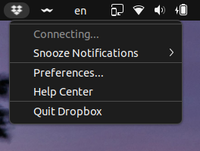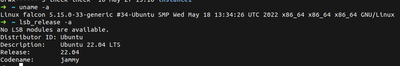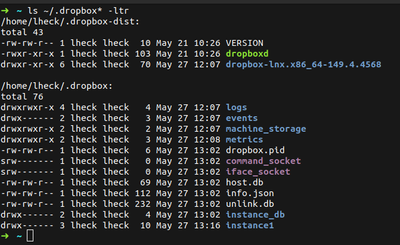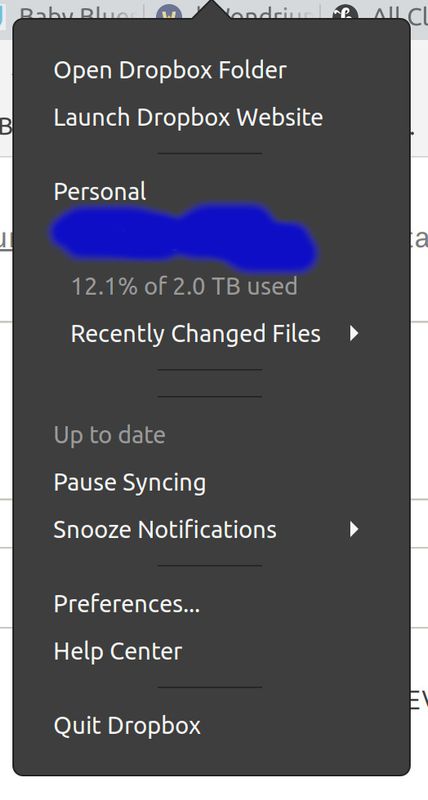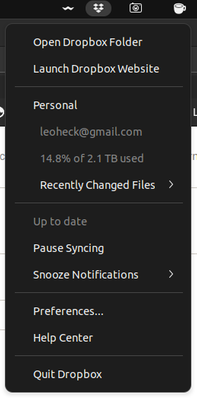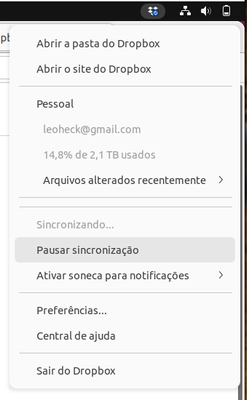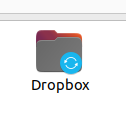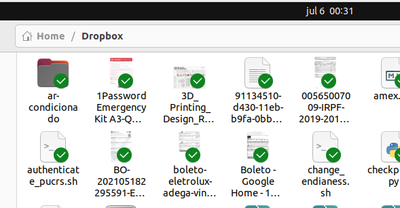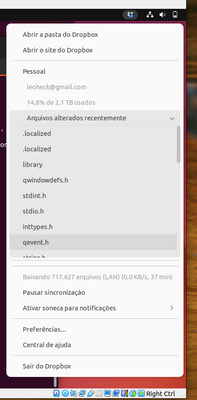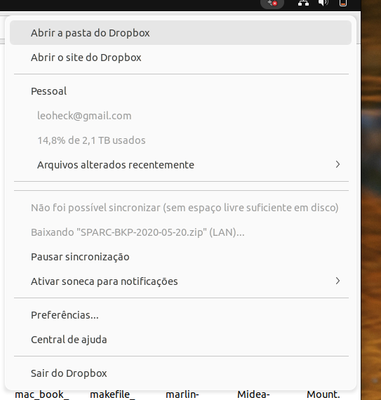Create, upload, and share
Find help to solve issues with creating, uploading, and sharing files and folders in Dropbox. Get support and advice from the Dropbox Community.
- Dropbox Community
- :
- Ask the Community
- :
- Create, upload, and share
- :
- [Solved, Ubuntu 22.04] Dropbox is always "Connecti...
- Subscribe to RSS Feed
- Mark Topic as New
- Mark Topic as Read
- Float this Topic for Current User
- Bookmark
- Subscribe
- Mute
- Printer Friendly Page
[Solved, Ubuntu 22.04] Dropbox is always "Connecting..."
- Labels:
-
Desktop
-
Sync and upload
- Mark as New
- Bookmark
- Subscribe
- Mute
- Subscribe to RSS Feed
- Permalink
- Report Inappropriate Content
Hi, Dropbox tray icon says it is "Connecting..." forever.
I cannot see the list of the latest modified files as it used to show or use the tray, actually.
I am using Linux Ubuntu 22.04 (but it like that since the 19.10, I suppose)
The currently installed version of Dropbox is 149.4.4568
I also don't have the "Early releases" enabled as you can see in the following screenshot.
I also tried to remove `.dropbox` and `.dropbox-dist` manually to reinstall them cleanly.
You can check the date and time it was reinstalled here.
- Labels:
-
Desktop
-
Sync and upload
- 3 Likes
- 73 Replies
- 10.7K Views
- leoheck
- /t5/Create-upload-and-share/Solved-Ubuntu-22-04-Dropbox-is-always-quot-Connecting-quot/td-p/599988
- Mark as New
- Bookmark
- Subscribe
- Mute
- Subscribe to RSS Feed
- Permalink
- Report Inappropriate Content
Ticket #17553453
Thanks.
- Mark as New
- Bookmark
- Subscribe
- Mute
- Subscribe to RSS Feed
- Permalink
- Report Inappropriate Content
Hi @le_avion, thank you for this!
I can see that the agent you're working with, got back to you in order to continue troubleshooting. If you have any questions, or additional info, feel free to reply back to them there.
If you need anything else, give me a shout.
Megan
Community Moderator @ Dropbox
dropbox.com/support
![]() Did this post help you? If so, give it a Like below to let us know.
Did this post help you? If so, give it a Like below to let us know.![]() Need help with something else? Ask me a question!
Need help with something else? Ask me a question!![]() Find Tips & Tricks Discover more ways to use Dropbox here!
Find Tips & Tricks Discover more ways to use Dropbox here!![]() Interested in Community Groups? Click here to join!
Interested in Community Groups? Click here to join!
- Mark as New
- Bookmark
- Subscribe
- Mute
- Subscribe to RSS Feed
- Permalink
- Report Inappropriate Content
This is absolutely ridiculous.
Me and the agents keep going back and forth via email and now the agent closed the case as resolved when it is in fact not resolved.
How hard is it for your support team to do what support teams are supposed to do: do a clean install of Ubuntu 22.04 LTS and of POP OS 22.04 LTS and test it for themselves. Instead they keep asking questions like "try to connect to another network" (as if people have access to multiple networks) to "help pinpoint" the problem. They keep asking me to see if I can access your website ignoring completely the information I gave them that (1) yes, I can access the web site and (2) that sync works but the status doesn't change from Connecting... and no stats are being displayed and (3) that I have 3 computers: Windows 10, Ubuntu 20.04 LTS and POP OS 22.04 LTS and only the newer one running 22.04 LTS has this issue. They send me to this thread and ignore that fact that multiple people complain about this bug and they are all running the latest version of Ubutnu or POP OS.
- Mark as New
- Bookmark
- Subscribe
- Mute
- Subscribe to RSS Feed
- Permalink
- Report Inappropriate Content
@le_avion thanks for the feedback even though it is bad news.
@Dropbox I have exactly the same issue as le_avion. I have two machines, one with Pop!_OS 20.04 LTS and another with Pop!_OS 22.04 LTS. The issues are occurring on the latest version 22.04 LTS.
To reiterate:
(1) Sync is working well on both versions.
(2) I can connect to the Dropbox website fine and that works well on both machines.
(3) On the 22.04 LTS machine the taskbar app is showing always "Connecting" and no information/statistics regarding usage at all. <== THIS IS THE ISSUE!!
Please, please solve this for us.
- Mark as New
- Bookmark
- Subscribe
- Mute
- Subscribe to RSS Feed
- Permalink
- Report Inappropriate Content
I also have the exact same issue as le_avion and alanpmuscat. I have a Dell XPS with Pop!_OS 22.04 LTS. I recently switched from paid iCloud to paid Dropbox specifically for the Linux app / support. It's disappointing to see the circular loop here between the forum and service team. Hoping this gets resolved.
- Mark as New
- Bookmark
- Subscribe
- Mute
- Subscribe to RSS Feed
- Permalink
- Report Inappropriate Content
The latest from my support saga:
"I will advise you to please install an older version of the application through the link below:
https://www.dropboxforum.com/t5/Dropbox-desktop-client-builds/Stable-Build-147-4-4800/td-p/593490 "
No instructions, no nothing. So I stop Dropbox, move the original .dropbox-dist aside, expand the archive to create a new .dropbox-dist, start Dropbox and.... Nothing changed. The same behavior, just with an older version of Dropbox.
- Mark as New
- Bookmark
- Subscribe
- Mute
- Subscribe to RSS Feed
- Permalink
- Report Inappropriate Content
Dude, try it yourself, honestly.
- Mark as New
- Bookmark
- Subscribe
- Mute
- Subscribe to RSS Feed
- Permalink
- Report Inappropriate Content
Hey,
I was validating my solution here on a clean install of Ubuntu 22.04 for you.
In this setup, Dropbox works out of the box.
These are the steps I did, not all of them are required, but I am listing them here anyway.
1. [optional] Install Ubuntu 22.04 in a Virtualbox.
2. [optional] Install gcc and make `sudo apt install gcc make`
3. [optional] Install Guest Additions (to have better integration with my Host OS, and better screen resolution)
4. [optional] Update apt sources (sudo apt update)
5. [optional] Upgrade existing software (sudo apt upgrade)
6. Install Dropbox (64-bits)
cd ~ && wget -O - "https://www.dropbox.com/download?plat=lnx.x86_64" | tar xzf -
7. Launch Dropbox, manually.
~/.dropbox-dist/dropboxd
8. The tray may be visible now.
9. Click the tray and check if you can log in from there.
10. Login using your credentials.
11. There is this preference to start Dropbox with the computer, but it is just not working. Check this option, close the window, and open the Dropbox Preferences again, so you can check by yourself that this setting is not getting marked for some reason.
Dropbox tray > Preferences > Start Dropbox with the computer
12. Reboot the system, Dropbox may not start, then you can launch manually with step #9.
Dropbox looks working on a Fresh Install of Ubuntu.
Now, my system was not a Fresh Install, I have some Gnome apps installed too, so maybe they are doing something that prevents dropbox from starting.
Now, on my current working system, that setting to "Start Dropbox on system startup" is checked and working as you can see here.
- Mark as New
- Bookmark
- Subscribe
- Mute
- Subscribe to RSS Feed
- Permalink
- Report Inappropriate Content
What do you mean it works out of the box?
When you click on the icon in the tray does is move on from Connecting...
Also, does it show you any statistics like the percentage used like below?
- Mark as New
- Bookmark
- Subscribe
- Mute
- Subscribe to RSS Feed
- Permalink
- Report Inappropriate Content
It works, as it is supposed to work dude.
Please, try it yourself. I've put all the required steps here. Don't be lazy like other people that you were complaining about before.
And Yes, it shows everything.
This is my host OS, Ubuntu 22.04, the one that I had to apply the fix the way I have indicated with the reply marked by me as the Solution. Everything is there, including the "Recently changed files". Here I had my ~/.Dropbox folder, and other dropbox-related folders in my home folder.
This is the run I tried on a Virtualbox, with a Fresh Clean Install of Ubuntu 22.04. Since this was a clean install, it did not have the default dropbox folders in my home directory. This is the 2nd time I am installing this Virtualbox to take this picture, I have deleted the previous one.
To have Nautilus integration, including the command line you have to install this:
sudo apt install nautilus-dropbox
If you run "dropbox" from the command line, you should see the deprecation warning of a function.
You can fix it with this command:
sudo sed -i "s/isSet/is_set/g" /usr/bin/dropbox
Then the Dropbox folder will gain the synchronization symbols like this one
And then files are going to be added with the speed of your network
After some time...
And after some time... (this is in Portuguese, unfortunately since I could not have time to put my system in English), but here it says that the Virtualbox image does not have enough space. I gave 20GB to the VirtualBox image, but my Dropbox folder needs a lot more.
Is it enough?
Hi there!
If you need more help you can view your support options (expected response time for a ticket is 24 hours), or contact us on X or Facebook.
For more info on available support options for your Dropbox plan, see this article.
If you found the answer to your question in this Community thread, please 'like' the post to say thanks and to let us know it was useful!
Top contributors to this post
-
le_avion Collaborator | Level 8
-
Walter Dropbox Staff
-
slabadabada New member | Level 2
-
alanpmuscat Helpful | Level 6
-
MutationDevice Helpful | Level 5