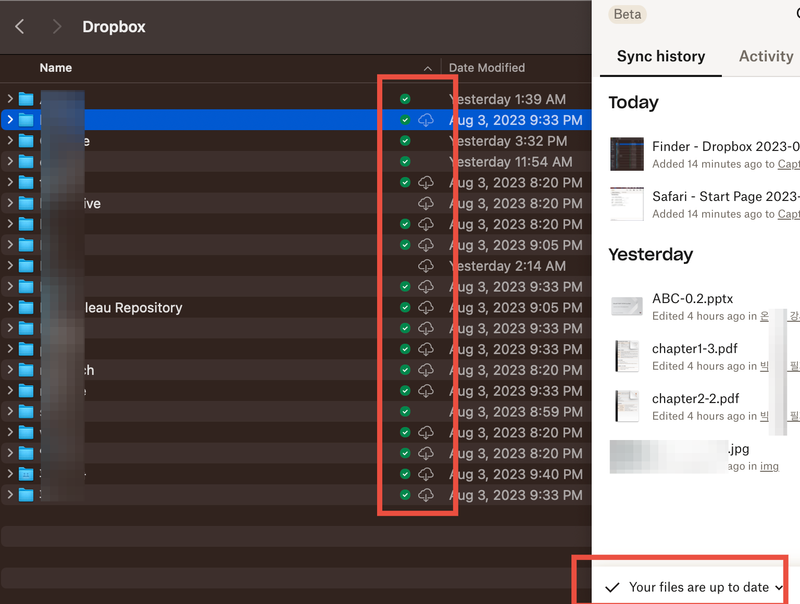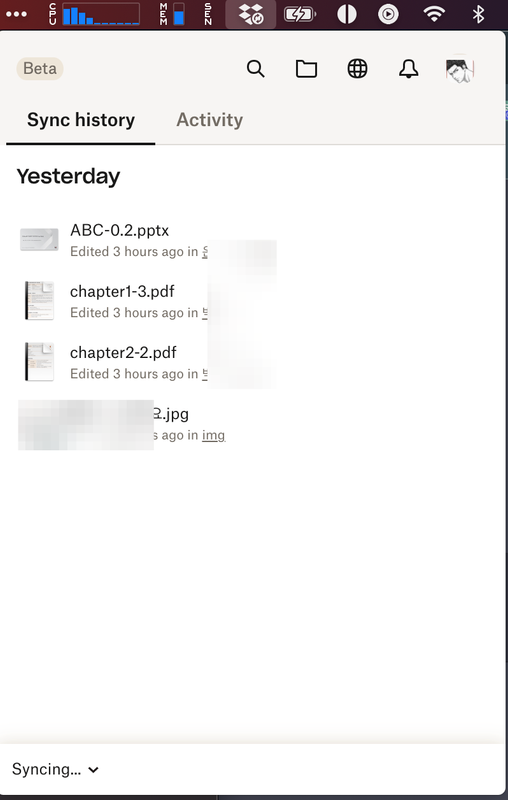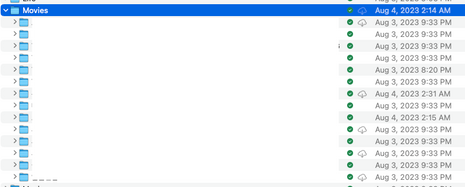Create, upload, and share
Find help to solve issues with creating, uploading, and sharing files and folders in Dropbox. Get support and advice from the Dropbox Community.
- Dropbox Community
- :
- Ask the Community
- :
- Create, upload, and share
- :
- Re: Can't understand the meaning of the dropbox ic...
- Subscribe to RSS Feed
- Mark Topic as New
- Mark Topic as Read
- Float this Topic for Current User
- Bookmark
- Subscribe
- Mute
- Printer Friendly Page
Re: Can't understand the meaning of the dropbox icon in the finder and it doesn't sync.
- Labels:
-
Dropbox Family
-
Sync and upload
- Mark as New
- Bookmark
- Subscribe
- Mute
- Subscribe to RSS Feed
- Permalink
- Report Inappropriate Content
My system info
HW: Apple M1 Pro
OS: Ventura 13.5 (22G74)
Dropbox ver: v180.3.4837 & joined beta
Dropbox beta has an incomprehensible behavior when using the file provider feature on macOS.
As shown in the finder screenshot below, I have set "Make available offline" except for a few folders. However, the cloud with arrow icon(next to the dropbox icon) is "not downloaded" and the dropbox status in the menubar is "your files are up to date".
Doesn't "make available offline" mean that all files are accessible offline on my macbook? But what does "not downloaded" mean?
No matter how long I waited, the "your files are up to date" status didn't change, so I finally clicked on the cloud icon in the finder to actually download the files. After that, the dropbox status didn't change even after hours of waiting in "syncing..." as shown in the screenshot below.
- Labels:
-
Dropbox Family
-
Sync and upload
- 0 Likes
- 13 Replies
- 6,712 Views
- suibom
- /t5/Create-upload-and-share/Why-do-my-files-have-a-green-icon-and-a-cloud-icon/td-p/704104
Accepted Solutions
- Mark as New
- Bookmark
- Subscribe
- Mute
- Subscribe to RSS Feed
- Permalink
- Report Inappropriate Content
The previous article described the icons you would see in Finder.
- The green sync icon means the file is available offline
- No icon means it's 'available'. This means you doubleclicked it to open, and it's stored on your computer. However, if you're low on hard drive space, the Mac OS will delete the local copy to free up space
- Cloud icon with a down arrow means it's online-only.
- This would only apply to entire folders. Individual files won't have two icons at the same time.
Jay
Community Moderator @ Dropbox
dropbox.com/support
![]() Did this post help you? If so, give it a Like below to let us know.
Did this post help you? If so, give it a Like below to let us know.![]() Need help with something else? Ask me a question!
Need help with something else? Ask me a question!![]() Find Tips & Tricks Discover more ways to use Dropbox here!
Find Tips & Tricks Discover more ways to use Dropbox here!![]() Interested in Community Groups? Click here to join!
Interested in Community Groups? Click here to join!
- Mark as New
- Bookmark
- Subscribe
- Mute
- Subscribe to RSS Feed
- Permalink
- Report Inappropriate Content
Hi @suibom, thanks for bringing this to our attention.
For the folders that have both a green icon and a cloud icon with a down arrow, this means that there is at least one online-only file in the folder. There can also be files that are “available” and/or “available offline” in the folder.
If you open the folder in question after marking it as available offline, so you see any files syncing down to the machine?
This will help me to assist further!
Jay
Community Moderator @ Dropbox
dropbox.com/support
![]() Did this post help you? If so, give it a Like below to let us know.
Did this post help you? If so, give it a Like below to let us know.![]() Need help with something else? Ask me a question!
Need help with something else? Ask me a question!![]() Find Tips & Tricks Discover more ways to use Dropbox here!
Find Tips & Tricks Discover more ways to use Dropbox here!![]() Interested in Community Groups? Click here to join!
Interested in Community Groups? Click here to join!
- Mark as New
- Bookmark
- Subscribe
- Mute
- Subscribe to RSS Feed
- Permalink
- Report Inappropriate Content
First off, thanks for the reply.
I'm just writing this after changing my Dropbox/Movies directory with "Make avialable offline", and dropbox is in "syncing x files..." status.
As for the icon in the finder, do I understand it as follows?
1. the "dropbox icon" in the finder: this is dropbox's "goal", i.e. the state it wants to be available offline, and does not mean it is currently available offline.
2. if there's no icon in place of the dropbox icon in the finder, it's only available online.
3. cloud icon in finder: an arrow down icon means it's downloading, no icon means it's "actually" downloaded.
4. the user can only assume that "real" offline access is available when the dropbox icon is offline available and the cloud icon is gone.
Does this make sense?
- Mark as New
- Bookmark
- Subscribe
- Mute
- Subscribe to RSS Feed
- Permalink
- Report Inappropriate Content
The previous article described the icons you would see in Finder.
- The green sync icon means the file is available offline
- No icon means it's 'available'. This means you doubleclicked it to open, and it's stored on your computer. However, if you're low on hard drive space, the Mac OS will delete the local copy to free up space
- Cloud icon with a down arrow means it's online-only.
- This would only apply to entire folders. Individual files won't have two icons at the same time.
Jay
Community Moderator @ Dropbox
dropbox.com/support
![]() Did this post help you? If so, give it a Like below to let us know.
Did this post help you? If so, give it a Like below to let us know.![]() Need help with something else? Ask me a question!
Need help with something else? Ask me a question!![]() Find Tips & Tricks Discover more ways to use Dropbox here!
Find Tips & Tricks Discover more ways to use Dropbox here!![]() Interested in Community Groups? Click here to join!
Interested in Community Groups? Click here to join!
- Mark as New
- Bookmark
- Subscribe
- Mute
- Subscribe to RSS Feed
- Permalink
- Report Inappropriate Content
Well thats confusing! Are Dropbox working on a fix for this?
- Mark as New
- Bookmark
- Subscribe
- Mute
- Subscribe to RSS Feed
- Permalink
- Report Inappropriate Content
Hi @FlashyX, as this is the expected behavior of the Dropbox sync icons when using the new File Provider version, as per their requirements, what fix are you looking for?
Jay
Community Moderator @ Dropbox
dropbox.com/support
![]() Did this post help you? If so, give it a Like below to let us know.
Did this post help you? If so, give it a Like below to let us know.![]() Need help with something else? Ask me a question!
Need help with something else? Ask me a question!![]() Find Tips & Tricks Discover more ways to use Dropbox here!
Find Tips & Tricks Discover more ways to use Dropbox here!![]() Interested in Community Groups? Click here to join!
Interested in Community Groups? Click here to join!
- Mark as New
- Bookmark
- Subscribe
- Mute
- Subscribe to RSS Feed
- Permalink
- Report Inappropriate Content
@Jay wrote:
- No icon means it's 'available'. This means you doubleclicked it to open, and it's stored on your computer. However, if you're low on hard drive space, the Mac OS will delete the local copy to free up space
Hi @Jay, does this mean I cannot have all things on my drive at all times any more?
Thanks
- Mark as New
- Bookmark
- Subscribe
- Mute
- Subscribe to RSS Feed
- Permalink
- Report Inappropriate Content
HI @g v., you can right click any file or folder and mark it as available offline in order to have the files on your machine.
Jay
Community Moderator @ Dropbox
dropbox.com/support
![]() Did this post help you? If so, give it a Like below to let us know.
Did this post help you? If so, give it a Like below to let us know.![]() Need help with something else? Ask me a question!
Need help with something else? Ask me a question!![]() Find Tips & Tricks Discover more ways to use Dropbox here!
Find Tips & Tricks Discover more ways to use Dropbox here!![]() Interested in Community Groups? Click here to join!
Interested in Community Groups? Click here to join!
- Mark as New
- Bookmark
- Subscribe
- Mute
- Subscribe to RSS Feed
- Permalink
- Report Inappropriate Content
Agree with OP here - this is very confusing and not in the spirit of "it just works" anymore. Is there a way to opt out of the Dropbox version that is using the File Provider API? The article here is only mentioning how to opt in - but how would I switch back to the original Dropbox?
- Mark as New
- Bookmark
- Subscribe
- Mute
- Subscribe to RSS Feed
- Permalink
- Report Inappropriate Content
"This would only apply to entire folders. Individual files won't have two icons at the same time."
Yes they have.
That's exactly the issue here.
Hi there!
If you need more help you can view your support options (expected response time for a ticket is 24 hours), or contact us on X or Facebook.
For more info on available support options for your Dropbox plan, see this article.
If you found the answer to your question in this Community thread, please 'like' the post to say thanks and to let us know it was useful!