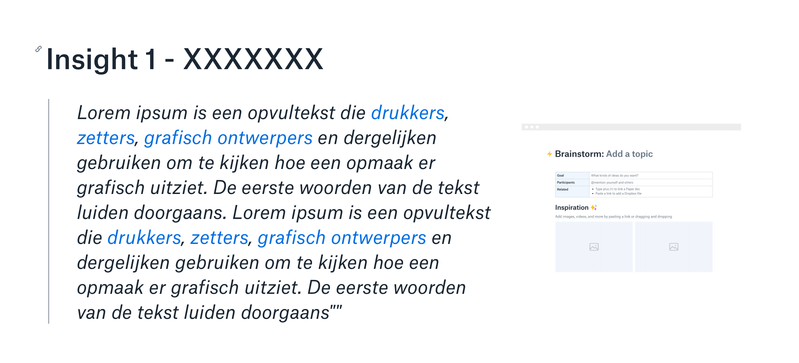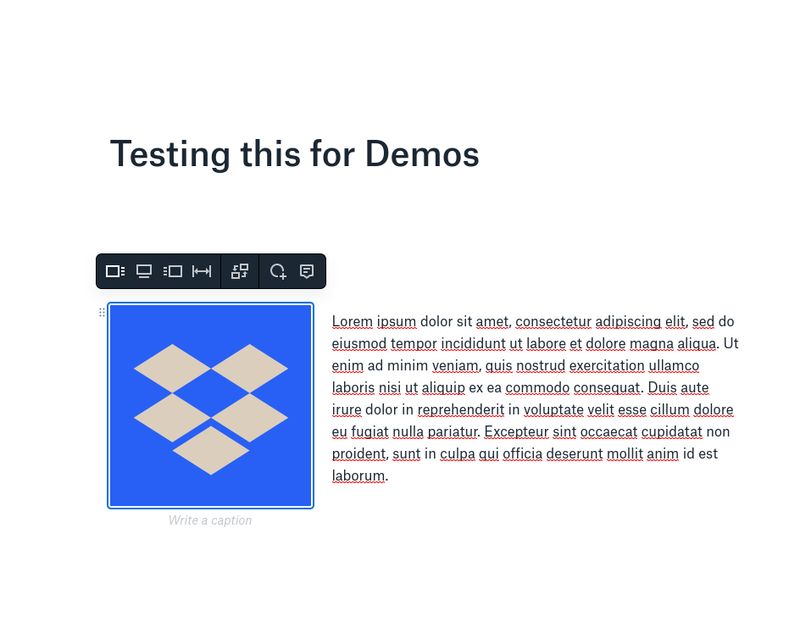Delete, edit, and organize
Solve issues with deleting, editing, and organizing files and folders in your Dropbox account with support from the Dropbox Community.
- Dropbox Community
- :
- Ask the Community
- :
- Delete, edit, and organize
- :
- Change the size of images when next to text
- Subscribe to RSS Feed
- Mark Topic as New
- Mark Topic as Read
- Float this Topic for Current User
- Bookmark
- Subscribe
- Mute
- Printer Friendly Page
Change the size of images when next to text
- Labels:
-
Dropbox Paper
-
Organise
-
Sort and Preview
- Mark as New
- Bookmark
- Subscribe
- Mute
- Subscribe to RSS Feed
- Permalink
- Report Inappropriate Content
Does anyone know if it is possible to make images larger when side by side with text?
I would love to have the text a little smaller and the image much larger, especially in presentation mode.
Please see attached image for details.
- Labels:
-
Dropbox Paper
-
Organise
-
Sort and Preview
- 0 Likes
- 5 Replies
- 1,216 Views
- Demos Katsouris
- /t5/Delete-edit-and-organize/Change-the-size-of-images-when-next-to-text/td-p/464654
Accepted Solutions
- Mark as New
- Bookmark
- Subscribe
- Mute
- Subscribe to RSS Feed
- Permalink
- Report Inappropriate Content
Yes, correct. Those are the options you'll find in Paper docs at the moment, Demos.
In your case, perhaps it would be preferable if you edited the photo through a 3rd party app to adjust its size and/or resolution before uploading it in your Paper doc
Let me know if this makes sense or if you have any additional questions.
Walter
Community Moderator @ Dropbox
dropbox.com/support
![]() Did this post help you? If so, give it a Like below to let us know.
Did this post help you? If so, give it a Like below to let us know.![]() Need help with something else? Ask me a question!
Need help with something else? Ask me a question!![]() Find Tips & Tricks Discover more ways to use Dropbox here!
Find Tips & Tricks Discover more ways to use Dropbox here!![]() Interested in Community Groups? Click here to join
Interested in Community Groups? Click here to join
- Mark as New
- Bookmark
- Subscribe
- Mute
- Subscribe to RSS Feed
- Permalink
- Report Inappropriate Content
Hi @Demos Katsouris; welcome to the Community!
I believe you're doing this in a Paper doc of yours; correct me if I'm wrong please.
In that case, you should be getting an option to change the outlay of your inserted images by selecting the picture itself and adjust it from the toolbar you'll get there.
Let me know if this helps!
Walter
Community Moderator @ Dropbox
dropbox.com/support
![]() Did this post help you? If so, give it a Like below to let us know.
Did this post help you? If so, give it a Like below to let us know.![]() Need help with something else? Ask me a question!
Need help with something else? Ask me a question!![]() Find Tips & Tricks Discover more ways to use Dropbox here!
Find Tips & Tricks Discover more ways to use Dropbox here!![]() Interested in Community Groups? Click here to join
Interested in Community Groups? Click here to join
- Mark as New
- Bookmark
- Subscribe
- Mute
- Subscribe to RSS Feed
- Permalink
- Report Inappropriate Content
I am working on a paper doc. Unfortunately I do not seem to be able to scale up the size of the image and squeeze the text in a narrower and taller column.
Please let me know how would that be possible!
- Mark as New
- Bookmark
- Subscribe
- Mute
- Subscribe to RSS Feed
- Permalink
- Report Inappropriate Content
Do you get the toolbar which enables you to adjust the inserted image's outlay at all, Demos?
This is how it looks like on my end:
Walter
Community Moderator @ Dropbox
dropbox.com/support
![]() Did this post help you? If so, give it a Like below to let us know.
Did this post help you? If so, give it a Like below to let us know.![]() Need help with something else? Ask me a question!
Need help with something else? Ask me a question!![]() Find Tips & Tricks Discover more ways to use Dropbox here!
Find Tips & Tricks Discover more ways to use Dropbox here!![]() Interested in Community Groups? Click here to join
Interested in Community Groups? Click here to join
- Mark as New
- Bookmark
- Subscribe
- Mute
- Subscribe to RSS Feed
- Permalink
- Report Inappropriate Content
Hello,
Thanks for the response. I can see the toolbar. Unfortunately, I do not have the option (or maybe I do not see it), to adjust the size of the image. I can only arrange it on the left, right, and across the whole width of my paper doc. Am I missing something?
Kind regards,
Demos
- Mark as New
- Bookmark
- Subscribe
- Mute
- Subscribe to RSS Feed
- Permalink
- Report Inappropriate Content
Yes, correct. Those are the options you'll find in Paper docs at the moment, Demos.
In your case, perhaps it would be preferable if you edited the photo through a 3rd party app to adjust its size and/or resolution before uploading it in your Paper doc
Let me know if this makes sense or if you have any additional questions.
Walter
Community Moderator @ Dropbox
dropbox.com/support
![]() Did this post help you? If so, give it a Like below to let us know.
Did this post help you? If so, give it a Like below to let us know.![]() Need help with something else? Ask me a question!
Need help with something else? Ask me a question!![]() Find Tips & Tricks Discover more ways to use Dropbox here!
Find Tips & Tricks Discover more ways to use Dropbox here!![]() Interested in Community Groups? Click here to join
Interested in Community Groups? Click here to join
Hi there!
If you need more help you can view your support options (expected response time for a ticket is 24 hours), or contact us on X or Facebook.
For more info on available support options for your Dropbox plan, see this article.
If you found the answer to your question in this Community thread, please 'like' the post to say thanks and to let us know it was useful!