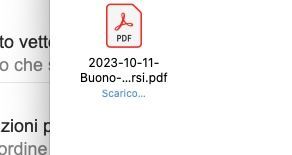Integrations
Find solutions to issues with third-party integrations from the Dropbox Community. Share advice and help members with their integration questions.
- Dropbox Community
- :
- Ask the Community
- :
- Integrations
- :
- Problem with attachment in Apple mail
- Subscribe to RSS Feed
- Mark Topic as New
- Mark Topic as Read
- Float this Topic for Current User
- Bookmark
- Subscribe
- Mute
- Printer Friendly Page
Problem with attachment in Apple mail
- Labels:
-
Apple
Problem with attachment in Apple mail
- Mark as New
- Bookmark
- Subscribe
- Mute
- Subscribe to RSS Feed
- Permalink
- Report Inappropriate Content
I work on a Mac Studio (chip M2) with mac os x sonoma 14.4.
All my documents are synchronized in dropbox and I use the desktop version of dropbox
I have a problem for a few days now that prevents me from attaching documents to emails with Apple Mail
When I attach a document, apple mail indicates "download", but the attachment is never in the message.
Although the email starts, the person receiving it is unable to read the document because it appears corrupted and weighs 0 kb.
If I use Outlook, the problem does not exist.
If i use another computer with Apple Mail and Mac OS X Sonoma, the problem does not exist.
If I forward an email with a received attachment, the problem does not exist.
If I save a received attachement and then I send a new message with this attachement saved earlier on my Mac, the problem does not exist.
When I get an e-mail with attachments and I want to save the attachments, I choose the synchronized folder and it seems to save the files. Then when the folder opens, it is empty.
Thanks for any help
- Mark as New
- Bookmark
- Subscribe
- Mute
- Subscribe to RSS Feed
- Permalink
- Report Inappropriate Content
Thanks for posting on our forum, @Laurent N.1!
Do you mean that Apple shows a notification the file has been successfully added to your email, even though it hasn’t? Can you send me a screenshot of that notification?
Can you send me one more screenshot of an example corrupted file and how it appears on your end?
Finally, what steps are you following to attach your Dropbox files to your email?
Keep me updated.
Nancy
Community Moderator @ Dropbox
dropbox.com/support
![]() Did this post help you? If so, give it a Like below to let us know.
Did this post help you? If so, give it a Like below to let us know.![]() Need help with something else? Ask me a question!
Need help with something else? Ask me a question!![]() Find Tips & Tricks Discover more ways to use Dropbox here!
Find Tips & Tricks Discover more ways to use Dropbox here!![]() Interested in Community Groups? Click here to join!
Interested in Community Groups? Click here to join!
- Mark as New
- Bookmark
- Subscribe
- Mute
- Subscribe to RSS Feed
- Permalink
- Report Inappropriate Content
Hi nancy, as you can see from the screenshot , next to the pdf icon the blue text "download" appears and even though the pdf weighs very little it doesn't disappear. If I send the email, it starts and it looks ok, but then the 'attachement weighs is 0 kb.
I have tried attaching documents in several ways: dragging the document to the message or clicking on the attachments icon or using the command from the menu.
The result is always the sams
- Mark as New
- Bookmark
- Subscribe
- Mute
- Subscribe to RSS Feed
- Permalink
- Report Inappropriate Content
Thanks for that! Is this happening with other types of files besides PDFs? Like image files, for example?
Nancy
Community Moderator @ Dropbox
dropbox.com/support
![]() Did this post help you? If so, give it a Like below to let us know.
Did this post help you? If so, give it a Like below to let us know.![]() Need help with something else? Ask me a question!
Need help with something else? Ask me a question!![]() Find Tips & Tricks Discover more ways to use Dropbox here!
Find Tips & Tricks Discover more ways to use Dropbox here!![]() Interested in Community Groups? Click here to join!
Interested in Community Groups? Click here to join!
- Mark as New
- Bookmark
- Subscribe
- Mute
- Subscribe to RSS Feed
- Permalink
- Report Inappropriate Content
It happens with any type of attachment: pdf, doc, jpg, png, etc.
As can be seen in the attached screenshot, only the type of reporting changes. In this case I have tried to attach an image.
- Mark as New
- Bookmark
- Subscribe
- Mute
- Subscribe to RSS Feed
- Permalink
- Report Inappropriate Content
Another interesting detail: if I want to save received attachments (via the "save attachments" command), I can only save them in a folder called "downloads" which is inside the dropbox folder. If I choose to save the documents anywhere else, even on my desktop, it doesn't save my attachments. This happens with other programs as well.
Exception: if I drag the documents to a folder, the download works (app mail and other software).
UPDATE
I installed "Spark" software (Readdle company), I have the same problems.
- Mark as New
- Bookmark
- Subscribe
- Mute
- Subscribe to RSS Feed
- Permalink
- Report Inappropriate Content
Hey @Laurent N.1 - sorry to jump in here, but I wanted to ask something.
Are the files you're attaching to your emails online only or available offline on your computer when you take a look at their syncing icons locally?
Walter
Community Moderator @ Dropbox
dropbox.com/support
![]() Did this post help you? If so, give it a Like below to let us know.
Did this post help you? If so, give it a Like below to let us know.![]() Need help with something else? Ask me a question!
Need help with something else? Ask me a question!![]() Find Tips & Tricks Discover more ways to use Dropbox here!
Find Tips & Tricks Discover more ways to use Dropbox here!![]() Interested in Community Groups? Click here to join
Interested in Community Groups? Click here to join
- Mark as New
- Bookmark
- Subscribe
- Mute
- Subscribe to RSS Feed
- Permalink
- Report Inappropriate Content
Hi Walter
The documents I want to send are offline.
In the meantime, I discovered something really strange: My downloads folder (which is normally located in mac os x under "user") is actually an alias of a downloads folder saved in dropbox (under folder named "Mac5" .
If I move documents (pdf, jpg, png, ...) into this folder and then attach them to an email from this folder, everything works correctly.
But only if I put them in this folder, even though they are offline documents.
Than you
- Mark as New
- Bookmark
- Subscribe
- Mute
- Subscribe to RSS Feed
- Permalink
- Report Inappropriate Content
Did you enabled the Dropbox Backup feature at some point in the past perhaps @Laurent N.1?
Do you see any folders being backed up in your backups online?
Walter
Community Moderator @ Dropbox
dropbox.com/support
![]() Did this post help you? If so, give it a Like below to let us know.
Did this post help you? If so, give it a Like below to let us know.![]() Need help with something else? Ask me a question!
Need help with something else? Ask me a question!![]() Find Tips & Tricks Discover more ways to use Dropbox here!
Find Tips & Tricks Discover more ways to use Dropbox here!![]() Interested in Community Groups? Click here to join
Interested in Community Groups? Click here to join
- Mark as New
- Bookmark
- Subscribe
- Mute
- Subscribe to RSS Feed
- Permalink
- Report Inappropriate Content
1) On the computer where I'm having problems with email attachement, backup is turned off.
2) Yes, I see some folders, because in the past I had activated the backup, but now I haven't used it for months.
Hi there!
If you need more help you can view your support options (expected response time for a ticket is 24 hours), or contact us on X or Facebook.
For more info on available support options for your Dropbox plan, see this article.
If you found the answer to your question in this Community thread, please 'like' the post to say thanks and to let us know it was useful!