We’re Still Here to Help (Even Over the Holidays!) - find out more here.
Forum Discussion
BB27
4 years agoHelpful | Level 5
Can't download invoices
I'm trying to download a copy of my invoices but it's not working. Under the Billing section, where there's the list of all the invoices, if I click at the end of a listing on the three dots, it gives the option to choose Invoice or Receipt. If I click on Invoice it just loads another Billings page in another tab exactly the same as the original one, not any invoice details. If I choose the Receipt option, the new tab opens with an Error 500 message. How can I get a copy of the invoices as I need them for tax returns?
Hi Everybody,
I have confirmed with a Payment Specialist that all invoices and receipts are working properly.
Hil your invoices and receipts are available in your account. You may need to clear your browser's cache to be able to see them.
nata123_123 there are no invoices or receipts associated with the account you are using on this forum. They may be linked to an email other than the one you are using to log in here.
Regards,
Ben
65 Replies
Replies have been turned off for this discussion
- Jay4 years ago
Dropbox Community Moderator
Hi BB27, thanks for bringing this to our attention.
Could you try switching browsers to see if this helps?
Otherwise, you can try using incognito/private browsing mode without any extensions running, clearing your cache and even resetting your browser entirely.
Keep me updated with any progress!
- BB274 years agoHelpful | Level 5
Hi,
I've tried incognito in chrome and edge but neither are any different
Thanks
- Hannah4 years ago
Dropbox Community Moderator
Hey BB27, sorry to jump in here.
Are you still having the same issue today or was this resolved for you?
- BB274 years agoHelpful | Level 5
Yes still the same problem
Thanks
- Walter4 years ago
Dropbox Community Moderator
Hey BB27, sorry to hear this persists for you.
May we reach out via email to have a further look internally at this point?
- BB274 years agoHelpful | Level 5
What's the email address please.
Thanks!
- Walter4 years ago
Dropbox Community Moderator
If you agree, I'll send you an email to the email address that's linked to your profile here on our Community BB27
Let me know if that'd be OK with you.
- BB274 years agoHelpful | Level 5
Yes, sure. That's fine.
Thanks.
- Walter4 years ago
Dropbox Community Moderator
Thanks for that BB27 - you've got
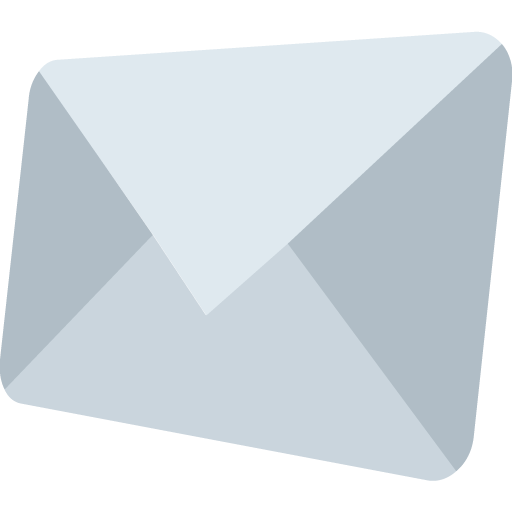
- BB274 years agoHelpful | Level 5
I haven't received anything. Please can you confirm which email you sent these to.
About Plans and Subscriptions
Ask the Dropbox Community for help if you have questions about your Dropbox plan or subscription. Find solutions and share advice with members.
The Dropbox Community team is active from Monday to Friday. We try to respond to you as soon as we can, usually within 2 hours.
If you need more help you can view your support options (expected response time for an email or ticket is 24 hours), or contact us on X, Facebook or Instagram.
For more info on available support options for your Dropbox plan, see this article.
If you found the answer to your question in this Community thread, please 'like' the post to say thanks and to let us know it was useful!